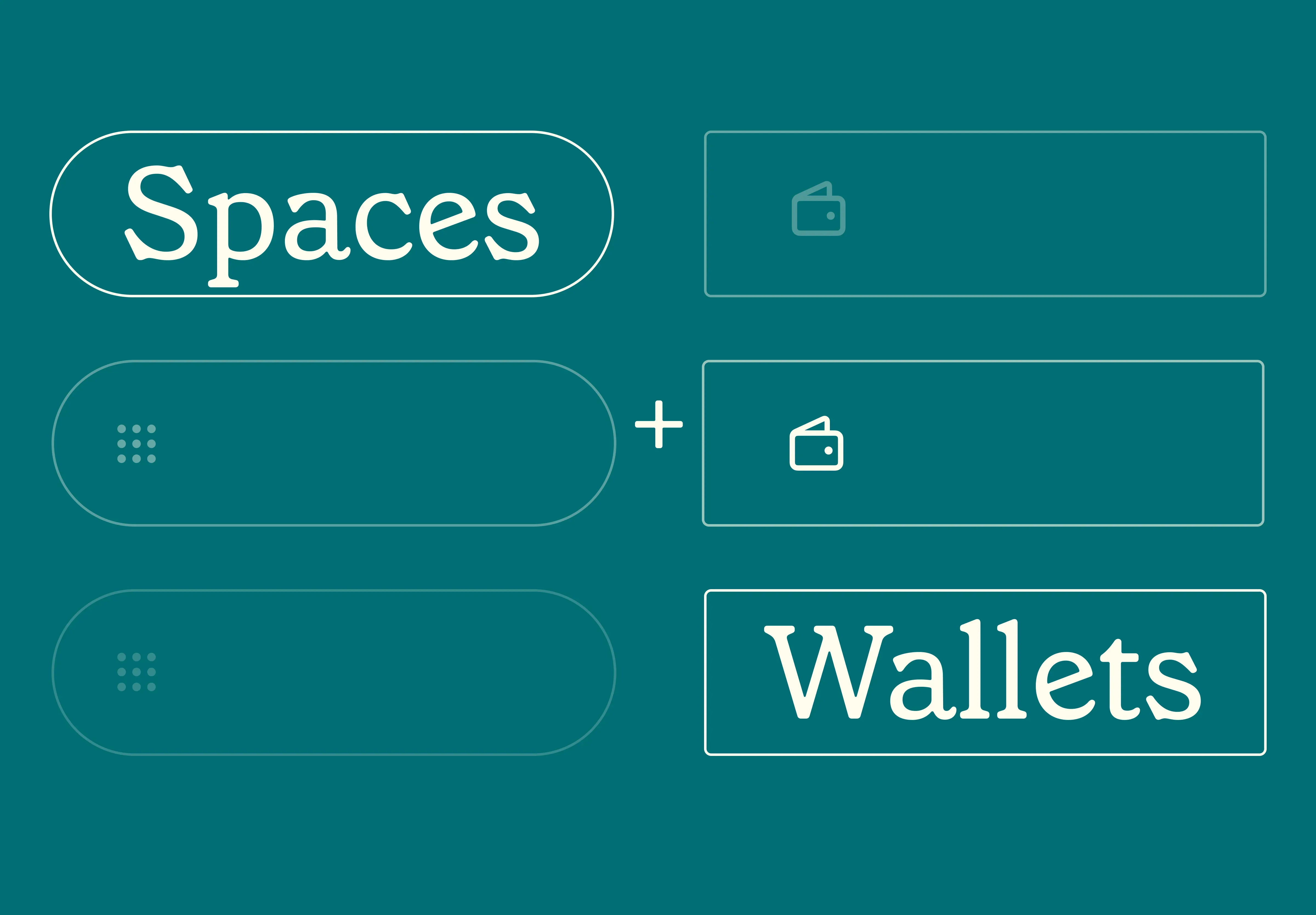18 Sep 2025
|15 min
UX design for startups
Learn essential strategies, best practices, and tools for implementing effective UX design for startups.

Many startups struggle because they build products that don't resonate with users. While exact failure rates vary by source and methodology, research consistently shows that lack of market need and poor user research rank among the top reasons startups fail.
Yet many founders still treat UX design as a luxury they'll add "once we have funding" or "after we find product-market fit."
Here's what they're missing: Good UX design isn't about making things pretty. It's about deeply understanding your users' problems and creating solutions that actually work for them. And you don't need a massive budget or a team of designers to get started.
This guide shows early-stage founders and small startup teams how to implement effective UX design practices with limited resources. We'll walk through a practical maturity model, common pitfalls to avoid, and tools that won't drain your runway.
Key takeaways
Start now, not later – UX isn't a post-funding luxury. Poor user experience compounds every business challenge from support costs to customer acquisition.
Small budget, big impact – Effective UX research begins with just one 15-minute user interview per week and free tools like Lyssna's testing platform.
Follow the maturity model – From founder-led UX to your first hire, each startup stage has specific UX priorities that maximize your limited resources.
Avoid common traps – Skipping user research, copying competitors blindly, and postponing mobile design are predictable mistakes that derail promising startups.
Test assumptions early – Every confusing interface element and unnecessary onboarding step pushes potential customers away. Validate before you build.
Start testing today
Skip the guesswork. Run your first user test with Lyssna's free plan and discover what users really think about your startup.
The business case for UX in startups
Investing in UX design might feel like a luxury when you're bootstrapping, but companies that prioritize user experience often see significant returns. While specific ROI figures vary widely depending on industry and implementation, the impact of good UX on business metrics is well-documented across numerous studies.
For startups, the impact goes beyond metrics. Poor UX compounds every other business challenge you face. When users struggle with your product, your support tickets multiply. Your customer acquisition costs skyrocket because you need more marketing to overcome negative word-of-mouth. Your churn rate climbs as frustrated users abandon your product for competitors.
Matt Little, Director at Festoon House, discovered this firsthand. After implementing UX research recommendations, his startup saw a 15% increase in conversion rates. "The investment paid for itself within the first quarter," he notes.
The real cost of poor UX often remains hidden until it's too late. Every confusing interface element creates friction that pushes potential customers away. Every unnecessary step in your onboarding process increases drop-off rates. These small frustrations accumulate into significant revenue loss.
When should you prioritize UX over other investments?
The answer is simpler than you might think: from day one. You're already making design decisions whether you realize it or not. Every feature you build, every screen you create, every interaction you design affects your users' experience. The question isn't whether to invest in UX, but whether you'll do it intentionally or accidentally.
The competitive advantage of good UX becomes even more critical in crowded markets. When multiple products solve the same problem, users choose the one that's easiest and most pleasant to use. This is how startups disrupt established players – not by having more features, but by creating experiences users actually enjoy.

The startup UX maturity model
Understanding where you are in your UX journey helps you focus on the right activities at the right time. We've identified five distinct stages that startups typically progress through, each with its own priorities and challenges.
Why understanding your stage matters: Trying to implement Series B-level UX processes when you're still validating your idea wastes precious resources. Conversely, sticking with founder-led design when you're scaling rapidly creates bottlenecks that slow growth.
Stage | Team size | Focus | Signs to level up |
|---|---|---|---|
Stage 1: Founder-led (Pre-seed/Idea) | 1-3 people <100 users | • Weekly user interviews • Paper prototypes • Test with 5 users • Simple feedback tracking | • Validated assumptions • Have paying customers • 10+ hrs/week on design |
Stage 2: First UX Hire (Seed) | 5-10 people 100-1K users | • Build design system (5-10 components) • Standardize research • Bi-weekly testing • Hire designer/freelancer/agency | • Found product-market fit • Scaling rapidly • Need systematic approach |
Stage 3: Embedded UX (Series A) | 20-50 people UX team of 2-3 | • Design sprints • Research repository • Analytics tracking • Company-wide UX workshops | • UX as differentiator • Need specialized roles • Design leadership voice |
Stage 4: Strategic UX (Growth) | Dedicated UX teams Design in leadership | • A/B test everything • Predictive analytics • Personalization • Accessibility standards | • UX-led innovation • Multiple product lines • Global scale needs |
Stage 5: UX-Led (Scale-up) | Chief Design Officer Multiple UX teams | • UX drives business strategy • Innovation labs • Thought leadership • Industry standards | Peak maturity - Continue innovating |
Founder-led UX
Stage: Pre-seed/Idea stage
At this stage, you're likely a team of 1-3 people, and the founder makes all design decisions. You might not even have a product yet – just wireframes, prototypes, or an MVP with fewer than 100 users.
Essential UX activities at this stage
Conduct weekly user interviews (even just 15-minute calls)
Create simple paper prototypes or Figma mockups
Run guerrilla usability tests with 5 users
Document user feedback in a simple spreadsheet
Fiona Cliffe, Head of Product at Bower Collective, started here when the UK startup was founded in 2020. "We needed to understand potential customers who were on the brink of making sustainable choices," she explains. Using affordable tools like Lyssna's free plan, they conducted user interviews that shaped their entire product strategy.
Free and cheap tools for Stage 1
Figma
Google Forms for surveys
Lyssna's free plan for five second tests
Calendly for scheduling user interviews
Notion for organizing feedback
Common pitfall
Building based on assumptions rather than user feedback. Research by usability expert Jakob Nielsen suggests that testing with just 5 users can help identify many common usability issues, though the exact percentage varies by product complexity and user diversity.
When to move to the next stage
You've validated core assumptions, have paying customers, and find yourself spending more than 10 hours per week on design decisions.

First UX hire
Stage: Seed stage
You've raised a seed round or have steady revenue. The team has grown to 5-10 people, and design decisions are becoming a bottleneck. It's time for your first UX hire.
Cache Merrill, Founder of Zibtek, took this approach: "We invested in hiring UX specialists with robust portfolios who brought a wealth of knowledge and experience to our team." But hiring isn't your only option.
Your three options:
Hire a full-time designer (costs vary by location and experience) if you have consistent design needs
Contract a freelancer (rates vary widely) for specific projects
Partner with an agency (costs depend on scope) for comprehensive support
What to look for in your first UX person
Generalist skills (can do both research and design)
Experience with early-stage products
Comfort with ambiguity and rapid iteration
Basic front-end knowledge to work with developers
Key deliverables at this stage
Design system foundation (5-10 core components)
Standardized user research process
Bi-weekly usability testing rhythm
Clear design-to-development handoff process

Embedded UX
Stage: Series A
Your product has found market fit, and you're scaling rapidly. The team has grown to 20-50 people, and you need systematic approaches to maintain quality while moving fast.
Jon Morgan, CEO of Venture Smarter, describes this transition: "We encouraged everyone, from developers to product managers, to think about the user experience. We held workshops on user empathy, usability testing basics, and the importance of clear information architecture."
At this stage, you're building a small but mighty UX team of 2-3 people, typically including a lead designer, a UX researcher, and a UI designer or design systems specialist.
Establishing processes and systems
Implement design sprints for new features
Create a research repository for insights
Set up automated analytics tracking
Establish UX metrics tied to business goals

Strategic UX
Stage: Growth stage
UX becomes a key differentiator in your market positioning. You have dedicated UX teams embedded in product areas, and design has a seat at the leadership table.
Advanced practices at this stage
A/B testing every significant change
Predictive analytics for user behavior
Personalization engines
Accessibility as a standard requirement

UX-led organization
Stage: Scale-up
At this final stage, UX drives business strategy. You likely have a Chief Design Officer, multiple specialized UX teams, and design thinking permeates the entire organization. Companies like Airbnb and Slack operate at this level, where every business decision considers user experience impact.

Common UX mistakes that startups make
The following mistakes are so common they're almost predictable, yet they continue to derail promising startups. Recognizing these patterns early can save you months of wasted effort and help you build products users actually want to use.
Mistake | Why it happens | How to fix it |
|---|---|---|
1. Skipping user research | Temptation to "move fast and break things" leads to assuming what users want based on own experience | • One user interview per week • Add simple feedback widget • Review support tickets monthly • Use five second tests for quick validation |
2. Feature-first thinking | Competing on features rather than experience; adding every competitor feature creates bloat and confusion | • Focus on perfecting core workflows • Make primary job flawless first • Test navigation and usability • Resist feature bloat |
3. Copying competitors blindly | Assuming what works for Slack/Notion will work for you; ignoring your users' unique context | • Test design decisions with YOUR users • Consider your users' specific needs • Validate patterns before implementing • Build for your context |
4. Ignoring mobile/responsive | Focusing only on desktop; assuming B2B users don't need mobile access | • Start with mobile-first design • Ensure responsive layouts • Test on multiple devices • Scale up from mobile, not down |
5. Postponing accessibility | Pushing accessibility to "someday"; missing legal requirements and market opportunities | • Meet WCAG color contrast standards • Add alt text to all images • Make everything keyboard navigable • Test with screen readers |
1. Skipping user research
The temptation to "move fast and break things" often leads startups to skip talking to users entirely. They assume they know what users want or rely solely on their own experience with the problem.
This mistake nearly impacted Bower Collective in its early days. When Cliffe joined Bower Collective, she quickly recognized that the company had a wealth of knowledge about its current customers, but lacked insights into potential customers who hadn't yet discovered their eco-friendly products.
Minimum viable research approach
Schedule just one user interview per week
Add a simple feedback widget to your product
Review support tickets for UX insights monthly
Use tools like Lyssna's five second tests for quick validation
2. Feature-first thinking
Startups often fall into the trap of competing on features rather than experience. They see a competitor launch something new and immediately add it to their product roadmap, creating feature bloat that confuses users.
LocknCharge learned this lesson when testing their navigation. "We made this really cool navigation that was essentially just icons. It looked great, but we weren't sure it would perform well with our users," explains Ellie Friesen, Product Manager. Through iterative testing with Lyssna, they improved their navigation success by 30% – a significant improvement that would have been missed without user testing.
Focus instead on perfecting core workflows. What's the primary job your product does for users? Make that experience flawless before adding new features.
3. Copying competitors blindly
It's tempting to look at successful products and copy their design patterns. If it works for Slack or Notion, it should work for you, right? Not necessarily.
Your users have different contexts, needs, and expectations. What works for a product with millions of users and years of user education might confuse your early adopters. Always test design decisions with your specific user base.
4. Ignoring mobile/responsive design
Even B2B startups can't afford to ignore mobile anymore. Users expect to access products from any device, and a poor mobile experience reflects poorly on your entire brand.
Start with mobile-first design, even if most users currently access your product on desktop. It's much easier to scale up a mobile design than to retrofit desktop designs for smaller screens.
5. Postponing accessibility
Accessibility often gets pushed to "someday" on startup roadmaps. This is both a legal risk and a missed opportunity. According to CDC data, 28.7% of U.S. adults have some type of disability – that's more than a quarter of your potential market you might be excluding.
Simple accessibility wins
Ensure color contrast ratios meet WCAG standards
Add alt text to all images
Make everything keyboard navigable
Test with screen readers

UX tools for startups
You don't need expensive software to start improving your UX. These free tools can carry you through your first year:
Design tools
Figma (free for 3 editors): Full-featured design and prototyping
Canva (free tier): Quick graphics and presentations
Research tools
Lyssna (free plan): Includes methods like five second tests and card sorting to validate designs and navigation quickly
Google Forms: Simple surveys and questionnaires
Calendly (free tier): User interview scheduling
Analytics
Google Analytics 4: Comprehensive behavior tracking
Hotjar (free up to 35 daily sessions): Heatmaps and recordings
Microsoft Clarity (completely free): Session recordings and heatmaps
When to upgrade from free
You need more than 5 user tests per month
Multiple team members need access
You require advanced features like logic branching
You need panel participants for research
We've also created some in-depth tool round-ups, so we'll direct you to those:
UX research tools: We explore the best UX research and testing tools, their key features, pricing options, and how they can enhance your overall user experience strategy.
Usability testing tools: We round up the best usability testing tools for gathering feedback.
Product management tools: This guide considers a few areas of product management, such as collaboration tools, design and wireframing, analytics, interview recording tools, and more.
Interview scheduling tools: Discover the best online interview scheduling tools for UX research.
Prototyping tools: A comprehensive guide to the top prototyping tools for UX/UI designers, including key features and pricing plans.
DIY alternatives
Sometimes the best tool is no tool at all. These guerrilla research methods cost nothing but time:
Coffee shop testing: Approach people in coffee shops and offer to buy their drink in exchange for 5 minutes of feedback. This works especially well for consumer products.
Paper prototyping: Sketch interfaces on paper and test with users before building anything digital. Changes take seconds, not hours.
Using existing tools creatively: Use Zoom for remote usability testing, Slack for quick polls, or even Instagram Stories for preference tests.

When and how to scale UX efforts
How do you know when it's time to invest more seriously in UX? Watch for these indicators:
Metrics that indicate UX problems
Support tickets about "how to" questions increasing
User activation rate consistently below industry benchmarks
High drop-off rates in critical flows
Feature adoption lagging behind projections
Team feedback signals
Developers spending significant time on rework
Product managers making design decisions alone
Sales team creating custom demos to avoid confusing interfaces
Building vs buying UX capability
As you scale, you'll face a critical decision: build an in-house team or partner with external resources?
Option | Pros | Cons |
|---|---|---|
In-house team | ✓ Deep product knowledge ✓ Full-time availability ✓ Aligned incentives ✓ Builds institutional knowledge | ✗ High fixed costs ✗ Difficult to scale quickly ✗ Risk of groupthink ✗ Hiring takes time |
Agency partnership | ✓ Specialized expertise ✓ Scalable resources ✓ Fresh perspectives ✓ No hiring/training needed | ✗ Less product depth ✗ Potential communication gaps ✗ Variable availability ✗ Knowledge walks out the door |
In-house team pros: Deep product knowledge, full-time availability, aligned incentives
In-house team cons: High fixed costs, difficult to scale quickly, risk of groupthink
Agency partnership pros: Specialized expertise, scalable resources, fresh perspectives
Agency partnership cons: Less product depth, potential communication gaps, variable availability
Recommended: Hybrid approach
Many successful startups combine both strategies:
Build a small core team (1-2 people) for day-to-day UX needs and continuity
Partner with agencies for specialized projects, surge capacity, or fresh perspectives
Start with agency support while recruiting, then transition to hybrid model
Use contractors for specific skills gaps (e.g., user research, accessibility audits)
Creating a UX roadmap
Your UX roadmap should align with business objectives while addressing the most critical user pain points. Start by auditing your current experience to identify "UX debt" – those confusing interfaces and broken flows that frustrate users.
Prioritize improvements based on impact and effort. Quick wins that significantly improve user experience should come first, building momentum and demonstrating UX value to stakeholders.
Consider using Lyssna's card sorting feature to understand how users expect information to be organized, or run user interviews to identify which pain points matter most to your customers.
Begin your UX journey
Ready to build better UX? Start with Lyssna's free tools – no budget required. Test ideas, validate designs, understand users.
Build better UX for your startup: Getting started
Building great UX doesn't require a massive budget or a team of specialists. It requires curiosity about your users, willingness to test assumptions, and commitment to continuous improvement.
Start small. Schedule one user interview this week. Run a five second test on your landing page. Add a simple feedback widget to your product. These small steps compound into significant improvements over time.
The startups that succeed aren't necessarily the ones with the most features or the biggest marketing budgets. They're the ones that truly understand their users and create experiences that solve real problems elegantly.
Your next steps are clear: Identify which stage of UX maturity you're in, pick one improvement from that stage to implement this week, and start building a UX culture where everyone cares about user experience.
FAQs

Kai Tomboc
Technical writer
Kai has been creating content for healthcare, design, and SaaS brands for over a decade. She also manages content (like a digital librarian of sorts). Hiking in nature, lap swimming, books, tea, and cats are some of her favorite things. Check out her digital nook or connect with her on LinkedIn.
You may also like these articles


Try for free today
Join over 320,000+ marketers, designers, researchers, and product leaders who use Lyssna to make data-driven decisions.
No credit card required