27 Jun 2025
|15 min
What does a UI designer do?
Delve into the world of UI design. Explore roles, skills, salaries, and more to kickstart your career in UI design.

What does a UI designer do? If you've ever wondered about the sleek interfaces and smooth interactions in your favorite apps, you're thinking about UI design.
When you open your phone and effortlessly navigate through apps, that seamless experience didn't happen by accident. UI designers are the professionals who create the visual elements and interactive experiences that make apps intuitive and engaging.
If you're here, chances are you're curious about the role of UI designers or you're considering a career change and wondering if UI design is right for you.
In this comprehensive guide, we'll cover everything you need to know about UI designers, including:
What is a UI designer
The differences between UX and a UI designers
Common UI designer tasks
The skills you need to succeed as a UI designer
What you can expect to earn as a UI designer
How to become a UI designer
UI designer courses
What is a UI designer?
A UI designer creates the visual elements and interactive experiences you see on your screen when using websites, apps, or games. They're responsible for designing how digital products look, feel, and respond to your interactions.
Think of UI designers as digital architects who plan and create the overall visual style, layout, and functionality of digital products. Every button you click, every animation you see, and every screen transition you experience has been carefully designed by a UI designer.
UI designer vs graphic designer
While UI designers and graphic designers both work with visual elements, there's one crucial difference: graphic designers create static visuals, while UI designers create interactive experiences that users can click, tap, and navigate through.
UI designers must consider how users will interact with their designs, making their work more dynamic and user-focused than traditional graphic design.
Test your UI designs
See how users interact with your interfaces. Get real feedback on your UI designs with Lyssna's free testing tools.
UI designer vs UX designer
One of the most common questions we hear is: what's the difference between UI and UX designers? While these roles often work closely together, they focus on different aspects of the design process.
What does a UX designer focus on?
Don Norman, Nielsen Norman Group Co-Founder and former user experience architect at Apple, describes UX as the user's entire experience with a company, its products, and its services.
UX designers focus on the big picture. They use research to understand user needs, identify problems, map out user journeys, and create wireframes and prototypes. Think of them as the architects who plan the entire experience.
What does a UI designer focus on?
UI designers bring UX research and strategies to life through visual design. Once a UX designer has mapped out the user journey, the UI designer creates the actual interfaces users will interact with – designing typography, color schemes, visual hierarchy, buttons, animations, and other interactive elements.
The key difference
In simple terms: UX designers focus on how a product works, while UI designers focus on how it looks and feels. UX is strategic and research-driven, while UI is tactical and execution-focused.
Many smaller teams have designers who handle both UX and UI responsibilities, which is why you'll often see "UX/UI Designer" job titles.
UI designer tasks
While UI designer roles vary between companies, there are core tasks and responsibilities you'll encounter regardless of where you work.
Daily tasks of a UI designer
Here's what UI designers typically do on a day-to-day basis:
Designed polished interfaces: Developing the digital brand look and feel with precise, responsive interfaces that work across all devices.
Build design systems: Developing and applying design principles, style guides, and component libraries to ensure consistency.
Transform UX research into visuals: Taking user insights and wireframes and turning them into polished, functional interfaces.
Design high-fidelity mockups: Creating detailed visual designs that communicate ideas and establish the brand's visual language.
Collaborate with teams: Participating in brainstorming sessions, design reviews, and sprint planning using Agile methodologies.
Conduct usability research: Testing existing designs and gathering user feedback to identify improvement opportunities.
Analyze competitors: Researching industry standards and user expectations to inform design decisions.
If you work at an agency, you'll also present design concepts directly to clients and gather their feedback throughout the project.
Key UI designer responsibilities
Beyond specific tasks, UI designers are responsible for:
Ensuring accessibility: Making designs usable for people with disabilities and following WCAG guidelines.
Maintaining design consistency: Creating cohesive experiences across all touch points and devices.
Meeting project deadlines: Managing multiple design projects while maintaining quality standards.
Collaborating with developers: Working closely with engineering teams to ensure designs are technically feasible.
Staying current with tools: Mastering industry-standard software like Figma, Adobe Creative Suite, and prototyping tools.
A UI designer's perspective
Nicolene van Staden, a UX/UI designer at Oxford Instruments, sums up the role perfectly:
"To make the user journey enjoyable and stress-free and keep the client (end user) engaged. Most importantly, to keep the client from feeling lost or frustrated while navigating the application."
Nicolene van Staden, a UX/UI designer for Oxford Instruments, sums up the role perfectly:
"To make the user journey enjoyable and stress-free and keep the client (end user) engaged. Most importantly, to keep the client from feeling lost or frustrated while navigating the application."
UI designer skills
Success as a UI designer requires a combination of technical abilities and interpersonal skills. Here's what you'll need to develop.
Essential hard skills for UI designers
Design tools and software
Figma (industry standard for UI design and collaboration).
Adobe Creative Suite (Photoshop, Illustrator, XD).
Sketch (popular among Mac users).
Design fundamentals
Visual design principles: Understanding layout, hierarchy, and composition.
Color theory and typography: Creating appealing and accessible color schemes and font pairings.
Interaction design: Designing smooth transitions, animations, and user flows.
Research and process
User research methods: Conducting usability tests, surveys, and user interviews.
Design systems thinking: Building and maintaining consistent component libraries.
Agile/Scrum methodology: Working effectively in sprint-based development cycles.
Bonus technical skills
Basic coding knowledge in HTML, CSS, and JavaScript isn't required but can be incredibly valuable. It helps you understand technical constraints and communicate more effectively with developers.
Critical soft skills for UI designers
Clear communication: Presenting designs to stakeholders and explaining design decisions.
Project management: Juggling multiple projects while meeting deadlines.
Attention to detail: Catching inconsistencies and ensuring quality across all designs.
Collaborative mindset: Working effectively with developers, product managers, and other designers.
Adaptability: Embracing feedback and iterating quickly based on user needs.
Skills that develop with experience
Nicolene van Staden, UX/UI designer at Oxford Instruments, highlights some nuanced skills that come with time:
"You'll need patience and understanding, as well as the ability to ask the right questions [regarding research and collaboration with team members]. You'll also need to have the self-confidence to be ready to defend the needs of the clients [end users]."
These advocacy and strategic thinking skills typically develop as you gain experience, but they're worth keeping in mind even in entry-level roles.
UI designer salary
Thinking about the earning potential as a UI designer? Let's break down what you can realistically expect to earn in this growing field.
Mid-level UI designer salaries worldwide (2025)
Here's what mid-level UI designers (3–5 years experience) typically earn around the world:
United States: $95K–$120K annually
United Kingdom: $57K–$70K annually
Australia: $57K–$68K annually
Canada: $52K–$63K annually
Germany: $49K–$60K annually
France: $44K–$52K annually
India: $10K–$14K annually
Brazil: $8K–$12K annually
China: $25K–$35K annually
Japan: $27K–$37K annually
Salary data is compiled from Glassdoor, Indeed, Uxcel, and Built In as of 2025. All figures converted to USD and reflect mid-level positions (3–5 years experience).
Understanding salary ranges
Salary ranges reflect things like:
Experience level: Entry-level positions start at the lower end, while senior roles command top salaries.
Location within countries: Major tech hubs like San Francisco, London, and Sydney typically pay above national averages.
Company size and type: Large tech companies generally offer higher compensation than startups or agencies.
Cost of living: Salaries are adjusted for local living costs, which explains the variations between countries.
UI designer career progression
UI design offers a clear career path with increasing earning potential:
Junior UI designer (0–2 years): Entry-level positions focusing on learning and skill development.
Mid-level UI designer (3–5 years): Independent project work with increased responsibilities.
Senior UI designer (5+ years): Leading design projects and potentially managing junior designers.
Lead/principal UI designer (8+ years): Strategic leadership and team management roles.
Beyond base salary
Many UI designer positions offer additional benefits, like:
Remote work flexibility.
Professional development budgets.
Health and retirement benefits.
Equity/stock options at tech companies.
Performance bonuses.
The earning potential in UI design is strong and continues to grow as companies recognize the value of great design in their digital products.
How to become a UI designer
Breaking into UI design is achievable whether you're switching from a related field or starting completely fresh. Here's your roadmap to landing your first UI design role.
If you're coming from a related field
Switching from UX design, graphic design, or web development? You're already ahead of the game. Focus on:
Highlighting transferable skills: Emphasize design thinking, user empathy, and technical abilities on your resume.
Showcasing relevant work: Reframe existing projects to highlight UI-specific contributions.
Filling knowledge gaps: Take targeted courses in areas like interaction design or design systems.
Essential steps for career changers and beginners
Build a standout portfolio
Your portfolio is your most important asset. Include 3–4 case studies that show:
Your design process from problem to solution.
Before and after comparisons of your work.
The reasoning behind your design decisions.
Real or realistic project constraints you navigated.
Create personal projects if you lack professional work - redesign existing apps, design concepts for local businesses, or participate in design challenges.
This post from Zander Whitehurst, the Founder & CEO Memorisely, has some great tips about how to improve your UI portfolio.
Start with junior-friendly opportunities
Apply for junior roles: Companies hiring juniors expect to provide training and mentorship.
Consider internships or freelance projects: These offer valuable experience and portfolio material.
Look for design-adjacent roles: Marketing, customer support, or product roles at design-forward companies can provide stepping stones.
Network strategically
Optimize your LinkedIn: Use UI design keywords and share design insights.
Connect with UI professionals: Engage thoughtfully with their content before requesting connections.
Join design communities: Dribbble, Behance, Design Buddies, and local design meetups are great starting points.
Attend design events: Both virtual and in-person events offer networking opportunities.
Master the essential tools
Focus on learning Figma first (industry standard), then expand to Adobe Creative Suite and prototyping tools as needed.
Do you need a degree to become a UI designer?
No specific degree is required to become a UI designer. While many professionals have backgrounds in graphic design, computer science, or related fields, employers prioritize demonstrable skills and portfolio quality over formal education.
Nicolene van Staden, a self-taught UI designer at Oxford Instruments, shares her experience: "I am self-taught and a lot of my skills were transferable. I was fortunate enough to land a job that was willing to train me for their needs."
UI designer courses
Ready to start learning UI design? Whether you're looking for a free introduction or a comprehensive career-change program, there are excellent options available to fit different budgets and learning styles.
Free courses to get started
These courses are ideal for testing the waters before committing to a paid program.
CareerFoundry Free UI design course
A hands-on introduction where you'll design your own app screen from start to finish using Figma, learning key UI principles along the way.
Great Learning UI/UX for Beginners
Covers basic concepts, differences between UI and UX, wireframing, prototyping, and essential tools.
Codecademy Introduction to UI and UX Design
Three interactive lessons covering fundamental design theory, low-fidelity wireframing, and interactive prototyping with Figma.
Le Wagon Intro to UI/UX Design
Four hours of video lessons covering user flows, UI kits, wireframes, prototypes, and user testing.
Comprehensive career-change programs
For those serious about becoming professional UI designers.
CareerFoundry UI Design Program
A nine-month part-time or five-month full-time program. Features:
Mentorship and career coaching.
Job guarantee (full refund if no job within six months).
Project-based curriculum with portfolio development.
Springboard UI / UX Design Bootcamp
An Intensive program with 1:1 mentorship, real projects, and job search support. It's a nine-month program, with most students devoting 15–25 hours per week to complete the course.
The course includes a four-week remote externship with a startup.
Designlab UX Academy Foundations
A 4–8 week program focused on UI design fundamentals, paired with experienced design mentors. Great for beginners exploring the field.
Certificate courses
For those looking to complete a certification course.
Google UX Design Professional Certificate
Part of Google's broader UX certificate, the UI design module covers responsive website design, prototyping, and design critique using Figma and Adobe XD.
Interaction Design Foundation – Affordances: Designing Intuitive User Interfaces
This advanced seven-week course focuses on what affordance is, and how to apply it to create intuitive and usable products.
California Institute of the Arts UI/UX Design Specialization
This design-centric specialization examines what an interface is and what role a designer plays in creating user interfaces. It includes four courses and takes around two months to complete, studying 10 hours per week.
What to look for in a UI design course
When choosing a course, consider:
Hands-on projects: Look for courses that include portfolio-building exercises.
Tool training: Make sure the course covers industry-standard tools like Figma, Sketch, or Adobe XD.
Mentorship: Personal feedback significantly accelerates your learning.
Career support: Job placement assistance and interview preparation add real value.
Flexibility: Choose a format that fits your current commitments.
Getting the most from your course
Regardless of which course you choose:
Practice consistently: Dedicate regular time to design exercises.
Build a portfolio: Document your learning process and design decisions.
Join design communities: Connect with other learners and professionals on platforms like Dribbble and Behance. We also offer regular free hands-on workshops designed to help you upskill.
Stay current: Follow design blogs and trends to understand the evolving industry.
Start user testing today
Ready to validate your UI designs? Join thousands of designers using Lyssna to gather user insights – try it free!
Alexander Boswell is the Founder/Director of SaaSOCIATE, a B2B SaaS, MarTech and eCommerce Content Marketing Service and a Business PhD candidate. When he’s not writing, he’s playing baseball and D&D.
You may also like these articles

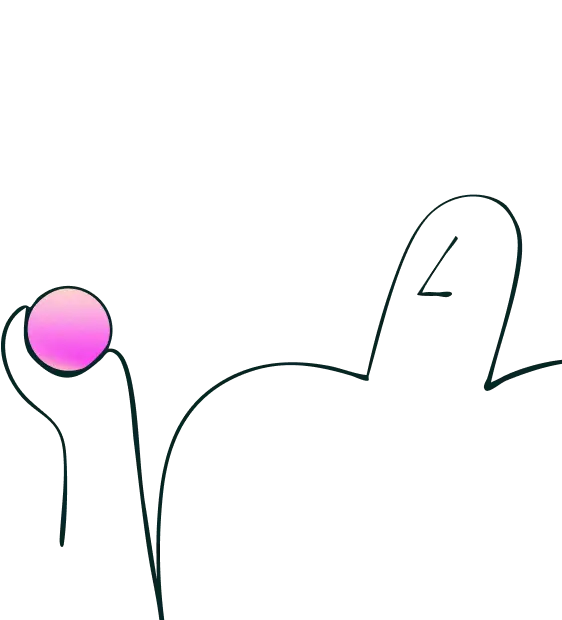
Try for free today
Join over 320,000+ marketers, designers, researchers, and product leaders who use Lyssna to make data-driven decisions.
No credit card required






