27 Mar 2025
|11 min
Agile UX
Learn about the principles, processes, and benefits of Agile UX. Discover its impact on collaboration, flexibility, and business success in effective user-centered design.

Imagine this: you’re a UX designer in a product team that’s building some new features for your software product.
Your team organizes projects using the “waterfall” methodology – where product managers and product owners define steps of the product development process in a particular order. This means you don’t move on to the next stage until you’ve finished what you’re working on now.
The problem is your timelines are hard to line up, backlogs end up creating information silos, and deliverables get delayed. The time between what you’ve drawn up in your wireframes to the design being in the end user's hands can take months, if not years, for significant updates.
These are some issues many teams who don’t use agile methodologies can face regularly. The speedy workflow agile environments promote means you can test more product ideas and innovate quicker – which leads to better business outcomes. McKinsey & Company reported this back in 2018:
“We found a strong correlation between high MDI [McKinsey Design Index] scores and superior business performance. Top-quartile MDI scorers increased their revenues and total returns to shareholders (TRS) substantially faster than their industry counterparts did over five years – 32 percentage points higher revenue growth and 56 percentage points higher TRS growth for the period as a whole.” – McKinsey & Company, The Business Value of Design Report.
In other words, prioritizing the work of UX and UI designers early and often in the product design process = more profit. And to get these kinds of results, an Agile approach is key.
So, in this guide, we’ll cover all the basics of Agile UX, including:
What is the Agile UX approach?
How is Agile UX different from other UX methods?
The benefits of Agile UX
The principles of Agile UX
The Agile UX process
After reading this guide, you should be able to decide if the Agile process suits your team.
What is the Agile UX approach?
Agile UX is the marriage between Agile software development and user experience design. It’s an approach that prioritizes continuous improvement, high levels of communication and collaboration, and effective responses to change.
Agile teams usually break down project management into a series of iterations, often called “sprints,” using Agile methods such as Scrum and Kanban. The critical aspect of Agile UX is ensuring UX team members are deeply involved within the product team using the Agile framework.
How is Agile UX different from other UX methods?
Since Agile UX is heavily based on the Agile Framework, some differences exist between it and other UX methods. The most obvious difference, for example, between Agile UX and Lean UX (the methods with the most overlap) is that Lean UX emphasizes Minimum Viable Products (MVPs) and learning loops. In contrast, Agile focuses more on user research and testing.
If we also compare Agile to Design Thinking, the emphasis in Agile UX is on “problem-solving,” whereas in Design Thinking it’s on “problem-finding”. Design Thinking is still extremely user-centric, where a big part of the work is understanding user stories and personas, but it typically stops at the ideation stage.
Compared to a traditional waterfall UX approach, Agile grants far more flexibility and collaboration between the design team, product team, and other stakeholders.
Elevate your research practice
Join over 320,000+ marketers, designers, researchers, and product leaders who use Lyssna to make data-driven decisions.
The benefits of Agile UX
You’ll probably have gathered some of the benefits of Agile UX already. However, we spoke to Seth Besse, CEO of Undivided (a service that supports families raising children with disabilities), about his experience with Agile UX in his company. He told us about the following benefits he’s seen.
Greater team collaboration
“Agile UX brings our team, comprising designers, developers, and decision-makers, closer together, improving communication and understanding of user needs. We work in short, quick cycles, allowing us to incorporate user feedback and adapt to changing requirements swiftly. This not only keeps our users happy but also enhances our products.”
Here, Seth mentions how Agile UX helps bring the team together for better collaboration. However, this also has the further effect of enhancing Undivided service offerings and improving customer satisfaction. Talk about a win-win.
More flexibility
“In Agile UX, we take our big project and chop it into smaller pieces that we can handle easily. This way, we can ask for feedback a lot and fix things fast. Unlike some methods that go step by step, Agile UX is super flexible.”
The benefit of greater flexibility is thanks to the Agile Framework and Scrum project management method. In this case, such strategies work very well for Seth and his team at Undivided.
It saves time and money
“Agile UX prevents us from making costly mistakes and investing time in features users don't need. It's like being able to change direction rapidly and keep our caregiver support platform at its best.”
Since Seth and his team split up projects into small chunks (again, a hallmark feature of Agile), they can test the waters for any idea without feeling committed and lose out on more than just time and money. They save themselves customer frustration too.
Helps create products more in tune with user needs
“Agile UX design has been a game-changer for our team. We've seen increased efficiency in product development, a sharper focus on user needs, and quicker time-to-market for valuable features. The iterative nature of Agile UX has allowed us to continually refine our platform, adapting to the ever-changing landscape of caregiver support and technology.”
Ultimately, Seth gives us the real-world experience and evidence of the research we cited at the beginning of this article – that teams who put effort into great interaction design see the best big-picture business outcomes.
The principles of Agile UX
When it comes to defining the principles of Agile UX, there’s thankfully a team that has already done it (well, they’ve put forward principles for Agile Software Development). The Agile Manifesto is a simple document that was initially published in 2001. Its 17 authors laid out the following statements:
Individuals and interactions over processes and tools
Working software over comprehensive documentation
Customer collaboration over contract negotiation
Responding to change over following a plan
These manifesto statements clearly frame where the priorities are in Agile, which, of course, also applies to Agile UX. If you look deeper into the web-based manifesto, you’ll also see that the authors published 12 principles that support these statements. Those 12 principles relate to:
Satisfying customers with continuous product discovery
Being open to changing requirements
Delivering working software (or product) frequently
Business and development team collaboration
Support motivated individuals to get the job done
Use face-to-face conversations (though these days, video calls can also do this)
Working software/product is the primary measure of progress
The teams should be able to work sustainably (this also applies to UX work)
Technical excellence leads to greater agility
The simpler, the better
The best work comes from self-organized teams
The teams regularly reflect for retrospectives
All of these principles emphasize user-centered design and are what gives Agile so many of its benefits.
The Agile UX process
“In my opinion, the Agile UX design process is like a dynamic symphony, where adaptability and collaboration take center stage. Unlike its counterparts, it thrives on continuous iterations and embraces change as a natural part of the creative journey.
It's not just about designing a product; it's about orchestrating a flexible and responsive approach that harmonizes user feedback with evolving business goals. In this symphony of Agile UX, every note is an opportunity for growth and innovation.” – Ismael Larrosa, CEO and Co-Founder of Capicua, a Product Development Agency.
We received the above statement from Ismael of Capicua and thought it was so relevant we had to include it here. However, he hits on several good points. The Agile UX process works as well as it does (in most cases) because of its holistic approach. So, let’s look at what Agile UX looks like in practice.
Discovery and planning
The very first stage of Agile UX is discovering what problems your users are facing and coming up with ideas for solutions. Planning follows very closely. After learning your users’ needs and setting project expectations, the product owner or Scrum Master can start sprint planning and developing the product backlog.
Design
Once you (or the Scrum Master) outline the sprints, the development team starts designing from wireframes to MVPs. These individual stages of design can also have their sprints if the team wants to break them down into even smaller chunks.
Testing
After developing an MVP with the basic idea of the functionality needed to fit the project goals, the UX team can go ahead with user testing and validating the design ideas. If the tests show the idea wasn’t successful, the team can return and try again with minimal wasted time and effort.
If the tests show positive results, the team can use the research to improve before launch (such as debugging) quickly.
Launch and iterate
Once an MVP shows promise and passes usability testing, it’s time to launch it to see how it behaves in the real world (test environments aren’t always the most accurate). With some actual data and feedback to work with, the development team can go back, iterate, and continue making improvements.
As you’ll see, this process is cyclical and demonstrates how it all works to innovate existing products, as well as bring out new products if you’ve identified a customer need.
Start embedding UX in your Agile development cycles with Lyssna
According to a 2022 study from the Journal of Information and Software Technology, UX professionals find it challenging to integrate UX methods into Agile due to time pressures and because UX tools are typically complicated and take a long time to learn.
But what if we told you that usability testing methods for UX don’t have to be long and complicated? With Lyssna, you have several usability testing tools that can get you meaningful results in less than a day – perfect for an Agile environment.
Your go-to user research platform
The best teams use Lyssna so they can deeply understand their audience and move in the right direction — faster.
Alexander Boswell is the Founder/Director of SaaSOCIATE, a B2B SaaS, MarTech and eCommerce Content Marketing Service and a Business PhD candidate. When he’s not writing, he’s playing baseball and D&D.
You may also like these articles

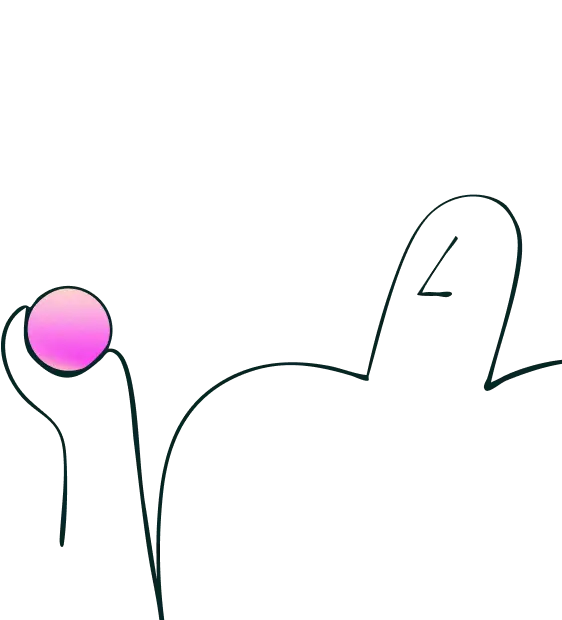
Try for free today
Join over 320,000+ marketers, designers, researchers, and product leaders who use Lyssna to make data-driven decisions.
No credit card required






