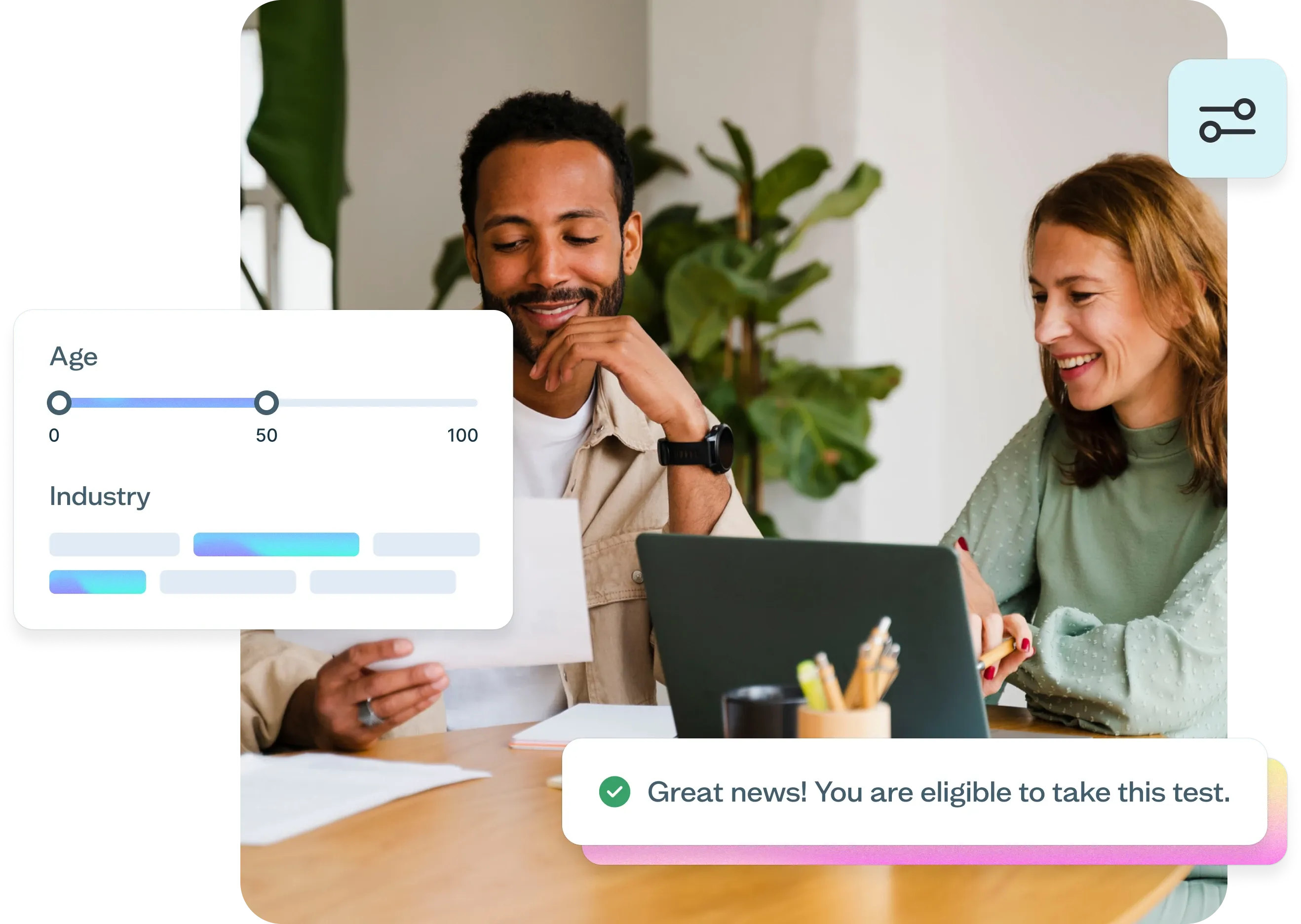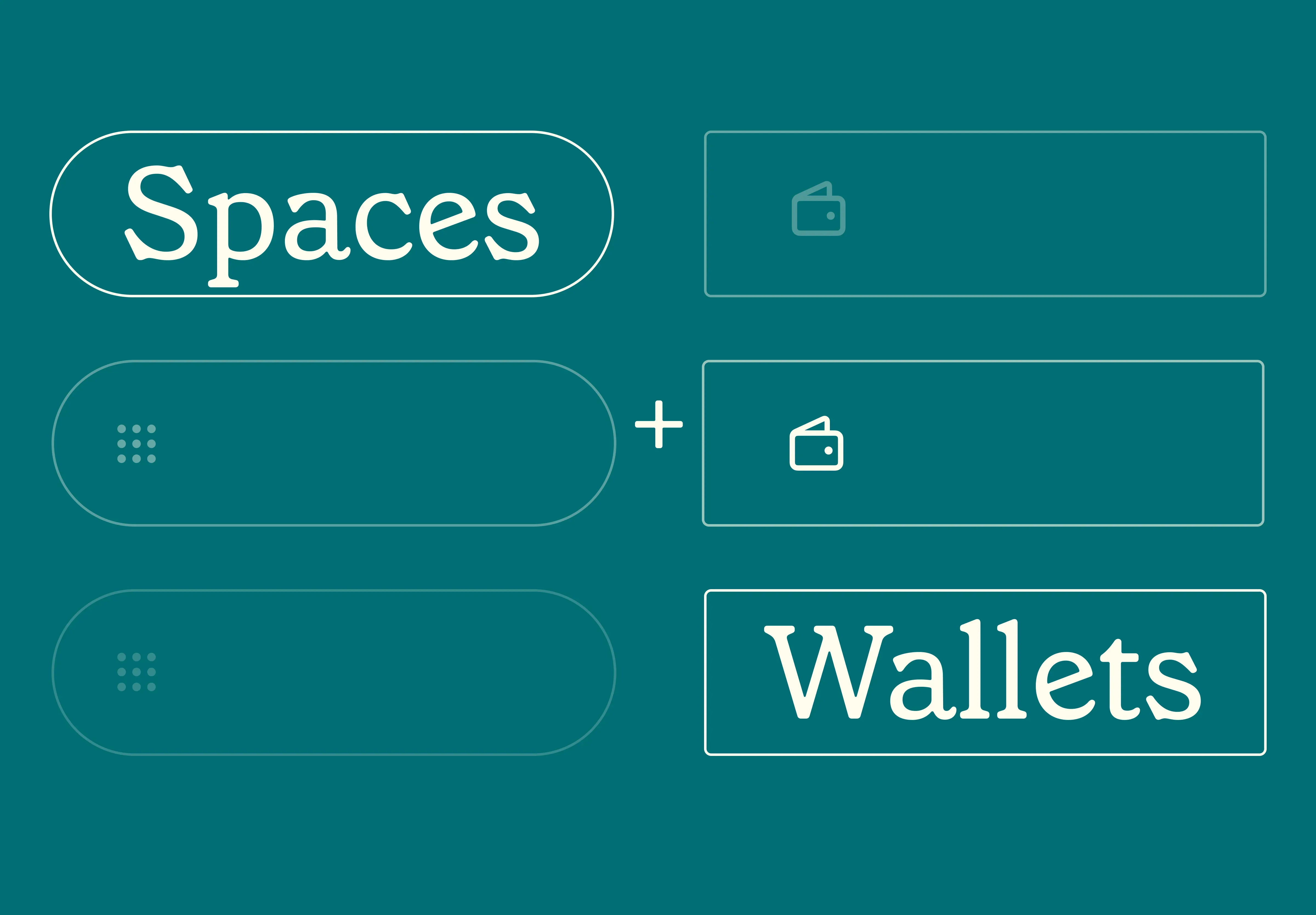21 Aug 2025
|21 min
User research interview questions
Struggling with your first UX interview? This guide covers 30+ user interview questions, with real examples and tips to help you ask the right questions.

Asking the right questions can transform surface-level feedback into valuable insights. User interviews have become the foundation of product development, helping teams understand their users' real needs and behaviors.
This guide provides everything you need to improve your user research interview questions. Together, we'll explore four essential question types, share 100 ready-to-use examples, and show you how to structure interviews that deliver actionable insights.
By the end of this guide, you'll have a comprehensive toolkit to conduct interviews that turn conversations into confident product decisions.
Key takeaways
Four essential question types: Screening (filter participants), Discovery (understand context), Behavior (reveal actual actions), and Opinion (capture preferences).
Ask about past, not future: "Walk me through how you last..." beats "Would you ever..." for reliable insights – keep to 20-30 minutes to stay focused.
Keep questions neutral: Avoid leading questions and use simple language that doesn't push toward specific answers.
Follow the right flow: Start broad with context, narrow to specific behaviors, then gather opinions – but resist cramming in "just one more topic" that dilutes your core insights.
Turn insights into action efficiently: Distill interviews through multiple passes (transcript → themes → snapshots), create shareable formats stakeholders will actually use, and limit yourself to 3-4 interviews per day to maintain quality.
Start interviewing
Ready to put these question techniques into practice? Try Lyssna free and access 690k+ participants for your research.
Types of UX research questions
Understanding the core types of UX research interview questions is your foundation for conducting effective interviews. Each type serves a specific purpose in uncovering different layers of user insight.
Screening questions ensure you're speaking to the right people before the interview begins. These questions filter participants to match your target audience and research goals.
Discovery questions help you understand user context, background, and motivations. They reveal the "why" behind user behaviors and set the foundation for deeper exploration.
User behavior questions focus on what users actually do rather than what they say they do. These questions uncover real actions, habits, and decision-making processes.
User opinion questions capture thoughts, preferences, and feelings about products, features, or experiences. While subjective, they're essential for understanding satisfaction and identifying improvement opportunities.

When to use each question type
Early in the research lifecycle: Start with screening and discovery questions to establish participant fit and gather contextual background.
During usability testing: Focus on behavior questions to understand how users actually interact with your product, followed by opinion questions to capture their thoughts and feelings.
For concept validation: Combine discovery questions to understand user needs with opinion questions to gauge reactions to new ideas.
For competitive analysis: Use behavior questions to understand current solutions, then opinion questions to identify satisfaction gaps.
User research interview questions comparison table
Question Type | Purpose | When to Use | Example |
|---|---|---|---|
Screening | Filter participants to match target audience | Before interviews begin | How often do you use [product category]?" |
Discovery | Understand context, motivations, background | Early in interview, concept validation | "What's the biggest challenge you face with [task]?" |
Behavior | Uncover actual actions and workflows | Usability testing, feature analysis | "Walk me through how you last used [product]" |
Opinion | Capture thoughts, feelings, satisfaction | After demos, competitive research | "What's your first impression of [feature]?" |

Screening questions
Screening questions allow you to filter participants to match your target audience and research goals.
According to Kathryn Whitenton, former Director of Digital Strategy at the Nielsen Norman Group, screening questions have two conflicting goals. "They must elicit specific information about users, and they should also avoid revealing specific information about the study."
This paradox captures why screening questions act as your first line of quality control while requiring careful crafting. You need to make sure you're speaking with people who match your target audience and can provide relevant feedback, without telegraphing what answers will get them into your study.
Essential screening question examples
Demographics and role-based screening
What's your role at your company?
Do you currently own or manage a small business?
How many years of experience do you have in [specific industry]?
What's the size of your team/company?
What industry do you work in?
Behavioral and usage-based screening
Have you used [product category] in the past 6 months?
How often do you use [specific tool/process] in your daily work?
Have you made a purchase in this product category recently?
What tools do you currently use to [achieve specific goal]?
How familiar are you with [process/concept] on a scale of 1-5?"
Advanced screening examples
Can you describe a recent challenge you faced with [topic]?
Walk me through your typical workflow for [relevant process].
What's your biggest frustration with [current solution category]?
What's your decision-making role when it comes to [relevant purchases/tools]?
Advanced screening techniques
Leveraging research panels: When using platforms like Lyssna's research panel with 690,000+ participants and 395+ demographic filters, you can layer multiple screening criteria to find highly specific participant segments.
When to cut interviews short: If you discover during the interview that the participant doesn't match your target audience despite screening, don't waste time. Politely wrap up with "That's all from my side – is there anything you'd like to ask me?" This saves precious time for interviews with your actual target users.
Screening question examples by research goal
Research Type | Essential Screening Questions | Why These Matter |
|---|---|---|
B2B SaaS Testing | • What's your role in software evaluation? • How many tools does your team use? | Ensures decision-making authority and tool familiarity |
Ecommerce UX | • How often do you shop online? • What was your last major online purchase? | Confirms shopping behavior and recent experience |
Mobile App Research | • How many hours daily on your phone? • Top 3 apps you use daily? | Validates mobile usage patterns and app engagement |
Enterprise Software | • Do you train others on [process]? • What's your decision-making role for [tools]? | Identifies power users and influencers |
Pro tip: Focus on must-have attributes rather than nice-to-haves. If your research hinges on a specific behavior or role, make that a non-negotiable screening requirement.

Discovery questions
Discovery questions are all about context. They help you understand the user’s background, goals, and pain points. These questions provide valuable context for the rest of the interview, so you can see how their needs connect to your product or service.
Core discovery question templates
Background and context questions
Can you tell me about your typical day at work?
What does your workflow look like when you're [doing a specific task]?
How is [product/topic] relevant to your daily life?
Tell me about your role and main responsibilities?
Pain point and challenge identification
What's the most challenging part of [task/process/goal]?
Can you describe the last time you faced [a specific challenge]?
What's the biggest pain point you experience with [current solution]?
How does [problem] impact other areas of your work/life?
Goals and motivations
What were you hoping to accomplish when you [specific action]?
Why is [solving this problem] important to you?
What does success look like for you in this situation?
What made you start looking for a solution like this?
How would solving this problem change your daily routine?
What happens if you can't solve this problem?
Contextual discovery questions
What other tools or processes does this need to work with?
Who else is involved in this process?
What time constraints do you typically face?
How does this fit into your broader goals?
Context-setting techniques for discovery questions
Building rapport through discovery: Start your interviews with easier discovery questions that participants can answer confidently. This helps them feel comfortable and establishes a conversational tone.
The power of "why" and "tell me more": The most valuable insights often come from follow-up questions. When participants mention something interesting, use prompts like "Can you tell me more about that?" or "Why do you think that happened?"
Michele Ronsen, Founder and CEO of Curiosity Tank, recommends: Structure your discovery questions to create a discussion guide that builds naturally. Start broad with background, then narrow into specific challenges and goals. This approach helps participants think through their experiences systematically.

User behavior questions
If you want to know what people actually do – not just what they say they do – behavior questions are key. They focus on users' actions, habits, and decisions. Unlike opinions, which can be subjective, behavior-based responses give you a clear picture of how people engage with products and services.
Observing actual user behavior
Past behavior documentation
Can you walk me through how you last used [product/tool]?
Describe the steps you took to complete [specific task] last time?
What's the first thing you do when you're trying to solve [problem]?
Can you show me how you typically navigate through [platform]?
Workflow and process questions
How do you currently go about [problem/task]?
What's your typical process for [decision-making scenario]?
How much time do you usually spend on [specific activity]?
What steps do you follow when [goal or task]?
Decision-making processes
When you're deciding on [product/service], what factors matter most?
How do you usually research solutions for [problem]?
What influences your choice between different options?
Can you describe how you made your last [relevant decision]?
Who else do you consult before making this type of decision?
What's your typical timeline for making this kind of choice?
Task-specific behavior questions
What's the first thing you do when you encounter [specific problem]?
How do you know when [task] is complete?
What do you do when [normal process] doesn't work?
How do you prepare before starting [complex task]?
Product interaction questions
How often do you use [specific feature] and what prompts you to use it?
Show me how you found [specific information] the last time you needed it
How does [our product] fit into your typical [workflow/process]?
What other tools do you use alongside [our product] for [task]?
What do you typically do right before and after using [feature]?
What do you do in [our product] versus [competing tool] when working on [task]?
Pro tip: Avoid hypothetical scenarios like "How would you..." or "What if..." Instead, focus on concrete past experiences. Asking about specific past events yields much more reliable data than asking users to predict future behavior.

User opinion questions
Sometimes, you just need to know what users think. Opinion questions tap into their thoughts, preferences, and feelings about a product, feature, or experience. While opinions can be subjective, they’re essential for understanding user satisfaction and identifying potential improvements.
Gathering honest user opinions
Satisfaction and preference questions
What's your first impression of [product/feature/design]?
How would you rate your experience with [product] on a scale of 1-10? Why?
How does [product] compare to other tools you've used?
What's most appealing about this approach?
Improvement and feedback questions
If you could change one thing about [product], what would it be?
What's missing from this that you expected to see?
What would make this more useful for your needs?
What might prevent you from using this regularly?

Future intent and recommendation questions
Can you see yourself using this in your daily workflow?
Would you recommend this to a colleague? Why or why not?
What would convince you to switch from your current solution?
How likely are you to continue using this after today?
What would need to change for this to become essential for you?
Comparative opinion questions
How does this compare to your current solution?
What does this do better than other options you've tried?
What features are you missing that other tools provide?
How does the learning curve compare to similar products?
What would make this a clear winner over alternatives?
Emotional response questions
How did you feel as you went through [process]?
Was there anything that felt confusing or frustrating?
What part of the experience felt smooth or satisfying?
What emotions come to mind when you think about [experience]?
Rating and ranking with context
When using scales, always ask for the reasoning behind the number. "You rated this a 7 – can you tell me what would make it an 8 or 9?" provides actionable feedback that numbers alone cannot.
Pro tip: Pay attention to both what users say and how they say it. Hesitation, excitement, or frustration in their voice often reveals more than their actual words.

Best practices for user research interview questions
Creating effective user research interview questions is both an art and a science. The way you phrase, structure, and deliver questions significantly impacts the quality and usefulness of the insights you gather.
How to craft effective questions
1. Start with open-ended questions
We've found that the most valuable insights come from questions that encourage detailed responses. Instead of asking "Do you use this feature often?" try "How do you use this feature in your daily workflow?"
Grant Polacheck, Head of Marketing and Operations at Squadhelp, shares this approach:
"We ask a balanced mix of open-ended and closed-ended questions to acquire more engaging and insightful responses based on the customer experience. Moreover, we ensure a neutral conversational tone to these questions to gather more objective and honest answers."
2. Keep questions neutral, not leading
Leading questions push participants toward specific answers and bias your results. Instead of asking "How much do you love this new feature?" ask "What are your thoughts on this new feature?"
Milo Cruz, CEO at Freelance Writing Jobs, advises:
"Standardization ensures consistency in the questions received by our research participants, with the exact wording, and in the same order. This reduces data collection variability and makes comparing results across participants easier. Often, standardized questions are best left open-ended because this will allow them to provide more accurate answers than limiting their responses to mere ‘yes’ or ‘no’.”
3. Avoid stacking questions
Multi-part questions confuse participants and often result in incomplete answers. Instead of asking "Can you tell me about your workflow and how you manage deadlines?" break it into two clear questions.
This way, participants know exactly what you’re asking and can give clear, focused answers.

4. Be specific but leave room for detail
Vague questions like "What do you think of our product?" can result in equally vague answers. Instead, be specific: "How did you feel about the checkout process?"
Interview flow and follow-up techniques
1. Use simple, everyday language
Avoid jargon and technical terms that might confuse participants. Instead of asking "How do you perceive the usability of this feature?" ask "Was it easy or difficult to use this feature?"
2. Leave space for follow-ups and clarification
Some of the most valuable insights come from follow-up questions like:
Can you tell me more about that?
What do you mean by that?
Why do you think that happened?
Interviews should follow a logical progression. Here’s a sample structure for natural flow:
Start with easy, rapport-building questions.
Move from general to specific topics.
Progress through your question types systematically.
End with open-ended wrap-up questions.
Keep to 20-30 minutes to maintain focus and prevent topic creep.
This aligns with our recommendation to break complex questions into focused parts and maintain a clear interview structure.
3. Managing interview scope effectively
Rosie Hoggmascall, Growth Lead with 100+ user interviews experience, warns against scope creep:
"It's tempting to try to cram in things like: their views on a specific feature, whether they have bought, what they think of their subscription, pricing questions... If you do this, you will not be able to dig any deeper on the core pains and desires. You'll be spread too thin and find it tough to stick to 20 minutes."
This reinforces the importance of focusing on patterns over individual responses.
Interview question do's and don'ts
❌ Don't Ask This | ✅ Ask This Instead | Why It's Better |
|---|---|---|
"Do you like this feature?" | "What are your thoughts on this feature?" | Avoids leading toward positive response |
"How much do you love our design?" | "What's your first impression of this design?" | Removes assumption of positive sentiment |
"Would you use this daily?" | "How does this fit into your typical workflow?" | Focuses on actual context vs hypothetical |
"Is this confusing to you?" | "Walk me through what you're thinking here" | Lets users express their own experience |
"Tell me about your workflow and deadlines" | "Walk me through your workflow" → "How do you manage deadlines?" | Breaks complex question into clear parts |

Turning interview insights into action
Once you’ve wrapped up your user interviews, chances are you’ll be staring at a mountain of notes, transcripts, and cryptic scribbles that seemed brilliant at the time. It’s a lot to manage – but with the right process, you can turn that beautiful chaos into clear, actionable recommendations.
Here’s how to make sense of it all.
From questions to insights
Organize systematically: Start by gathering all your interview notes, recordings, and transcripts in one central location. Whether you use a shared folder, research repository, or spreadsheet, having everything accessible makes analysis much easier.
Skip the perfect transcript: Don't waste hours perfecting transcripts with proper grammar and punctuation. Use auto-transcription tools like Otter.ai and leave them as-is. Focus your energy on distilling insights through multiple passes – from raw quotes to themed categories to visual snapshots – rather than perfecting the source material. In Lyssna, you can easily transcribe your user interviews with advanced features, including multi-language support and automatic speaker detection, so you don't have to use a third-party tool.
Prioritize by impact: Focus on feedback that was mentioned by multiple participants, that directly impacts user adoption or satisfaction, that aligns with business goals, and that can be addressed with reasonable resources.
Identify patterns and themes: Look for common responses, repeated feedback, and key moments where multiple users struggled or expressed strong opinions. Pay attention to both what users say and what they don't say.
A practical approach to analysis:
As Rosie shares from her extensive interview experience:
"I used to write bullet points in Slack or Notion, but found that people didn't read them and they all blurred into one after a while... The great thing about [interview snapshots] is you can paste them right into a deck, or into Slack. It has everything stakeholders need in a way that makes it easy for them to take what they need without the need to set up a meeting."
Looking to streamline your synthesis process? Discover how 300 researchers are saving time and improving their workflows in our comprehensive research synthesis report – including AI adoption rates and proven strategies you can implement right away.
Making data-driven decisions
Turn insights into specific action items: Transform your findings into clear, actionable recommendations. Instead of noting "users find navigation confusing," write "Redesign the main navigation to reduce clicks from 3 to 2 for accessing core features."
Connect to business metrics: Link your qualitative insights to quantitative outcomes when possible. For example: "Based on interview feedback about checkout friction, we recommend simplifying the payment flow, which could improve our current 65% completion rate."
Share findings effectively: Present your insights in a format that resonates with stakeholders. Use direct quotes to bring the user voice into the room, but focus on patterns rather than individual opinions.
Close the feedback loop: When you implement changes based on interview insights, test them with users again. This creates a continuous improvement cycle and validates that your interventions actually solve the problems you identified.
Transform how you share research findings with stakeholders. Our workshop covers proven presentation techniques that turn insights into action – from crafting compelling narratives to creating visuals that stick.
Ready-to-use interview question templates
To help you get started immediately, here's a practical template that combines all four question types into a cohesive interview flow.
Quick reference interview guide
Opening (2-3 minutes):
Tell me a bit about yourself and your role.
How familiar are you with [product/topic area]?
Discovery phase (8-10 minutes)
What's a typical day like for you?
What's the biggest challenge you face with [relevant area]?
Walk me through the last time you encountered [specific situation]
Behavior exploration (8-10 minutes):
Show me how you currently handle [task/process]
What steps do you typically follow when [scenario]?
How do you decide between different options?
Opinion gathering (5-7 minutes):
What's your first impression of this?
How does this compare to what you're using now?
What would make this more useful for your needs?
Wrap-up (2 minutes):
Is there anything we didn't cover that you think I should know?
Any other thoughts or feedback you'd like to share?

Interview timing template by research type
This template can be customized for different research goals while maintaining a logical flow that builds rapport and gathers comprehensive insights.
Interview Type | Duration | Time Allocation | Key Focus Areas |
|---|---|---|---|
Quick Concept Test | 20 minutes | Discovery (5 min) → Demo (10 min) → Opinion (5 min) | First impressions, immediate reactions |
Feature Usability | 30 minutes | Context (5 min) → Tasks (20 min) → Debrief (5 min) | Task completion, pain points |
Discovery Research | 30-45 minutes | Background (10 min) → Current process (20 min) → Future needs (5-10 min) | Deep context, unmet needs |
Competitive Analysis | 30 minutes | Current tools (10 min) → Comparison (15 min) → Switching factors (5 min) | Tool ecosystem, satisfaction gaps |
Pro tip: Rosie recommends: "Don't do more than 3 in a day, max 4 if they're 20 minutes long. Realistically, the more you do the more fried your brain gets, and the less efficient you become."
Stop guessing – start asking with Lyssna
Ready to put these question techniques into practice?
Lyssna makes conducting high-quality user interviews simple and efficient, so you can focus on asking great questions instead of wrestling with logistics.
Here's how teams across different industries use Lyssna to transform their research process and make better product decisions.
LocknCharge achieved 30% better navigation success
When Product Manager Ellie Friesen faced time zone challenges between Australia and the US, she turned to asynchronous testing for their smart locker interface. The team tested with IT professionals and compared two navigation approaches, discovering a critical issue before launch.
The results spoke for themselves: after testing and refining the design, they saw a 30% increase in success rate. As Ellie noted, launching with the original design "would have been very bad." The research prevented a potentially problematic launch and ensured their interface worked seamlessly for users.
Milo uncovered cultural insights across Latin America
Senior Product Manager Scott Weinreb needed to understand saving behaviors across Latin American markets for their financial services expansion. With no existing connections in these countries, recruiting from the Lyssna panel proved invaluable.
Instead of asking hypothetical questions like "Would you use this product?", Scott focused on actual behavior: "I was asking them to tell me a story about the last time they saved money." This approach revealed significant cultural differences in saving behaviors, ultimately leading the team to prioritize Chile for their initial launch where user habits aligned better with their product concept.
TrueCar discovered how users really search for cars
Senior Director of Product Design Justin Nowlen needed insights fast. His team used behavioral observation to study how users naturally navigate their car search platform, asking participants to share their screens and think aloud during their search process.
The research revealed that users have "laser-like focus" and often ignore elements designers assume will capture attention. These insights about user behavior patterns directly informed how TrueCar presents electric vehicle options to shoppers. As Justin explained, they needed a solution that allowed them to "gain insights and take actions in the same week" – and that's exactly what they got.
Try it free
Transform your user research today. Start using Lyssna and conduct interviews that drive real decisions.
Everything you need for successful interviews
Our platform provides everything you need to conduct successful user research interviews:
Access to 690,000+ vetted participants with 395+ demographic and psychographic filters, helping you find exactly the right users for your research – from specific job roles to niche behaviors and preferences.
Streamlined interview setup that manages scheduling, reminders, and calendar integration automatically.
Our Interviews feature integrates seamlessly with your preferred video conferencing tools like Zoom and Microsoft Teams.
Recording and AI transcription support so you can focus on the conversation, not note-taking.
Quality research panel spanning 124 countries with engaged, articulate participants who provide valuable insights
With Lyssna, you’ll have a clear, structured process for gathering insights that move your product – and your business – forward.
FAQs

Alexander Boswell
Technical writer
Alexander Boswell is a product-led content writer and researcher with a background in marketing strategy and consumer behaviour. When he’s not writing, he’s playing baseball and D&D.
You may also like these articles


Try for free today
Join over 320,000+ marketers, designers, researchers, and product leaders who use Lyssna to make data-driven decisions.
No credit card required