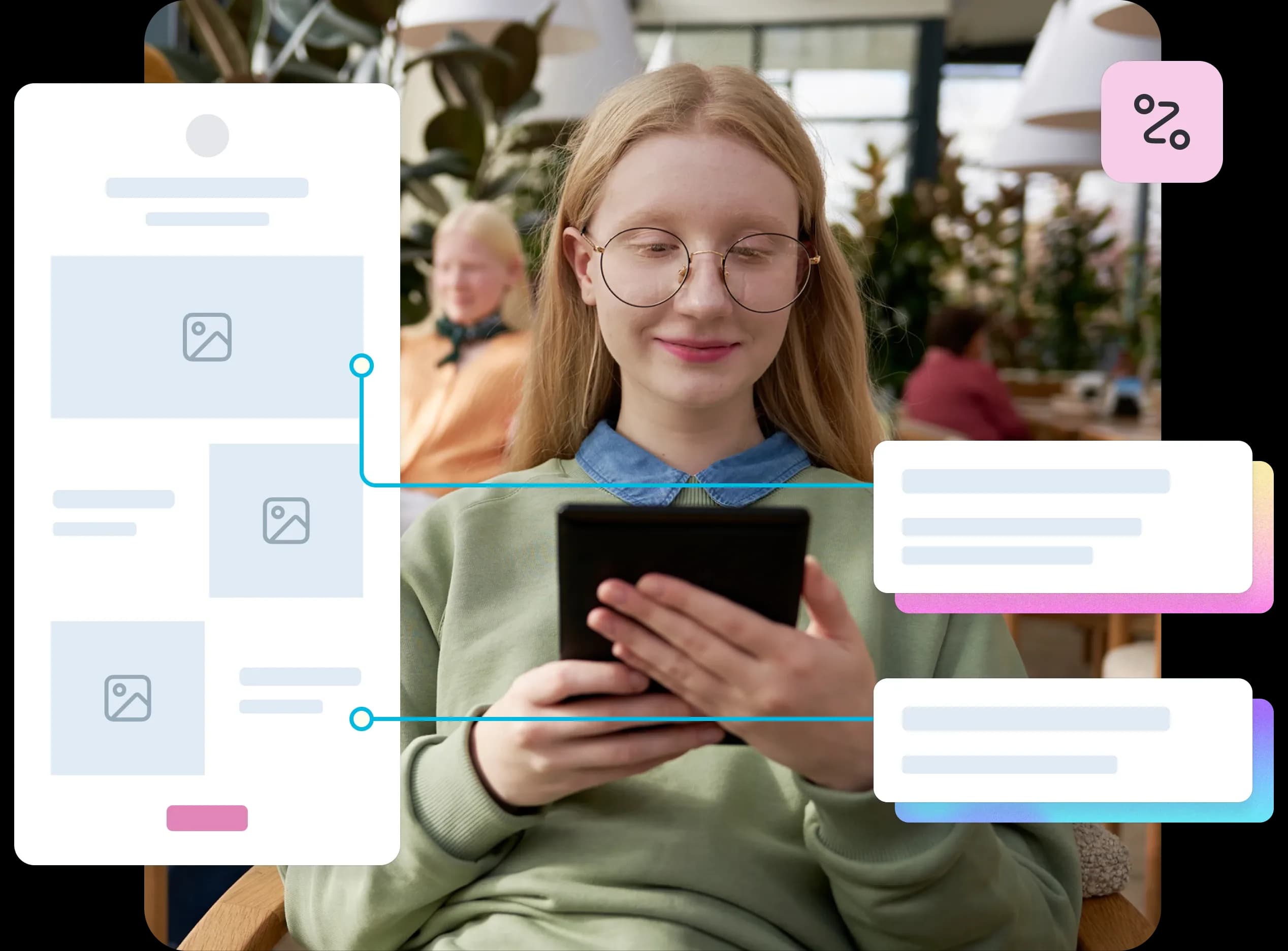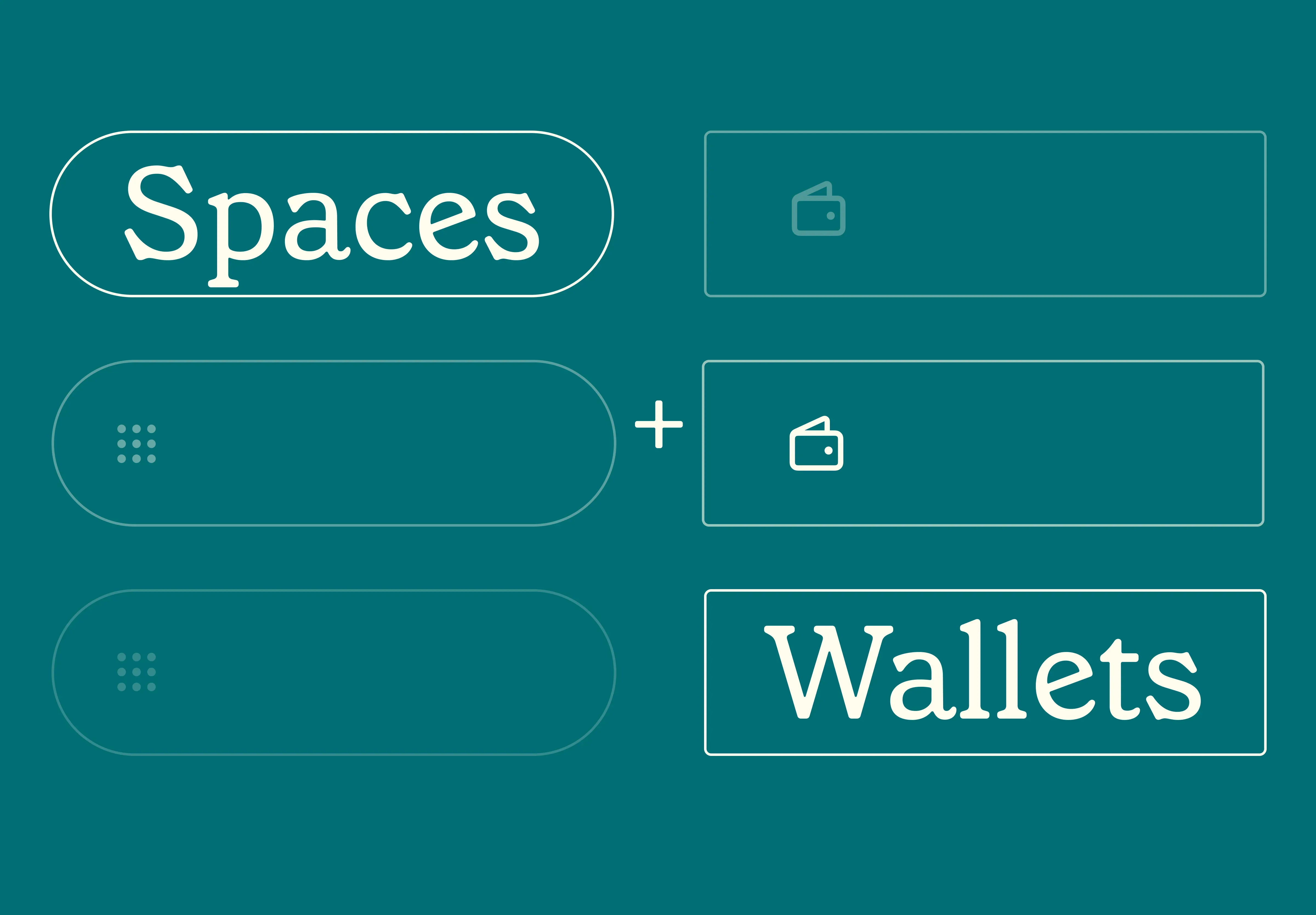18 Nov 2025
|19 min
Product management tools
Discover the best product management tools across UX testing, roadmapping, surveying, interviewing, analytics, and design. Plus, we share expert tips on securing buy-in and budget.

Many product managers now juggle different tools, making thoughtful tool selection more critical than ever.
We've tested and analyzed 25 essential product management tools to help you build the perfect tech stack for 2025. This comprehensive guide includes current pricing, new AI capabilities, and the integration features that matter most for modern product teams.
Whether you're validating ideas with user research, managing complex roadmaps, or leveraging AI to accelerate your workflow, we'll help you navigate the options and make informed decisions.
Product | Category | Best For | Starting Price | Free Trial |
|---|---|---|---|---|
Lyssna | User Research | Comprehensive user testing platform | Free plan available | Yes (Free plan with 3 collaborators) |
UserTesting | User Research | Enterprise user research | Custom pricing ($1,500-2,500/seat) | Contact for trial |
Maze | User Research | Rapid prototype testing | Free plan available | Yes (Free plan available) |
Linear | Project Management | Product teams prioritizing speed | Free plan available | Yes (Unlimited users on free) |
Jira | Project Management | Agile development | Free (up to 10 users) | Yes (Free tier) |
ClickUp | Project Management | All-in-one platform | Free plan available | Yes (Free Forever plan) |
Notion | Documentation | Knowledge management | Free for personal use | Yes (Free plan) |
Productboard | Roadmapping | Customer-driven roadmaps | Free (Starter plan) | Yes (Starter plan) |
Miro | Collaboration | Visual collaboration | Free (3 boards) | Yes (Free plan) |
Aha! | Roadmapping | Strategic planning | $9/user/month | 30-day trial available |
Amplitude | Analytics | Product analytics | Free (100K users/month) | Yes (Free tier) |
Google Analytics | Analytics | Free web/app analytics | Free | N/A (Always free) |
Dovetail | Research | Qualitative research | Free plan available | Yes (Free plan) |
Figma | Design | Collaborative design | Free (3 files, 2 editors) | Yes (Free plan) |
Sketch | Design | Mac design teams | $12/editor/month | 30-day trial |
Slack | Communication | Team communication | Free (90-day history) | Yes (Free plan) |
Typeform | Surveys | Interactive surveys | Free (10 responses/month) | Yes (Free plan) |
Zoom | Communication | Video communication | Free (40-min limit) | Yes (Basic free plan) |
ChatGPT | AI Assistant | Writing, analysis, ideation | Free (GPT-3.5) | Yes (Free tier) |
Claude | AI Assistant | Strategic analysis | Free (limited usage) | Yes (Free tier) |
Monday.com | Project Management | Visual work management | Free (up to 2 seats) | Yes (14-day trial) |
Pendo | Product Adoption | User onboarding and analytics | Custom pricing | Contact for demo |
Hotjar | Behavior Analytics | Heatmaps and session recordings | Free (up to 35 daily sessions) | Yes (15-day trial of paid features) |
Mixpanel | Product Analytics | Event-based analytics | Free (20M events/month) | Yes (Free tier) |
Canny | Feedback Management | Feature request tracking | Free (limited features) | Yes (14-day trial) |
Note: All prices are in USD. Many tools offer multiple pricing tiers - the starting price listed is for the lowest paid tier (or free tier where available).
Lyssna
Best comprehensive user testing platform
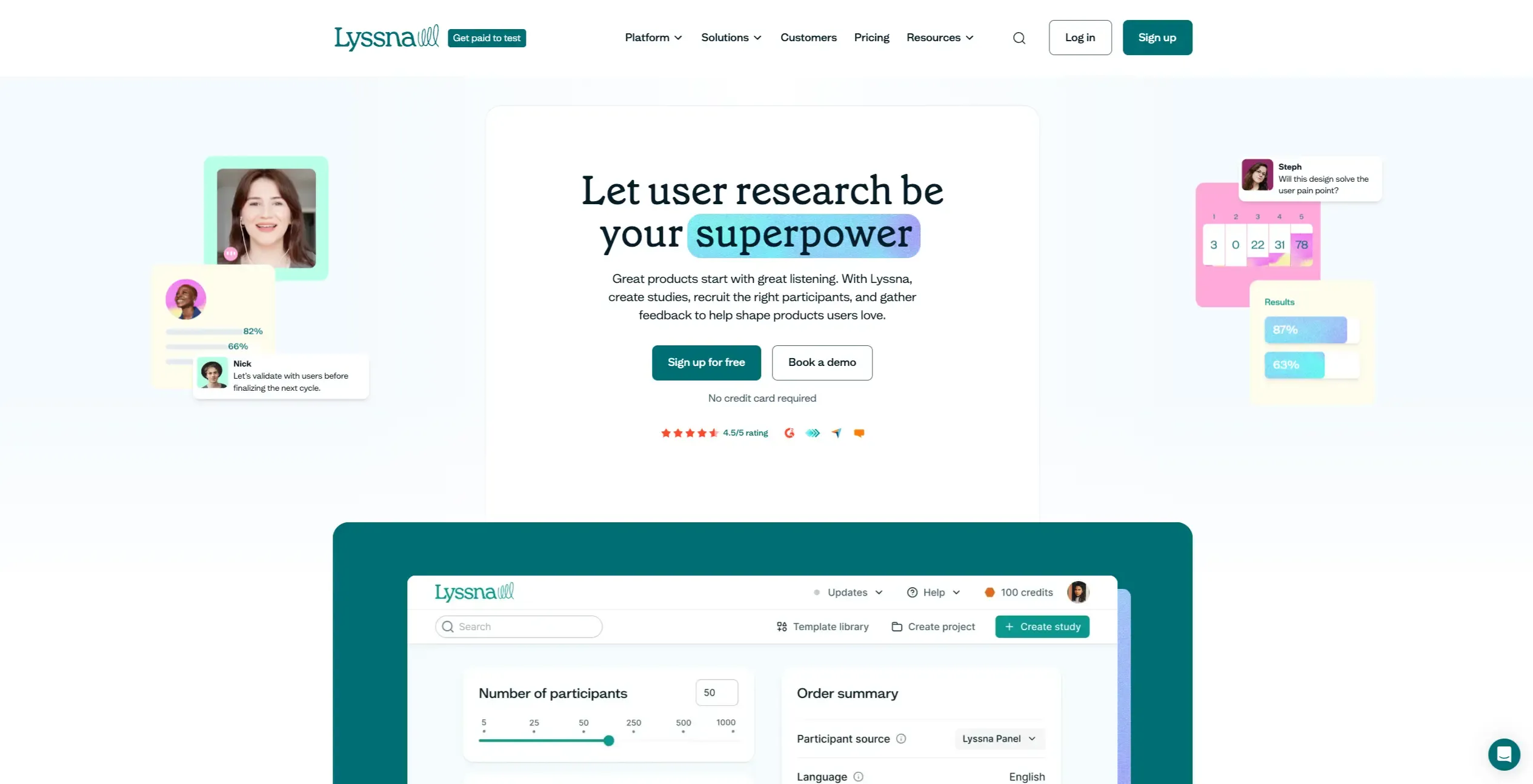
At Lyssna, we understand the importance of seamless and efficient user research. With our remote user research platform, you now have the power to effortlessly tap into our extensive participant panel for your testing needs – from prototype through production.
Why product managers choose Lyssna
Our platform solves the common PM challenge of validating product decisions with real user feedback. As Alan Denis from YNAB shares: "It wasn't a big sell to move to Lyssna's paid account due to the speed at which you can put together a test, quickly get feedback, and recruit good participants."
Key features
Research panel: Access 690,000+ participants across 100+ countries with diverse demographics
End-to-end testing suite: Run prototype tests, card sorting, tree testing, first click tests, and five second tests
Live website testing: Validate features post-launch with real user interactions
User interviews: Schedule, recruit, and auto-transcribe interviews in one platform
Figma integration: Test prototypes seamlessly without leaving your design workflow
AI-powered insights: Get sentiment analysis and pattern identification automatically
Pricing
Free: 3 collaborators
Starter: Starting at $82/month, 5 collaborators, AI follow-up questions, CSV exports
Growth: Starting at $165/month, 15 collaborators, AI-generated summaries
Enterprise: Custom pricing with advanced features
Lyssna is best for: Product teams needing comprehensive user research capabilities with fast participant recruitment and the flexibility to test at any stage of development.
Level up your PM toolkit
See why product managers trust Lyssna for user testing across their product lifecycle. Start running insightful usability tests in minutes with our free plan.
UserTesting
Best for enterprise user research
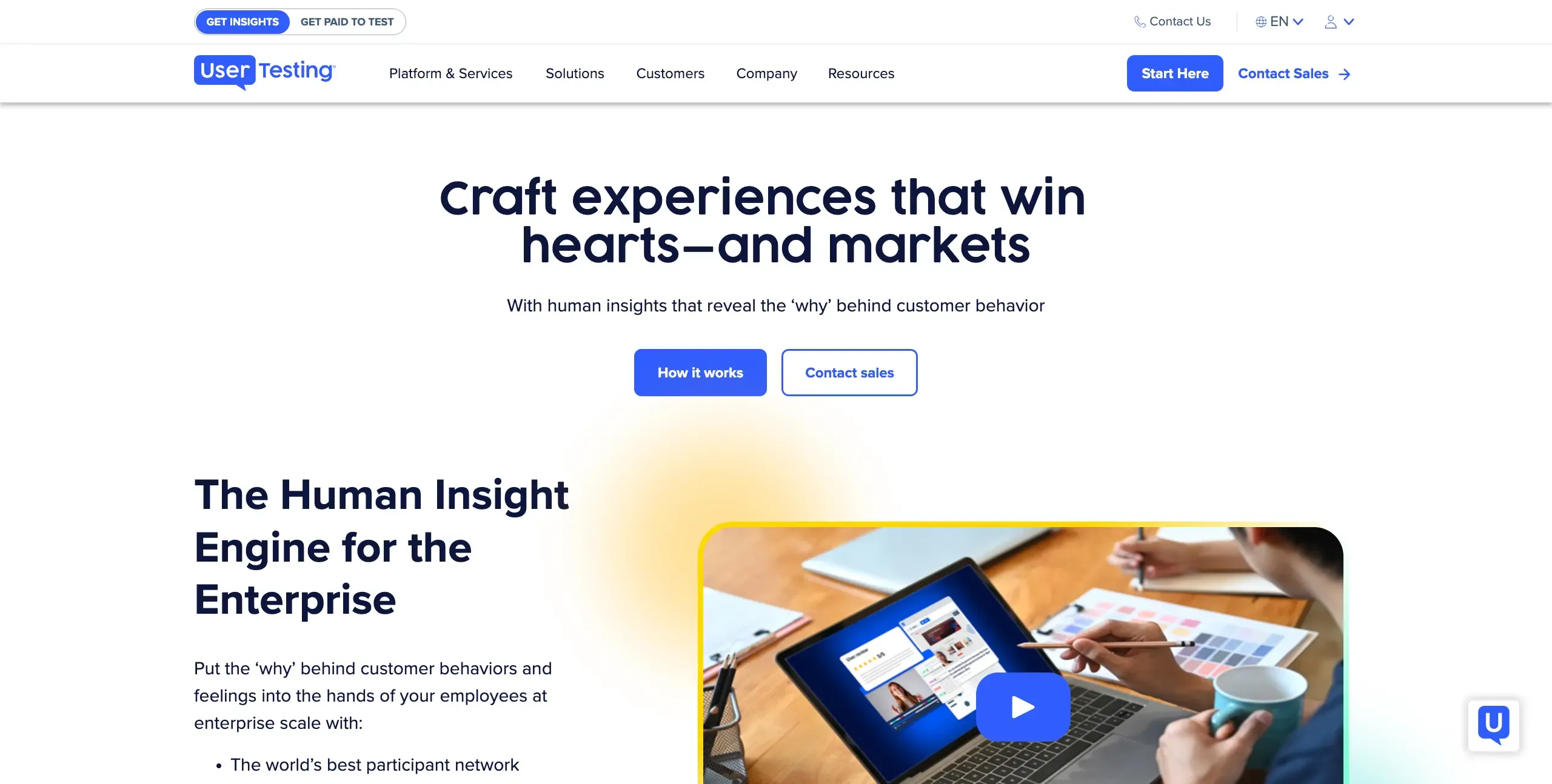
UserTesting's Human Insight Platform provides first-person accounts of user experiences through moderated testing sessions. The platform combines real-time participant videos with AI-powered sentiment analysis to identify critical moments and insights.
Key features
Moderated and unmoderated testing options
Machine learning-generated insights and transcriptions
Test plan builder with pre-made templates
Live interviews and clickstream tracking
Enterprise-grade security and compliance
Pricing
Custom pricing (typically $1,500-2,500 per seat based on user reports)
UserTesting is best for: Large enterprises requiring moderated testing with detailed qualitative insights.
Further reading: Best 8 UserTesting alternatives
Maze
Best for rapid prototype testing
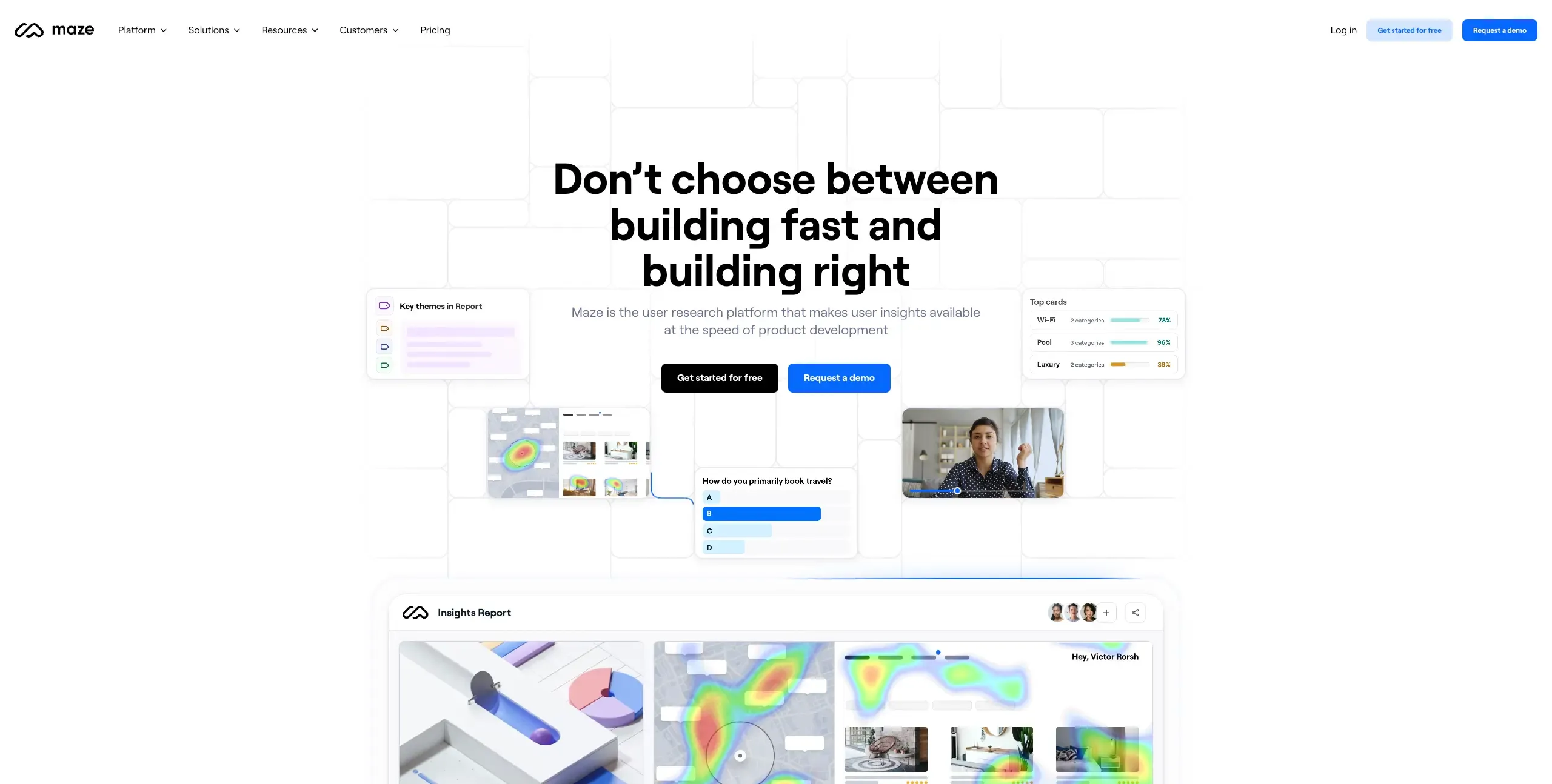
Maze enables teams to run unmoderated usability tests on autopilot, making it easy to validate designs quickly. The platform's strength lies in its seamless integration with design tools and automated testing workflows.
Key features
Live website testing for post-launch validation
Integration with Figma, Sketch, and Adobe XD
Automated reporting with shareable results
A/B testing and preference testing
Video recordings of participant interactions
Pricing
Free plan available, paid plans from $99/month
Maze is best for: Design teams needing fast, iterative testing without manual intervention.
Further reading: Top 8 Maze alternatives
Linear

Best for product teams who want to prioritize speed
Linear attracts teams looking for a fresh take on project management—one that prioritizes speed and usability over endless customization. Modern product teams appreciate its streamlined approach to issue tracking and sprint planning. Built specifically for product and engineering teams, it eliminates the bloat found in traditional tools.
Key features
Blazing-fast UI with instant loading
Keyboard shortcuts for every action (e.g. create tasks with "c")
Built-in automation without plugins
Streamlined issue tracking and sprint planning
Clean, minimalist design
Pricing
Free: Unlimited users, basic features
Team: $8/user/month
Business: $14/user/month
Enterprise: Custom pricing
Linear is best for: Product teams wanting a modern, fast alternative to Jira without unnecessary complexity.
Jira
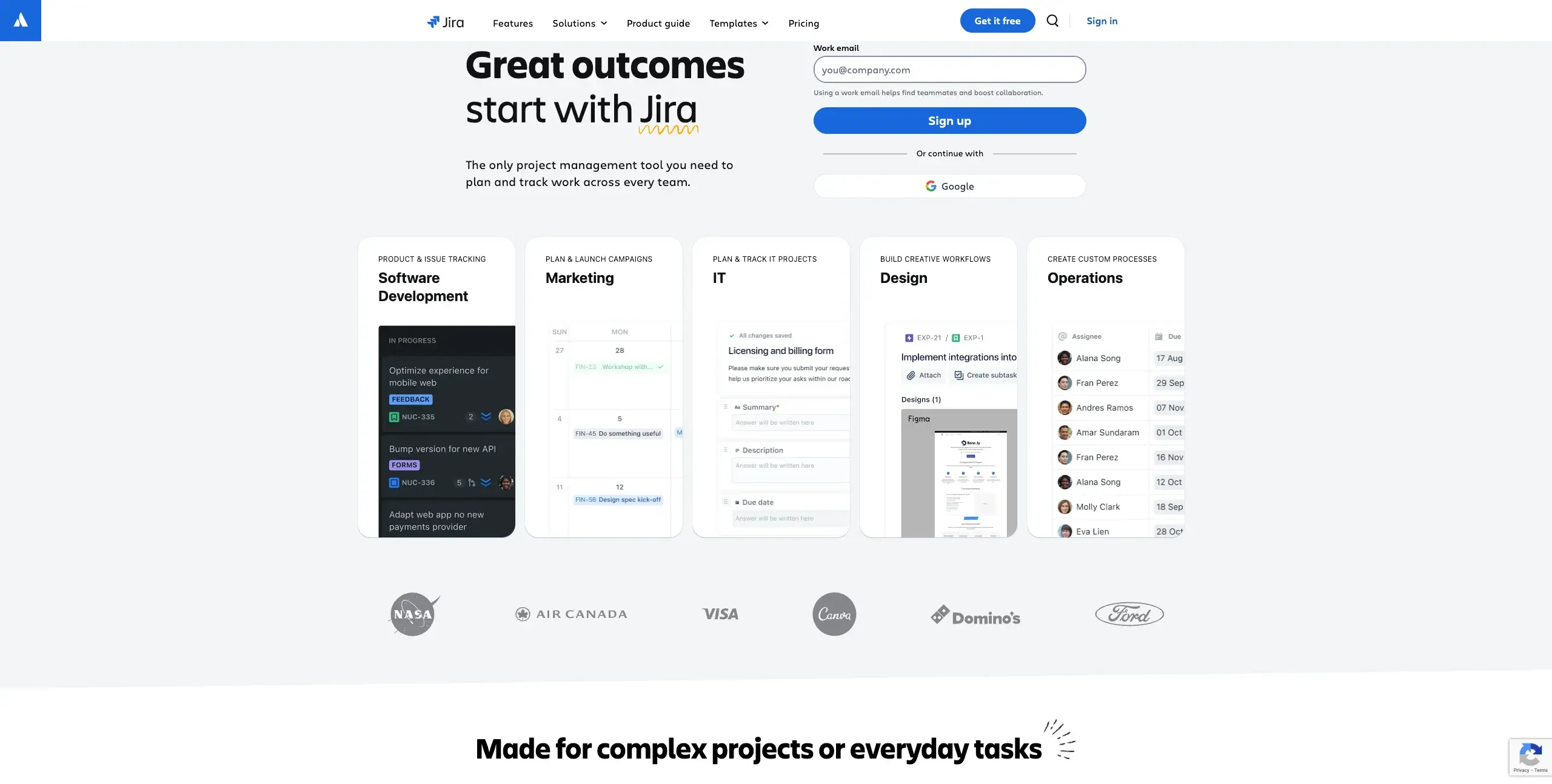
Best for agile development
Jira remains the industry standard for agile teams, offering deep customization and powerful workflow management. While it has a steeper learning curve, its comprehensive features make it indispensable for complex projects.
Key features
Advanced roadmapping and timeline views
Customizable workflows and automation
Scrum and Kanban boards
Extensive integration ecosystem
Advanced reporting and analytics
Pricing
Free: Up to 10 users
Standard: $8.15/user/month
Premium: $16/user/month
Enterprise: Custom pricing
Jira is best for: Established agile teams needing extensive customization and enterprise features.
ClickUp
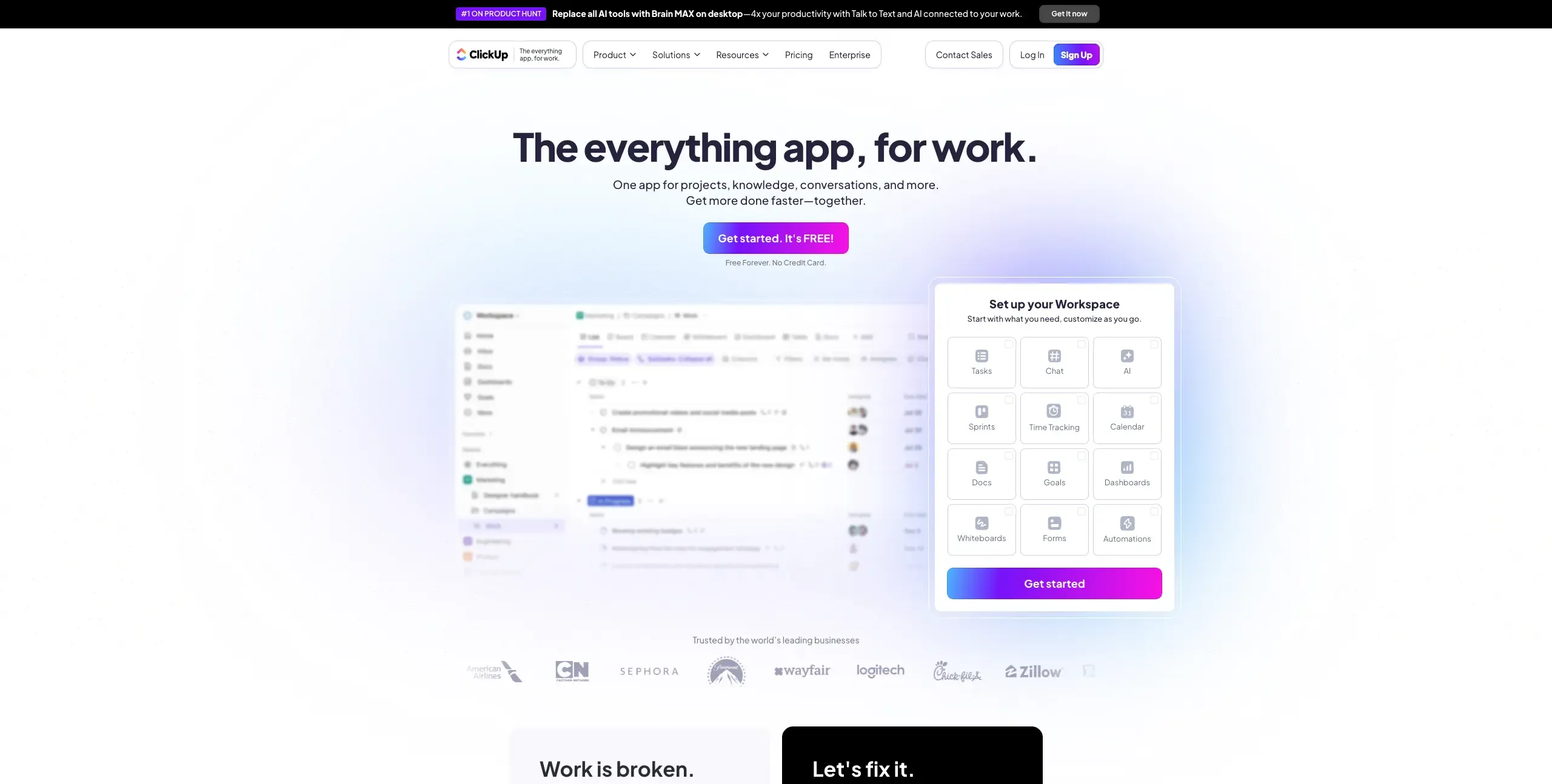
Best all-in-one platform
ClickUp positions itself as "one app to replace them all," and it delivers on that promise. With its comprehensive feature set and new AI capabilities, it's perfect for teams looking to consolidate their tool stack.
Key features
Multiple view types (List, Board, Calendar, Gantt)
ClickUp Brain AI for automation and insights
Unlimited storage on paid plans
Custom fields and workflows
Built-in docs and whiteboards
Pricing
Free Forever: Unlimited users
Unlimited: $7/user/month (annual), $10/month (monthly)
Business: $12/user/month (annual), $19/month (monthly)
Enterprise: Custom pricing
AI Add-on: Additional $7/user/month
ClickUp is best for: Teams wanting to consolidate multiple tools into one comprehensive platform.
Notion
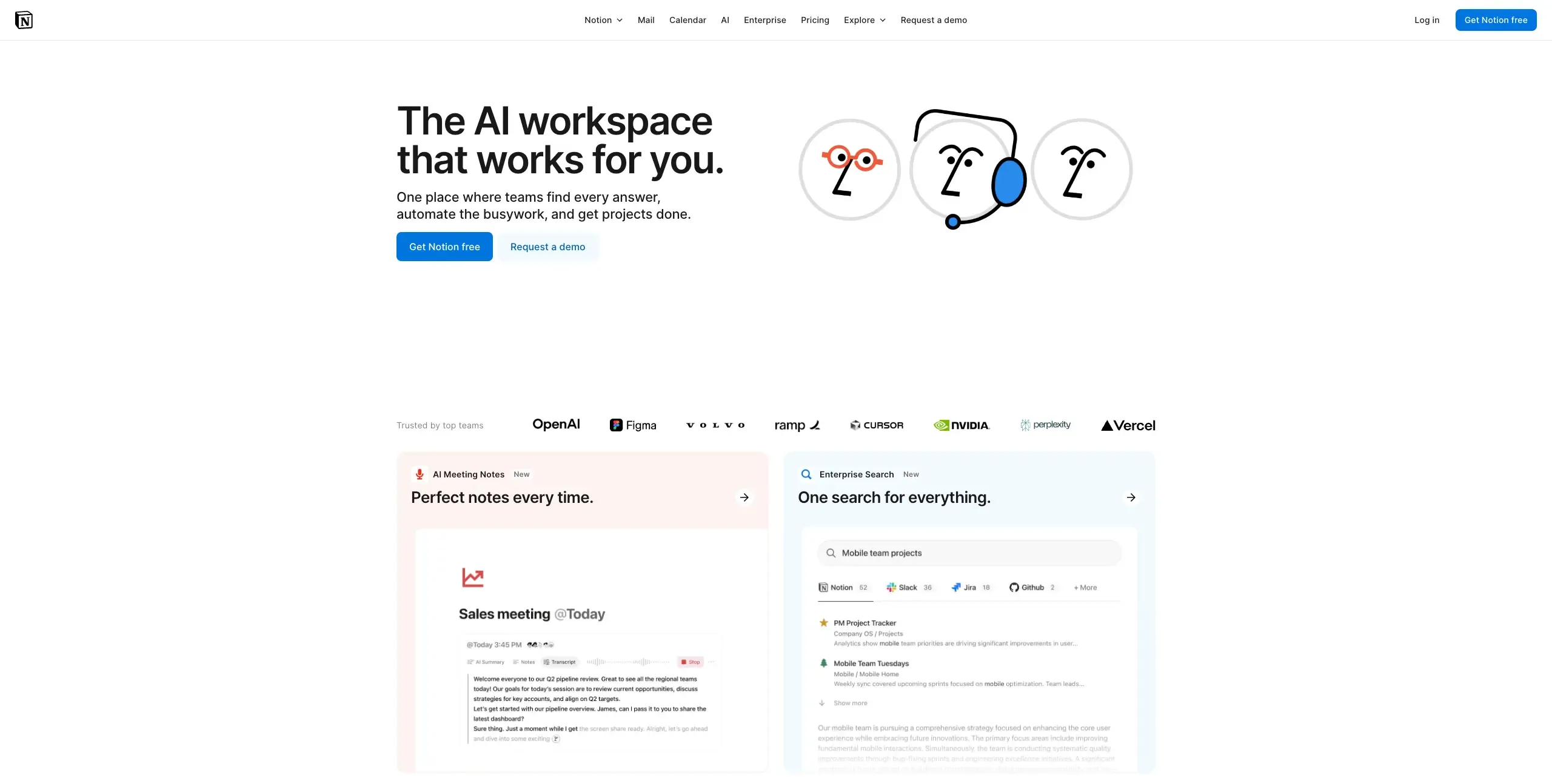
Best for knowledge management
Notion transforms how teams document and share knowledge. Its flexibility makes it ideal for creating wikis, storing product requirements, and maintaining a single source of truth for product information.
Key features
AI writing assistant for documentation
Database capabilities with multiple views
Team wikis and knowledge bases
Real-time collaboration
Template library for quick setup
Pricing
Free: Personal use
Plus: $10/user/month (annual), $12/month (monthly)
Business: $18/user/month
Enterprise: Custom pricing
AI Add-on: $10/user/month
Notion is best for: Teams prioritizing documentation and knowledge management alongside project tracking.
Productboard
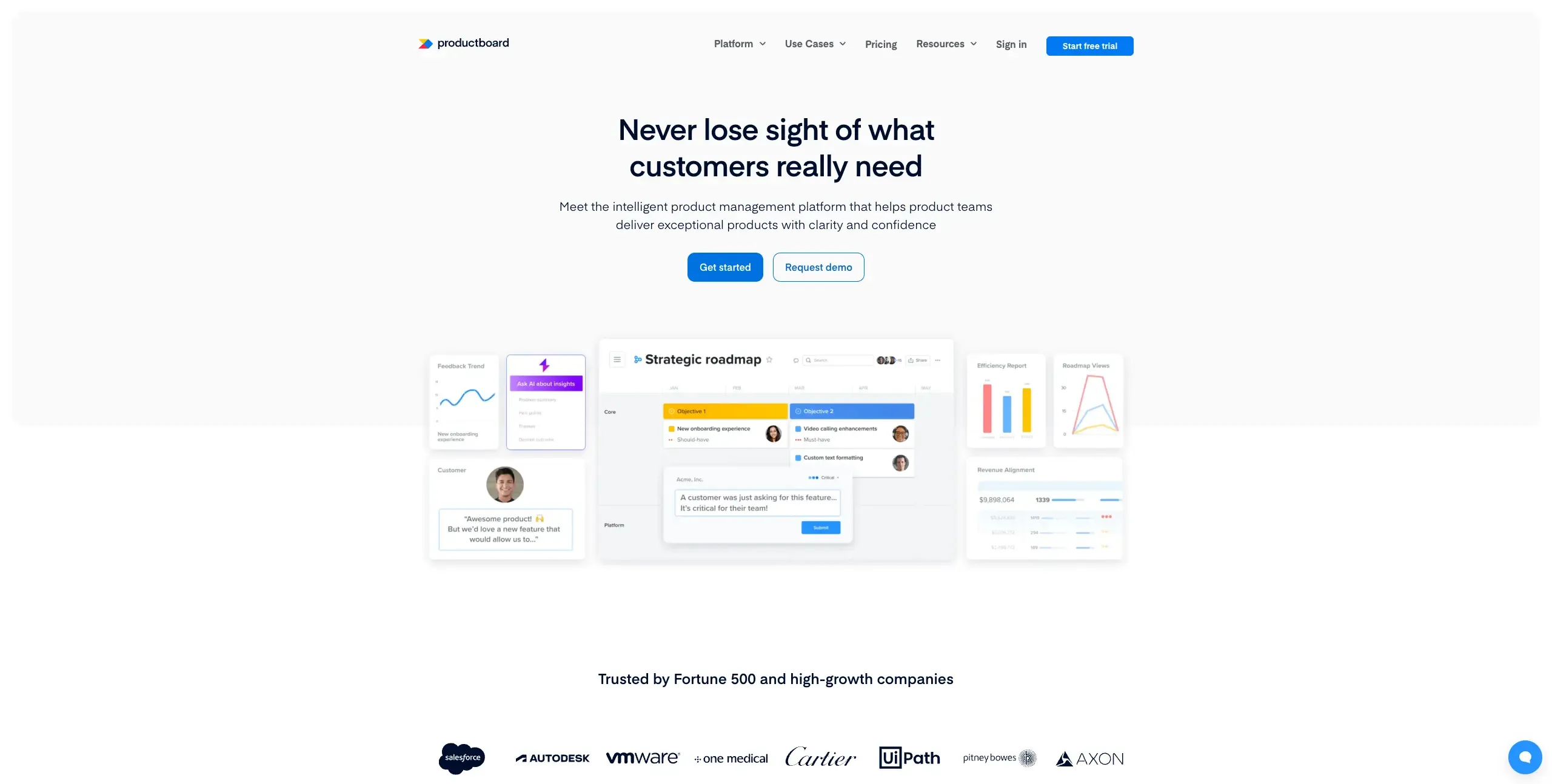
Best for customer-driven roadmaps
Productboard excels at connecting customer feedback directly to your product roadmap. It helps teams prioritize features based on real user needs rather than assumptions.
The platform's ability to link customer insights to roadmap items ensures every feature decision is backed by user data.
Key features
Customer feedback portal and management
Prioritization frameworks (RICE, MoSCoW, custom)
Multiple roadmap views for different stakeholders
Integration with Jira, Slack, and Salesforce
AI-powered insight discovery
Pricing
Starter: Free (limited features)
Essentials: $19/maker/month (annual)
Pro: $75/maker/month (annual)
Enterprise: Custom (industry reports suggest $300-400/maker/month)
AI Add-on: $20/maker/month
Productboard is best for: Customer-centric product teams needing to align roadmaps with user feedback.
Miro
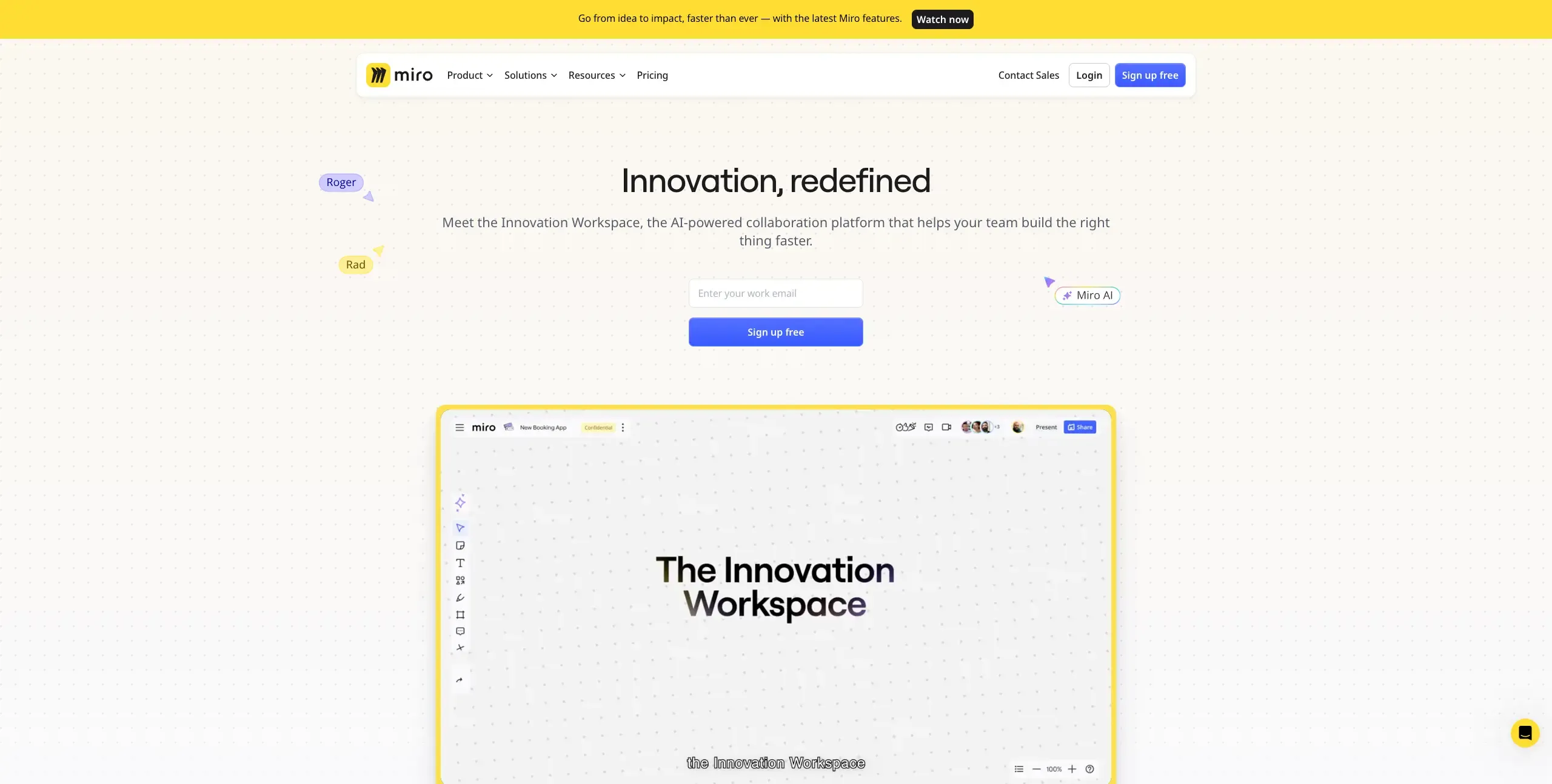
Best visual collaboration
Miro's infinite canvas transforms how teams brainstorm and plan together. With its extensive template library and real-time collaboration, it's perfect for remote workshops and visual planning sessions.
Key features
Infinite canvas for unlimited creativity
1000+ templates for different use cases
Real-time collaboration with cursor tracking
Voting and timer tools for workshops
Integration with major PM tools
Pricing
Free: 3 editable boards
Starter: $8/member/month
Business: $16/member/month
Enterprise: Custom pricing
Miro is best for: Teams that prefer to work visually and need a flexible space for workshops and planning.
Aha!
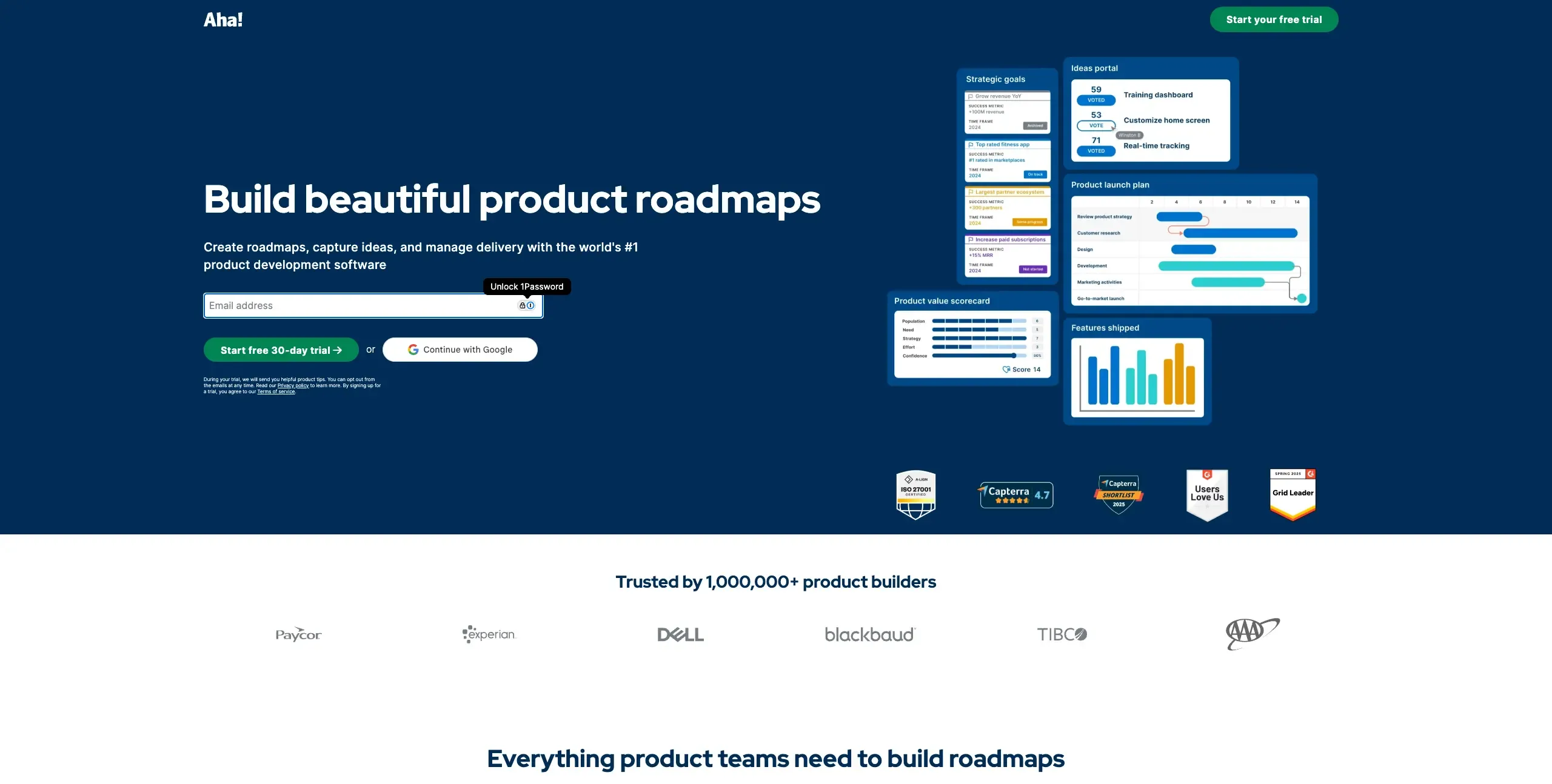
Best strategic planning
Aha! connects strategy to execution with comprehensive roadmapping capabilities. It's designed for enterprises that need to align product development with business objectives.
Key features
Strategy canvas for vision and goals
Ideas portal for crowdsourcing feedback
Advanced roadmapping with dependencies
Portfolio management across products
Custom scoring and prioritization
Pricing
Essentials: $9/user/month
Advanced: $59/user/month
Enterprise: $99/user/month
Enterprise+: $149/user/month
Aha! is best for: Enterprise teams needing strategic alignment across multiple products and teams.
Amplitude
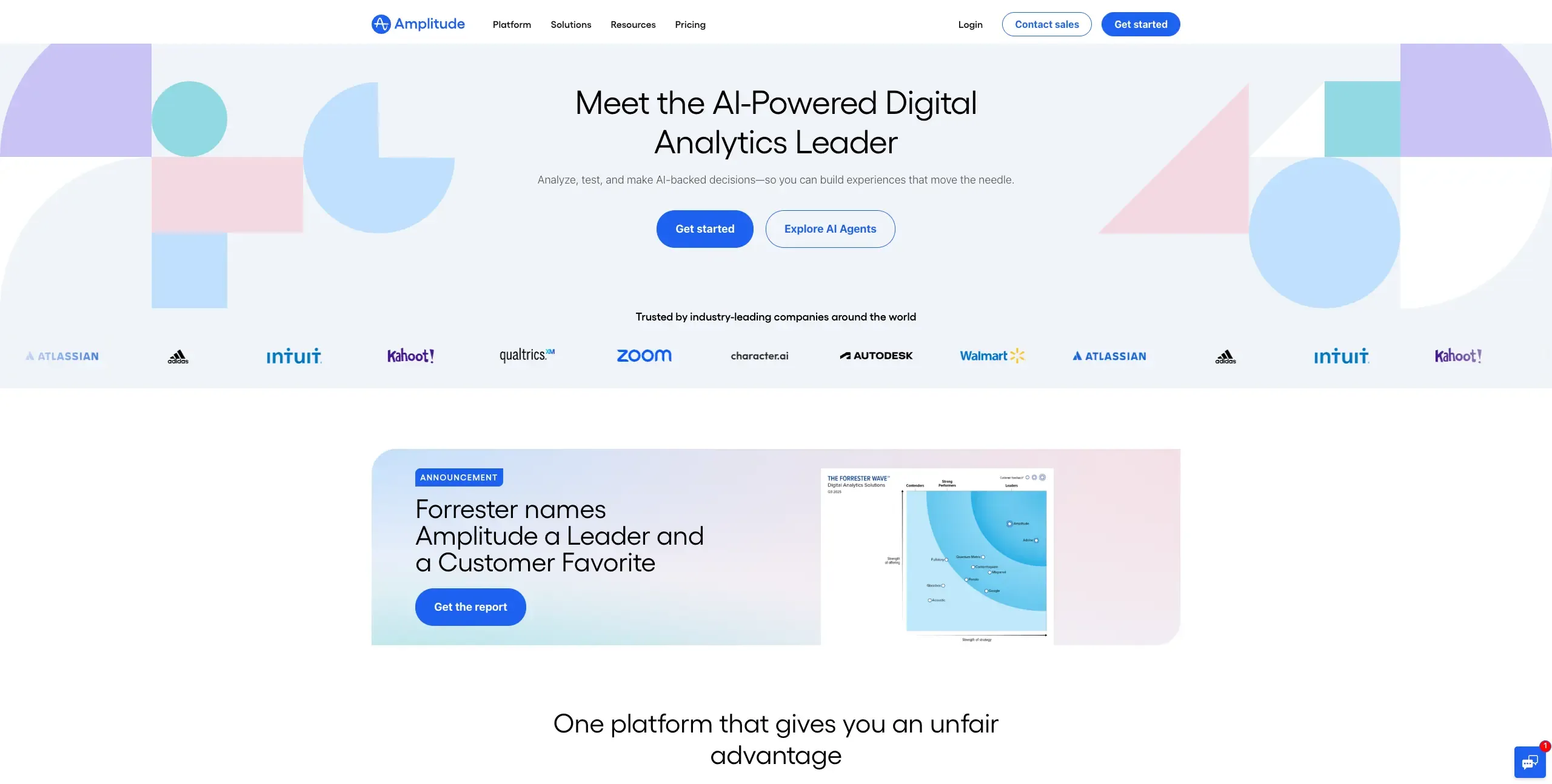
Best for product analytics
Amplitude provides deep behavioral analytics that help teams understand how users interact with their products. Its self-serve insights make data accessible to non-technical team members.
Key features
Behavioral cohorts and segmentation
Predictive analytics with machine learning
Conversion funnel analysis
Self-serve analytics without SQL
Real-time data tracking
Pricing
Free: 100K monthly tracked users
Growth: Contact for pricing
Enterprise: Custom pricing
Amplitude is best for: Data-driven teams needing deep user behavior insights without technical barriers.
Google Analytics

Best for free analytics
Google Analytics 4 (GA4) offers comprehensive web and app analytics at no cost. With e-commerce tracking and AI-powered insights, it remains essential for understanding digital experiences.
Key features
E-commerce tracking
Cross-platform user journey analysis
AI-powered insights and anomaly detection
Custom event tracking
Integration with Google ecosystem
PricingFree for all users
Google Analytics is best for: Teams needing robust web and app analytics without budget constraints.
Dovetail
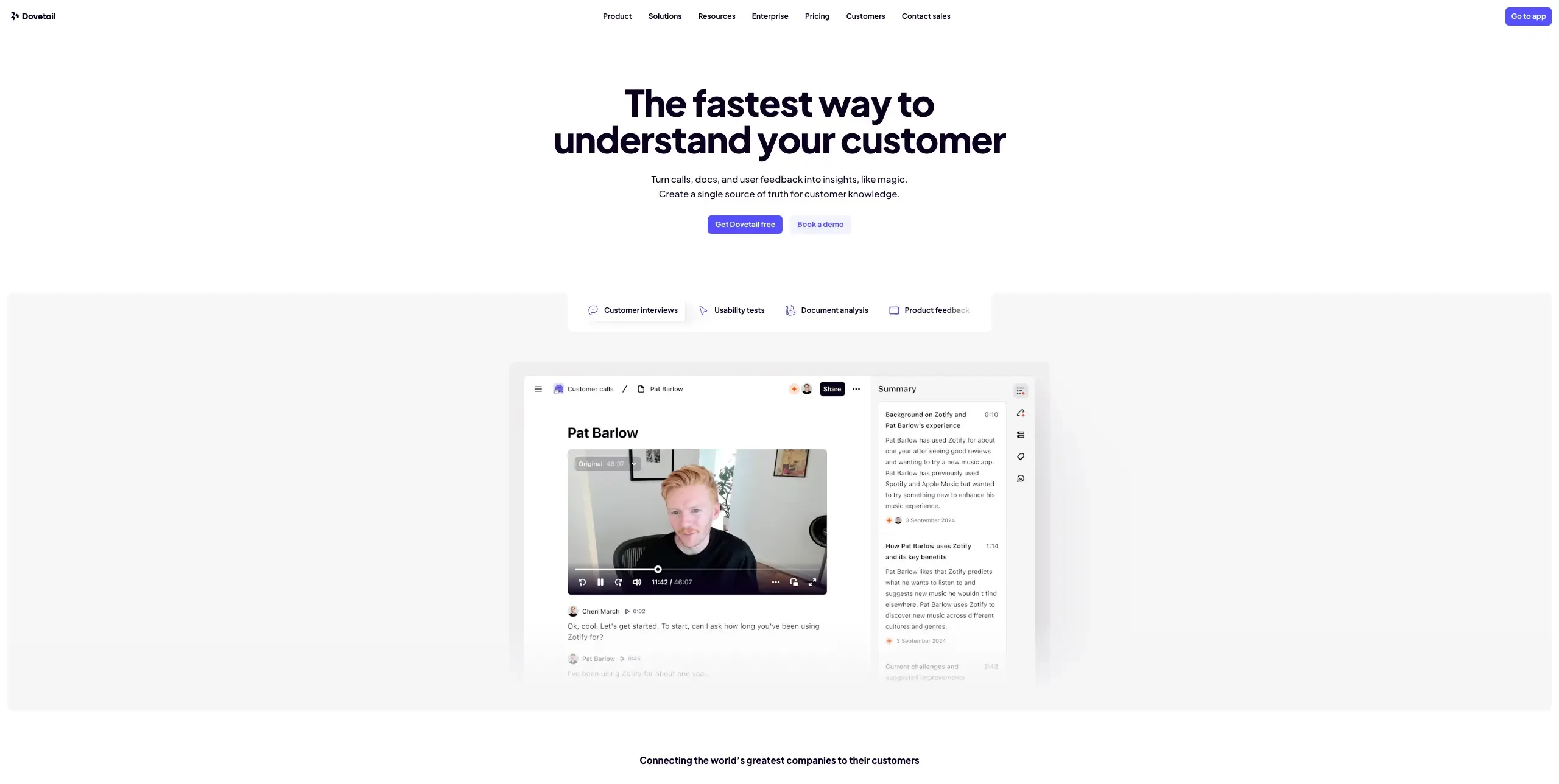
Best for qualitative research
Dovetail transforms qualitative research by centralizing and analyzing user feedback from multiple sources. Its AI-powered tagging helps identify patterns across interviews, surveys, and feedback.
Key features
Centralized research repository
AI-powered thematic analysis
Collaborative tagging and annotation
Research synthesis tools
Insight sharing and storytelling
Pricing
Free: Limited features
Team: $30/user/month
Business: $50/user/month
Enterprise: Custom pricing
Dovetail is best for: Research teams needing to synthesize qualitative data into actionable insights.
Figma
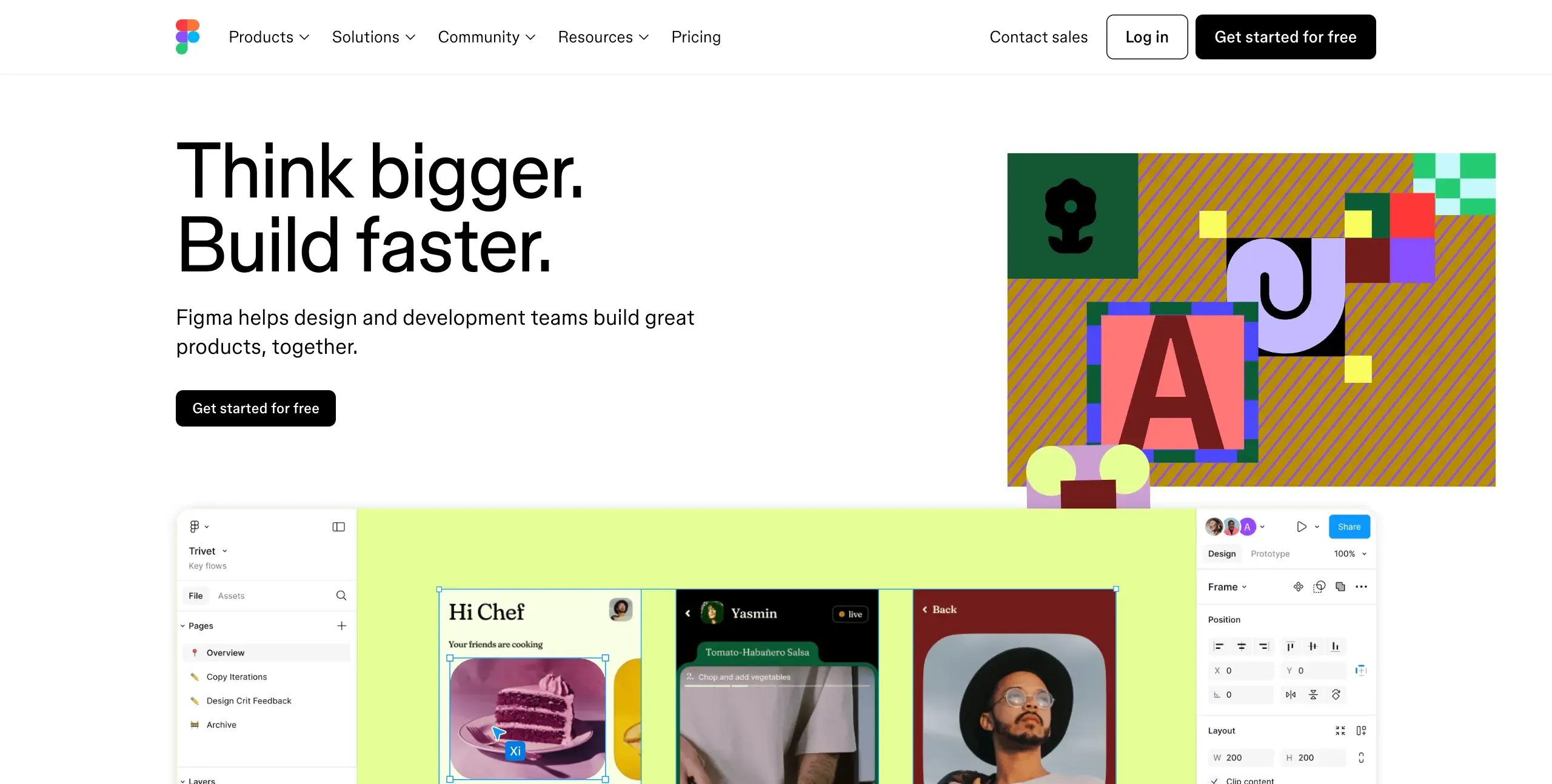
Best for collaborative design
Figma revolutionized design collaboration with its browser-based platform. The 2025 updates include enhanced Dev Mode and AI-powered design features that accelerate the design-to-development workflow.
Key features
Real-time collaborative editing
Dev Mode for developer handoff
Component libraries and design systems
Interactive prototyping
AI-powered design suggestions
Pricing
Free: 3 files, 2 editors
Professional: $15/editor/month (annual)
Organization: $45/editor/month
Enterprise: $75/editor/month
Figma is best for: Cross-functional teams needing seamless design collaboration.
Sketch
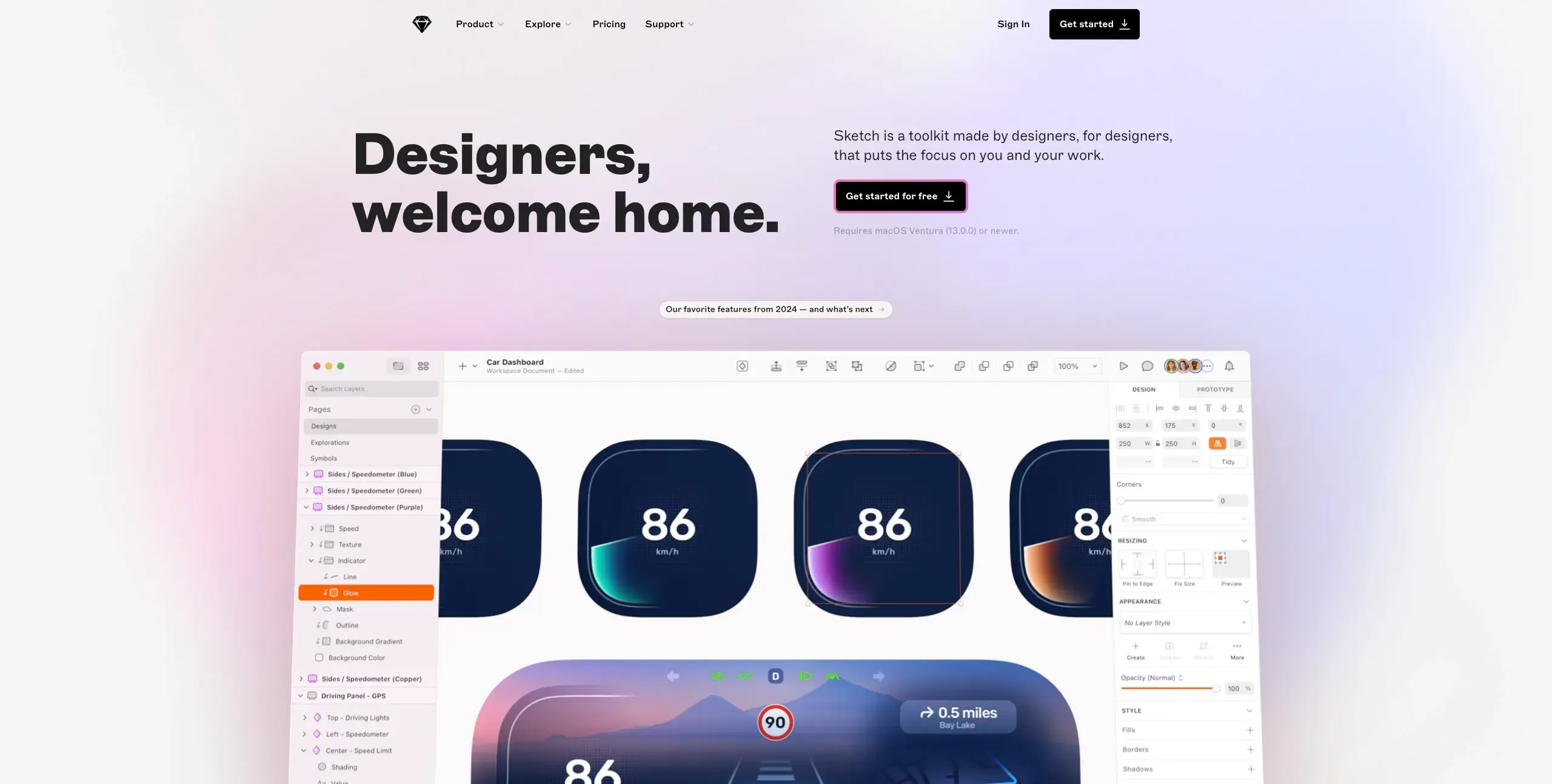
Best for Mac-exclusive design teams
Sketch remains the preferred choice for Mac-based design teams with its native performance and extensive plugin ecosystem. Recent updates bring real-time collaboration to the desktop.
Key features
Native Mac performance
Real-time collaboration on desktop
Extensive plugin library
Symbol libraries for consistency
Prototyping capabilities
Pricing
Standard: $12/editor/month (annual)
Business: $20/editor/month
Sketch is best for: Mac-exclusive teams prioritizing native performance and customization.
Slack
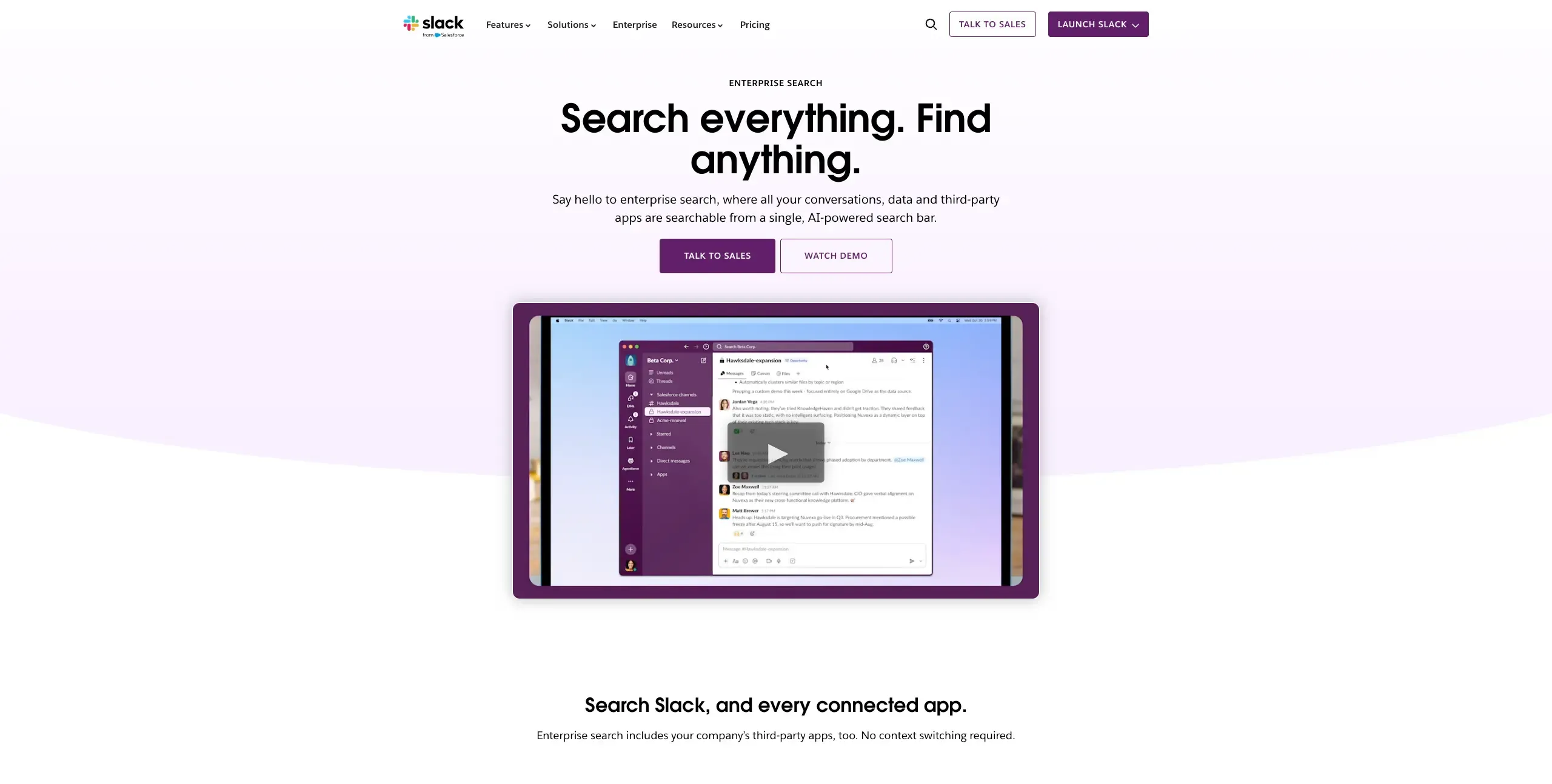
Best for team communication
Slack remains the gold standard for team communication, with Canvas documents and workflow automation making it more than just a messaging platform.
Key features
Organized channels and threads
Canvas for documentation
Workflow Builder for automation
Extensive app integrations
Huddles for quick audio/video calls
Pricing
Free: 90-day message history
Pro: $7.25/user/month (annual)
Business+: $12.50/user/month
Enterprise Grid: Custom pricing
Slack is best for: Teams needing centralized communication with deep integration capabilities.
Typeform
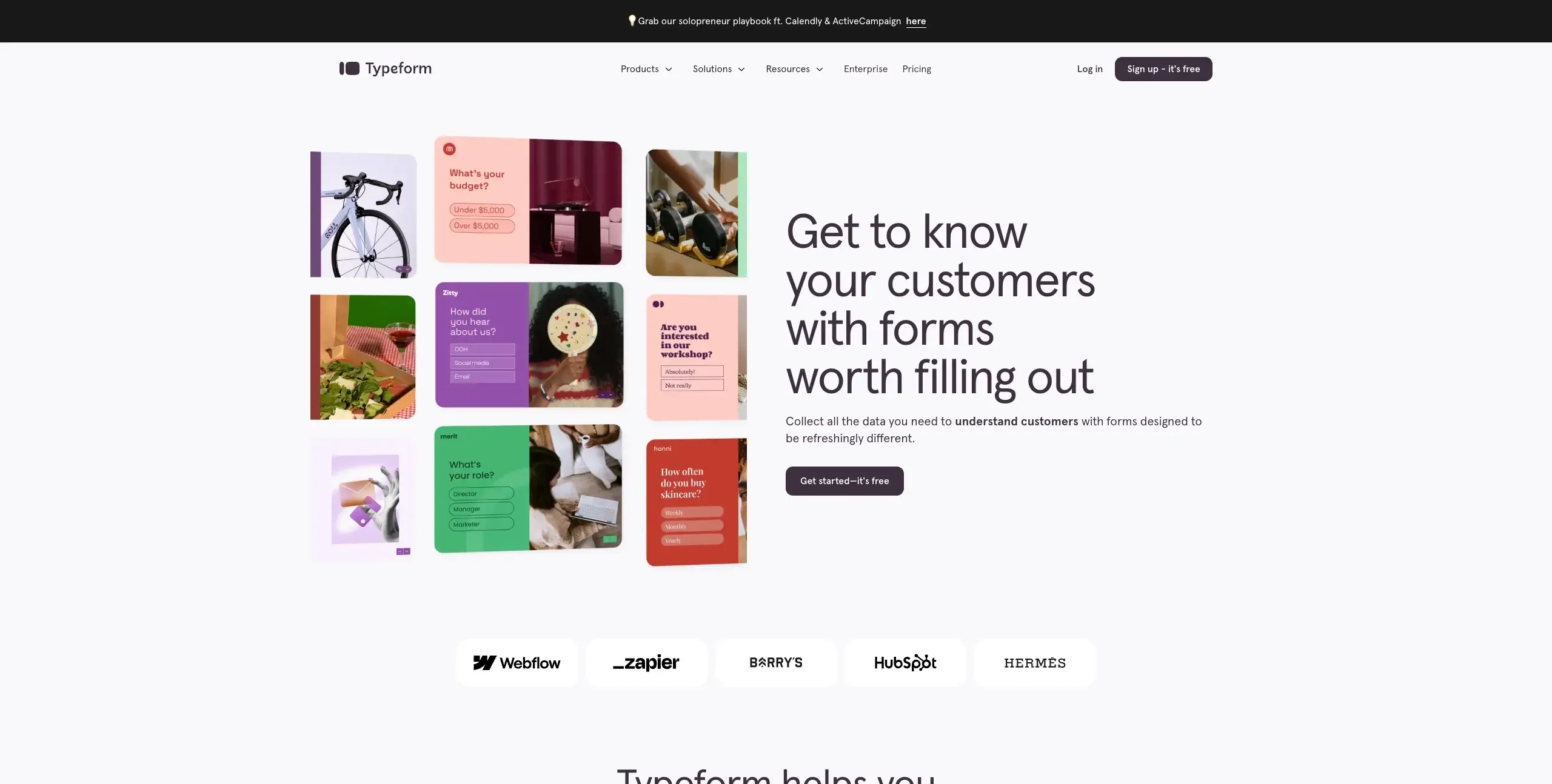
Best interactive surveys
Typeform creates engaging surveys that users actually want to complete. Its conversational approach and logic jumps create personalized experiences for each respondent.
Key features
Conversational survey interface
Logic jumps and branching
Integration with 500+ apps
Custom branding options
Response analytics
Pricing
Free: 10 responses/month
Basic: $25/month
Plus: $50/month
Business: $83/month
Typeform is best for: Teams collecting feedback through engaging, conversational surveys.
Zoom
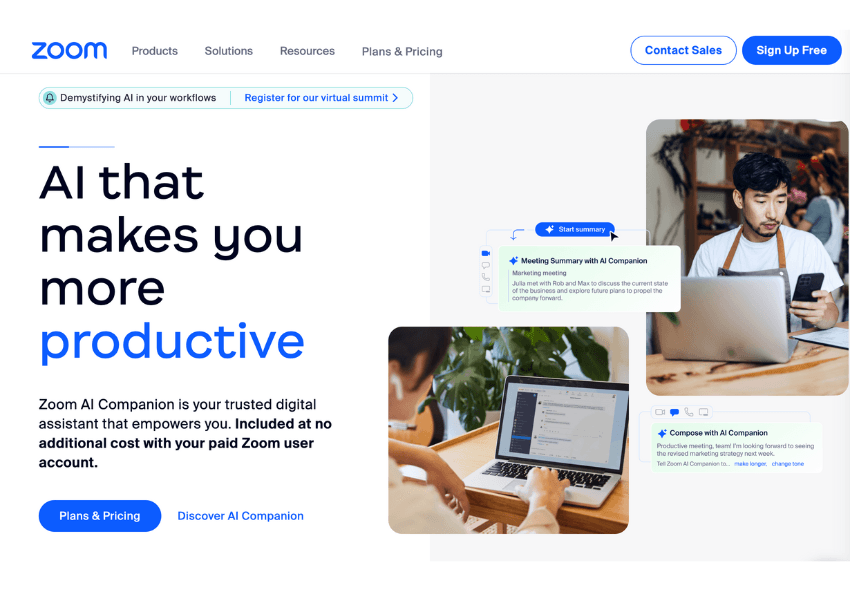
Best for video communication
Zoom continues to dominate video communication with AI Companion features that transform meetings into actionable insights through automatic summaries and action items.
Key features
AI Companion for meeting summaries
Whiteboard collaboration
Recording and auto-transcription
Breakout rooms for workshops
Calendar integrations
Pricing
Basic: Free (40-minute limit)
Pro: $14.99/user/month
Business: $21.99/user/month
AI Companion: Included in paid plans
Zoom is best for: Teams conducting user interviews and collaborative sessions.
ChatGPT
Best AI assistant
ChatGPT has become indispensable for product managers, helping with everything from writing PRDs (Product Requirement Documents) to analyzing user feedback and generating test scenarios.
Key features
GPT-4 for complex reasoning
Custom GPTs for specific workflows
Code generation for prototypes
Data analysis capabilities
API for integration
Pricing
Free: GPT-3.5 access
Plus: $20/month
Team: $30/user/month
Enterprise: Custom pricing
ChatGPT is best for: PMs needing AI assistance for writing, analysis, and ideation.
Claude
Best for strategic analysis
Claude excels at complex analysis and long-form documentation with its larger context window and thoughtful approach to AI interactions.
Key features
200K token context window
Artifact creation for documents
Nuanced strategic analysis
Ethical AI approach
Project-based organization
Pricing
Free: Limited usage
Pro: $20/month
Team: $25/user/month
Claude is best for: Teams needing AI for complex documentation and strategic thinking.
Monday.com
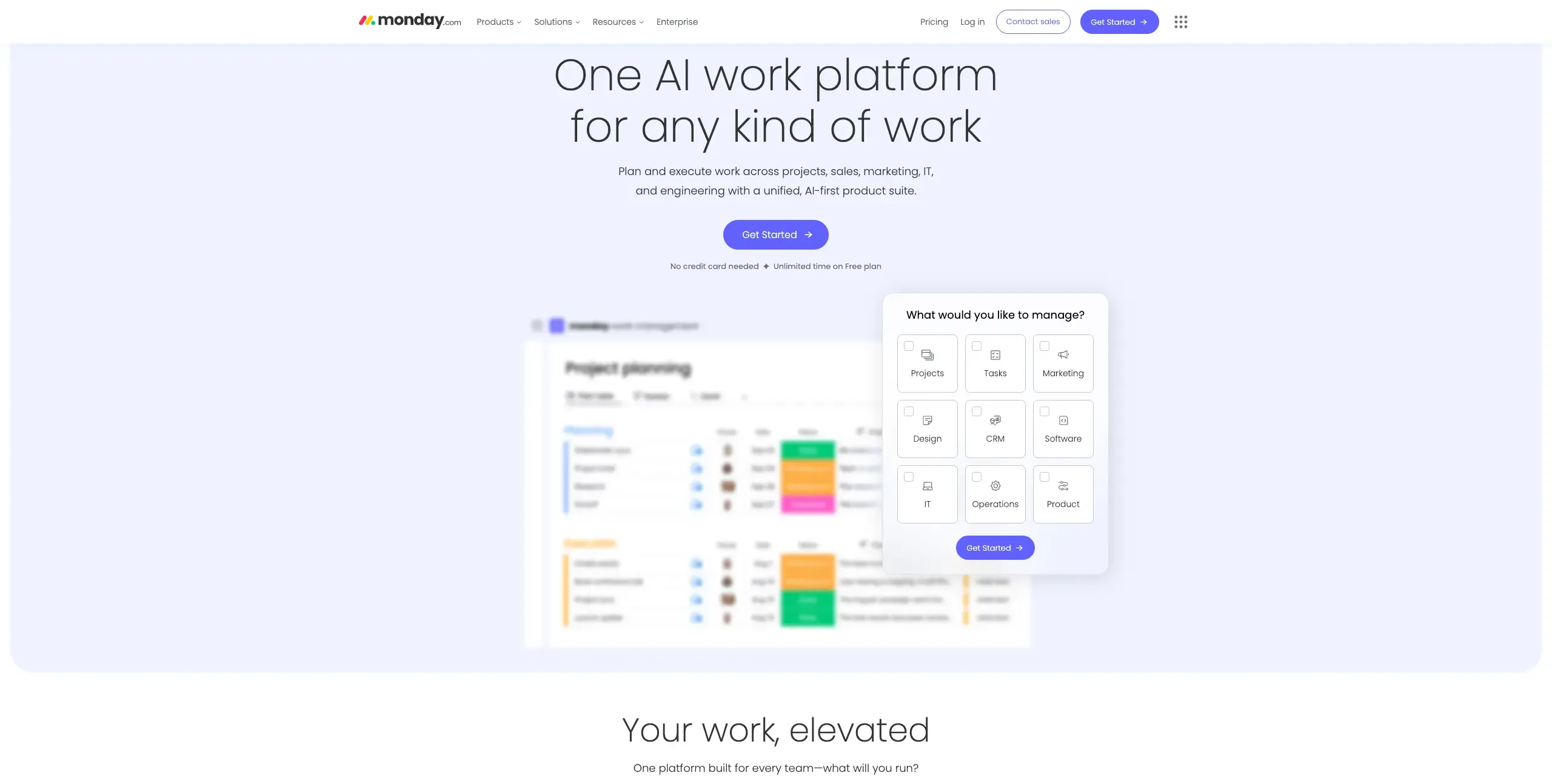
Best for visual work management
Monday.com brings a visual approach to project management with its colorful, intuitive interface that non-technical teams love. Its flexibility allows teams to customize workflows without overwhelming complexity.
Key features
200+ workflow templates for quick setup
Visual timeline and Gantt views
Workflow automation builder
Custom forms and dashboards
Time tracking and workload management
Pricing
Free: Up to 2 seats
Basic: $9/seat/month (annual)
Standard: $12/seat/month (annual)
Pro: $19/seat/month (annual)
Enterprise: Custom pricing
Monday.com is best for: Cross-functional teams wanting visual project management without technical complexity.
Pendo
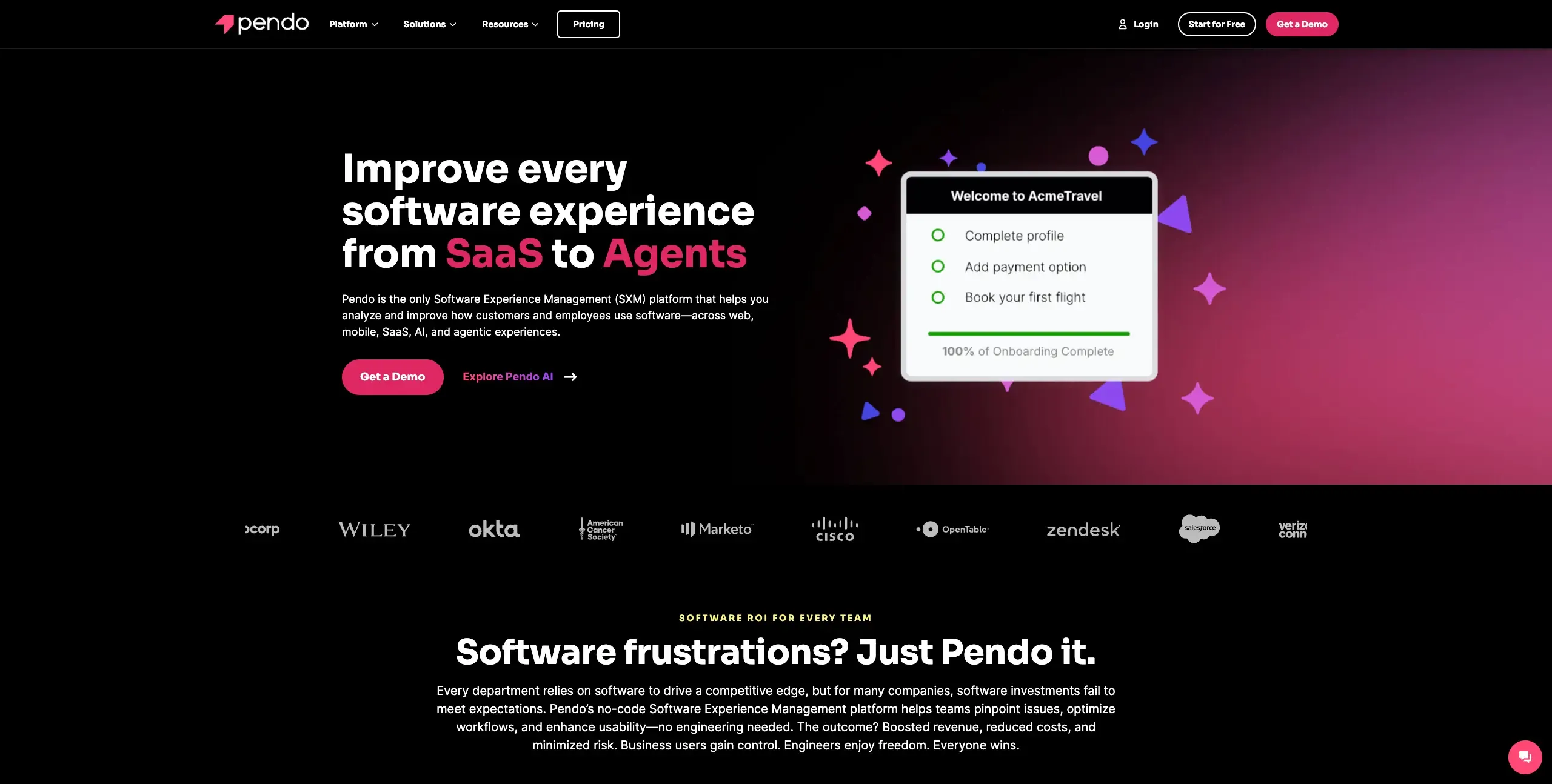
Best for product adoption and user onboarding
Pendo combines product analytics with in-app guidance, helping PMs understand feature adoption and guide users through new experiences. It's essential for product-led growth strategies.
Key features
In-app guides and walkthroughs without code
Feature adoption tracking
NPS surveys and feedback collection
Product analytics and user paths
Retroactive analytics without re-tagging
Pricing
Free: Up to 500 monthly active users
Growth: Custom pricing
Portfolio: Custom pricing
Enterprise: Custom pricing
Pendo is best for: Product teams focused on user onboarding and feature adoption metrics.
Hotjar
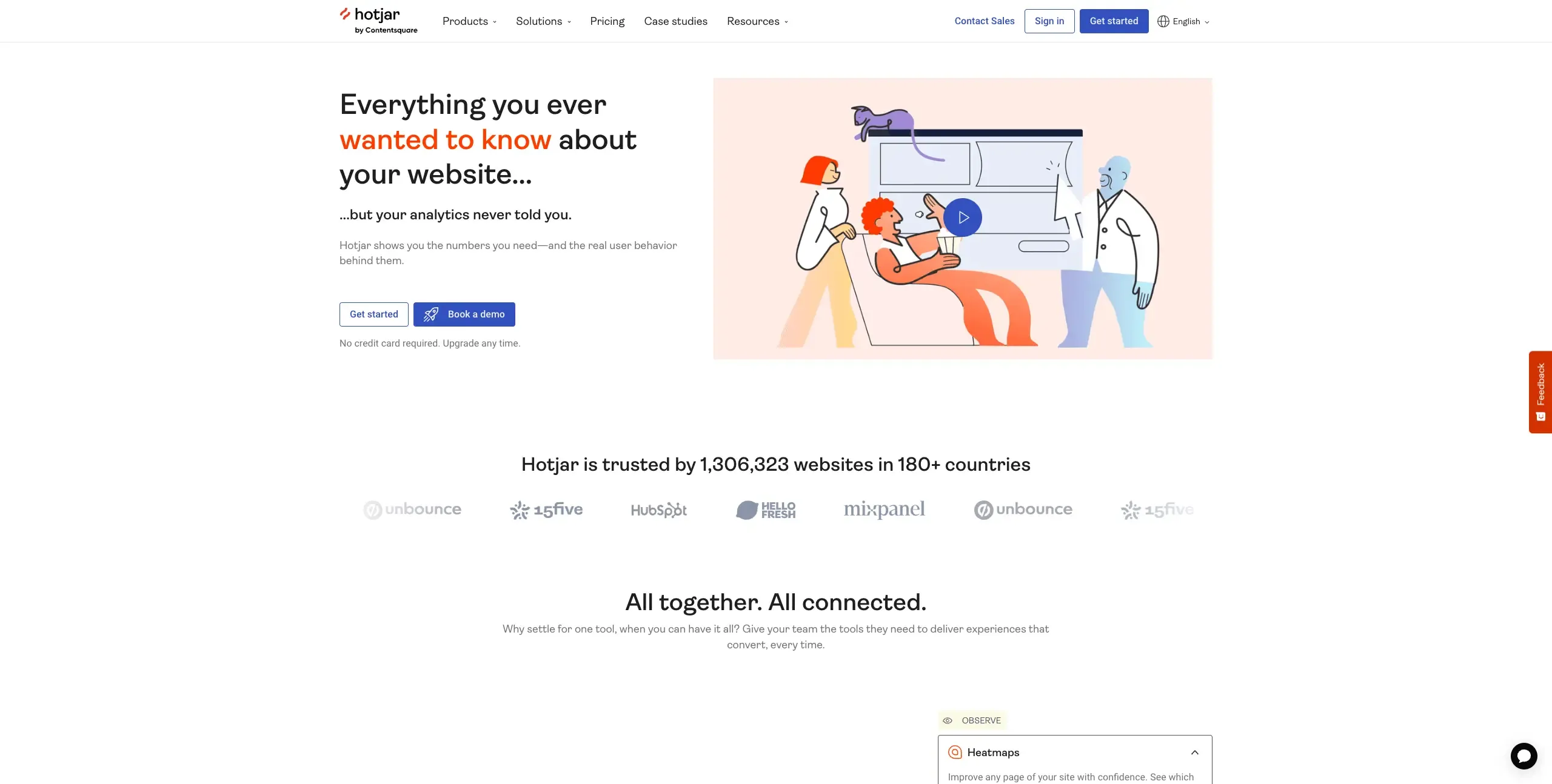
Best for visual behavior analytics
Hotjar reveals how users actually interact with your product through heatmaps and session recordings. It bridges the gap between quantitative analytics and qualitative user understanding.
Key features
Heatmaps (click, move, scroll)
Session recordings with filters
Conversion funnel visualization
Feedback widgets and surveys
Rage click and frustration detection
Pricing
Basic: Free (up to 35 daily sessions)
Plus: $32/month (100 daily sessions)
Business: $80/month (500 daily sessions)
Scale: $171/month (unlimited sessions)
Hotjar is best for: Teams wanting to visualize user behavior and identify UX issues quickly.
Mixpanel
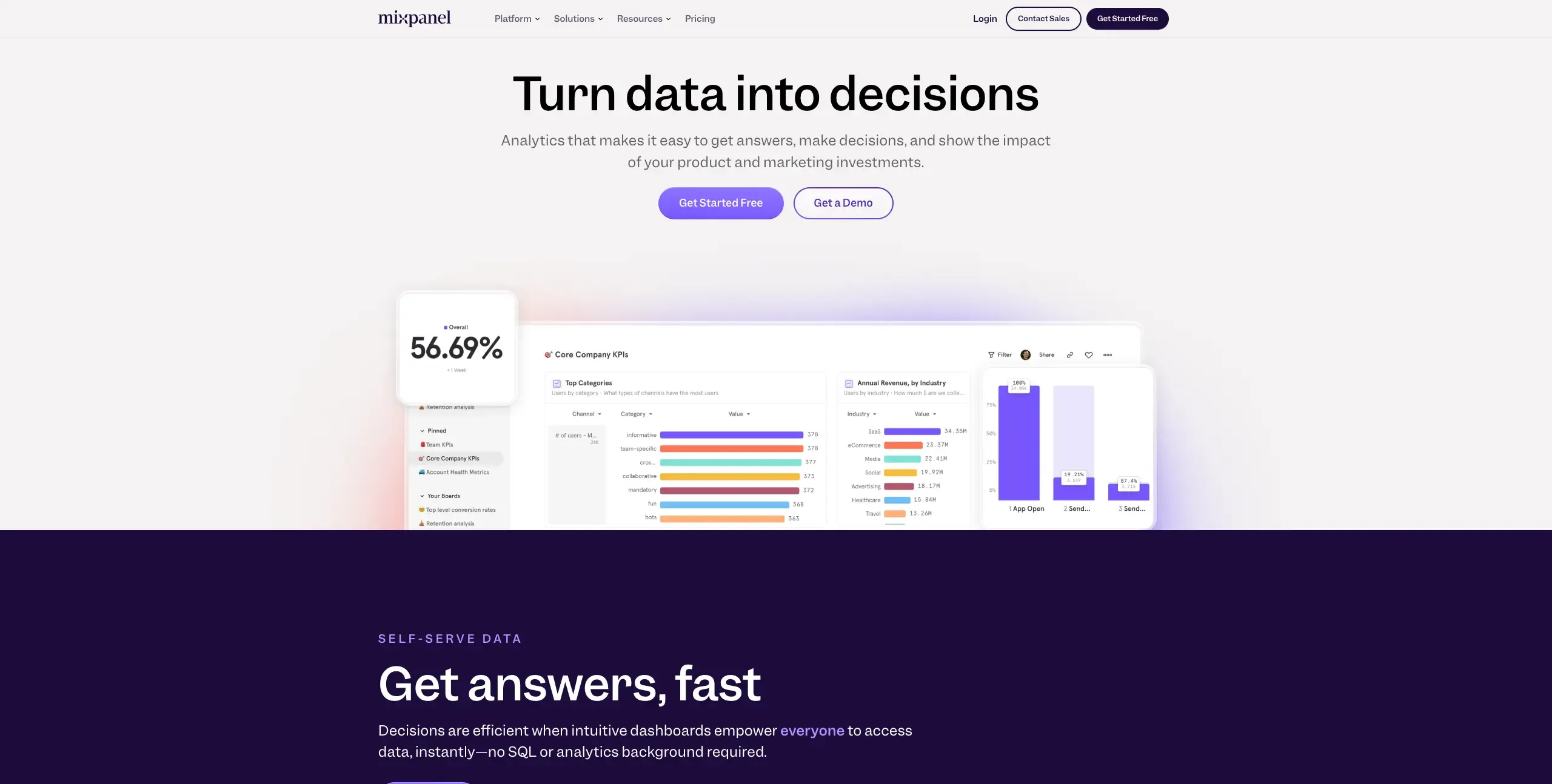
Best for event-based product analytics
Mixpanel pioneered event-based analytics, making it easy to track user actions rather than pageviews. Its intuitive interface helps PMs answer complex questions without SQL knowledge.
Key features
Event and user property tracking
Funnel and retention analysis
A/B testing capabilities
Predictive analytics
Interactive reports and dashboards
Pricing
Free: 20M events/month
Growth: $28/month (starting)
Enterprise: Custom pricing
Mixpanel is best for: B2C products needing detailed behavioral analytics and conversion optimization.
Canny
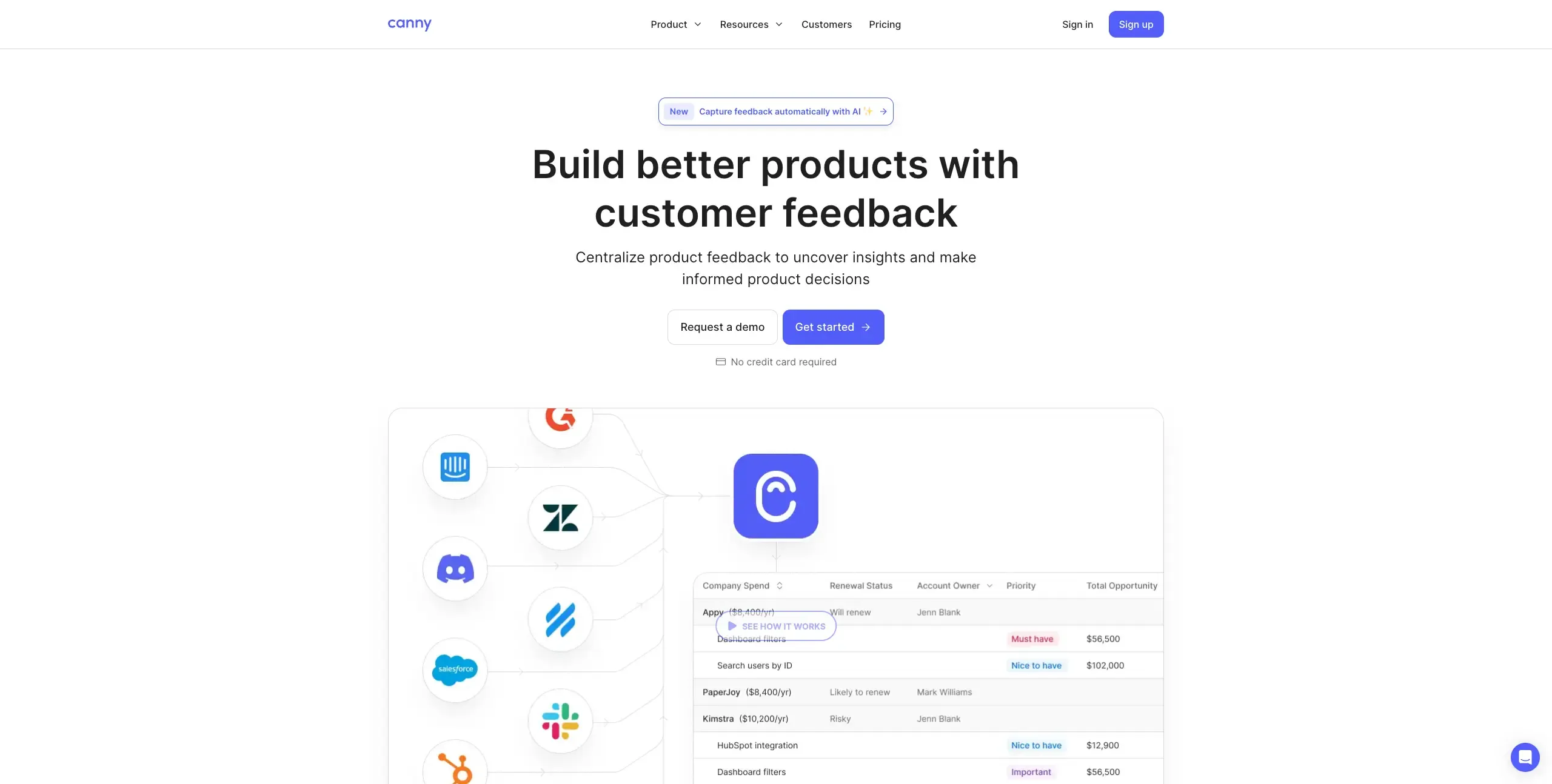
Best for feature request management
Canny centralizes feature requests and feedback, helping PMs make roadmap decisions based on actual user demand. Its public roadmap capabilities increase transparency with customers.
Key features
Feature request board with voting
Public or private roadmaps
Changelog with subscriber notifications
Integration with Jira, Slack, Intercom
Customer segmentation and prioritization
Pricing
Free: 1 board, basic features
Growth: $79/month (annual)
Business: $359/month (annual)
Enterprise: Custom pricing
Canny is best for: SaaS teams wanting to manage feature requests and communicate roadmap decisions transparently.
Choosing the right tools for your product management stack
The complexity of modern product management demands a thoughtful approach to tool selection. As Deep Nishar, former Vice President of Product at LinkedIn, famously said: "A great product manager has the brain of an engineer, the heart of a designer, and the speech of a diplomat." This multifaceted role requires tools that support all these dimensions.
1. Start with the problem, not the product
Instead of thinking "we need Jira," identify your actual pain points:
Are you losing customer feedback?
Is your roadmap disconnected from user needs?
Do teams lack visibility into progress?
Are manual processes slowing down releases?
2. Consider your team's technical maturity
Match tools to your team's sophistication level:
Startup phase (1-10 people):
Focus on free tiers and essential functionality
Prioritize ease of use over advanced features
Choose tools with minimal setup requirements
Growth phase (11-50 people):
Invest in collaboration and analytics capabilities
Look for tools that scale with team size
Consider integration capabilities
Scale phase (50+ people):
Prioritize enterprise features and governance
Ensure security and compliance standards
Look for dedicated support and SLAs
3. Prioritize practical integration
Your tools need to work together seamlessly, which means bidirectional data sync is essential. Changes in one tool should automatically update everywhere else to maintain a single source of truth.
Integration checklist:
Native integrations available?
API access for custom connections?
Webhook support for real-time updates?
Zapier/Make.com compatibility?
SSO and security compliance?
Automated workflows to reduce manual work
Data export capabilities for migration
4. Address resource alignment changes
Ethan Hollinshead, Lead Product Manager at Uber, identifies a universal challenge:
"The biggest product management challenge is resource alignment. Team sizes are always changing and frequently lopsided. Some weeks you have plenty of design bandwidth and no iOS, others you have no design and all iOS. Having a deep backlog of well prioritized projects is key to operating an efficient team."
For this reason, choose tools that help manage this reality:
Flexible project management for shifting resources
Clear prioritization frameworks
Visibility across different team capacities
Backlog management capabilities
5. Evaluate total cost of ownership
Beyond subscription fees, consider:
Training time: How long before the team is productive?
Migration costs: What's involved in switching from current tools?
Integration development: Will you need custom connections?
Opportunity cost: What could you build instead of managing tools?
6. Test before you invest
Always take advantage of free trials before committing to any tool. This allows you to:
Validate the tool fits your specific workflow
Gather real usage data from your team
Identify any integration challenges early
Build a data-driven business case for purchase
Compare multiple options in real scenarios
Testing strategy:
Start with a pilot team or project
Document specific use cases and outcomes
Gather feedback from actual users
Measure impact on key metrics
Use trial data to justify the investment
Start with a strong foundation using Lyssna
Before investing in complex roadmapping or analytics tools, ensure you're building the right things. Comprehensive user testing becomes your foundation for confident product decisions.
With Lyssna, you can test product concepts, optimize user journeys, and get feedback from the right people – fast. As Alan Denis from YNAB notes: "The speed at which you can put together a test, quickly get feedback, and recruit good participants... it just makes monetary sense."
Ready to validate your product decisions? Start with Lyssna's free plan and experience how quickly you can go from question to insight. With 690,000+ participants and an intuitive testing platform, you'll make data-driven decisions at every stage of development.
Sign up for free and join thousands of product teams building better products through better research.

Kai Tomboc
Technical writer
Kai has been creating content for healthcare, design, and SaaS brands for over a decade. She also manages content (like a digital librarian of sorts). Hiking in nature, lap swimming, books, tea, and cats are some of her favorite things. Check out her digital nook or connect with her on LinkedIn.
Integrate product testing into your workflow
Don't let user experience gaps hold your product back. Try Lyssna free today and start gathering actionable user feedback within minutes.
You may also like these articles


Try for free today
Join over 320,000+ marketers, designers, researchers, and product leaders who use Lyssna to make data-driven decisions.
No credit card required