Think-aloud protocol guide
Learn what the think-aloud protocol is in usability testing, its advantages and disadvantages, and how to run moderated or unmoderated think-aloud sessions effectively.
Think-aloud protocol guide
Understanding what users think while they interact with your product is one of the most valuable insights you can gather. Traditional usability testing shows you what users do, but think-aloud protocols reveal the "why" behind their actions: their thought processes, expectations, and frustrations as they happen.
The think-aloud protocol gives you direct access to users' thoughts as they navigate interfaces, complete tasks, and make decisions. This method transforms silent interactions into verbal narratives that reveal aspects of the user experience you can't capture through metrics and observations alone.
In this guide, we'll cover what think-aloud protocols are, when to use them, and how to implement them effectively in your research.
Key takeaways
Think-aloud protocols reveal the "why" behind user actions – capturing mental models, expectations, and decision-making processes that traditional usability metrics can't measure.
You can run sessions moderated (with a facilitator for deep insights) or unmoderated (for scalable, cost-effective testing with larger participant groups).
The method works across all product stages – from early wireframes to post-launch optimization – making it one of the most versatile tools in UX research.
Expect 5-8 participants for moderated sessions to uncover most major usability issues, though verbalization can add cognitive load and slow natural task completion.
Combine think-aloud with other methods like first click testing, card sorting, or analytics to validate verbal insights with behavioral data and get the full picture.
Start capturing user thoughts today
Discover what users really think as they interact with your designs. Sign up for Lyssna and run think-aloud studies with built-in recording tools.
What is a think-aloud protocol?
A think-aloud protocol is a qualitative research method where participants verbalize their thoughts while interacting with your product. Rather than silently completing tasks, users provide a running commentary of their thought process – what they're looking for, what they expect to happen, what confuses them, and how they're making decisions.
What it sounds like in practice:
"I'm looking for a way to filter these results..."
"I expected this button to take me to the checkout page"
"This is confusing – I'm not sure what this icon means"
"I'm trying to figure out if this product has the features I need"
The method originated in the 1980s with researchers like Clayton Lewis and Jakob Nielsen, who pioneered the approach to better understand human-computer interaction. Today, it remains one of the most widely used methods in UX research.

Why use think-aloud protocols?
Traditional usability testing shows you what users do, but think-aloud protocols reveal why. This method helps you understand:
Mental models: How users conceptualize your product and its functionality
Expectations: What users anticipate will happen when they interact with elements
Decision-making: The criteria users apply when choosing between options
Emotional responses: Frustration, delight, confusion, or confidence as they occur
Information-seeking behavior: What users look for and how they scan for content
When to use think-aloud protocols
Think-aloud protocols work well across different research scenarios:
Research scenario | How think-aloud helps |
|---|---|
Early design stages | Understand how users interpret initial concepts, wireframes, or prototypes before full development |
Prototype testing | Explore usability more deeply and uncover what is and isn't working |
First click testing | Reduce ambiguity by hearing participants explain their rationale behind each click |
Card sorting | Understand the logic behind how participants categorize items for better information structure |
Complex user flows | Identify where confusion occurs in multi-step processes and why users make specific choices |
Information architecture evaluation | Learn how users navigate and search for information when they verbalize their expectations |
Accessibility testing | Hear how users with different abilities approach and interpret your interface |
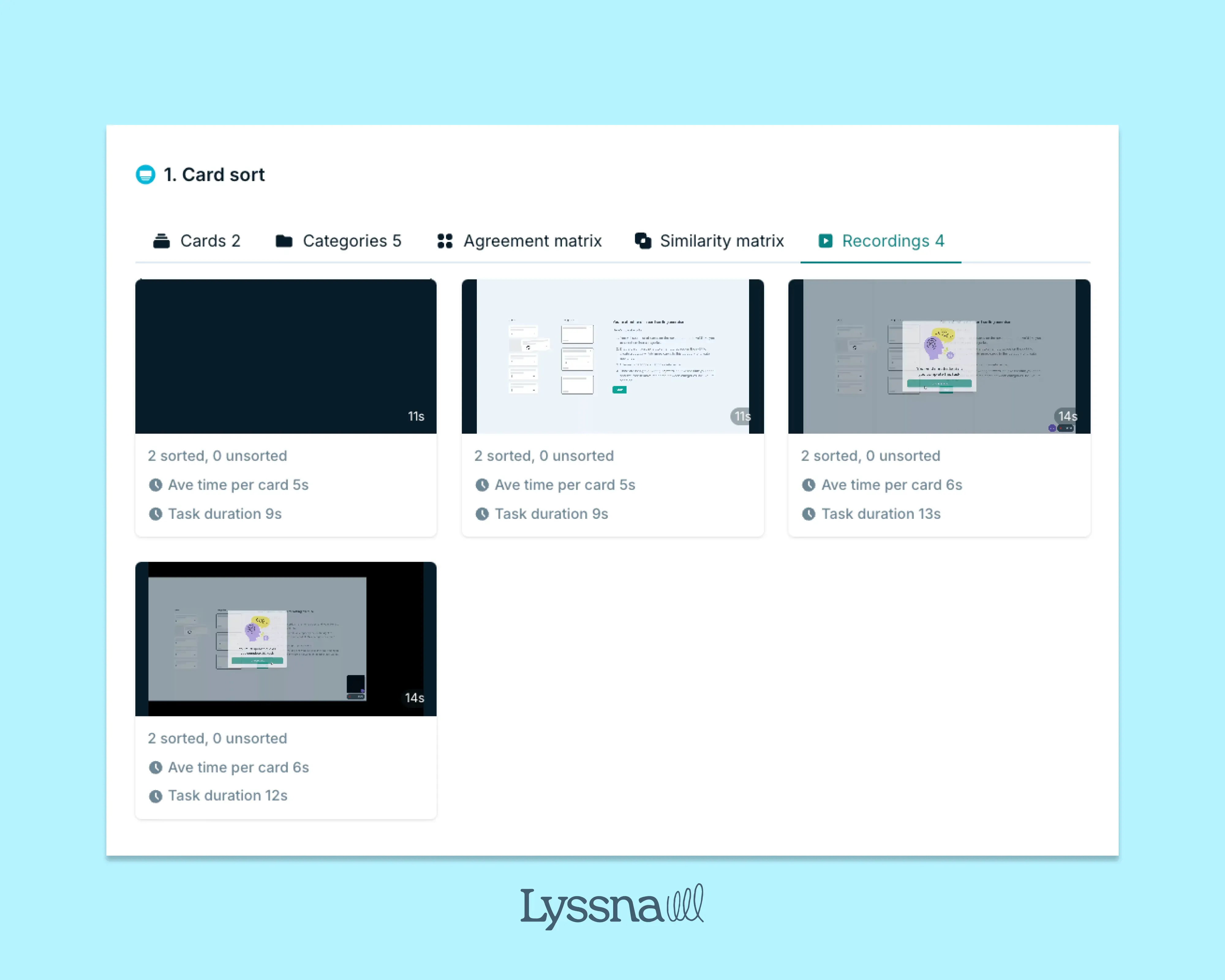
Moderated vs unmoderated think-aloud testing
Choosing between moderated and unmoderated approaches depends on your research goals, timeline, and resources. Here's what you need to know about each.
Moderated think-aloud testing
A facilitator guides the session and asks clarifying questions when needed. The researcher is present (in person or remotely) to facilitate the session, provide guidance, and ask follow-up questions as participants work through tasks.
How it works:
You introduce the session, explain the think-aloud process, and guide participants through predetermined tasks while encouraging continuous verbalization.
When participants fall silent or encounter interesting moments, you can prompt them with questions like "What are you thinking right now?" or "What would you expect to happen next?"
Best for:
Complex flows that benefit from real-time clarification and guidance
Exploratory or generative research where you're investigating broad user behavior patterns
Testing early-stage prototypes that may require explanation or context
High-stakes decisions where insights will directly influence major product choices
Key advantages:
Ask follow-up questions to dig deeper into interesting observations
Adapt sessions based on what emerges during the conversation
Direct interaction produces more detailed and nuanced insights
Having a facilitator present can help nervous participants feel more at ease
Unmoderated think-aloud testing
Participants record themselves while completing tasks without live facilitation. They receive instructions and complete tasks independently while recording their thoughts and screen interactions.
How it works:
Participants receive written or video instructions explaining the think-aloud process and their specific tasks. They work through the activities at their own pace, verbalizing their thoughts while screen recording software captures both their actions and commentary. You review these recordings afterward to analyze insights.
Best for:
Quick, scalable studies when you need insights from many participants efficiently
Budget-friendly research with larger sample sizes
Geographically distributed testing across different locations and time zones
Simple task validation that doesn't require complex explanation
Key advantages:
Test with many participants simultaneously
Lower per-participant cost than moderated sessions
Participants complete sessions on their own schedule
No moderator influence on participant behavior
Tests happen in authentic environments where participants feel most comfortable
Comparison at a glance
Aspect | Moderated | Unmoderated |
|---|---|---|
Depth of insights | High – real-time follow-up questions | Medium – limited to initial verbalization |
Flexibility | High – can adapt based on findings | Low – predetermined tasks only |
Immediate clarification | Yes – probe interesting moments | No – rely on natural verbalization |
Scale | Low – typically 5-8 participants | High – dozens of participants |
Cost per participant | Higher – requires moderator time | Lower – automated process |
Time to insights | Immediate during session | Delayed until analysis |
Scheduling | Complex – coordinate calendars | Simple – participants choose their time |
Data richness | Very rich – guided exploration | Good – natural verbalization |
Which approach should you choose?
Choose moderated when you need:
Deep insights and rich qualitative data
Flexibility to explore unexpected findings
Real-time clarification of complex flows
To test early-stage prototypes or concepts
Choose unmoderated when you need:
To validate specific hypotheses quickly
Insights from many participants
Budget-friendly research at scale
Flexibility for geographically distributed participants
"The ease and flexibility of Lyssna has enabled us to run some pretty complex testing campaigns and it's handled it all brilliantly. There's very little that we haven't been able to do."
Chris Taylor
Lead Experience Designer

Advantages of think-aloud testing
Think-aloud protocols offer unique benefits that make them invaluable for understanding user experience.
Direct access to user thought processes
Traditional usability testing shows you where users click, how long tasks take, and where they encounter problems. Think-aloud protocols go deeper, revealing the cognitive processes behind those actions.
What you'll uncover:
Mental models: How users conceptualize your product's functionality and organization
Expectations: What users anticipate will happen when they interact with elements
Problem-solving strategies: How users approach challenges and work around obstacles
Information processing: How users scan, interpret, and prioritize information
Decision-making criteria: The factors users consider when choosing between options
Example:
You might observe a user hesitating before clicking a button. Without verbalization, you can only guess why. With think-aloud protocols, you hear: "I want to save my progress, but I'm not sure if clicking 'Continue' will save it or if I need to click 'Save' first." This reveals a specific expectation mismatch you can address in your design.
"Now with Lyssna Recordings, you can hear what they're saying. You can see where they're clicking, you can see what they're doing wrong. It's just added so much more context to the prototype tests that we would have never got before."
Tom Alcock
UX Researcher
Uncovers hidden frustrations
Users often experience micro-frustrations or moments of uncertainty that don't show up in traditional metrics but significantly impact their experience.
What you'll capture:
Silent struggles: When users are confused but continue without expressing frustration visibly
Workarounds: Creative solutions users develop to overcome interface problems
Emotional responses: Feelings of delight, frustration, or anxiety as they occur
Cognitive load: When users feel overwhelmed by too many options or complex interfaces
Trust concerns: Moments when users question the reliability or security of your product
Low-cost and easy to run
Compared to other research methods, think-aloud protocols are remarkably accessible and cost-effective. You need minimal setup: a prototype or live product, screen recording software, and audio recording capability.
Why it's efficient:
No special facilities required – conduct sessions remotely or in any quiet space
No expensive equipment – standard computer setup is sufficient
Quick turnaround – initial insights available immediately after sessions
Rich insights from relatively few participants (typically 5-8 for moderated sessions)
Works across product stages
Think-aloud protocols adapt to different stages of product development, making them versatile throughout the design process.
Product stage | How think-aloud helps |
|---|---|
Early concept | Test initial ideas and wireframes to understand user mental models and validate information architecture |
Prototype development | Identify usability issues before development begins and test interaction patterns |
Pre-launch | Catch final usability issues, test edge cases, and validate onboarding experiences |
Post-launch optimization | Understand why users struggle with existing features and test redesigned elements before implementation |
This versatility means you can build think-aloud protocols into your regular research practice, using them consistently to maintain user-centered decision making throughout product development.
Disadvantages of think-aloud testing
While think-aloud protocols offer valuable insights, understanding their limitations helps you use the method effectively and supplement it with other research approaches when needed. Being aware of cognitive biases is particularly important for this method.
Potential bias
The act of verbalizing thoughts while completing tasks can influence how participants interact with your product, potentially affecting the validity of your findings.
Types of bias that may occur:
Performance anxiety: Participants may feel self-conscious, leading to more cautious behavior
Overthinking: Verbalizing may cause participants to analyze actions more deeply than they naturally would
Social desirability: Participants might adjust comments to sound more intelligent or helpful
Moderator influence: In moderated sessions, participants may try to give answers they think you want to hear
How to minimize bias:
Emphasize there are no right or wrong answers during the introduction
Create a comfortable, non-judgmental atmosphere
Use neutral prompts like "What are you thinking?" rather than leading questions
Consider combining think-aloud data with silent observation sessions for comparison
Cognitive load
The mental effort required to verbalize thoughts while navigating an interface can impact task performance and create artificial difficulty.
How it affects sessions:
Divided attention: Participants split focus between the task and explaining their thoughts
Slower completion: Verbalization typically increases task completion time
Reduced natural flow: Speaking may interrupt the natural rhythm of interaction
Mental fatigue: Longer sessions become increasingly difficult
When it's most problematic:
Complex tasks requiring deep concentration
Time-sensitive activities where speed matters
Tasks involving detailed visual analysis or reading
Multi-step processes with high memory requirements
How to manage it:
Keep sessions shorter (30-45 minutes maximum)
Allow natural pauses in verbalization
Use gentle prompts when participants fall silent for extended periods
Consider alternating between think-aloud and silent observation periods
Limited quantitative data
Think-aloud protocols excel at providing rich qualitative insights but offer limited quantitative data for statistical analysis or benchmarking.
Quantitative limitations:
Small sample sizes (typically 5-8 participants for moderated sessions)
Cannot make statistically valid claims about user populations
Analysis relies on researcher interpretation of verbal data
Difficult to quantify insights like "user confusion" or "mental model mismatch"
When to supplement with other methods:
For baseline metrics: Combine with analytics or survey data
For comparative analysis: Follow up with A/B testing to validate design changes
For population validation: Use larger-scale surveys or unmoderated testing to confirm findings
For performance measurement: Supplement with task completion rates, time-on-task, and error rates
Requires skilled facilitation
Effective moderated think-aloud sessions require experienced facilitators who can balance guidance with neutrality.
Facilitation challenges:
Avoiding leading questions: Encourage verbalization without suggesting specific responses
Managing silence: Know when to prompt and when to allow natural pauses
Staying neutral: Maintain objectivity while showing interest and engagement
Time management: Keep sessions focused while allowing for organic exploration
Key skills for effective moderation:
Active listening: Pick up on subtle cues and interesting moments to explore
Question framing: Use open-ended questions that encourage detailed responses
Emotional intelligence: Read participant comfort levels and adjust accordingly
Research experience: Understand when to dig deeper versus when to move forward
For teams new to think-aloud protocols, consider starting with unmoderated sessions or investing in moderator training to develop these skills.
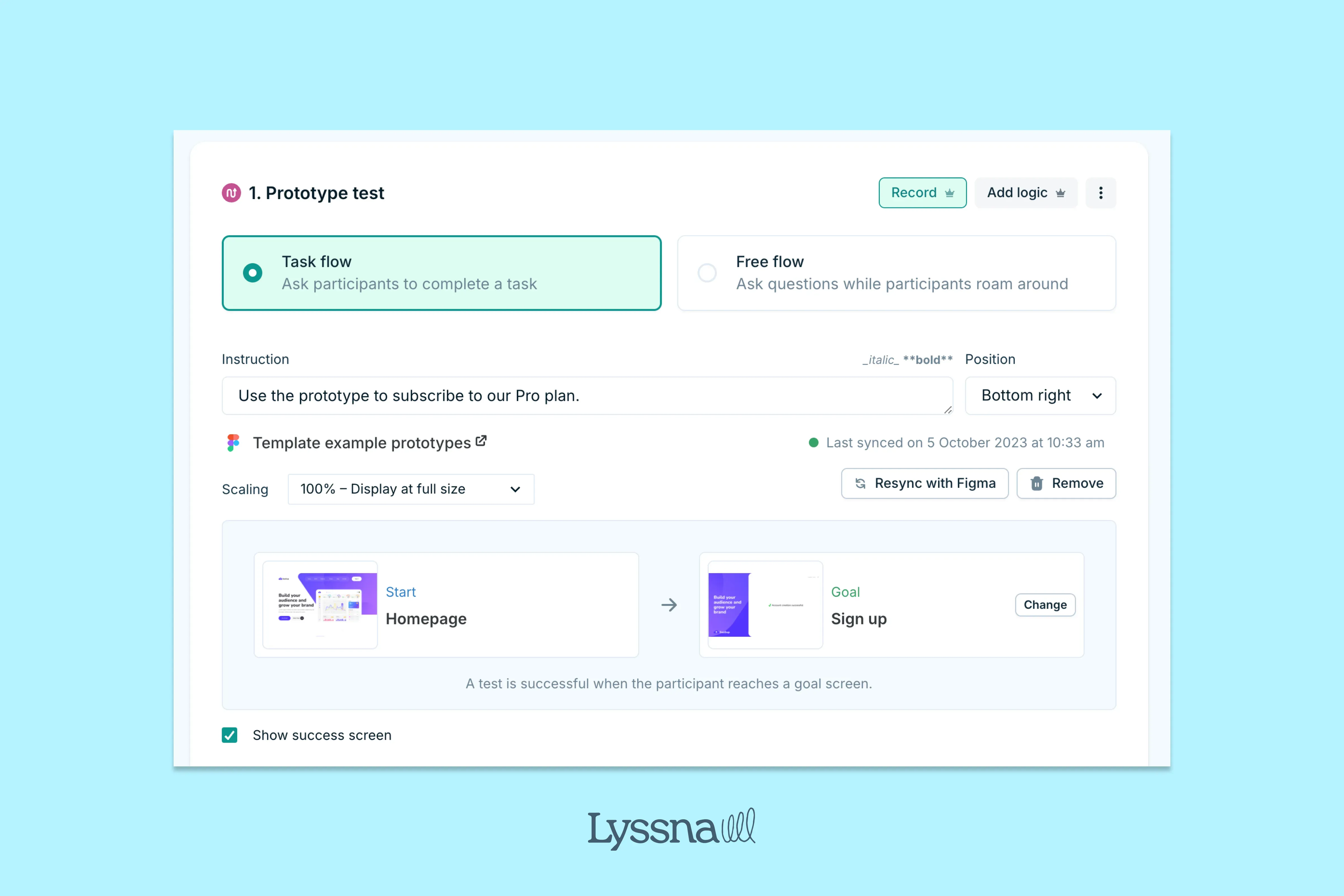
Best practices for think-aloud testing
Following established best practices ensures your think-aloud sessions generate valuable, actionable insights while providing a positive experience for participants.
Set clear objectives
Define what you want to learn before testing. Clear objectives guide every aspect of your think-aloud study, from participant recruitment to question design and analysis approach.
How to set effective objectives:
Be specific: Instead of "test the checkout process," define "understand where users get confused during payment entry and why they abandon the cart"
Focus your scope: Concentrate on 2-3 key areas rather than trying to test everything at once
Align with stakeholders: Ensure team members agree on priorities and expected outcomes
Example objectives:
"Understand how first-time users interpret our navigation menu and whether they can find key product categories"
"Identify why users struggle with our onboarding flow and what information they need at each step"
"Validate whether our new search interface matches users' mental models for finding products"
Provide simple instructions
The way you introduce think-aloud protocols significantly impacts the quality of verbalization you receive.
What to include in your introduction:
Natural language: "Please share your thoughts out loud as you work through these tasks"
Reassurance: "There are no right or wrong answers – we're interested in your honest reactions"
Examples: Demonstrate what thinking aloud sounds like with a brief example
Permission to struggle: "If something is confusing, that's valuable feedback for us"
Keep it focused:
Make instructions straightforward and free from jargon
Prioritize tasks logically, focusing on the most critical ones first
Keep each test to one or two tasks to avoid overloading participants
Sample introduction script: "As you work through these tasks, please share your thoughts out loud. Tell us what you're looking for, what you expect to happen, or if anything seems confusing. Think of it like having a conversation with the interface. Don't worry about being polite or positive – honest feedback helps us improve the experience."
Use open-ended questions
During moderated sessions, ask questions that encourage detailed responses rather than one-word answers. Open-ended questions prompt participants to explain their thought processes and feelings, giving you richer insights.
Examples of open-ended questions:
"What are you thinking right now?"
"What would you expect to happen next?"
"Can you tell me more about why you chose that option?"
"What information are you looking for?"
Avoid:
Leading questions that suggest a specific answer
Yes/no questions that limit responses
Questions that make participants feel judged
Run a pilot test
Pilot testing is essential for catching problems that could compromise your main study.
What to test in your pilot:
Technical setup: Screen recording, audio quality, and platform stability
Task clarity: Whether instructions are understandable and appropriately scoped
Timing: If sessions fit within planned duration
Participant experience: Whether the think-aloud process feels natural
Who to include:
Colleagues or team members unfamiliar with the project
At least one person from your target user group if possible
Test with the same technical setup you'll use for real sessions
Record sessions
Recording allows you to focus on facilitating during the session and conduct thorough analysis afterward.
Recording best practices:
Capture multiple formats: Record both screen activity and participant video when possible
Ensure audio quality: Clear audio is essential since verbal insights are your primary data
Use backup systems: Employ redundant recording methods to prevent data loss
Get consent: Always obtain explicit permission before recording
Pro tip: In Lyssna, click the Record option at the top of the test builder to enable audio, camera, or screen recordings, or a combination of all options.
Why recording matters:
Catch insights you might miss during live sessions
Capture exact participant language for reporting
Allow stakeholders who couldn't attend to see key moments
Compare responses across multiple participants
Combine with other methods
Think-aloud protocols work best as part of a comprehensive research approach that triangulates findings across multiple methods.
Method | How it complements think-aloud |
|---|---|
First click testing | Validate navigation decisions revealed in think-aloud sessions |
Card sorting | Understand information architecture preferences that emerge from verbalization |
Surveys | Quantify attitudes and preferences mentioned during sessions |
Analytics | Compare think-aloud insights with actual user behavior data |
Tree testing | Validate navigation paths identified through think-aloud protocols |

Integration approaches:
Sequential: Use think-aloud to identify issues, then validate solutions with quantitative methods
Parallel: Run think-aloud sessions alongside analytics review to understand both what and why
Iterative: Alternate between think-aloud insights and design iterations
Analysis approaches:
Thematic analysis: Use an inductive approach where codes and themes develop from the data itself. Good for early-stage product development or exploration.
Content analysis: Use a deductive approach with pre-determined codes and categories. Better suited to late-stage development when validating hypotheses
Pro tip: In Lyssna, you can run think-aloud studies on card sorting, first click testing, five second testing, preference testing, navigation testing, prototype testing, tree testing, and live website testing. This allows you to combine rich qualitative insights from think-aloud protocols with quantitative data from other testing methods.
Ready to hear what users are thinking?
Run think-aloud studies with Lyssna's integrated testing and recording capabilities. Start today and uncover the "why" behind user behavior.

