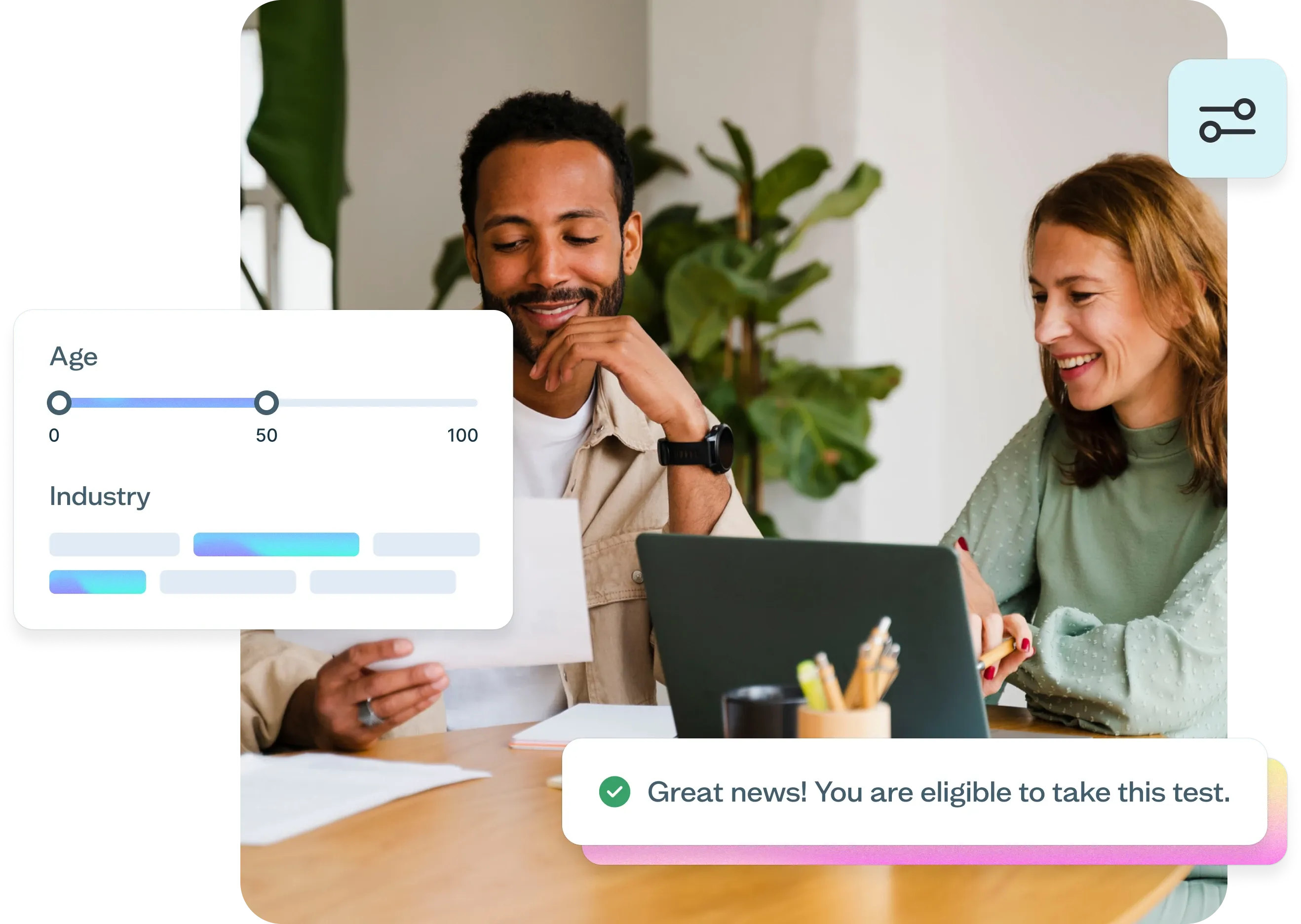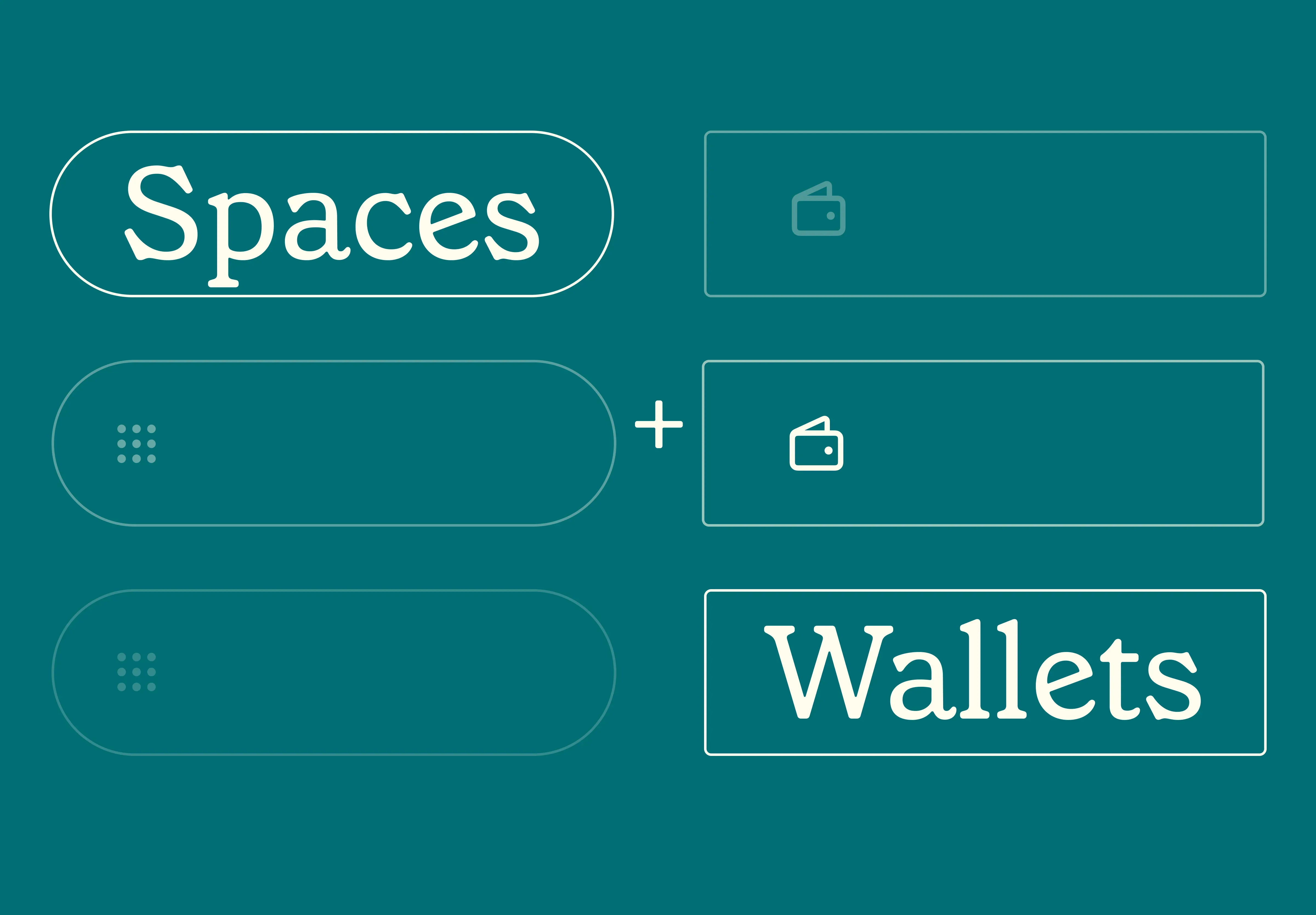01 Dec 2025
|13 min
Enterprise UX design
Discover enterprise UX design principles, remote research techniques, and how to recruit the right participants for business software testing.

Enterprise software is used every day by professionals across industries. It helps teams manage data, complete tasks, and make decisions. The way this software is designed affects how well people can do their work.
Enterprise UX design focuses on making these complex systems easier to use without removing the features professionals rely on. Unlike consumer apps, enterprise tools support advanced workflows and are often tailored to specific industries or roles.
This article breaks down how enterprise UX design works, how it differs from consumer-facing design, and what makes it a unique challenge for UX teams.
Test enterprise designs
Start validating complex workflows with real enterprise users today. Try Lyssna's professional research tools free.
What is enterprise UX design?
Enterprise UX design is the process of creating user experiences for complex, business-critical software used within organizations. It focuses on optimizing workflows, supporting multiple user roles, and meeting organizational goals.
This type of design is different from consumer UX design. Consumer products aim to be simple and engaging for general use. Enterprise UX design supports specialized tasks often carried out by experienced users within structured business environments.
An enterprise user experience often serves multiple types of users – such as analysts, managers, and administrators – each with distinct responsibilities. Interfaces need to support complex tasks while staying consistent and reliable in high-stakes settings.
Key characteristics of enterprise UX design include:
Business-critical: Enterprise software directly impacts organizational productivity and efficiency.
Complex workflows: Enterprise solutions handle multi-step processes that mirror real-world business operations.
Multiple stakeholders: Enterprise UX must satisfy various user types, from end-users to decision-makers.

Why enterprise UI is more complex than consumer interfaces
Enterprise UI refers to the user interface elements of software used by organizations. It's more complex than consumer UI for several reasons.
One main challenge is that enterprise UI combines many features into one system to support different job roles and departments. While the software must offer advanced tools, it also has to be usable by people with varying levels of experience.
Enterprise UI often serves both expert users and beginners simultaneously. Expert users want shortcuts, filters, and dashboards to complete tasks quickly. Newer users need a simple, guided interface to learn the system. The design has to support both without slowing anyone down.
Common challenges in enterprise UI include:
Data-heavy interfaces: Enterprise software displays large amounts of data that users must sort through.
Legacy system integration: Many enterprise tools must work with older systems still in use.
Compliance requirements: Enterprise software often has to meet legal or industry regulations.
Specialized terminology: Interfaces may include terms specific to an industry or role.
Multiple permission levels: Different users have access to different features and information.

Key principles for creating effective enterprise user experiences
When designing for enterprise environments, certain principles help create better experiences for users. These principles address the unique challenges of business software.
1. Focus on user-centered workflows
Enterprise UX design begins with understanding how users actually perform their tasks. The goal is to support task completion rather than focusing only on how the interface looks.
Workflow mapping techniques help with this process. Journey mapping shows how a user moves through a process step by step. Process diagrams help visualize how different tasks connect, especially when multiple people or systems are involved.
These tools help designers identify where users may get stuck and what parts of the interface need improvement.

2. Ensure scalability and consistency
Enterprise software grows over time. It may start with a few features and later expand to support new teams or regulations. Scalable design allows the interface to grow without becoming disorganized.
Design systems and pattern libraries help maintain consistency. These systems include reusable components and design rules that teams follow across the product. When users see familiar patterns, they can learn new features more quickly.
3. Facilitate cross-team collaboration
Enterprise software is rarely designed by a single team. The process often involves input from engineering, product, compliance, customer support, and other departments.
Cross-functional workshops help teams share insights and define shared priorities. Collaborative design sessions allow stakeholders to review ideas early and give feedback. This approach ensures that user needs, business goals, and technical requirements are considered together.
How to handle specialized workflows and advanced interactions
Enterprise UX often supports users who perform specialized tasks. These users may rely on tools with advanced features and technical requirements. The interface must meet their needs without confusing others who use the system differently.
This table outlines how different user types interact with enterprise tools:
User type | Interface needs | Common challenges | Design considerations |
|---|---|---|---|
Casual user | Simple navigation, guided actions | Unfamiliar with system, feels overwhelmed | Clear labels, tooltips, limited options |
Power user | Shortcuts, bulk actions, detailed data | High expectations, focus on speed | Custom views, keyboard access, fast performance |
1. Designing for specialized roles
In enterprise systems, users often have different roles like analyst, manager, or technician. Each role may need access to different features or data. Role-based access controls what each user can see or do based on their job.
Personalization allows users to adjust the interface to match their daily tasks. For example, a finance user might see dashboards with revenue trends, while a help desk agent focuses on open tickets.
Examples of role-specific elements include:
Dashboards showing key metrics for a particular job function.
Permission-based controls that unlock features depending on user level.
Customizable layouts that let users focus on relevant tools.
2. Optimizing data-heavy interfaces
Enterprise applications often display large amounts of information. Visualization techniques help users make sense of this data.
Charts, graphs, and dashboards organize information into readable formats. Filters help users narrow down results. Progressive disclosure – showing only the most important information first – helps manage complexity.
For example, a user might see summary values with the option to expand into a full report when needed. This approach keeps the interface clean while giving access to detailed information.

Balancing user needs with business requirements
Enterprise UX projects involve input from many stakeholders. Each group has different goals and expectations, which can create tension during the design process.
User experience design in this context requires balancing user needs with business requirements. For example, users may want faster workflows, while the business may prioritize compliance or security.
1. Connecting user experience to ROI
Organizations often measure the success of enterprise UX design by how it affects return on investment (ROI). ROI in UX can be shown by tracking how design changes improve productivity, reduce errors, or increase task efficiency.
For example, if a new interface design reduces the number of clicks needed to complete a task, that can save time across many users. That time saved can be calculated into cost savings.
UX metrics that help demonstrate business value include:
Task completion rate: How often users finish a task successfully.
Time on task: How long it takes users to complete a specific task.
Error rate: How often users make mistakes during a given task.
Support ticket volume: How many users ask for help with a feature.
These metrics allow UX teams to report on progress in ways that stakeholders understand.

2. Communicating design value effectively
In enterprise settings, UX teams often work with stakeholders who aren't designers. Communicating design work effectively means translating design concepts into formats that are easy to understand.
Storytelling helps explain design ideas by walking stakeholders through real-world scenarios. Visual prototypes show how a new interface might work, providing a shared reference point for discussion.
When presenting findings, it's helpful to focus on business outcomes rather than design details. For example, instead of describing a button style, the presentation might focus on how the design reduces user confusion or shortens task time.
Check out our workshop below for practical advice on how to present your research to stakeholders.
Strategies for testing and improving enterprise UX
Enterprise user experience improves over time through testing and observation. Because enterprise software supports complex workflows, testing should be an ongoing process to identify problems and improve usability.
Remote testing tools support this process by allowing teams to gather feedback from users in different locations. These tools enable teams to conduct usability tests, interviews, and surveys with enterprise users.
Platforms like Lyssna provide enterprise-grade security and access to over 690,000 vetted participants, making it easier to recruit the right enterprise users for your research. With features like tree testing, first click testing, and prototype testing, teams can validate complex enterprise workflows before development.
Take monday.com, a work management platform used by teams in over 200 countries. As UX Researcher Nadav Hachamov explains, "One of the bigger challenges is ensuring we can provide a consistently great customer experience across such a wide audience. There are demographic nuances such as language, location, industry, and job roles that need to be considered."
Their team uses remote research to test with customers at every stage of product development, from initial concepts to fully functional solutions. In one study they ran using Lyssna, they used card sorting to help name a new feature, testing with customers from the UK, US, and Australia to make sure the feature name resonated across different markets.

1. Use remote user research techniques
Enterprise users often work in different locations and departments. This creates challenges for scheduling testing sessions. Remote user research allows teams to test with enterprise users regardless of location.
Common methods include:
Remote interviews where a researcher observes how a user interacts with the software.
Unmoderated usability testing where users complete tasks on their own, using tools like prototype testing to capture real interactions.
Tree testing to validate information architecture with enterprise users.
First-click testing to understand how users navigate complex enterprise interfaces.
Surveys targeting specific user groups or feature areas.
Coordinating with enterprise users may require flexible scheduling and approval from stakeholders. Secure testing environments are also important, especially when working with sensitive systems.
2. Recruit enterprise participants
Finding the right participants for enterprise UX research can be challenging. You need users who understand specific business contexts, industry regulations, and complex workflows. Research panels that offer detailed demographic and professional filtering (like the one we offer at Lyssna) help teams recruit participants who match their exact user personas.
Enterprise research also requires participants who truly understand business contexts. As Jenn Wolf, Senior Director of CX at Nav, notes: "The segment we work with, small business owners, is huge and diverse. Screeners gives us the ability to customize our audience to a much more granular level and therefore improves the quality of our research."
Using screener questions help to make sure you're testing with participants who have the right professional experience and context for your enterprise software. This targeted approach leads to more relevant insights than testing with general users.
Look for research platforms that provide:
Professional demographic filters (job title, industry, company size).
Security compliance for sensitive enterprise contexts.
Flexible scheduling to work with busy professional schedules.
Quality screening to ensure participants have relevant experience.
Validate now
Ready to test enterprise UX with 690k+ professionals? Start your free Lyssna account and gather insights today.
3. Improve iteratively through pilot testing
Enterprise software is often updated in small stages rather than all at once. This approach allows teams to introduce small improvements that can be tested before building more.
Pilot programs help test these changes with a limited group of users before launching to everyone. Their feedback helps identify issues early and provides data on usability and performance.
4. Measure productivity improvements
Enterprise UX success is often measured using specific metrics tracked over time. Common metrics include task efficiency, error rates, and time on task.
These metrics can be translated into business terms for stakeholders. For example, a 20% reduction in task time might be reported as labor hours saved. A decrease in error rates might be linked to fewer support tickets.

Balancing innovation with familiar workflows
Enterprise UX often involves improving the experience while maintaining the workflows users rely on. Many users in enterprise environments have years of experience with existing systems, and sudden changes can disrupt their work.
Some effective approaches to introducing change include:
Parallel experiences: Allowing users to choose between old and new interfaces.
Gradual feature introduction: Rolling out changes incrementally.
Contextual guidance: Providing in-app tutorials for new features.
User champions: Identifying early adopters to help spread adoption.
Each of these methods supports familiarity while enabling progress, reducing the risk of disruption to business operations.

Creating better enterprise experiences
Enterprise UX design helps people work more effectively with complex business software. By understanding real workflows, supporting specialized roles, and measuring business impact, teams can create experiences that improve both productivity and user satisfaction.
Start gathering insights from your enterprise users today.
Ready to validate your enterprise designs with real users? Sign up for a free Lyssna plan and access our network of 690,000+ professionals to test your enterprise software with the people who'll actually use it.
Get started for free | Learn about enterprise features
Frequently asked questions about enterprise UX design
You may also like these articles


Try for free today
Join over 320,000+ marketers, designers, researchers, and product leaders who use Lyssna to make data-driven decisions.
No credit card required