02 Jun 2025
|2 min
UX dictionary
Explore the ultimate A-Z glossary of essential user experience terms, from Accessibility to User Testing. Master the language of UX with this comprehensive guide.

User experience (UX) research and design is all about making products, services, and ideas easy to use, and like any discipline, it has its own terms and vocabulary. While UX has less jargon than other fields, it contains many overlapping terms that seem similar but are actually quite different, like user testing versus usability testing.
That’s why a UX dictionary can be helpful: a single repository to return to while learning to make sure that these various research and design terms mean exactly what you think they do. Whether you’re a veteran or newbie, a UX designer or UX researcher, or someone working in a related field like product management or growth marketing, having a handle on all the most important UX vocabulary and terms can make a huge difference. Consider keeping this page bookmarked until you find yourself not needing it anymore.
A/B testing
A/B testing is an experiment in which users are shown two variants of a design to find out which performs better. This can be used to fine-tune everything from copy placement to button layout to CTA copy. It is one of several types of funnel testing.
Accessibility
Accessibility is the overarching concept of whether a product or service can be used by everyone, regardless of disability or variation in context. Note that accessibility differs from usability, which is concerned more with whether a design is effective. Accessibility refers only to the ability of all potential end users to perform the desired tasks.
Affinity map
An affinity diagram is a tool used in product design and development to organize and categorize insights and generated from user research. It’s a visual representation of the relationships between various pieces of information and can help product teams understand patterns and connections between data points.
Affordance
Affordance is the relationship between a person and a physical or digital object. The affordance is what a user can do with an object. That’s a little abstract, so think of it this way: A chair affords being sat on. A classic example of affordance in UX is a clearly designed button, which affords clicking (and doing whatever its accompanying text says).
Agile UX
Agile UX is an approach that integrates UX design principles and practices into Agile development methodologies, and it's often compared to lean ux vs agile ux to highlight key differences in process and mindset. It emphasizes collaboration, flexibility, and iterative processes to deliver user-centered products efficiently. By incorporating UX activities such as user research, prototyping, and testing into short development cycles known as sprints, Agile UX makes sure that user needs are continually addressed and validated throughout the project life cycle. This iterative approach allows teams to adapt to evolving requirements and user feedback, leading to faster delivery of high-quality products that meet user expectations.
Breadcrumbs
Breadcrumbs are a series of links on a website that allows a user to travel backward and quickly see where they sit in the website’s hierarchical structure. Often these are nested in the corner of a page.
Card sorting
Card sorting is a research method in which participants group topics into categories according to criteria that makes the most sense to them. It’s one of many different qualitative research methods used to understand how people interpret and organize information. There are different types of card sorting, including closed card sorting, open card sorting, and hybrid card sorting.
An example of card sorting in Lyssna
Clickstream
A clickstream is the series of links (or clicks) a user takes to navigate to a particular page.
Cognitive biases
Cognitive biases are systematic patterns of deviation from rationality or judgment that affect decision-making in various aspects of life. These biases stem from mental shortcuts and subconscious processes, leading individuals to make decisions based on irrational factors rather than objective information. In UX, cognitive biases can influence how users perceive and interact with products, impacting their decision-making processes, preferences, and behaviors. Designers and researchers need to be aware of these biases to create more effective and user-friendly experiences by mitigating their effects through thoughtful design strategies.
Concept testing
Concept testing evaluates new ideas before launch. It involves presenting concepts to the target audience to assess desirability, relevance, and value. Feedback helps decide whether to proceed, modify, or discard ideas, reducing risks, and providing alignment with customer needs. It's important to ask the right concept testing questions to get the best feedback.
Content design
Website content design involves crafting digital content with a focus on meeting user needs and business goals. It encompasses planning, creating, and refining content to ensure clarity, accessibility, and engagement. Content designers collaborate with UX/UI designers and stakeholders, integrating user insights to create user-friendly content that enhances overall experience and drives desired actions.
Continuous product discovery
Continuous product discovery is a framework that allows product teams to gather customer feedback and insights on an ongoing basis, rather than only at specific intervals. It’s an iterative process that helps teams understand real-life scenarios and come up with solutions they might not have thought of otherwise.
Conversion rate optimization (CRO)
Conversion rate optimization (CRO) focuses on enhancing the percentage of website visitors who take desired actions, such as making a purchase or signing up for a newsletter. It involves analyzing user behavior, conducting A/B testing or preference testing, and optimizing various elements of a website, including layout, content, and call-to-action buttons, to improve conversion rates.
CTA
Short for “call to action,” a CTA is any element (whether image or copy) that invites the user to perform a given action. A “learn more” button is a good example, because anyone clicking it is indicating an interest in moving further down the funnel.
Customer experience research
Customer experience research involves studying interactions between customers and a company across various touchpoints, aiming to understand and improve the overall customer journey and satisfaction. It uses methods such as surveys, interviews, journey mapping, and usability testing to gather insights into customer perceptions, needs, preferences, and pain points. Knowing the difference between a ux researcher vs ux designer can help in applying the right skills for these tasks. By analyzing customer experience research data, you can identify opportunities for enhancing products, services, and processes to deliver exceptional experiences that foster loyalty, drive retention, and improve business outcomes.
Data-driven design
A decision-making approach to the design process that relies heavily on collected data about users’ behavior and attitudes. An alternative to data-driven design would be designing via aesthetic preference or gut instinct.
Decision matrix
A decision matrix is a method that helps a team evaluate ideas based on a set of specific criteria. These are often organized as an L-chart, with the X and Y axes each representing different qualities (say, difficulty versus benefit), with various possibilities sorted into the resulting matrix. Teams can then use this to more logically decide a course of action.
Design debt
Design debt is the idea that shortcuts made in favor of short-term goals will create greater problems down the road, particularly if they are left to accumulate. For example, if a coherent sitemap is skipped in favor of getting a shopping cart functionality implemented more quickly, this could create a problem as the site expands. Design debt is like the idea of technical debt, which posits that technical issues left unaddressed can mount and negatively affect the overall user experience.
Design sprint
A design sprint is a rapid problem-solving process lasting about a week. It brings together cross-functional teams to ideate, prototype, and test solutions swiftly. By condensing the design cycle, it accelerates innovation and decision-making, yielding actionable insights for product development.
Design survey
Design surveys are used to get feedback about a design – whether it’s a website, app design, animation, prototype recording, video ad, or logo concept. Designs and questions are displayed at the same time, which gives respondents an opportunity to scrutinize the design so you can check their understanding.
Design thinking
Design thinking is an iterative process and ideology that seeks to solve problems in a user-centric way, based on the way humans engage with a product or service. The five phases of design thinking are 1) empathize with the user, 2) define the problem to be solved, 3) ideate varied solutions to the problem, 4) prototype a version of the best solution, and 5) test the prototype, after which the designer likely goes back to one of the earlier phases, depending on the results.
Empathy map
An empathy map is a visualization that helps designers articulate what they know about a particular type of user. Empathy maps are generally split into four quadrants: Says, Thinks, Does, Feels. By filling out this map, teams can better design for a type of user because they have empathized with their lived experience.
End users
End users are the people who use a product or service after it’s been designed.
Ethical design
Ethical design is a way of thinking that strives to balance design thinking with an individual’s morals and beliefs, as well as the principles of their business. An example might be prioritizing user privacy, even if selling their information could be more profitable.
Eye tracking
Eye tracking is a technology used to see where a user’s eyes gravitate on a page. This can identify distracting elements that compete with desired uses or KPIs. You can also use eye tracking to create a heatmap, aggregating vision patterns of several users into a single visualization.
First click test
A first click test is a test that checks if a user can perform a desired task easily – that their first click is the desired one. Web analytics packages can tell you where users clicked, but not what they were trying to achieve. Click testing allows you to ask users to carry out a specific task, letting you isolate and investigate user behavior around each different scenario separately.
Elevate your research practice
Join over 320,000+ marketers, designers, researchers, and product leaders who use Lyssna to make data-driven decisions.
Five second test
A five second test is a test that involves displaying an image to a user for just five seconds, after which they’re asked questions based on memory. Five second testing gathers both quantitative and qualitative feedback that can help optimize a design.
An example of five second test results in Lyssna.
Flat design
A flat design is a minimalist design style that emphasizes simplicity and two-dimensional illustrations. While typically free of distraction, it’s sometimes criticized for not offering obviously clickable elements.
Flowchart
A flowchart is a diagram that shows the steps a user takes to complete a task within a product, such as a website or mobile app, from beginning to end. A flowchart might show the process by which a new user creates an account, resets a password, or searches for and purchases a product.
Formative usability testing
Formative usability testing involves evaluating a product's usability during its development stages to identify and address usability issues early on. It focuses on gathering feedback from users to inform design decisions and improve the overall user experience. This type of testing helps uncover usability problems, understand user needs, and iteratively refine the product design to make sure it meets user expectations. It typically involves smaller groups of users and can be conducted through various methods, such as interviews, surveys, and prototype testing.
Funnel testing
Funnel testing is a process in which slightly different versions of a website or landing page are tested to see which is most effective at converting visitors into customers.
Gestalt design principles
Gestalt design principles are a set of concepts that explain how people perceive and interpret visual elements in a holistic manner. These principles, including proximity, similarity, closure, continuity, and figure-ground, describe how individuals organize and make sense of information by recognizing patterns and relationships. By understanding these principles, designers can create more effective and visually appealing designs that facilitate better user experiences.
Guerrilla usability testing
Guerrilla usability testing is a rapid and informal method of gathering user feedback by conducting impromptu testing sessions with individuals in public spaces or online forums. It involves minimal planning, often using makeshift materials or existing resources, and targets a diverse range of participants for quick insights.
Heatmap
A heatmap is a visual representation of where certain actions happen on a webpage, with “hot” (or warm-colored) sections showing where more of those actions happen, and cooler sections showing where they don’t. Click heatmaps, for example, show where more users click on design elements.
An example of heatmap results from a first click test in Lyssna.
Heuristic reviews
Heuristic reviews involve evaluating a user interface against a set of recognized usability principles or heuristics, typically derived from Nielsen's 10 usability heuristics. This evaluation method helps identify potential usability issues and design flaws early in the development process. By systematically assessing elements such as navigation, feedback, and error prevention, heuristic reviews provide valuable insights into improving overall user experience and interface design.
Iconography
Icons are quick, intuitive images that represent core ideas, capabilities, or topics. Icons are best at adding value when they are well recognized and improve the visual design and usability testing icon of a UI.
Inclusive design
Inclusive design aims to create products and experiences that cater to a diverse range of users, including those with disabilities or special needs. It involves considering accessibility from the outset of the design process, making sure that everyone, regardless of ability, can interact with the product effectively. By incorporating inclusive design principles, such as providing multiple ways to access information and accommodating various user preferences, designers can enhance usability and reach a broader audience.
Information architecture (IA)
Information architecture (IA) is the organization of information in a website, app, or other digital product. It involves creating a logical and meaningful arrangement of content so that users can easily find the information they’re looking for.
Interaction design
Interaction design is the process that makes websites and apps interactive, transforming digital products into something more natural. Think of it in terms of examples: swiping on a dating app, pinching to zoom, using a breadcrumb trail to navigate a website’s hierarchy.
Iterative design
Iterative design is a process in which cycles are repeated to optimize based on user feedback and data until a desired outcome is reached.
Journey mapping
Journey mapping visually represents the steps a customer goes through in their interaction with a company, product, or service. It helps to understand the emotions, thoughts, and behaviors of customers and identify opportunities for improvement. Journey mapping is typically created as a visual timeline or storyboard.
KPIs
KPI is short for “key performance indicator”. It’s a metric by which success is evaluated. Conversion rate may be a good KPI to target for a sales page, while “time on page” may be desirable for a content initiative.
Lean UX
Lean UX prioritizes rapid experimentation and collaboration to create user-centric products efficiently. It emphasizes iterative design based on continuous user feedback, minimizing waste and focusing on learning over deliverables. Through cross-functional teamwork and a "build, measure, learn" approach, Lean UX enables quick validation of assumptions, leading to more effective designs and better user experiences.
Mental model
A mental model is how a user understands a product or system. Their mental model of a chair is fairly straightforward, whereas their model for logistics software might be quite complex. Keeping the end user’s mental model in mind while designing is one way of centering their needs through the design process.
Message testing
Message testing involves assessing the effectiveness of communication strategies to convey specific messages to target audiences. It aims to gauge how well messages resonate with users, evoke desired emotions, and drive intended actions. Through techniques like surveys, interviews, or A/B testing, message testing evaluates message clarity, relevance, and persuasiveness, allowing organizations to refine their communication strategies for better audience engagement and alignment with business objectives.
Microcopy
Microcopy is pieces of text, such as labels, error messages, button copy, and tooltips, that guide how a user should engage with a website or app. Slight variations in microcopy can nudge user behavior in desirable (or undesirable) directions. Microcopy tends to be written by a UX writer.
Mobile-first design
Mobile-first design prioritizes designing for mobile devices before desktops or other platforms. It involves creating user experiences tailored for smaller screens and touch interactions, optimizing performance and content delivery for mobile users. This approach ensures that the design remains functional and engaging across various devices, enhancing accessibility and user satisfaction.
Mockup
A mockup is a visual representation meant to simulate the look and feel of a finished product. Mockups help stakeholders from different backgrounds visualize the end product and can also be used to get feedback from users.
Moderated usability testing
Moderated usability testing involves directly observing participants as they interact with a product or system under the guidance of a moderator. This approach allows you to ask questions, probe deeper into user behaviors and opinions, and gather rich qualitative data about user experiences.
Mood board
A mood board is a series of visual elements (including images, photos, colors, fonts, and competitive examples) used to communicate the ideal aesthetic and tone of a finished product. It can be used to create alignment between stakeholders and team members.
MVP
MVP is short for “minimum viable product”. A basic version of a site or product featuring only the core features necessary to meet the needs of users and stakeholders. An MVP is usually a good idea when there’s a need to get something live quickly, either to begin collecting data or sales, after which it can be iterated upon.
Navigation test
Navigation tests analyze how users navigate through a website or application, given a specific task or goal. The results help you hone critical user flows and improve your information architecture.
An example of navigation test results in Lyssna.
Pain points
Pain points refer to the challenges or problems that users face when interacting with a product, typically related to usability, accessibility, or performance. One example of a pain point might be an overly complicated user login process that stops users from checking out a cart. UX strives to minimize pain points for end users.
Persona
A persona is a fictional person who represents a specific segment of users and their goals, motivations, behaviors, and challenges. Similar to an empathy map but less schematic, personas allow teams to think through problems from the point of view of a specific person rather than a nebulous set of statistics.
Preference test
A preference test is a test that asks users to choose between two design options to help understand what matters to them. Participants are shown several design options and asked to choose which one they prefer. These tests are commonly used to measure aesthetic appeal, but you can also ask participants to judge designs based on their trustworthiness, or how well they communicate a specific message or idea.
Product adoption
Product adoption is the process of introducing your new product to potential customers and helping them become familiar with it, evaluate its value, and begin using it. The product adoption process includes a series of steps users go through as they become familiar with, and begin using, a new software product, including: awareness, interest, evaluation, trial, and adoption.
Product design
Product design involves creating tangible solutions from ideation to delivery, addressing user needs, market demands, and technical feasibility. It encompasses collaboration, prototyping, and refining designs, ensuring functionality, aesthetics, and usability. While UX design is integral, product designers oversee materials, engineering, and production for successful product realization. If you're curious about how these roles differ, explore this comparison of ux vs product design to better understand their unique focuses.
Product discovery
Product discovery is the initial stage of product development. It helps you determine what the needs of your users are and whether to build a specific product or feature to meet those needs. It can help you figure out the value of your product or feature, the target market, your customers, and their needs, how your product differs from the competition, and your business and product goals.
Product life cycle
The product life cycle is a framework that describes the stages a product goes through from its inception to its retirement. The product life cycle is divided into stages: development, introduction, growth, maturity, decline.
Product manager
Product management is responsible for defining, developing, and delivering a product to market. It involves the coordination of various teams such as engineering, design, sales, marketing, and support to bring a product to life and ensure its success. The goal of product management is to ensure that the right product is built, that it’s built in the right way, and that it’s delivered to the market at the right time to maximize business value.
Product owner
A product owner is a crucial role within Agile development, acting as the bridge between the development team and stakeholders. They define and prioritize features, manage the product backlog, and ensure alignment with business goals and user needs. Product owners facilitate communication, make decisions, and advocate for the product's success throughout the development process, ultimately responsible for delivering value to customers.
Product roadmap
A product roadmap is a high-level visual representation of a product's strategy and plan. It provides an overview of what a product team is working on, what their priorities are, and when certain features and updates will be released.
Prototype
A prototype is an interactive representation of what a product will look like and how it will function. It can be used to visualize a final product, test with users, validate ideas, or gather feedback.
Prototype test
Prototype testing involves creating a prototype and testing it with real users to validate your design decisions. There are a couple of primary goals for prototype testing: 1) To identify any problems or areas for improvement early, and 2) To make sure you’re building a product that meets user needs and expectations.
An example of a prototype test in Lyssna.
Qualitative research
Qualitative research is human-centered – it discovers what people value from their experience with a product or service. This kind of research asks why something is happening, and can help us understand what products to build and why we should build them in a certain way. It’s mainly used to test a theory or hypothesis, but is also used to understand trends.
Quantitative research
Quantitative research focuses on numerical data and statistical analysis. It can tell you what’s happening with a product or service and how widespread something is happening at a point in time. Closed-ended questions in short and quick surveys are one of the most well-known methods of quantitative research. The results give measurable information and can help to project results for a larger population.
Rapid prototyping
Rapid prototyping is a technique in UX design that involves quickly creating scaled-down versions of a product or interface to test ideas and gather feedback early in the design process. By producing low-fidelity prototypes using simple tools or mockup software, designers can explore various design concepts, interactions, and functionalities without investing significant time or resources. Rapid prototyping enables iterative refinement based on user feedback, allowing designers to validate design decisions, uncover usability issues, and ultimately deliver a more user-centered and effective final product.
Research Operations
Research Ops – also known as Research Operations or ReOps – is a dedicated function for operational tasks related to UX research. A ResearchOps team handles all the logistics of the research process, such as participant management, knowledge management, governance, UX tools, communication and advocacy, training, and project scope.
Research repository
A research repository serves as a centralized hub for storing, organizing, and accessing user research data and insights within an organization. It facilitates collaboration among team members by providing a single source of truth for research findings, methodologies, and artifacts. With features like tagging, search functionality, and version control, it streamlines the process of sharing and retrieving research insights, enabling teams to make informed design decisions based on a comprehensive understanding of user needs and behaviors.
Responsive design
Responsive design is an approach to web design that reorganizes elements on the page to adapt depending on the size of the browser or device. Column layout, typography, imagery and other design elements may be repositioned, resized or even eliminated as a result of the responsive design.
Sitemap
A sitemap is a diagram displaying all the pages on a website and the way they’re connected to each other. It’s a concrete way of illustrating your approach to information architecture.
Storyboard
A storyboard is a series of images that convey a narrative. A UX storyboard can show a user’s journey and interaction with a website or product, illustrating the way it’s used in a real-world situation.
Summative usability testing
Summative usability testing is a method used to evaluate the effectiveness, efficiency, and satisfaction of a product or system once it's developed and ready for release. Unlike formative usability testing, which focuses on iterative improvements during the design process, summative testing occurs at the end of the development cycle to assess the overall usability and user experience. This type of testing aims to determine whether the product meets predefined usability goals and objectives. Summative usability tests typically involve a larger sample size of representative users and follow a structured protocol to measure specific usability metrics. The findings from summative testing help identify any usability issues or areas for improvement before the product is launched to the market. This type of testing provides valuable feedback to inform decisions about product release, refinement, and future iterations.
Test marketing
Test marketing involves releasing a product to a limited audience to gauge its potential success before a full launch. It helps gather feedback on features, pricing, and messaging to refine the product and reduce launch risks.
Tree testing
Tree testing is a usability testing method that assesses the effectiveness and findability of the information architecture (IA) of a website or application. In a tree test, you present participants with a simplified version of your site's IA, often represented as a tree structure, and ask them to find specific pieces of information.
Unmoderated usability testing
Unmoderated usability testing involves participants independently interacting with a product or system without direct guidance from a moderator. It offers flexibility in testing schedules and participant recruitment, with users completing tasks remotely.
Usability metrics
Usability metrics are quantitative measures used to evaluate the effectiveness, efficiency, and satisfaction of a product or system in terms of its usability. Common usability metrics include task success rate, time on task, error rate, and subjective measures like user satisfaction ratings. By analyzing usability metrics, you can identify usability issues, track improvements over time, and make informed decisions to enhance the overall usability and user experience of a product.
Usability testing
Usability testing is a research methodology in which you test a product or service with representative users in order to gauge how user-friendly it is and provide an input for future iterations. This can help determine whether a website, for example, is easy to navigate, logically laid out, and if a variety of users can perform desired actions.
User interface (UI) design
User interface (UI) design is the visual and interactive elements of a website or app, engineered to be user-friendly and aesthetically pleasing. A product’s UI design can incorporate elements like buttons, icons, typography, color schemes, and layouts, as well as the behavior of these elements when manipulated.
User interviews
User interviews are a qualitative research method used to gather insights directly from users about their experiences, needs, and preferences related to a product or service. These interviews involve structured or semi-structured conversations with users, aiming to understand their behaviors, motivations, and pain points. Through user interviews, you can uncover valuable information that informs product development decisions, such as feature prioritization, design improvements, and overall strategy.
User journey
A user journey is a representation of the steps a user takes to achieve a task or goal while interacting with a product. An example of this may be a person needing a new item, going online to shop for one, and taking the requisite steps to navigate the website and get the item they need. Detailing a user journey can help designers better empathize with the end users of their product and design within a more real-world context.
User testing
User testing is a methodology that validates the demand for a product or service. This is distinct from usability testing, which helps gauge whether the product or service can be used correctly. Think of it this way: user-testing is user focused (do they want it?), whereas usability testing is product focused (can they use it?).
User-centered design
User-centered design is an approach that places the needs of the end user at the center of the design process. Rooted in empathy, it seeks to understand people by using personas, testing, and iteration, in order to create a product that meets users where they already are. Typical steps include extensive user research, co-creation alongside potential users, empathy maps, and journey mapping.
User experience (UX) design
User experience (UX) design is the process used to create products that provide a positive experience for end users. UX design focuses on how we interact with the product or service, whereas UI design is concerned with the physical and visual design of the end product.
User experience (UX) research
User experience (UX) research (also known as UXR) is a process used to gain an understanding of the needs, motivations, and behaviors of end users. This is typically accomplished through user interviews, testing, surveys, card sorting, A/B testing, and heatmaps. Learn more about UX research and its differences with UX design in our blog post.
User experience (UX) writing
User experience (UX) writing is the process of choosing the right words for a digital product. UX writing aims for simplicity, clarity, and ease of use. The focus of UX writing is the copy (often referred to as microcopy) that helps users navigate software, websites, and apps – it’s the text you find on buttons, menu items, notifications, error messages, and more.
UX design principles
UX design principles guide the creation of user-centered designs, focusing on usability, accessibility, clarity, consistency, and empathy. They ensure intuitive interfaces, clear feedback, and consistency, fostering user satisfaction and engagement.
Variation set
A variation set is a group of variations that are used to evaluate and compare different design options. A variation set is often used in A/B testing or usability testing to assess how different variations of a design element impact user behavior or affect the user experience.
Website test
Website testing, or web testing, is a critical step in the development of a website or web application. It involves checking your website or web app for bugs and verifying its usability, functionality, security, compatibility, and performance.
Widget
A widget is a UI component that allows the user to perform a specific function or task. These are usually small, standalone applications. Examples might be UI elements that display the current weather, date, the latest news, or a device’s battery life.
Wireframe
A wireframe is a low-fidelity visual representation of the layout and structure of a user interface. Think of it as a blueprint that shows the placement of UI elements such as buttons, text boxes, and images. These can convey the proposed information architecture to stakeholders and users.
Word cloud
A word cloud is a visual representation of the frequency and relevance of words. It’s created by analyzing a body of text and displaying the most frequently used words in a cloud-like shape, with the size of each word reflecting its frequency. It’s often used as a way to quickly visualize the most important themes and topics in a research study.
Your go-to user research platform
The best teams use Lyssna so they can deeply understand their audience and move in the right direction — faster.
You may also like these articles

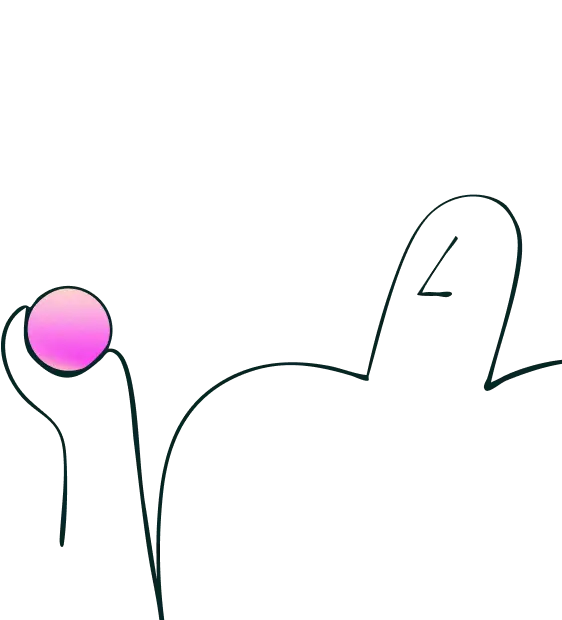
Try for free today
Join over 320,000+ marketers, designers, researchers, and product leaders who use Lyssna to make data-driven decisions.
No credit card required






