06 Jun 2025
|1 min
What is UX Research Ops?
Learn all about ResearchOps, a dedicated function that handles the logistics of user research to increase productivity and efficiency.

It’s virtually impossible to be in the UX research space without hearing the term ResearchOps (also known as research operations or ReOps).
Although ResearchOps only officially burst onto the scene in 2018, it has shifted the way we think about UX research and provided a formal role and title to the responsibilities researchers handle outside of research itself.
ResearchOps arms researchers with the tools, templates, and frameworks that enable them to do what they do best – focus on research.
It’s important that anyone working in the world of user research understands what ResearchOps is and how it works.
In this article, we’ll walk you through:
What ResearchOps is
The history of ResearchOps
What ResearchOps entails
Why ResearchOps is essential to your organization
How to get started with ResearchOps
What is ResearchOps?
The ResearchOps framework, developed by the ResearchOps Community.
Here’s how the global ResearchOps community defines ResearchOps:
“ResearchOps is the people, mechanisms, and strategies that set user research in motion. It provides the roles, tools and processes needed to support researchers in delivering and scaling the impact of the craft across an organization.”
Conducting user research involves a lot of operational tasks, such as participant recruitment, budget management, managing the research repository, and more. ResearchOps is a dedicated function for these operational tasks. Think of it as the "division of research labor" – a ResearchOps team handles all the logistics of the research process so that researchers can focus on their speciality, research.
Some companies have dedicated ResearchOps functions to implement these strategies and others have researchers informally or formally taking on ResearchOps responsibilities.
Irrespective of whether there’s a dedicated function, ResearchOps is key to increasing research productivity and efficiency.
The history of ResearchOps
ResearchOps has existed informally since the inception of UX research. Researchers have always carried out operational tasks associated with research (and still do), but there was no formal name for it. That all changed in 2018 when Kate Towsey unassumingly tweeted about creating a ResearchOps Slack channel and, lo-and-behold, ResearchOps was officially born.
Source: Kate Towsey
The founding members of the ResearchOps Community began hosting workshops that refined what ResearchOps is and its governing framework. The official website came along in 2019 and a team was formed to manage the community.
The ResearchOps community kept growing, with researchers from all over the world expressing their interest in a place where they can go for support and guidance about the intricacies of ResearchOps.
Since then, the field of ResearchOps has turned into a high-demand career path. As a function, ResearchOps has helped to shape a lot of user experience research (UXR) teams by being a pillar and support to research frameworks. f you're looking to see how this plays out in practice, here are some useful ux research examples to explore.
ResearchOps went from a tweet to a global community with over 14,000 members on Slack. Aside from the ever-growing community, ResearchOps has grown into a high-demand career path, as many notable SaaS companies like Airbnb, Microsoft, and Dropbox have ResearchOps functions in their UXR teams.
As a career path, ResearchOps shows no signs of slowing down.
What does ResearchOps involve?
Now that we’ve got an understanding of what ResearchOps is and how it developed, let’s get into what ResearchOps involves.
ResearchOps manages the people, processes, and tools involved with user research, such as:
UX researchers
Research participants
Research processes and methods
Research interviewing and testing tools
This includes ensuring that there are enough researchers in an organization available to carry out research projects, plus managing research participants and making sure data is stored in line with regulations.
The ResearchOps framework
ResearchOps is based on the ResearchOps framework, which was developed by the ResearchOps community. This framework covers eight focus areas.
Participant management
Participant management includes everything from screening and recruiting participants to scheduling and paying or rewarding participants with incentives.
Each aspect of participant management requires a lot of thought and process. The ResearchOps team coordinates schedules across different time zones for distributed teams, manages budgets, and plans and allocates incentives.
Knowledge management
Knowledge management comprises the processes and strategies involved in collecting, synthesizing, and sharing research insights.
Often, UXR teams use a research repository to collect and share their insights. The ResearchOps team manages this repository.
Governance
Governance covers all aspects of the ethics, safety, and legalities of UX research. ResearchOps teams ensure that all research that’s carried out is in line with regulation and data laws.
ResearchOps also creates and manages policies and processes for data privacy and collection, consent, and information storage.
Tools
ResearchOps is in charge of the tools and platforms used by the UXR team. This includes sourcing and managing tools and organizing licensing agreements.
There are plenty of tools on the market geared at researchers, and the ResearchOps team ensures that tools are efficient to scale research across the organization.
Communication and advocacy
ResearchOps plays a huge role in democratizing research across an organization. This includes making sure that researchers and team members outside the UXR team (like product designers, product managers, and marketers) feel empowered to do UX research.
Competency
Competency relates to communication and advocacy, and helps to ensure that all team members (researchers and others) are equipped to undertake research tasks.
UX research is a highly skilled profession and researchers need continuous investment in their learning and development. ResearchOps as a function supports this learning and development through things like training programs, guides, templates, and workshops.
Environment
Environment concerns how research happens and at what stage of the product life cycle.
Every company has specific research needs, and ResearchOps helps define what type of research should happen and when.
Scope
Scope includes everything to do with conducting the research, and answers questions like “How long should this research cycle be?” and “What research methods should we use to find out X?”.
Defining the scope of a research project ensures that the research being conducted has a purpose and is beneficial to the organization. ResearchOps also help communicate the value of research to external stakeholders.
The UX tool stack
There are hundreds of ux tools on the market for UX researchers, with certain tools designed to fit different needs.
ResearchOps teams handle the full-scale management of these tools. This includes, but isn’t limited to, acquiring enough user seats to accommodate the UXR team, communicating licensing costs with the finance department, and liaising with vendors if there are any issues with the product.
In this section, we provide an overview of the tools ResearchOps teams commonly choose. If you’re looking for more suggestions, check out the ReOps Toolbox Project.
Planning tools
Every good research project starts with a plan! A good tool will help you allocate researchers to a project, map out goals and strategies, and manage the project. Here are a few useful planning tools:
Roadmapping: Miro and Mural are popular digital whiteboarding tools used for brainstorming and roadmapping.
Research planning: Google Docs, Miro, Confluence, and Notion are all popular planning and collaboration tools.
Project management: There are plenty of project management solutions out there – Asana, Airtable, and Trello are a few popular options.
Participant recruitment and management tools
There’s no research without participants, and ResearchOps teams are responsible for recruiting and managing participants. This includes building processes around contacting participants and managing their information. These tools can help:
CRM systems: Tools like Salesforce and Hubspot are useful for recruiting prospects and existing users.
Participant recruitment: Platforms like User Interviews can be used to recruit and manage participant information and data. Some user testing tools like Lyssna also have a participant recruitment panel built into the product. Social media can also be used to recruit users, along with online communities on Slack and other platforms.
Contacting participants: Email is a direct way to communicate with participants. Tools like Calendly can also help you with scheduling interviews.
Incentives: Tremendous is a well-known platform for paying incentives. Amazon gift cards are another popular option.
Design research tools
There are a variety of tools available to support the creation, testing, and evaluation of user-centered designs, such as:
Design and prototyping: Figma is a go-to tool for UX and UI designers. Sketch is another popular platform.
Usability testing: There are various platforms available, including Lyssna, which you can use for prototype testing, card sorting, five second testing, and first click testing.
Accessibility evaluation: Fable is a great tool that connects teams to people with disabilities for user research and accessibility testing.
User research tools
User research methods, like user interviews and prototype testing, require a suite of different tools. Here are some popular choices:
Interviews: Tools like Zoom, Google Meet, and Microsoft Teams are often used to conduct and record remote user interviews.
Transcription: Transcription tools like Rev and Otter.ai can be used to transcribe interviews.
Analysis: Tools like Dovetail and Condens allow you to consolidate and analyze your qualitative research.
Reporting: Google Sheets, Google Slides, and Microsoft PowerPoint are useful for turning quantitative survey data into graphs and charts for reporting. Slack is also a helpful tool for sharing insights internally within your company.
Research repositories: Dovetail, Confluence, Condens, Google Drive, and Airtable are all popular research repository tools.
Elevate your research practice
Join over 320,000+ marketers, designers, researchers, and product leaders who use Lyssna to make data-driven decisions.
ResearchOps roles and responsibilities
As we touched on above, ResearchOps is still a relatively new and growing function. In this section, we’ll cover the key roles you’re likely to find in a ResearchOps team.
ResearchOps specialist/associate
A ResearchOps specialist or associate supports the UX research team by coordinating research sessions, recruiting participants, handling incentivisation, and uploading research findings to the research repository. There’s varying seniority to this role, for example junior, coordinator, and senior levels.
As Anu Samaraweera, Research Operations Associate at design and research agency Snook explains, the role can be pretty varied:
“I have to admit that no two days are alike! I’m currently reviewing our existing processes around participant recruitment and seeing how we can streamline these activities to scale our impact, keeping ethics and inclusion at the forefront of these processes. However, a typical day involves providing logistical support to the team so they’re able to conduct research activities efficiently. I also synthesize and share learnings from recent research projects with the team and I explore and test new UX tools to help boost our efficiency”
ResearchOps manager/lead
A ResearchOps manager provides operational support to UX researchers and manages the ResearchOps program. Depending on the size of the team they might take on similar tasks to a specialist or associate, but also handle organizing and delegating tasks to ResearchOps specialists, and managing budgets and knowledge management solutions.
The ResearchOps manager is usually the most senior role, unless an organization has a head of ResearchOps. Organizations with large ResearchOps teams might also have a head of ResearchOps.
How ResearchOps can add value to your organization
The most considerable advantage a ResearchOps function can add to any organization is enhanced efficiency.
It’s no secret that UX research is time consuming and laborious – recruiting participants, sending screener surveys, sending consent forms, and so on. It all takes time that can be used to conduct research.
When a ResearchOps team handles these tasks, it makes researchers more productive, as they’re able to focus on doing research rather than on administrative tasks.
ResearchOps provides repeatable processes and structure for scaling research at an organization. For instance, a dedicated ResearchOps team will implement systems and processes that make it easy to onboard new team members.
Additionally, introducing a ResearchOps team can enable different departments to access research data or information through a research repository, which can contain everything from plans to analysis and reports. This enables everyone across an organization to be aware of research activities.
How to get started with ResearchOps
The best way to get started is to begin with the right mindset. Remember that ResearchOps is a comprehensive practice and it can take a while to fully establish it at your organization. So you should begin by answering this key question: “What do we want to achieve with ResearchOps?”.
The overall aim of ResearchOps is to make the UX research process more efficient. But before you get started, think about the particular problem your organization is facing when it comes to conducting UX research. This will help you answer what you want to achieve.
For instance, you might realize that your research team is spending a lot of time on administrative tasks, or that there’s no process for sharing research insights and this is preventing you from implementing user feedback.
ResearchOps can help to solve these issues. But not every organization can build out a dedicated team. Some don’t do enough research to warrant a ResearchOps function and some don’t have the budget.
If that sounds like your organization but you’re still interested in introducing a ResearchOps practice, here are some tips on what you can do.
Empower your UXR team to take on ResearchOps responsibilities
If your organization doesn't need a ResearchOps function or can’t financially support one, you can empower your UX research team to take on (some) ResearchOps responsibilities.
The first thing to do is to work with your team to carve out which specific ResearchOps tasks they want to do. For example, maybe you identify that participant management and knowledge management are two areas of weakness.
The next thing to do is to equip your team with the core tools they need for these specific tasks, such as access to a participant panel and a research repository. After this, discuss how much time the team will spend on these tasks. This can be expressed as a percentage or a dedicated number of hours.
Finally, provide support, learning, and development so that team members feel comfortable and empowered.
Build out an external ResearchOps function
If your organization decides to build out an external ResearchOps function, here are some top tips to follow.
Determine a clear vision: This should seek to address what you want to achieve with ResearchOps at your organization and the problems it will help to solve.
Create a ResearchOps strategy: Define the areas you want to focus on. Base your strategy on the ResearchOps framework, but pick two to three core areas to begin with, such as knowledge management, competency, and advocacy.
Create an internal ResearchOps wiki: This will act as a guiding resource for your UX research team. Team members should be able to add to the wiki as your ResearchOps practice develops. The wiki should include templates, guides, and other useful materials. You can use a tool like Notion or Google Drive for this.
Introduce the external ResearchOps function to your UXR team: Let the team know there’s a new function focused on making their jobs easier. Ensure that there’s communication and transparency about the current pain points researchers are facing and allow the ResearchOps team to provide solutions.
Make ResearchOps a habit: Ensure that your UX researchers coordinate with the ResearchOps team for every project. It can take a while for researchers to get used to the ResearchOps function, so it’s important to continuously reinforce how important it is.
Document your progress and streamline your operations: ResearchOps processes for UX researchers might be different from processes for product marketers, for example, so document what works and what doesn’t work, and make adjustments accordingly.
Start with ResearchOps today
ResearchOps formalizes the administrative tasks involved with UX research, and provides researchers and organizations with ways to do research more efficiently. It improves the productivity of researchers, and gives organizations a better grip on managing user research data.
If you’re looking to get started with ResearchOps, check out the ResearchOps Community (and request to join the Slack channel) and check out our blog and guides for more resources on this topic.
Your go-to user research platform
The best teams use Lyssna so they can deeply understand their audience and move in the right direction — faster.
Frequently asked questions about ResearchOps
--
Megan Johnson is a B2B SaaS content marketing writer. In between writing articles and all things SEO, she’s usually on her next travel adventure.
You may also like these articles

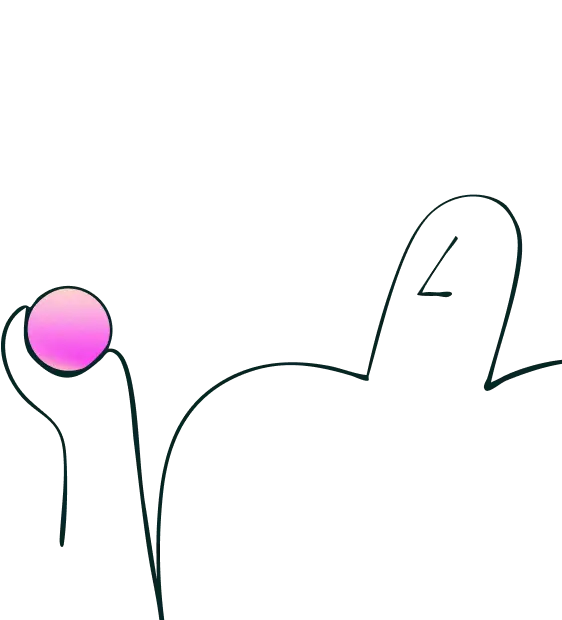
Try for free today
Join over 320,000+ marketers, designers, researchers, and product leaders who use Lyssna to make data-driven decisions.
No credit card required






