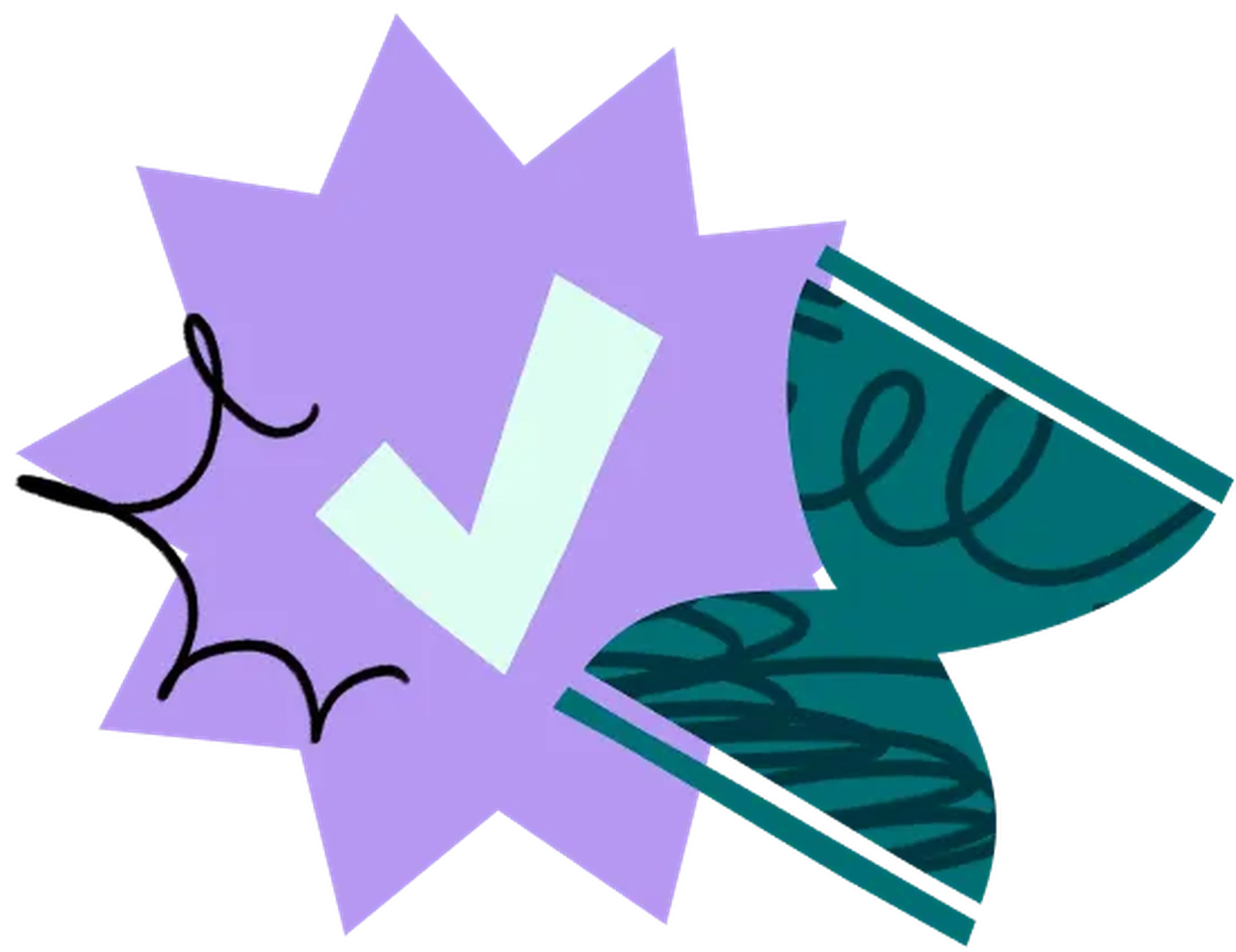16 Jun 2025
|29 min
UI design tools
Discover the best UI design tools to enhance your workflow, from prototyping to usability testing. Compare features, pricing, and user reviews to find the perfect fit for your design needs.

As a UI designer, you know that having the right tools is equally important as having a great design process in place. Just like a carpenter would never settle for a rusty saw, you need to find the right UI design tools that fit your workflow like a glove.
Think of this guide as your toolkit upgrade!
We'll explore top-rated UI/UX design tools specifically tailored to help you hone your design skills, maximize efficiency, and get your money’s worth.
We'll delve into top options for usability testing, prototyping, wireframing, and more – complete with pricing breakdowns, feature comparisons, and reviews from designers.
But first things first.
What are UI design tools used for?
UI design tools are software applications that UI designers use to craft, refine, and test the visual and interactive aspects of their digital products. These tools offer a wide range of features that support the entire user interface design – from brainstorming to prototyping to handoff, giving designers like you the confidence to tackle any design challenge.
Elevate your research practice
Join over 320,000+ marketers, designers, researchers, and product leaders who use Lyssna to make data-driven decisions.
TL;DR: A quick glance at the top UI design tools
Product name | Type of UI design tool | G2 rating | Helpful features for UI designers | Pricing |
|---|---|---|---|---|
Lyssna | • Usability testing | 4.5/5 | • Get feedback from the right people fast, flexible testing options, Figma integration, diverse testing methods, templates | • Free plan • Basic ($75/month) • Pro ($175/month) • Enterprise (Custom pricing) |
Figma | • Visual design, wireframing, and prototyping | 4.7/5 | • Smart Animate, all-in-one platform, comment-based collaboration, extensive plugin ecosystem | • Free plan • Paid plans start at $15/editor/month |
InVision | • Wireframing, prototyping, and handoff | 4.4/5 | • Intelligent canvas, easy collaboration, version control, pre-built templates | • Free plan • Paid plans start at $15/active user/month |
Miro | • Wireframing and visual design | 4.8/5 | • Infinite canvas, template library, mind maps, freeform drawing, real-time collaboration, integrations | • Free plan • Paid plans start at $8/user/month |
Adobe XD | • Prototyping | 4.3/5 | • Interactive prototyping, repeat grid, collaboration and sharing, 3D Transforms, Creative Cloud integration | • Free starter plan • Individual plan ($9.99/month) • Full Creative Cloud ($39.99/month) |
Maze | • Usability testing | 4.5/5 | • Template library, design integrations, tester panel, automated reporting, diverse testing methods | • Free plan • Paid plans start at $99/month • Enterprise plans (custom pricing) |
Sketch | • Wireframing, prototyping, and handoff | 4.5/5 | • Interactive prototypes, Unsplash integration, placeholder photo option, real-time collaboration, follow mode | • Individual ($120/year) • Teams ($10/editor/month) |
Marvel | • Wireframing and prototyping | 4.4/5 | • Easy-to-use interface, smooth collaboration, custom animations and transitions, interface prototyping | • Free plan • Pro ($12/month) • Team ($42/month) • Enterprise (custom pricing) |
Framer | • Prototyping and visual design | 4.5/5 | • Quick prototyping, real-time collaboration, templates, Figma plugin, sticky scroll functionality | • Free plan • Mini ($5/month/site) • Basic ($15/month/site) • Pro ($30/month/site) |
Axure RP | • Prototyping and wireframing | 4.2/5 | • Realistic interactions, robust toolset, dynamic content, cross-platform design, integrations | • Free trial • Axure RP Pro ($25/user/month) • Axure RP Team ($42/user/month) • Axure for Enterprise (custom pricing) |
ProtoPie | • Prototyping and visual design | 4.4/5 | • Advanced interactions, intuitive interface, realistic prototypes | • Free • Basic ($25/month/editor) • Pro (minimum $67/month/editor) • Enterprise (custom) |
UserTesting | • Usability testing | 4.5/5 | • Direct user observation, Human Insight Platform, test plan builder and template gallery | • Pricing based on seats and testing credits (contact UserTesting for details) |
Note: Pricing information is displayed in USD and based on the provided details. It may be subject to change.
Types of UI design tools
UI design tools can help you test, build, refine, and hand off your best work. However, it's important to recognize the different types of UI design software available before comparing the top tools that support this multifaceted discipline.
1. Usability testing tools
These tools help you gather valuable user feedback and identify potential usability issues within an interface. They facilitate tasks like:
A/B testing and preference testing
Eye-tracking studies
Lyssna, UserZoom, and Hotjar are great examples of UI design tools under this category.
2. Wireframing tools
UI designers turn to wireframing tools to create basic skeletal blueprints for interfaces. These tools focus on layout, content hierarchy, and functionality rather than visual polish. They're perfect for:
Quickly outlining design concepts
Brainstorming navigational flows
Gathering initial feedback
Sketch and Balsamiq are the go-to wireframing tools used by UI designers.
3. Prototyping tools
Prototyping tools take your designs a step further by adding interactivity to simulate the user experience. They're used to:
Demonstrate how users navigate an interface
Test complex interactions and transitions
Share a more realistic representation of the design
Figma, Adobe XD, and Invision are good examples of prototyping tools.
Recommended reading: Prototype testing guide
4. Visual design tools
Visual design tools in UI design are geared towards crafting the visual appearance of the interface. Visual design tools help you:
Choose color blind friendly colors and typography
Design icons, buttons, and other interface elements
Create high-fidelity mockups
Prototyping tools are also used for this purpose every so often. Framer, Figma, and Sketch are examples of visual design tools.
5. Handoff tools
Designers and developers use handoff tools to collaborate and provide accurate translation of design specifications into code. Handoff tools can:
Generate detailed style guides
Provide assets (images, code snippets)
Facilitate communication and feedback channels
Popular handoff tools on the market include Marvel, Framer, and InVision.
The multifaceted nature of UI design tools
It’s worth noting that UI design tools often offer features that span multiple categories, as you'll notice in the examples provided for each type of tool above. This showcases the interconnected nature of the UI design process. Here are some examples:
Lyssna: Provides a suite of remote usability testing tools that you can use to test the effectiveness of UI elements like buttons and navigation menus, as well as more UX-focused aspects such as prototype testing and card sorting.
Sketch and Figma: Both are primarily known as visual design tools, but they also offer solid wireframing and prototyping capabilities.
Adobe XD: An all-in-one tool for wireframing, prototyping, visual design, and some collaboration features.
With that said, let's take a look at the different UI design tools to help you test, prototype, and polish your design.
1. Lyssna
Best for usability testing and user research at any stage of the design process.
Lyssna simplifies your usability testing and user interviews throughout the entire design process. Recruit the right participants from a research panel of over 690,000 users, targeting specific demographics, or recruit from your own network. You can also analyze results quickly to uncover insights, pinpoint issues in interaction flows and UI elements, and build a user experience that truly shines.
Type of UI design tool: Usability testing
G2 rating: 4.5/5
Helpful features for UI designers
Get feedback from the right people quickly: Get on-demand access to 690,000+ active panelists. Filter by demographics and reach users in 124 countries, with results in minutes.
Easy screening: Need to target a specific group for your CRO research? Ask screener questions to get the right people for your research.
Flexible testing options: Test UI elements, interaction flows, early-stage prototypes (using the Figma integration), and more.
Diverse testing methods: Use card sorting, first click testing, preference testing, five second testing, surveys, and more.
Recordings: Record audio, screen, webcam, or a combo of all three to capture users’ think-aloud moments during unmoderated testing.
Templates: Product-focused usability testing templates you can use and adapt, from assessing your website conversions to evaluating product features. See our template library.
Pricing
Free plan: Up to 3 collaborators, unlimited self-recruited responses, 2-minute test/survey length.
Basic ($75/month): Up to 10 collaborators, unlimited viewers, unlimited responses, unlimited active tests, CSV exports.
Pro ($175/month): Everything in Basic, plus up to 15 collaborators, custom branding, test logic, team permissions.
Enterprise (Custom pricing): All Pro features, plus unlimited collaborators, security audits, SSO, SAML.
Panel responses are priced separately. Pay-as-you-go or purchase bulk credits.
Learn more about Lysnna’s pricing and plans.
What users are saying about Lyssna
“Lyssna (formerly UsabilityHub) is the BEST place for quick, reliable user tests! Rather than spending a fortune in time and money to conduct user research (that we'd never get the boss to agree to), we can run fast user tests and get damn-near instant results to help with our important design decisions. It's truly revolutionary, and has already won over even the most skeptical designers! We use it all the time.” - Jack D. (via G2)
Start testing your UI designs today
Want to validate your designs with real users? Join thousands of UI designers using Lyssna to test interfaces, gather feedback, and create experiences users love.
2. Figma
Best UI design tool for collaboration.
Figma is a cloud-based platform for design and prototyping. This UI design tool emphasizes real-time collaboration and enables teams to create moodboards, wireframes, mockups, and more. Browser-based access, plugins, and a strong community make Figma an essential tool for modern UI designers. Plus, Figma's FigJam offers integrated brainstorming and whiteboarding for seamless idea generation.
Type of UI design tool: Visual design, wireframing, and prototyping
G2 rating: 4.7/5
Helpful features for UI designers
Smart Animate: Illustrate complex transitions with ease.
All-in-one platform: Seamlessly switch between designing and prototyping, with real-time editing.
Comment-based collaboration: Efficient feedback and change tracking.
Extensive plugin ecosystem: Automate and customize your workflow.
Pricing
The Free plan is for individuals or small teams and allows up to 2 editors. Paid plans start at $15 per editor per month ($12.80 per editor per year).
What users are saying about Figma
"I particularly appreciate Figma's real-time collaboration and cross-platform compatibility features. Real-time collaboration streamlines teamwork, allowing us to work together seamlessly without worrying about version control. Additionally, its cross-platform compatibility ensures that I can access and edit designs from any device, providing flexibility and convenience." - Guilherme O. (via G2)
3. InVision
Best all-in-one design tool for enterprise teams.
InVision is a collaborative cloud-based design platform. With InVision's Freehand (now part of Miro), you can brainstorm in real-time, create interactive prototypes, and sync your workflow across devices. This UI design tool is a big hit among enterprise organizations.
Type of UI design tool: Wireframing, prototyping, and handoff
G2 rating: 4.4/5
Helpful features for UI designers
Intelligent canvas: Create interactive prototypes with smart objects for realistic simulations and easier data analysis.
Easy collaboration: Centralize feedback for streamlined design iteration.
Version control: Maintain a clear history of design changes.
Pre-built templates: Access 200+ templates to simplify common workflows.
Pricing
The free plan allows users to create and collaborate on an unlimited number of projects with up to three editable freehands. Paid plans start at $15 per active user per month with 3 prototypes and 3 boards.
What users are saying about InVision
“I am in awe of this tool ever since I have used it. We have used this tool to create design mockups and also the suggested wireframes for discussions with clients.” - Arpi J. (via G2)
4. Miro
Best for mapping user journeys and product workflows.
Miro is a virtual whiteboard platform that provides an infinite canvas for teams to collaborate, brainstorm, and design together. With a variety of templates and integrated tools like timers and voting, you can work in real-time with your entire team. Miro also integrates with your favorite design software (Sketch, Figma, Adobe XD, etc.), simplifies feedback and iteration, and saves time with its pre-built components in the Wireframe Library.
Type of UI design tool: Wireframing and visual design
G2 rating: 4.8/5
Helpful features for UI designers
Infinite canvas: Create expansive mood boards, user journey maps, and large-scale wireframes.
Template library: Start projects quickly with wireframing templates and design inspiration.
Mind maps: Outline user flows and design hierarchies clearly.
Freeform drawing: Rapidly iterate on UI concepts and explore ideas.
Real-time collaboration: Get immediate design feedback and iterate alongside teammates.
Integrations: Maintain a smooth workflow between Miro and your primary design tools.
Pricing
Miro’s free plan offers basic features and limited boards.
Paid plans start at $8/user/month billed annually. This unlocks advanced features, unlimited boards, and greater team collaboration capabilities.
What users are saying about Miro
"Love the ability to organize information and sensemake large amounts of data by moving it around and clustering. So good for seeing the big picture but also for drilling down into a specific area. Everyday I have at least 2 Miro boards open at a time!" - Julia S. (via G2)
5. Adobe XD
Best design tool for interactive prototypes.
Adobe XD, part of the trusted Creative Cloud, empowers you to design stunning user interfaces, realistic prototypes, and captivating animations. Bring your ideas to life with interactive elements, smooth transitions, and real-time collaboration. While XD's future feature development is limited (currently in Maintenance Mode), its current capabilities like 3D Transforms, auto-animate, repeat grids, and seamless Creative Cloud integration, make up for a powerful toolkit to streamline your UI workflow.
Type of UI design tool: Prototyping
G2 rating: 4.3/5
Helpful features for UI designers
Interactive prototyping: Create lifelike simulations of your designs with clickable elements, animations, and transitions for realistic testing.
Repeat grid: Save time by effortlessly creating and updating grids of repeating elements (like buttons or icons) across multiple artboards.
Collaboration and sharing: Streamline feedback with commenting, live co-editing, and cloud storage. Generate shareable links for error-free handoffs.
3D Transforms: Add depth and dimension to your designs by converting complex elements into 3D objects.
Creative Cloud integration: Leverage the power of the entire Creative Cloud suite. Easily access and incorporate your Photoshop files and other assets.
Pricing
Adobe XD has a free starter plan with Creative Cloud's free membership.
Individual Plan starts at $9.99/month.
With the Full Creative Cloud, you can access all Adobe apps starting at $39.99/month.
What users are saying about AdobeXD
"What I like about Adobe XD is its simple and clean UI. The interfaces are straightforward. When I first started my UI/UX career, I liked how Adobe XD was a good platform to begin with. It's so easy to be familiarized with the tools. I like how it became a one-stop shop where I create my designs – whether it's web design, graphic design, or even simple design assets!" - Vhinny M. (via G2)
6. Maze
Best for unmoderated usability testing at scale.
Maze is a product discovery platform that simplifies user research throughout the product life cycle. Run unmoderated usability tests on prototypes or live websites, integrate with your favorite prototyping tools, and share reports with your team. Maze's drag-and-drop interface and ready-to-use templates also let anyone on your team collect valuable user feedback, regardless of their technical expertise.
Type of UI design tool: Usability testing
G2 rating: 4.5/5
Helpful features for UI designers
Extensive template library: Launch tests instantly with 50+ customizable templates, streamlining your workflow.
Design integrations: Import from Figma, Sketch, InVision, and Adobe XD for collaborative, design-focused testing.
Robust tester panel: Find your ideal audience quickly and get high-quality results within hours.
Automated reporting: Analyze key metrics and easily share reports across your team's favorite tools.
Diverse testing methods: Conduct a wide range of tests (live website, prototype, concept validation, A/B, etc.) for comprehensive insights.
Pricing
The free plan allows you to review up to 300 responses per year.
Paid plans start at $99/month and go up to $1250/month.
Enterprise plans with custom pricing are also available.
What users are saying about Maze
“I love the usability of the platform. It's so easy to build a test and review findings. It saves so much time to not have to write out a report but instead to share out what Maze created for us. I also love the types of qual and quant questions that we have access to. It makes for great content and usable findings.” - Sophia S. (via G2)
Your go-to user research platform
The best teams use Lyssna so they can deeply understand their audience and move in the right direction — faster.
7. Sketch
Best for high-fidelity vector design (MacOS exclusive).
Sketch is a vector design tool exclusive to macOS and built specifically for crafting stunning user interfaces, icons, and other digital assets. Mac users love it for its intuitive interface and other helpful features like prototyping, seamless design handoff, and a vibrant plugin ecosystem.
Type of UI design tool: Wireframing, prototyping, and handoff
G2 rating: 4.5/5
Helpful features for UI designers
Interactive prototypes: Simulate user flows and interactions by adding hotspots and transitions between artboards to build interactive prototypes.
Unsplash integration: Quickly find and use royalty-free photos from within the app.
Placeholder photo option: Maintain design momentum with random placeholder images.
Real-time collaboration: Working with your team has never been easier than with shared workspaces that come with a unique feature. Each member's cursor is assigned a different color, making it effortless to track who is making changes in real-time.
Follow mode: Observe design work without directly participating.
Pricing
Individual: $120 per year. You can continue using the software after your plan expires, but you won't receive updates.
Teams: $10 per editor, per month. Includes real-time collaboration through Sketch Cloud.
What users are saying about Sketch
“I've been using Sketch for several years now. It's incredibly versatile and intuitive. The user interface is super easy to use, and everything is laid out in a way that makes sense. Plus, it offers a wide range of tools and features that make it easy to create all kinds of designs, from simple wireframes to detailed, high-quality designs. What's also cool is that there are tons of plugins available. Also, the Sketch community is fantastic - so many resources and support are available.” - Olena D. (via G2)
8. Marvel
Best for UI design beginners.
Marvel's beginner-friendly design and cross-platform compatibility make it ideal for both new and experienced UI designers seeking a simplified prototyping solution. Import directly from Sketch, Figma, or Adobe XD, and build interactions with Marvel's intuitive drag-and-drop interface. Add customized animations and transitions to bring your prototypes to life.
Type of UI design tool: Wireframing and prototyping
G2 rating: 4.4/5
Helpful features for UI designers
Easy-to-use interface: Design quickly using drag-and-drop interactions. Seamlessly import from Sketch, Figma, or Adobe XD.
Smooth collaboration: Share prototypes easily with links, gather feedback within Marvel, and integrate with Jira, Trello, and Slack for a smooth workflow.
Custom animations and transitions: Enhance your prototypes with tailored animations that bring your designs to life and give a realistic user experience.
Interface prototyping: Effortlessly transform static mockups from Photoshop and Sketch into interactive experiences.
Pricing
Free plan: Includes one user, one project, and one active test.
Pro plan: Includes one user, unlimited projects, and three active user tests. Pricing starts at $12/month.
Team plan: Includes three users, unlimited projects, and ten active user tests. Pricing starts at $42/month.
For enterprise teams, custom pricing is offered.
What users are saying about Marvel
“The UI is extremely user friendly and feels intuitive even for a newcomer. It's an incredibly handy tool for visual aid on presentations. I see it as a good addition for designers and marketing folks. It offers just enough to make it a decent platform to try out. I enjoy how it basically holds your hand in a way as you're starting out and it makes it easy to learn and master fairly quickly, once you do, it's straightforward and just a matter of creating the right path and flow that fit your particular needs.” - Diego G. (via G2)
9. Framer
Best UI design tool for high-fidelity prototypes.
Framer empowers UI designers to go beyond static designs when bringing ideas to life. Import directly from Sketch or Figma to transform your designs into highly interactive prototypes that feel like the finished product.
You can also unleash your creativity with Framer's rich library of UI components and animations. Collaborate effortlessly with your team and get real-time feedback to refine your designs.
Type of UI design tool: Prototyping and visual design
G2 rating: 4.5/5
Helpful features for UI designers
Quick prototyping: Adaptive layout features mean you can build and iterate on ideas rapidly.
Real-time collaboration: Work with your team in real-time and get fast feedback. Framer even generates usable animation code for production.
Templates: Speed up your workflow with ready-to-use UI kits for various design needs (landing pages, project management, etc.).
Figma plugin: Effortlessly transfer your Figma designs directly into Framer.
Sticky scroll functionality: Easily create persistent UI elements like navigation bars and sidebars.
Pricing
Free: Framer’s free plan gets you access to the design editor for hobby projects.
Mini: Suitable for landing pages with a custom domain. Pricing starts at $5/month per site.
Basic: Suitable for personal sites with unlimited pages, plus password protection and one CMS collection. Pricing starts at $15/month per site.
Pro: Best for commercial use with analytics, staging, redirects, and ten CMS collections. Pricing starts at $30/month per site.
What users are saying about Framer
“Framer has helped me and my clients mostly in making really cool landing pages in seconds with easy to use tools and interface. We were able to implement its super cool features on its beautiful layout. We even added effects that made our pages even more attractive than usual. We have to give hats off for their integration with Figma that has enabled us to import our designs from Figma and enhance it in Framer.” - Nidhi B. (via G2)
10. Axure RP
Best UI design tool for interactive prototypes.
Axure RP is the ideal choice if you want to create detailed, functional prototypes that accurately simulate user interactions. Design customer journeys, refine wireframes, and simplify your UX documentation with this UI design tool for both web and mobile applications.
Type of UI design tool: Prototyping and wireframing
G2 rating: 4.2/5
Helpful features for UI designers
Realistic interactions: Simulate user actions with mouse, touch, and keyboard event triggers, ensuring your prototypes accurately reflect the final product's behavior.
Robust toolset: Use built-in widgets, UI elements, and the flexibility to create custom components for tailored designs.
Dynamic content: Build responsive, adaptive prototypes with features like conditional logic, dynamic panels, and adaptive views.
Cross-platform design: Collaborate from anywhere with Axure Cloud (browser-based) or downloadable apps for Mac, PC, iOS, and Android.
Integrations: Easily import designs from Sketch, Adobe XD, and Figma, and publish your prototypes directly to Axure Cloud.
Pricing
Free trial for 30 days.
Axure RP Pro: Ideal for individuals, offering unlimited prototypes, reviewers, and up to 1,000 Axure Cloud projects. Starts at $25/month per user.
Axure RP Team: Designed for collaboration, with co-authoring, version control, and team project hosting on Axure Cloud. Starts at $42/month per user.
Axure for Enterprise: Tailored solutions for large teams, providing custom security, licensing, and support. Contact Axure for pricing.
What users are saying about Axure RP
“I love how I can create visual content for anything with a user interface quickly with Axure. I love how easily I can share those visualizations with team members, whether internal or external. I also love creating my mockups to be as simple or complex as needed. It's excellent for testing and development—outstanding, great tool.” - Richard C. (via G2)
11. ProtoPie
Best for refining ideas before development starts.
ProtoPie transforms your design ideas into dynamic digital experiences. You can build ultra-realistic prototypes for apps, websites, smartwatches, and more – without writing a single line of code. Its intuitive interface lets you craft interactions that feel like the real thing, making testing and perfecting your designs a breeze before development begins.
Type of UI design tool: Prototyping and visual design
G2 rating: 4.4/5
Helpful features for UI designers
Advanced interactions from dynamic designs: Harness conditions, variables, camera functions, and even text input to craft intricate, responsive interactions. Simulate taps, swipes, device movements, and more for true-to-life user experience.
Intuitive interface: ProtoPie's drag-and-drop approach and clear timeline editor streamline interaction design. Build complex behaviors and fluid animations effortlessly.
Realistic prototypes: Test as if the product is already real. ProtoPie's sensor and device integrations, including Arduino and Raspberry Pi connectivity, make your prototypes indistinguishable from the finished experience.
Pricing
Free: Access high-fidelity prototyping features, create two prototypes, and share them using links.
Basic: Pay $25 per editor per month and get 20 prototypes.
Pro: Pay a minimum of $67 per editor per month to access unlimited prototypes, unlimited interaction recordings, cross-device prototyping, and more.
Enterprise custom: Get custom integrations, SSO, a private server, and more.
What users say about ProtoPie
“I loved how Protopie allows users to create experiences with advanced interactions, such as camera access, voice, accelerometer access, interaction between devices, etc. All without traditional coding, although variables allow users to create more complex interactions with logic. There are even some 3d tools that I was not able to explore as well!
Before Protopie, we either had simple and fast prototype tools (Invision, Figma) and complex ones involving code (Framer, Origami). I believe the tool hits the sweet spot between ease of use and powerful features.” - Marcelo S. (via G2)
12. UserTesting
Best for running moderated usability tests.
UserTesting is another UI design tool that fits usability testing well. You can see, hear, and interact with real people as they test your website, app, or process, which helps you gain feedback on their experience.
The Human Insight Platform tool unlocks a deeper level of understanding. Get firsthand video recordings of participant interactions, along with AI-powered sentiment analysis that pinpoints crucial areas for improvement and highlights positive user experiences.
Type of UI design tool: Usability testing
G2 rating: 4.5/5
Helpful features for UI designers
Direct user observation: Watch and listen to real users navigate your interface, giving you unfiltered insights into how people interact with your designs. Pinpoint areas of confusion, frustration, or delight that you may have missed in internal testing.
Human Insight Platform: Access first-person video recordings and detailed sentiment analysis. AI-powered tools help you efficiently extract meaningful insights from user feedback, guiding targeted design improvements.
Test plan builder and template gallery: You have the flexibility to build test plans using a drag-and-drop user interface, or you can select from a range of pre-made templates. This means you can create tests that cater to different use cases with ease.
Pricing
UserTesting offers a pricing model based on the number of seats and testing credits, but they do not publicly list their pricing. According to user reports, the cost of a single seat can range from $1500 to $2500, with each credit costing between $8 and $10.
To run an unmoderated test for one panel participant, you need 10 credits, while a moderated test with one panel participant that lasts 60 minutes requires 30 credits.
What users are saying about UserTesting
"Their recruitment features make finding our target audiences a breeze. I'm so grateful to have this tool, otherwise recruitment for my studies would take SO much longer and require so much more time and effort on my part. Instead, I can devote that time and effort to study design, synthesis, and helping my organization implement the changes our customers need. Also, their customer service is amazing!" - Bethany G. (via G2)
Read more: Best 8 UserTesting alternatives
How to choose the right UI design tool
Picking the right UI design tool for your or your team can feel overwhelming! Here are some key factors to consider:
Skill level: Are you a beginner or a seasoned designer? Some tools offer intuitive interfaces perfect for newcomers, while others cater to experienced users with advanced features.
Project needs: Is your project focused on rapid prototyping, creating high-fidelity mockups, or collaborating with a team? Different tools excel in different areas.
Workflow integration: Does the tool seamlessly integrate with your existing design software (Sketch, Figma) or project management tools (Jira, Trello)?
Features: Consider features crucial to your project, such as prototyping capabilities, animation tools, or design system support.
Learning curve: Some tools offer a quicker learning curve for faster implementation, while others require more time investment to master.
Remember, don't be afraid to experiment! Take advantage of free trials to discover the UI design tool that best suits your workflow and project requirements. For example, Lyssna's free plan includes up to three collaborators and unlimited self-recruited responses, with tests up to 2 minutes long.
Test your UI designs with Lyssna
Ready to elevate your UI design process? Sign up to access our testing toolkit, recruit from 690,000+ users worldwide, and start gathering actionable feedback within minutes.
Integrate Lyssna into your UI design workflow
Choosing the right UI design tools unlocks your full creative potential and empowers you to craft intuitive, enjoyable experiences. With tools focusing on usability testing, prototyping, visual design, and collaborative handoffs, you'll have the comprehensive toolkit you need to bring your design vision to life.
Lyssna simplifies the often daunting task of usability testing by offering targeted participant recruiting, flexible testing methods, and in-depth UX competitive analysis features. By integrating Lyssna into your workflow, you can gather early feedback, identify pain points, and refine your UI before costly development begins.
Take it from Chris Taylor, Lead Experience Designer at Canstar:
“When looking to upgrade, we did look at a few different options in comparison, mainly Maze and Usertesting.com. Lyssna’s functionality more suited our needs – I found that the Figma prototype integration was most stable with Lyssna and I liked the toolset more than the other options.”
Learn more: How Canstar prioritize usability testing with Lyssna for a better user experience
--
Kai has been creating content for healthcare, design, and SaaS brands for over a decade. She also manages content (like a digital librarian of sorts). Hiking in nature, lap swimming, books, tea, and cats are some of her favorite things. Check out her digital nook or connect with her on LinkedIn.
You may also like these articles

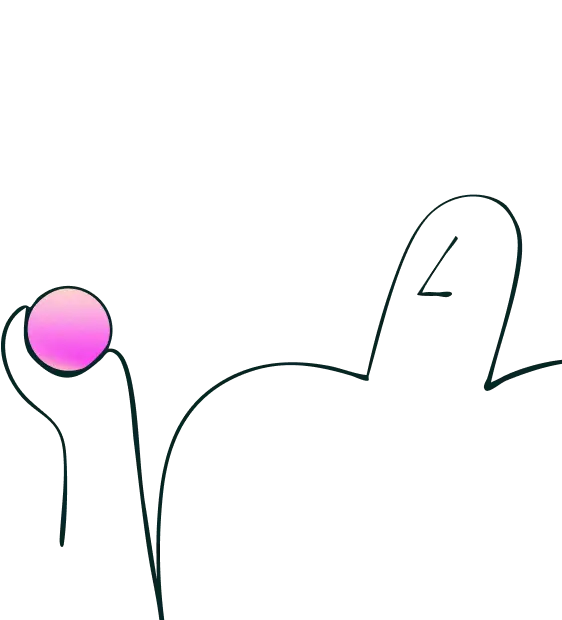
Try for free today
Join over 320,000+ marketers, designers, researchers, and product leaders who use Lyssna to make data-driven decisions.
No credit card required