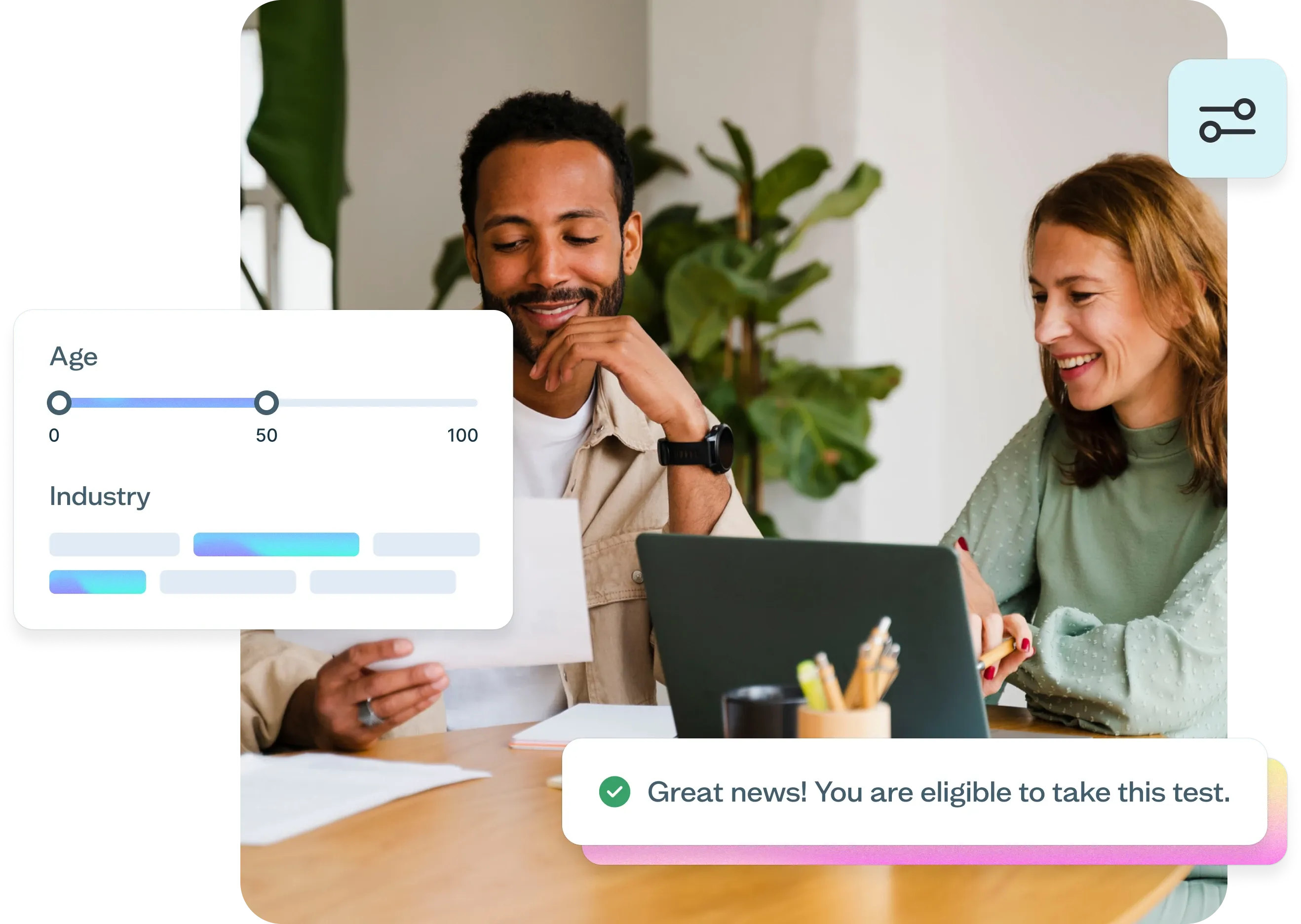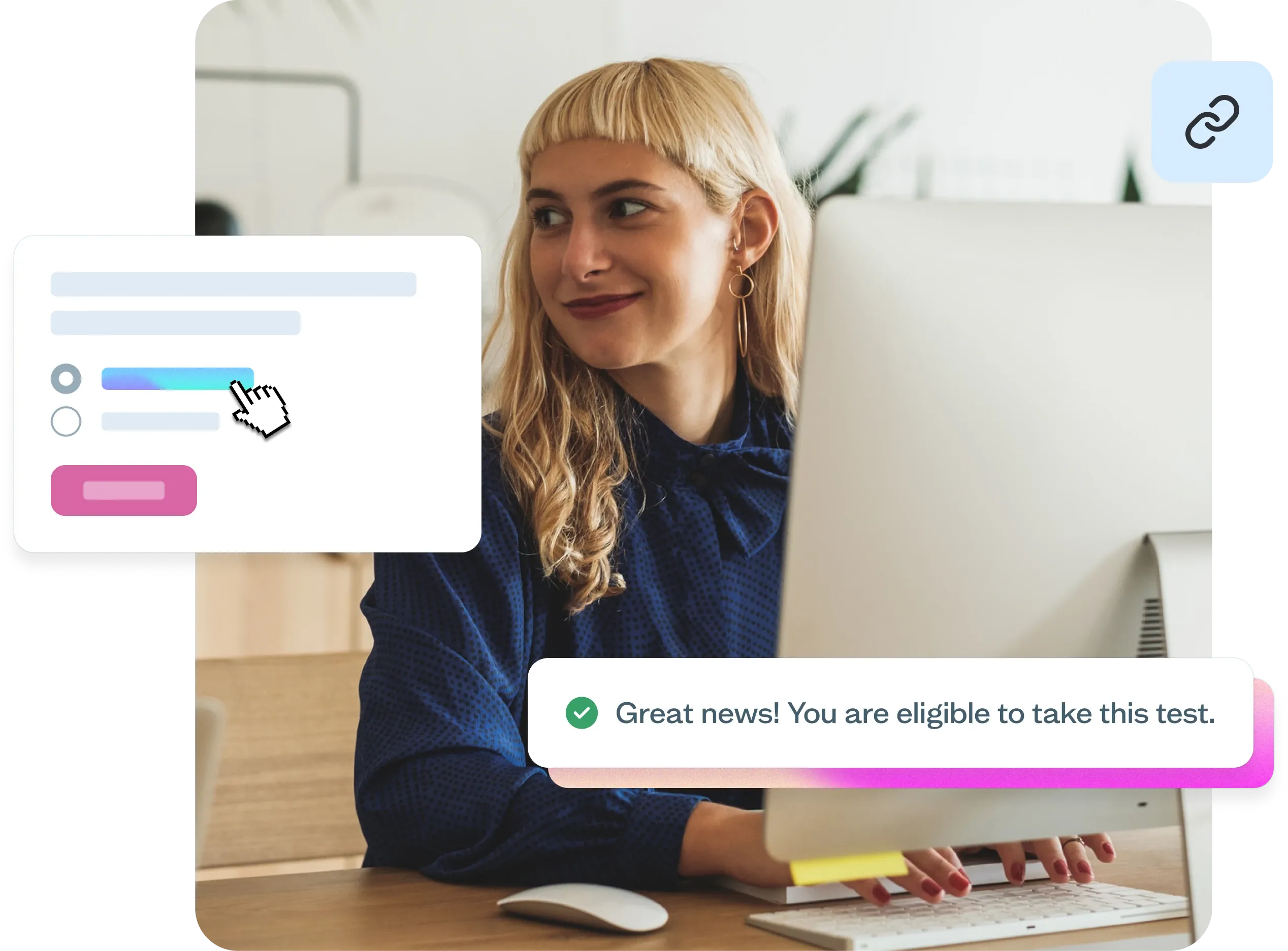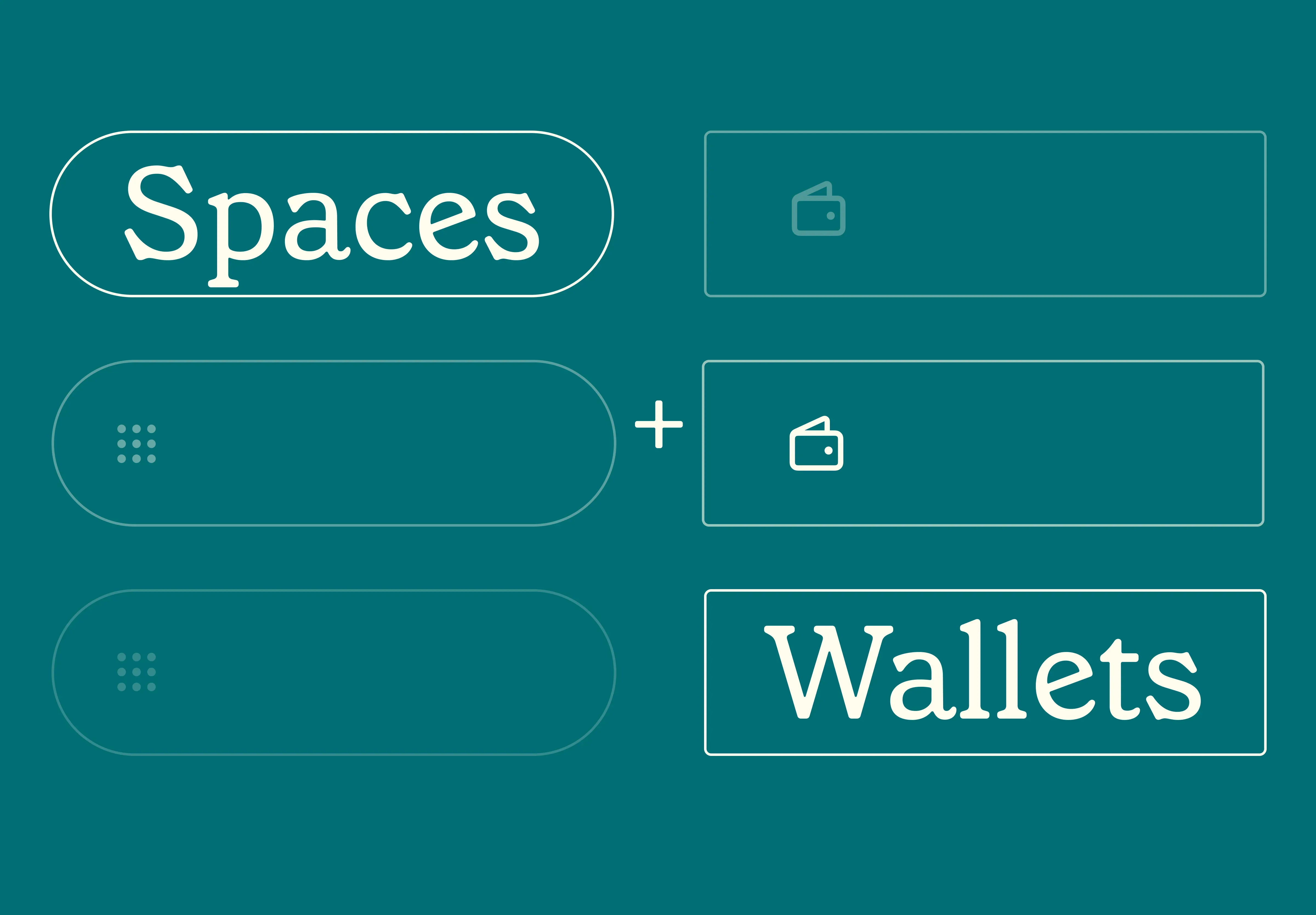18 Nov 2025
|47 min
Best UX research tools
Explore the 31 best UX research tools and software for 2025.

Are you looking to enhance your user experience (UX) research and testing capabilities? In this comprehensive guide, we'll introduce you to 31 powerful UX research tools that can transform your research capabilities. From established platforms to innovative new solutions, we've evaluated each tool to help you make informed decisions about which ones best suit your needs and budget.
We'll explore the key features, functionalities, and pricing of each tool, covering everything from video-based interviews and remote usability testing to card sorting, tree testing, and participant recruitment. Whether you're a solo researcher, part of a growing team, or working within an enterprise organization, this guide covers tools for every stage of your research journey.
Discover the tools that will take your UX research to the next level and unlock valuable insights into user behavior and preferences.
Please note: All pricing mentioned in this article is displayed in USD (unless specified).
A quick glance at the 31 best UX research tools
Product | Key features | Price | Best for |
|---|---|---|---|
Lyssna | • Integrated participant recruitment • Multi-method research suite • Live website and prototype testing | • Free plan offered • Starter: Starting at $82/month • Growth: Starting at $165/month • Enterprise: Custom pricing | Teams conducting regular mixed-method research who want integrated participant recruitment, comprehensive testing capabilities, and professional session recordings without managing multiple tool subscriptions. |
Optimal Workshop | • Advanced card sorting • Tree testing validation • First click analysis | • Starter: Starting at $199/month • Enterprise: Custom pricing | Information architects and small UX teams focused on validating website structure and navigation through card sorting and tree testing, particularly those with moderate research volume. |
dscout | • Multi-method research • In-context data collection • Comprehensive participant network | • Custom pricing | Mid to large-sized organizations conducting comprehensive qualitative research who want rich, contextual user insights and have dedicated research budgets for premium participant access. |
UserTesting | • Video-first user testing • Automated insights generation • Stakeholder-ready deliverables | • Custom pricing | Enterprise organizations with substantial research budgets who need reliable, video-based user testing with professional deliverables for stakeholder presentations and decision-making. |
UserZoom | • Mixed-method research • ML-powered participant recruitment • Enterprise security and compliance | • Custom pricing | Large enterprises in regulated industries who prioritize security compliance, need global participant sourcing at scale, and require comprehensive mixed-method research capabilities with dedicated support. |
Loop11 | • Advanced quantitative analytics • AI-powered project creation • Cross-device testing capabilities | • Rapid Insights: Starting at $179/month • Pro: Starting at $358/month • Enterprise: Custom pricing | UX researchers and analytics teams who prioritize detailed quantitative insights, behavioral metrics, and clickstream data to make evidence-based design decisions with statistical confidence. |
Userlytics | • Global participant network • Comprehensive testing methods • Advanced analytics and benchmarking | • Project Based: Custom pricing available for one-off projects • Enterprise: Starting at $34/session • Self-Recruitment: Starting at $699/month • Limitless: Custom pricing based | Global enterprises and multinational organizations conducting international user research who need multilingual capabilities, diverse participant access, and advanced features. |
Maze | • Continuous product discovery • Design tool integration • Automated insight generation | • Free plan offered • Starter: Starting at $99/month • Enterprise: Custom pricing | Product and design teams conducting regular prototype testing who want rapid feedback on design decisions with strong integration into existing design tool workflows. |
Hotjar | • Comprehensive eatmaps • Session recordings • Integrated feedback collection | • Free plan offered • Plus: Starting at $32/month • Business: Starting at $80/month • Scale: Starting at $171/month | Website optimization teams and marketers who want to understand user behavior, improve conversion rates, and collect feedback on websites without complex analytics setup. |
Dovetail | • Centralized research repository • AI-powered qualitative analysis • Collaborative tagging and coding | • Free plan offered • Professional: Starting at $15/month • Enterprise: Custom pricing | Research teams and organizations with substantial existing qualitative research who want to centralize insights, improve research discoverability, and democratize access to user findings across product teams. |
UXtweak | • Comprehensive testing suite • Global user panel • Session recordings and heatmaps | • Free plan offered • Business: Starting at €92/month • Enterprise: Custom pricing | Teams wanting an end-to-end UX research platform that eliminates the need for multiple tools while providing strong participant recruitment and comprehensive testing capabilities. |
UXArmy | • Remote unmoderated testing • Visual feedback collection • Flexible testing options | • Free plan offered • Business: Starting at €92/month • Enterprise: Custom pricing | Teams needing quick, cost-effective unmoderated usability testing across multiple platforms without the complexity of enterprise-level tools. |
Great Question | • Integrated participant recruitment • Research calendar and automation • AI-powered research repository | • Self-service: Starts at $99/month • Enterprise: Custom pricing | Enterprise research teams needing a comprehensive research operations platform with strong automation, compliance features, and integrated participant management. |
User Interviews | • Large participant network • Research Hub CRM • Global recruitment capabilities | • Recruit Pay-as-you-go: Starting at $49/session • Recruit Essential: Starting at $36/session • Recruit Custom: Customn pricing | Research teams requiring reliable, high-quality participant recruitment at scale, especially those conducting regular qualitative research studies. |
Lookback | • Live contextual interviews • Collaborative research dashboard • Automatic session recording | • Freelance: Starting at $299/year • Team: Starting at $1,782/year • Insights Hub: Starting at $4,122/year • Enterprise: Starting at $18,150/year | Teams focusing on live user interviews and moderated research sessions who value real-time collaboration and high-quality session recordings. |
Rally | • Research CRM capabilities • Automated recruitment workflows • Deep tool integrations | • Team: Custom pricing • Enterprise: Custom pricing | Organizations looking to democratize research across product teams while maintaining quality and consistency in research practices. |
Ethnio | • In-context recruitment • Smart targeting • Seamless integration | • Starter: Starting at $12/month • Plus: Starting at $40/month • Pro: Starting at $82/month • Enterprise: Custom pricing | Teams wanting to recruit engaged participants directly from their website or app for authentic user feedback and contextual research. |
FullStory | • Complete session capture • Advanced search and segmentation • Frustration signal detection | Custom pricing | Enterprise organizations needing comprehensive user behavior analytics with advanced search capabilities and complete session capture. |
Mouseflow | • Friction score analysis • Comprehensive heatmaps • Form analytics | • Free plan offered • Advanced: Starting at $219/month • Enterprise: Custom pricing | Website optimization teams looking for detailed user behavior analytics with strong form analysis and friction identification capabilities. |
SurveyMonkey | • Advanced survey builder • Global panel access • Powerful analytics | • Team Advantage: Starting at $30/month • Team Premier: Starting at $75/month | Teams needing comprehensive survey capabilities with access to global panels and advanced statistical analysis tools. |
Typeform | • Conversational interface • Interactive question types • Logic and personalization | • Free plan offered • Basic: Starting at $25/month • Plus: Starting at $50/month • Business: Starting at $83/month • Enterprise: Custom pricing | Teams wanting engaging, conversational survey experiences that increase completion rates and provide better user experience for respondents. |
Respondent | • B2B specialist network • Quality verification • Rapid recruitment | • Pay-as-you-go: Starting at $40/month • Credit bundle: Starting at $36/session • Large volume: Custom pricing | B2B research teams needing access to verified professionals, executives, and specialized audiences that are difficult to recruit through general channels. |
Aurelius | • Research centralization • Insight discovery • Knowledge sharing | • Professional: Starting at $49/month • Premium: Starting at $199/month • Enterprise: Custom pricing | Research operations teams and organizations wanting to centralize research knowledge and make insights discoverable across product teams. |
Useberry | • Advanced prototype integration • Comprehensive testing methods • Global participant recruitment | • Free plan offered • Growth: Starting at $67/month • Enterprise: Custom pricing | Design teams creating complex, interactive prototypes who need comprehensive testing capabilities across multiple design tools and methods. |
Sprig | • In-product research • AI-powered analysis • Targeted triggering | Custom pricing | Product teams wanting to capture user feedback and sentiment directly within their product experience with AI-powered analysis. |
Crazy Egg | • Comprehensive heatmaps • A/B testing capabilities • Session recordings | • Starter: Starting at $29/month • Plus: Starting at $99/month • Pro: Starting at $249/month • Enterprise: Custom pricing | Small to medium teams needing straightforward website optimization tools with heatmaps, A/B testing, and session recordings at an affordable price. |
Hubble | • AI-powered analysis • Design tool integration • Continuous research capabilities | • Free plan offered • Enterprise: Custom pricing | Product teams seeking AI-powered continuous user research with strong design tool integration and rapid insight generation. |
Helio | • Rapid testing capabilities • Design-focused testing • Audience targeting | • Agency: Starting at $99/month • Business: Starting at $599/month • Scale: Starting at $4,999/month • Enterprise: Custom pricing | Design teams needing rapid feedback and validation for design decisions without the complexity of comprehensive research platforms. |
Userbrain | • Simple user testing • Global participant network • Quick turnaround | • Free plan offered • Pro: Starting at $99/month • Enterprise: Custom pricing | Small teams and individual researchers needing simple, affordable user testing with quick results and minimal setup requirements. |
Marvin | • AI-powered analysis • Research repository • Automated reporting | • Free plan offered • Essentials: Starting at $50/month • Standard: Starting at $100/month • Enterprise: Custom pricing | Research teams handling large volumes of qualitative data who want to accelerate analysis and insight generation through AI automation. |
Looppanel | • AI-powered transcription and analysis • Research repository • Real-time collaboration | • Solo: Starting at $324/year • Pro: Starting at $4,200/year • Enterprise: Custom pricing | Research teams seeking AI-powered analysis and repository capabilities to accelerate interview analysis and insight generation. |
Lyssna
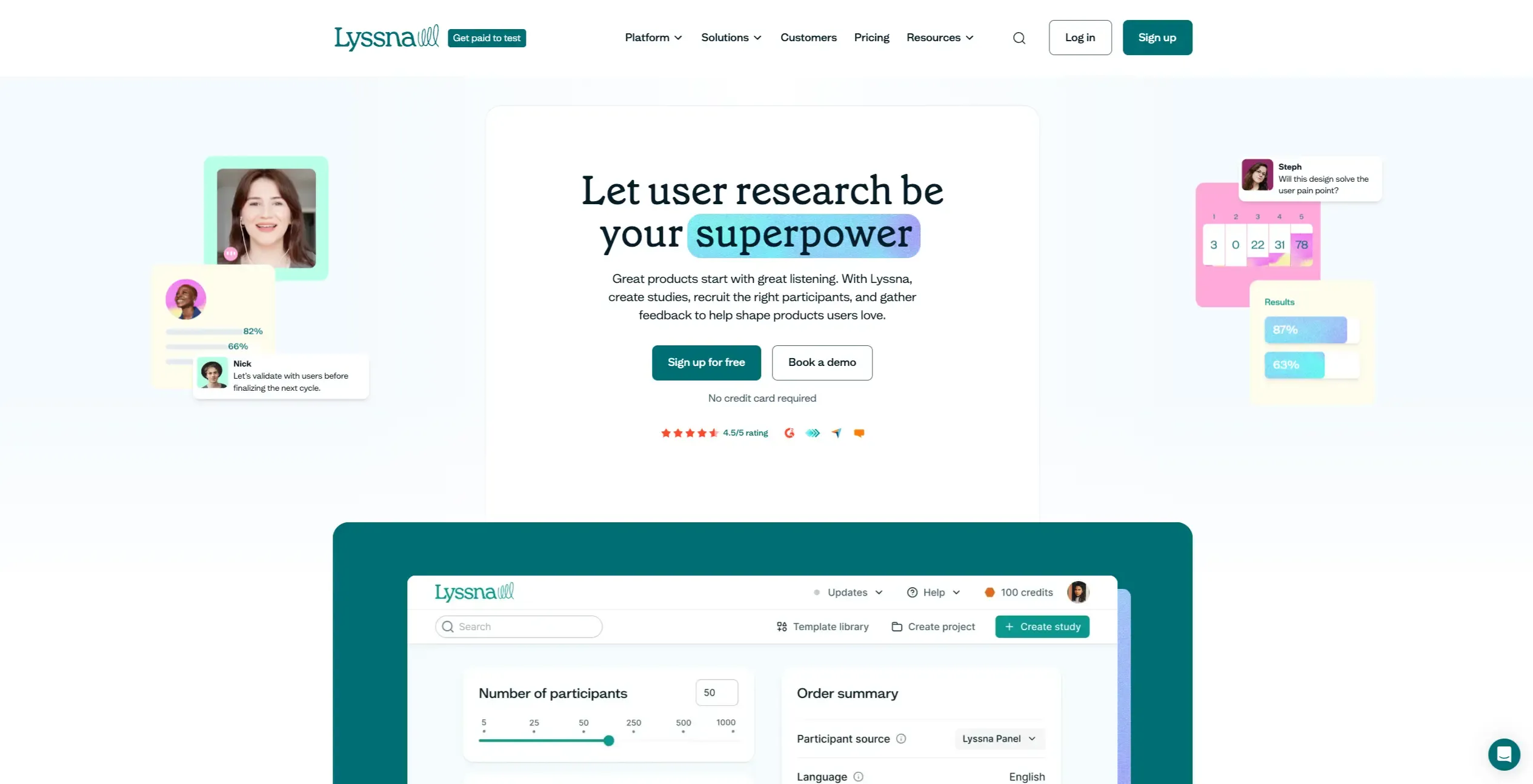
Lyssna is a comprehensive UX research platform that combines participant recruitment with multiple testing methods and session recordings. It's designed for teams who want to conduct both moderated and unmoderated research without switching between different platforms.
Key features
Integrated participant recruitment: Access 690,000+ vetted participants across 395+ demographic attributes from the Lyssna panel, or recruit from your own audience, with built-in screening available.
Multi-method research suite: Conduct card sorting, tree testing, first click testing, five second testing, preference testing, and surveys all within one platform, enabling comprehensive user research without tool switching.
Live website and prototype testing: Test actual websites and interactive Figma prototypes with real users while capturing complete session recordings to understand user behavior and gather authentic feedback.
Other features
AI-powered summaries.
Moderated interviews with automated scheduling and email reminders.
Multi-language support for global research studies.
Design surveys with image and video integration.
Template library for common research scenarios.
Plans and pricing
Free plan offered.
Starter: Starting at $82/month, with five seats included.
Growth: Starting at $165/month, with 15 seats included.
Enterprise: For large organizations that need tailored support and security – contact for pricing.
Why teams choose Lyssna
Complete research toolkit: Combines participant recruitment, multiple research methods, and high-quality session recordings in one platform.
Flexible participant sourcing: Choice between large vetted panel and self-recruitment.
Moderated and unmoderated capabilities: Supports both research approaches with professional recording quality suitable for stakeholder presentations.
What to consider
Free plan limitations: Free plan caps tests and surveys at 2 minutes, which may be restrictive.
Panel costs: While self-recruited responses are unlimited, accessing the research panel requires separate credits or pay-per-participant pricing.
Best for
Teams conducting regular mixed-method research who want integrated participant recruitment, comprehensive testing capabilities, and professional session recordings without managing multiple tool subscriptions.
Start testing free
Try Lyssna's complete research suite with 690K+ participants. Sign up for your free account and run your first study today.
Optimal Workshop
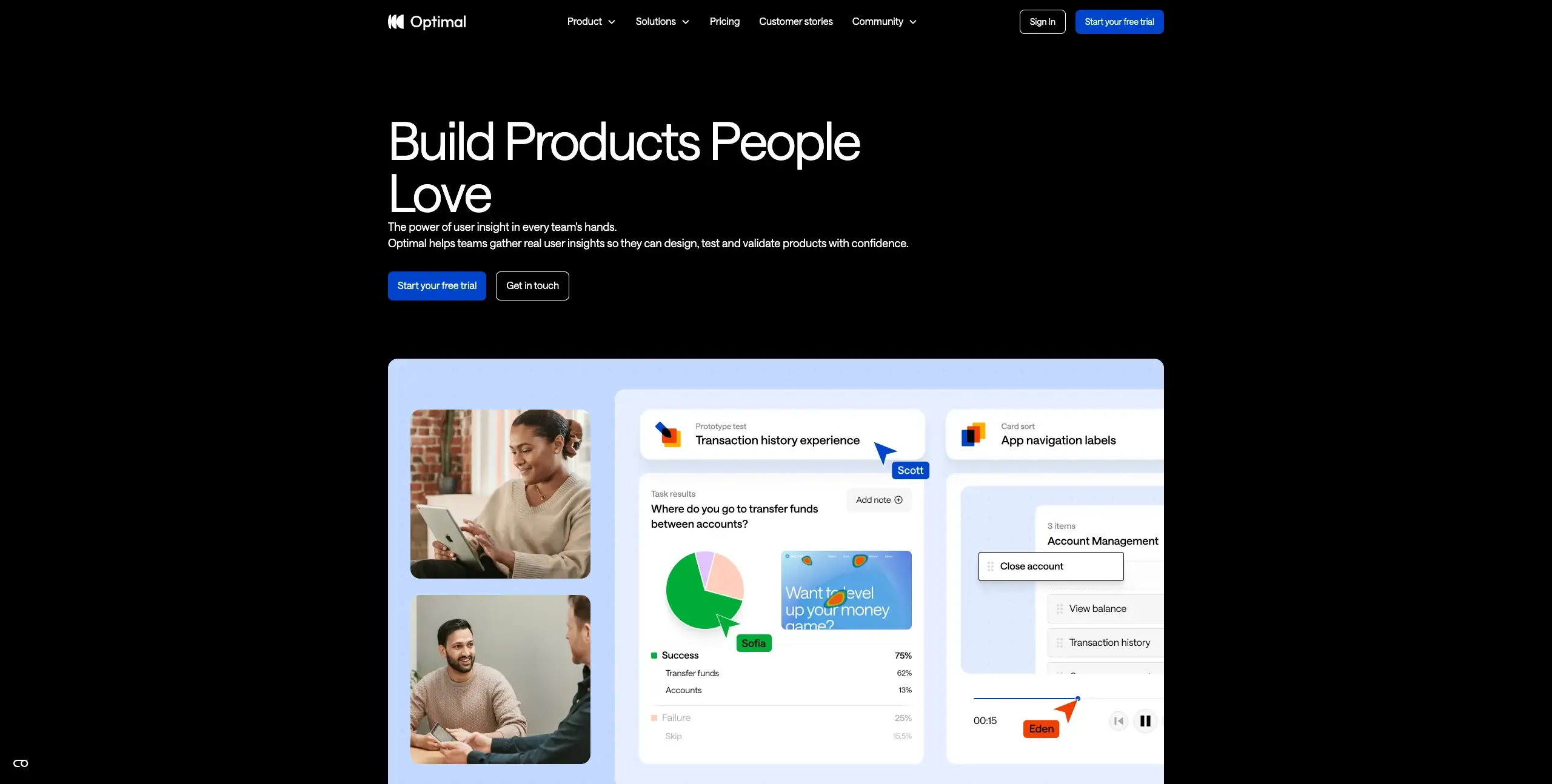
Optimal Workshop is an information architecture specialist platform focused on card sorting and tree testing. It's designed for teams who need to validate website structure and navigation before development or redesign.
Key features
Advanced card sorting: Conduct open, closed, and hybrid card sorting studies with sophisticated analysis tools to understand how users naturally categorize and organize information.
Tree testing validation: Test information architecture through text-based navigation tasks, identifying findability issues and validating site structure before visual design begins.
First click analysis: Collect click-based heatmaps and analyze first-click behavior to assess navigation effectiveness and identify areas of confusion in designs or wireframes.
Plans and pricing
Starter: Starting at $199/month, with five studies per year.
Enterprise: For organizations that want to scale their research – contact for pricing.
Why teams choose Optimal Workshop
Comprehensive information architecture tools: Offers both card sorting and tree testing, making it a solid choice for teams focused on organizing and validating site structures.
Tools for qualitative research: A built-in note-taking and analysis tool that helps researchers organize findings from user interviews and observational studies.
Simple and intuitive interface: Designed for researchers of all experience levels, making it easy to run studies without a steep learning curve.
What to consider
Study volume limitations: Starter plan limited to 5 studies per year, which may be restrictive for teams with ongoing research needs.
Annual billing requirement: Pricing requires annual commitment rather than monthly flexibility.
Enterprise pricing opacity: Custom pricing for higher-volume plans makes cost planning difficult.
Best for
Information architects and small UX teams focused on validating website structure and navigation through card sorting and tree testing, particularly those with moderate research volume.
dscout
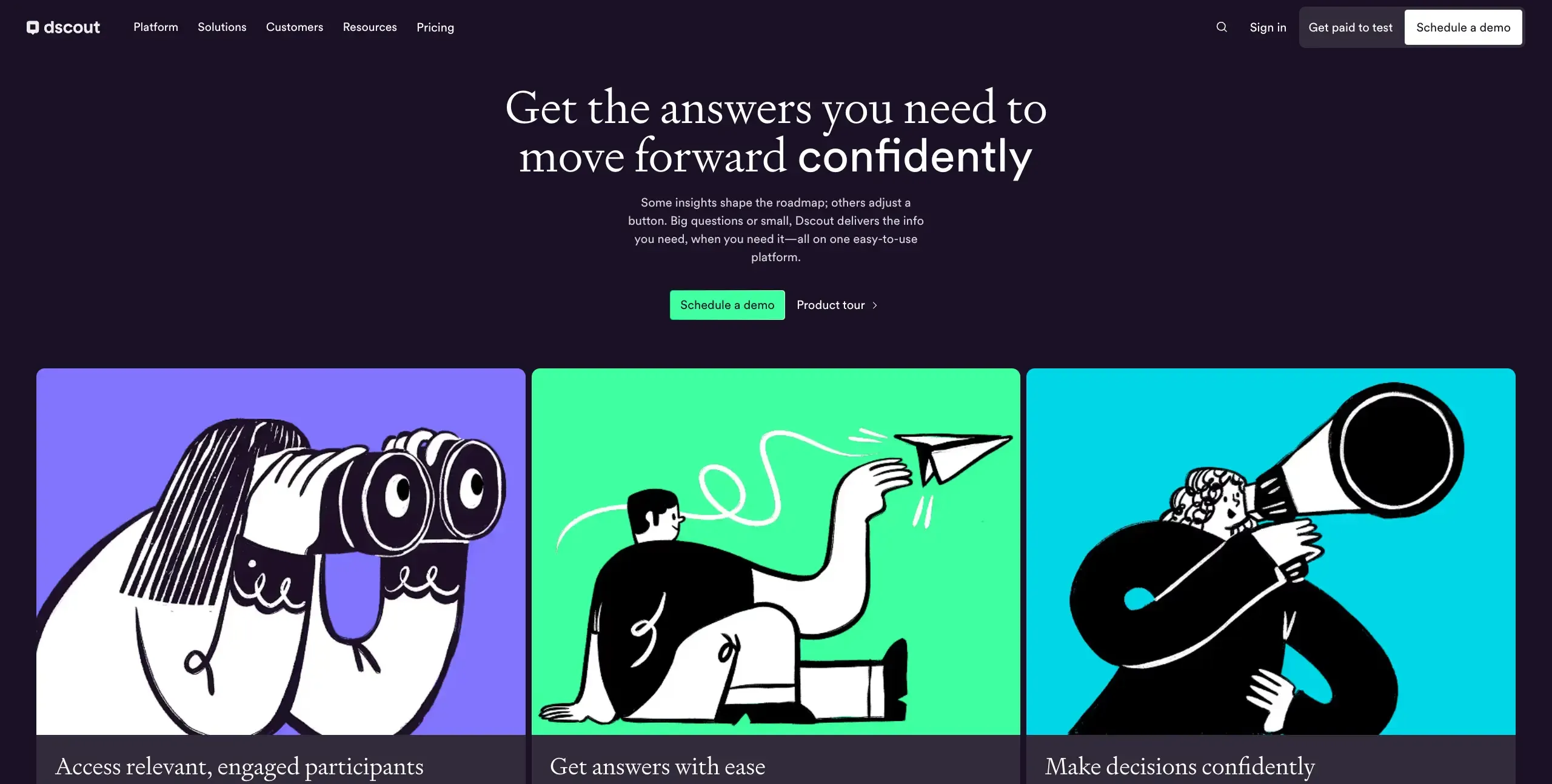
dscout is a qualitative research platform designed for capturing in-context user insights through multimedia data collection. It's built for teams who want to understand user behavior in natural environments through various research methods including usability testing, interviews, and diary studies.
Key features
Multi-method research platform: Support for usability testing, concept testing, field studies, diary studies, media-rich surveys, interviews, and card sorting, all managed within one platform.
In-context data collection: Capture user behavior in natural environments through video, photo, and screen recording across mobile and web platforms, enabling authentic insights from real-world usage.
Comprehensive participant network: Access vetted participants, with screening and targeting capabilities for precise recruitment.
Plans and pricing
Contact for custom pricing.
Why teams choose dscout
Contextual authenticity: Captures user behavior in natural environments rather than artificial testing scenarios.
Research flexibility: Multiple methods can be combined within single studies for comprehensive insights.
Operational efficiency: Handles administrative tasks like scheduling, payments, and consent forms automatically.
What to consider
Enterprise pricing: Cost structure designed for larger organizations with substantial research budgets.
Platform complexity: Users report the interface can be complicated and may require frequent customer support.
Qualitative focus: Strong in qualitative research but limited quantitative data collection capabilities.
Best for
Mid to large-sized organizations conducting comprehensive qualitative research who want rich, contextual user insights and have dedicated research budgets for premium participant access.
UserTesting
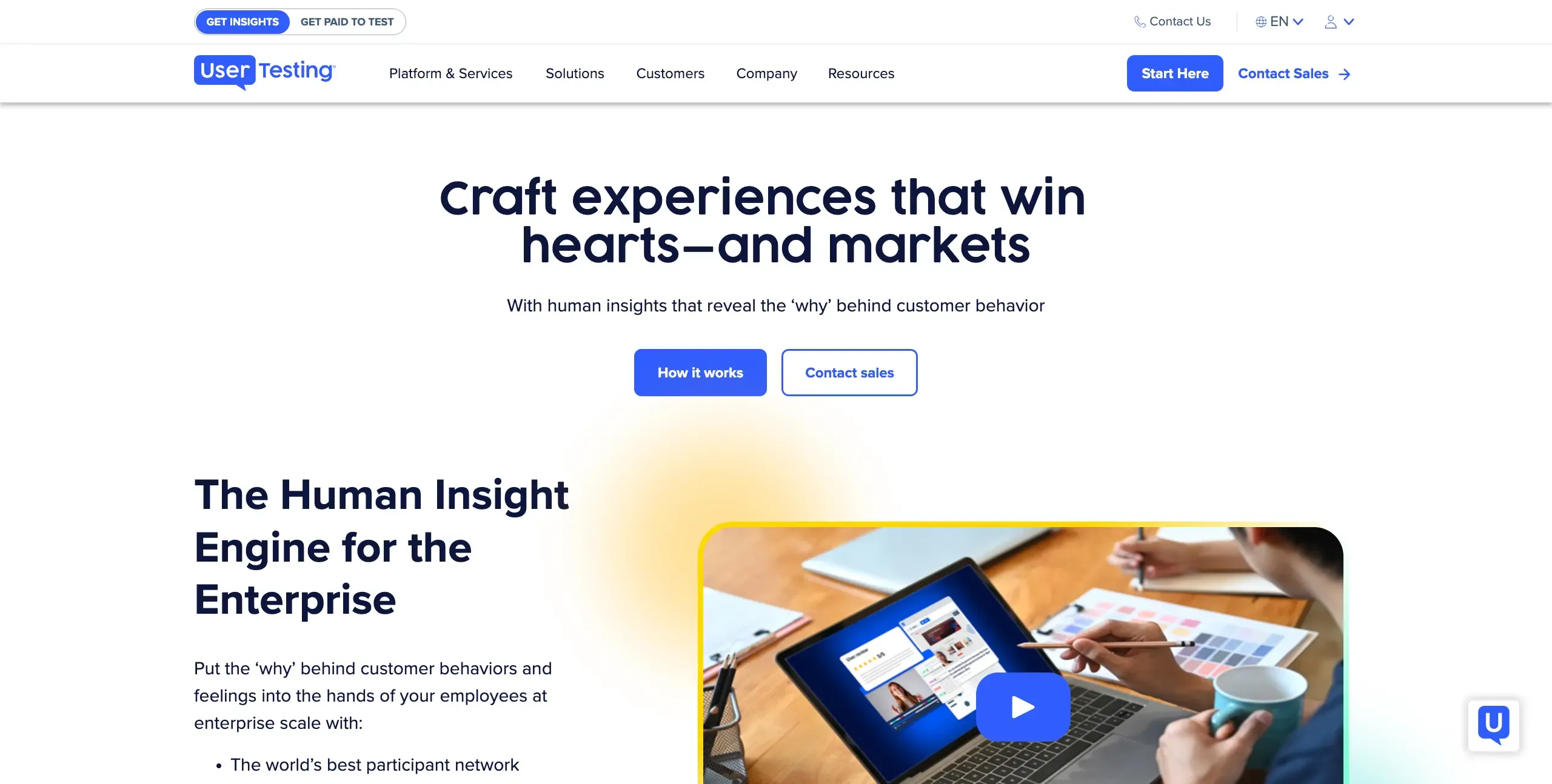
UserTesting is an enterprise-focused remote user testing platform that emphasizes video recordings and real-time user feedback. It's designed for large organizations who want to observe authentic user interactions with products, prototypes, and experiences.
Key features
Video-first user testing: Participants complete assigned tasks while their screens, audio, and webcam are recorded simultaneously, providing comprehensive insights into user behavior and thought processes.
Automated insight generation: AI-powered analysis delivers automated transcripts, timestamped notes, and auto-generated heatmaps to help teams quickly identify patterns and key findings.
Stakeholder-ready deliverables: Create highlight reels and clips of significant user interactions for easy sharing with executives and team members, streamlining research communication.
Plans and pricing
Contact for custom pricing (no public pricing available).
Why teams choose UserTesting
Enterprise reliability: Proven platform with extensive participant network and enterprise-grade infrastructure.
Video-rich insights: High-quality recordings provide comprehensive view of user behavior and reactions.
Rapid deployment: Quick test setup and fast response collection for time-sensitive research needs.
What to consider
Premium pricing: High costs may be prohibitive for smaller teams or organizations with limited research budgets.
Integration challenges: Some users report difficulties integrating with existing workflows and tools.
Limited customization: Platform may lack flexibility for highly specific or unique research requirements.
Best for
Enterprise organizations with substantial research budgets who need reliable, video-based user testing with professional deliverables for stakeholder presentations and decision-making.
UserZoom
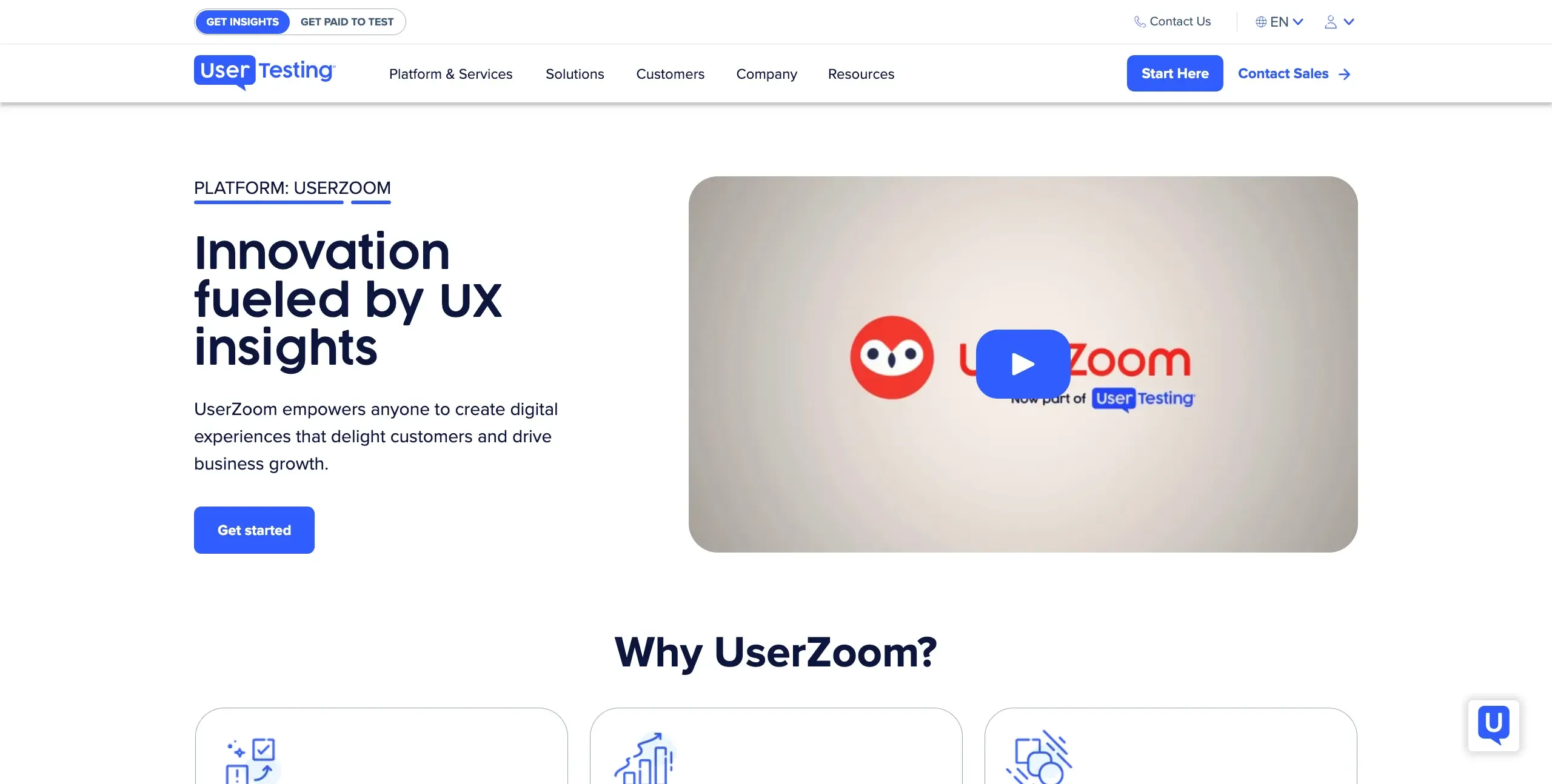
UserZoom (now part of UserTesting) is an enterprise UX research platform that combines moderated and unmoderated testing with advanced analytics. It's designed for large organizations requiring comprehensive research capabilities with enterprise-level security and global participant access.
Key features
Mixed-method research suite: Conduct both moderated and unmoderated usability tests, diary studies, click tests, tree tests, and card sorts, enabling teams to gather comprehensive qualitative and quantitative insights.
ML-powered participant recruitment: Access participants from over 40 partner panels through a machine learning-powered distribution engine that matches optimal participants to specific study requirements.
Enterprise security and compliance: SOC 2 Type 2 certification ensures enterprise-level security for customer data, with advanced compliance features for regulated industries and large organizations.
Plans and pricing
Contact for custom pricing (enterprise-focused model).
Why teams choose UserZoom
Enterprise-grade security: SOC 2 Type 2 certification and advanced compliance features for regulated industries.
Global research capabilities: Extensive international participant network with machine learning-powered matching.
Comprehensive methodology: Full suite of qualitative and quantitative research tools in one platform.
What to consider
Outdated interface: Users report the platform feels clunky and less intuitive compared to modern alternatives.
Study design limitations: Requires separate studies for different devices, limiting efficiency and cross-device testing.
Support dependency: Editing studies often requires contacting customer service, adding complexity to research operations.
Best for
Large enterprises in regulated industries who prioritize security compliance, need global participant sourcing at scale, and require comprehensive mixed-method research capabilities with dedicated support.
Loop11
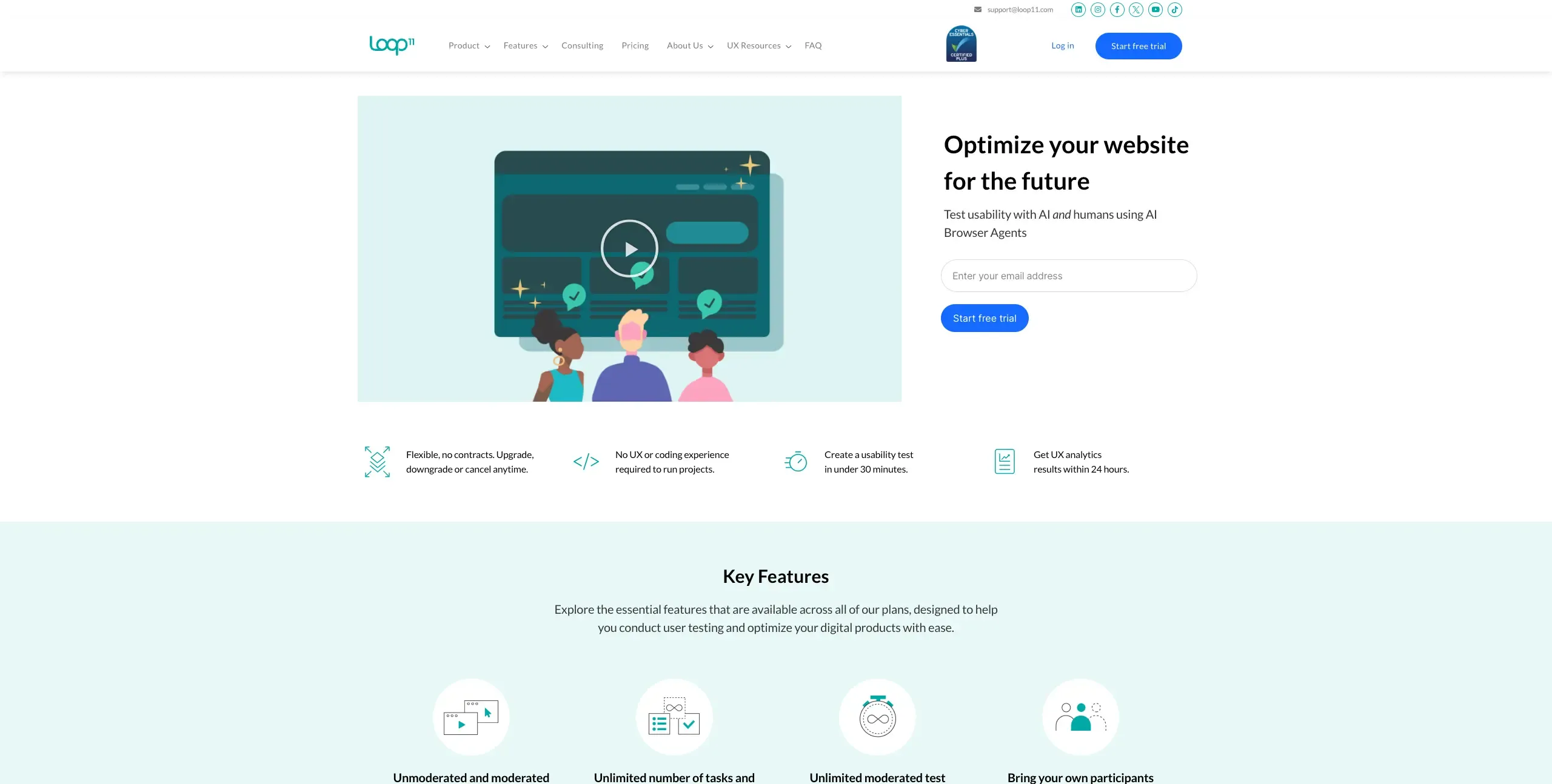
Loop11 is an unmoderated usability testing platform that specializes in detailed quantitative analytics and AI-powered insights. It's designed for UX researchers who need comprehensive behavioral data and advanced metrics to inform design decisions.
Key features
Advanced quantitative analytics: Sophisticated reporting on metrics including time on task, clickstream analysis, heatmaps, System Usability Scale (SUS), and Net Promoter Score (NPS) for comprehensive user behavior understanding.
AI-powered project creation: GPT-4 enabled platform generates detailed tasks and activities within seconds, plus delivers AI-enhanced findings and design recommendations to streamline the research process.
Cross-device testing capabilities: Seamless usability testing across desktop, tablet, and mobile devices with consistent methodology, ensuring comprehensive user experience validation.
Plans and pricing
Rapid Insights: Starting at $179/month for testing small projects.
Pro: Starting at $358/month with with up to 10 projects per month.
Enterprise: Custom pricing available for high-volume enterprise needs.
Why teams choose Loop11
Detailed behavioral data: Comprehensive quantitative insights including clickstream analysis and advanced usability metrics.
AI acceleration: Automated project setup and insight generation significantly reduces manual setup time.
Cross-platform consistency: Unified testing experience across all device types with comparable analytics.
What to consider
Limited customization: Users report platform lacks flexibility for tailoring tests to specific research needs.
Interface complexity: Some find the interface less intuitive, leading to steeper learning curve during setup
Missing advanced features: Lacks accessibility analysis and responsiveness testing capabilities for comprehensive evaluation.
Best for
UX researchers and analytics teams who prioritize detailed quantitative insights, behavioral metrics, and clickstream data to make evidence-based design decisions with statistical confidence.
Userlytics
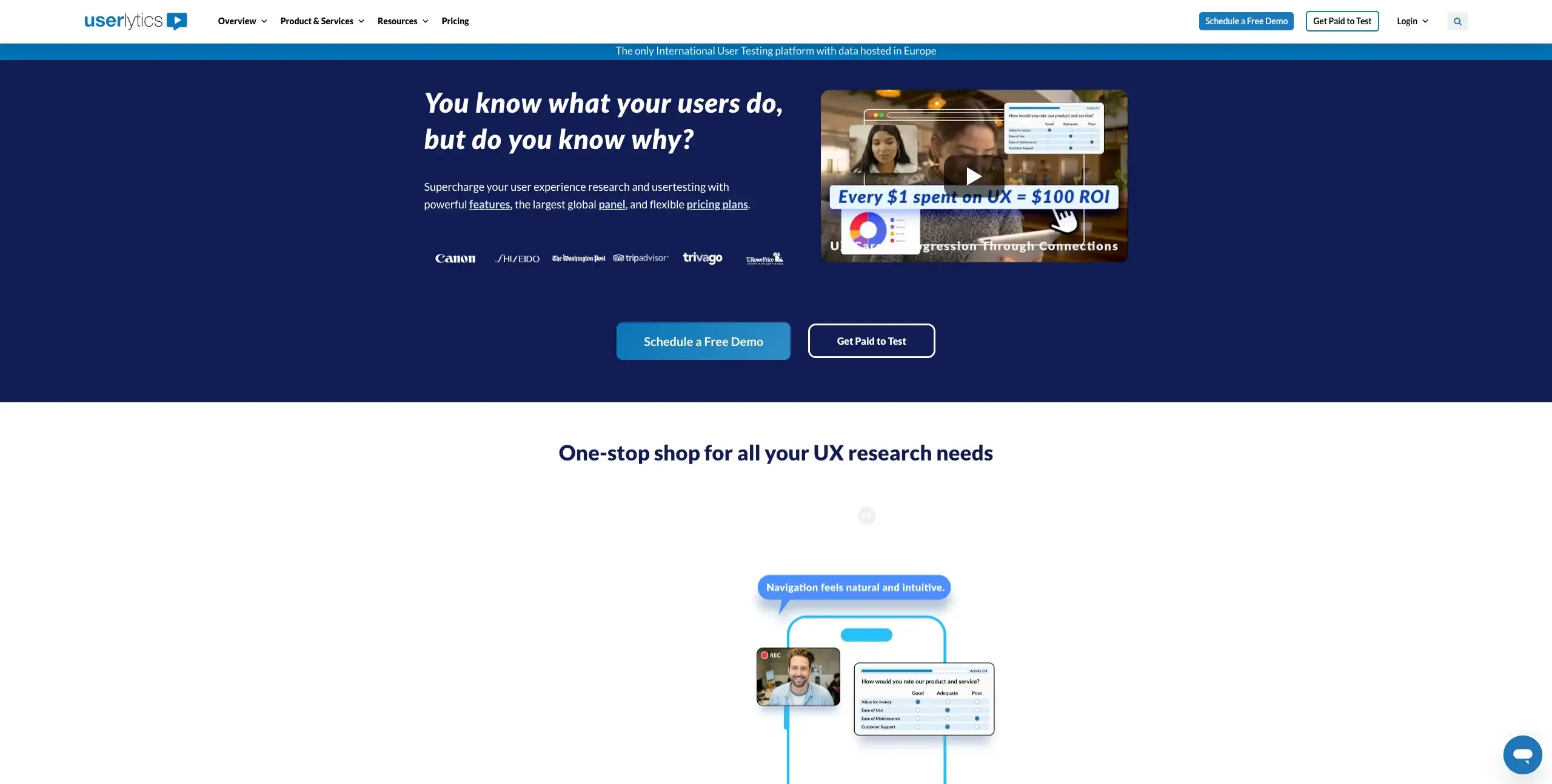
Userlytics is a global user research platform specializing in international studies and multilingual research capabilities. It's designed for multinational organizations who need comprehensive user feedback across diverse markets and languages.
Key features
Global participant network: Access 2 million testers across 150 countries with sophisticated demographic targeting, enabling diverse and comprehensive user feedback for international research initiatives.
Comprehensive testing methods: Support for moderated and unmoderated usability testing, prototype testing, mobile app testing, card sorting, A/B testing, and AI-powered analysis across web and mobile platforms.
Advanced analytics and benchmarking: Proprietary ULX® Benchmarking Score that measures user experience across 18 attributes and 8 constructs, plus AI-powered sentiment analysis and automated transcriptions in 23+ languages.
Plans and pricing
Project Based: Custom pricing available for one-off projects.
Enterprise: Starting at $34/session.
Self-Recruitment: Starting at $699/month for five seats.
Limitless: Contact for custom pricing based.
Why teams choose Userlytics
International reach: Unmatched global participant access across 150 countries with consistent quality standards.
Language capabilities: Comprehensive multilingual support makes international research feasible and reliable.
Technology leadership: Advanced features like AI-powered analysis provide advanced research capabilities.
What to consider
Pricing complexity: Users find the credit-based pricing model confusing and difficult to predict costs.
Integration limitations: Fewer third-party integrations compared to other enterprise research platforms.
Transcription accuracy: Occasional inaccuracies in automated transcriptions may require manual review and correction.
Best for
Global enterprises and multinational organizations conducting international user research who need multilingual capabilities, diverse participant access, and advanced features.
Maze
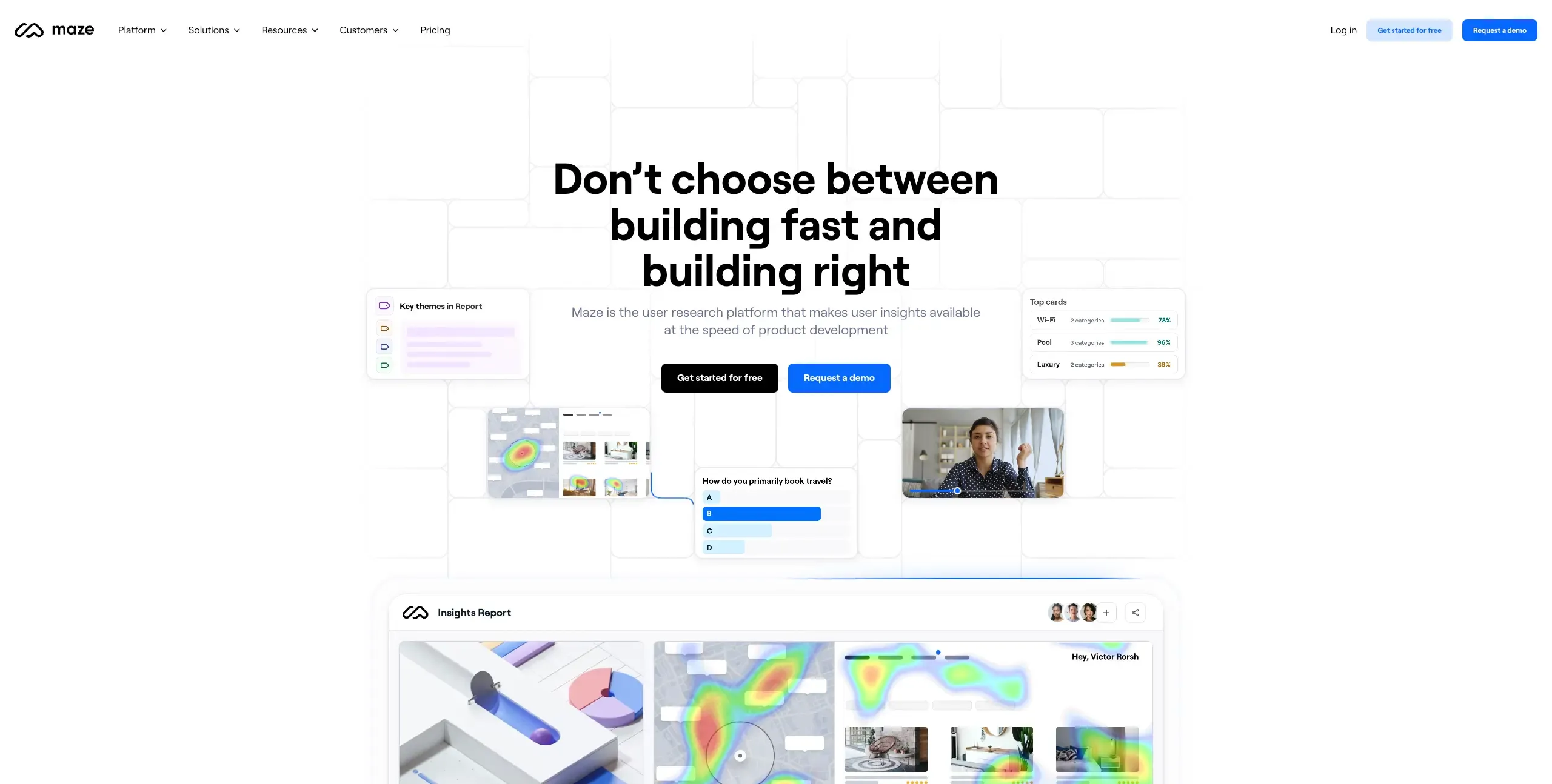
Maze is a product discovery platform that enables continuous user research and testing throughout the product development process. It's designed for product teams who want to build user research into their regular workflow with multiple testing methods and design tool integration.
Key features
Continuous product discovery: Support for multiple research methods including usability testing, surveys, interviews, card sorting, tree testing, and prototype validation to enable ongoing user insights.
Design tool integration Direct integration with Figma, Adobe XD, and Sketch allows testing of prototypes, wireframes, and designs without complex setup.
Automated insight generation: AI-powered analysis and automated reporting with heatmaps, path analysis, success rates, and presentation-ready deliverables for quick decision-making.
Plans and pricing
Free plan offered.
Starter: Starting at $99/month for small teams.
Enterprise: Custom pricing for large organizations.
Why teams choose Maze
Design workflow integration: Seamless connection with popular design tools eliminates friction in the testing process.
Rapid iteration: Fast setup and quick results enable continuous design validation and improvement cycles.
Stakeholder-friendly reporting: Automated, visual reports make it easy to communicate findings to non-researchers.
What to consider
Limited pricing tiers: No mid-range option between the Starter and enterprise plans, leaving a gap for growing teams.
Prototype loading issues: Some users report challenges with loading complex or intricate prototypes, potentially affecting test reliability.
Feature limitations on the Starter plan: Key capabilities like tree testing and card sorting are only available in enterprise plan, requiring significant price jump for full functionality.
Best for
Product and design teams conducting regular prototype testing who want rapid feedback on design decisions with strong integration into existing design tool workflows.
Read more in our Lyssna vs Maze comparison.
Hotjar
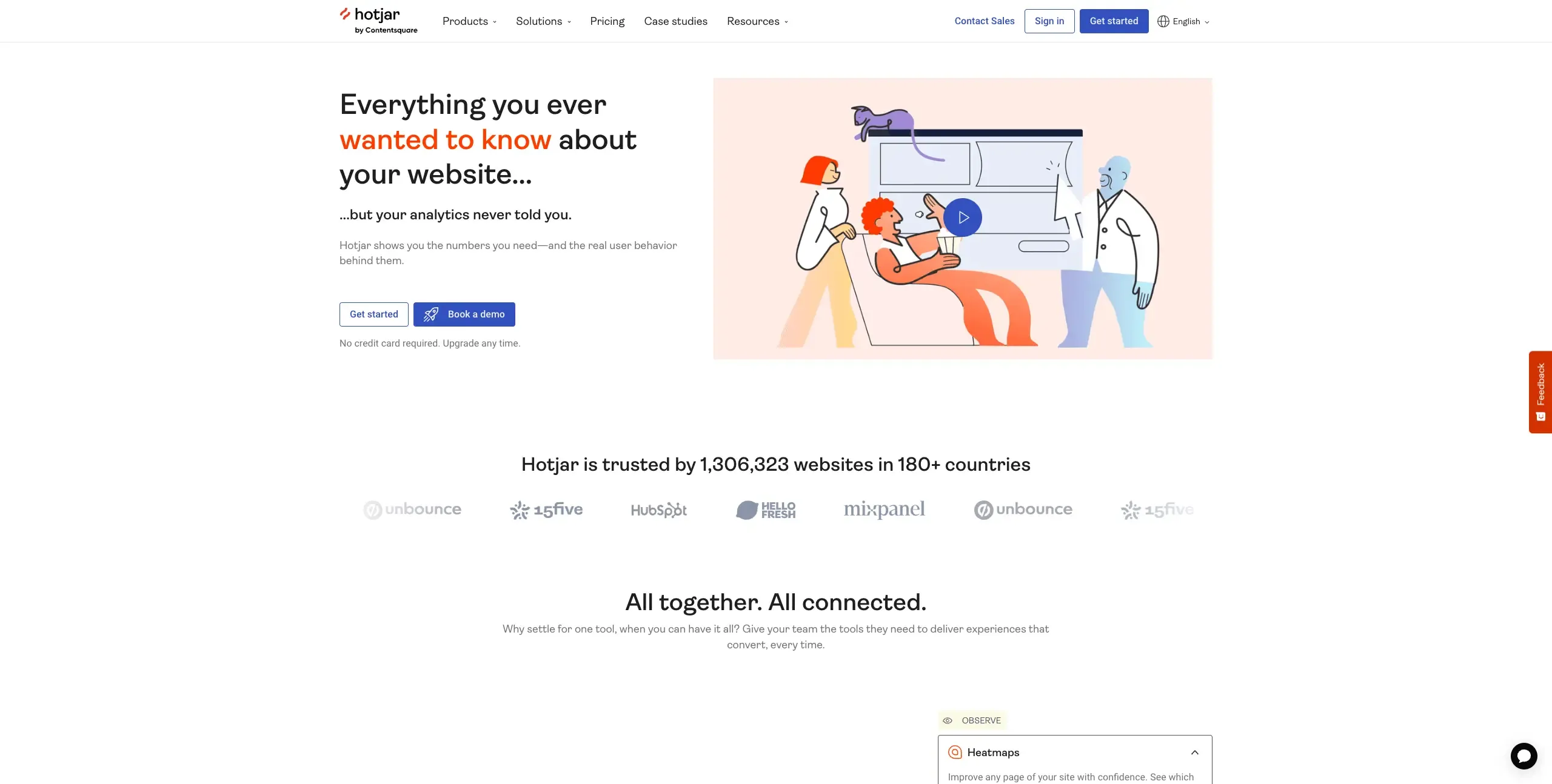
Hotjar is a website behavior analytics platform that specializes in heatmaps, session recordings, and user feedback collection. It's designed for teams who want to understand user behavior on websites through visual data and direct user input.
Key features
Comprehensive heatmaps: Visualize user interactions through click, scroll, and movement heatmaps that show exactly where users engage with your website, helping identify optimization opportunities and problem areas.
Session recordings: Watch real user sessions to understand how visitors navigate your site, where they encounter friction, and why they might abandon pages or conversion flows.
Integrated feedback collection: Collect targeted feedback from website visitors through customizable polls, surveys, and an AI-powered survey generator for quick user insights.
Plans and pricing
Free plan offered.
Plus: Starting at $32/month for small teams (up to 100 daily sessions).
Business: Starting at $80/month for growing teams (up to 500 daily sessions).
Scale: Starting at $171/month for larger organizations (up to 1,000 daily sessions).
Why teams choose Hotjar
Visual behavior insights: Clear heatmaps and session recordings make user behavior immediately understandable.
Accessible pricing: Generous free plan and affordable paid tiers make it accessible for teams of different sizes.
Quick implementation: Simple setup with immediate results, requiring minimal technical expertise.
What to consider
Website-only focus: Limited to website analytics with no mobile app testing or prototype validation capabilities.
Session limits: Pricing scales based on daily session limits, which can become expensive for high-traffic websites.
Performance impact: Session recordings may affect site loading speed, particularly for sites with heavy traffic.
Best for
Website optimization teams and marketers who want to understand user behavior, improve conversion rates, and collect feedback on websites without complex analytics setup.
Dovetail
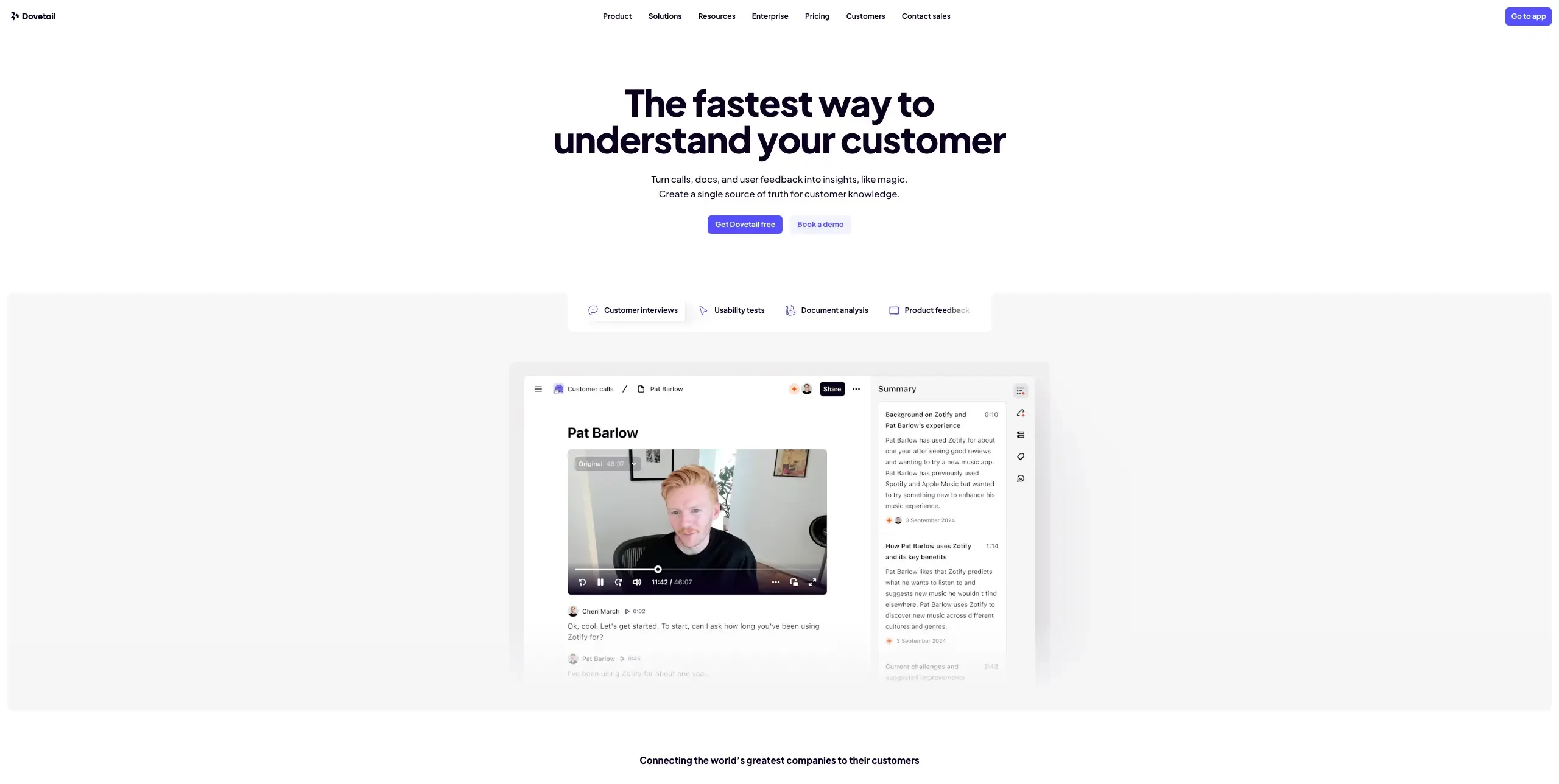
Dovetail is a qualitative research repository and analysis platform designed to centralize and democratize user research insights. It's built for research teams who want to organize, analyze, and share qualitative data across their organization.
Key features
Centralized research repository: Import and organize various types of user research data including interview transcripts, survey responses, and usability test recordings in one searchable, centralized location.
AI-powered qualitative analysis: Automatically analyze customer conversations, documents, and feedback to identify patterns, generate insights, and transform qualitative data into actionable recommendations.
Collaborative tagging and coding: Comprehensive tagging system allows teams to code transcripts, categorize findings, and create structured analyses that surface themes and insights across multiple studies.
Plans and pricing
Free plan offered.
Professional: Starting at $15/user/month for small teams.
Enterprise: Custom pricing for large organizations .
Why teams choose Dovetail
Research democratization: Makes qualitative insights accessible to researchers, product managers, designers, and stakeholders across the organization.
Knowledge preservation: Prevents valuable research findings from being lost or forgotten over time.
AI efficiency: Automated analysis significantly reduces time spent on manual coding and theme identification.
What to consider
Repository focus: Primarily designed for organizing existing research rather than conducting new studies or participant recruitment.
Setup investment: Requires significant effort to organize and properly tag existing research for maximum value.
Analysis dependency: Success relies heavily on team commitment to consistently using and updating the repository.
Best for
Research teams and organizations with substantial existing qualitative research who want to centralize insights, improve research discoverability, and democratize access to user findings across product teams.
UXtweak
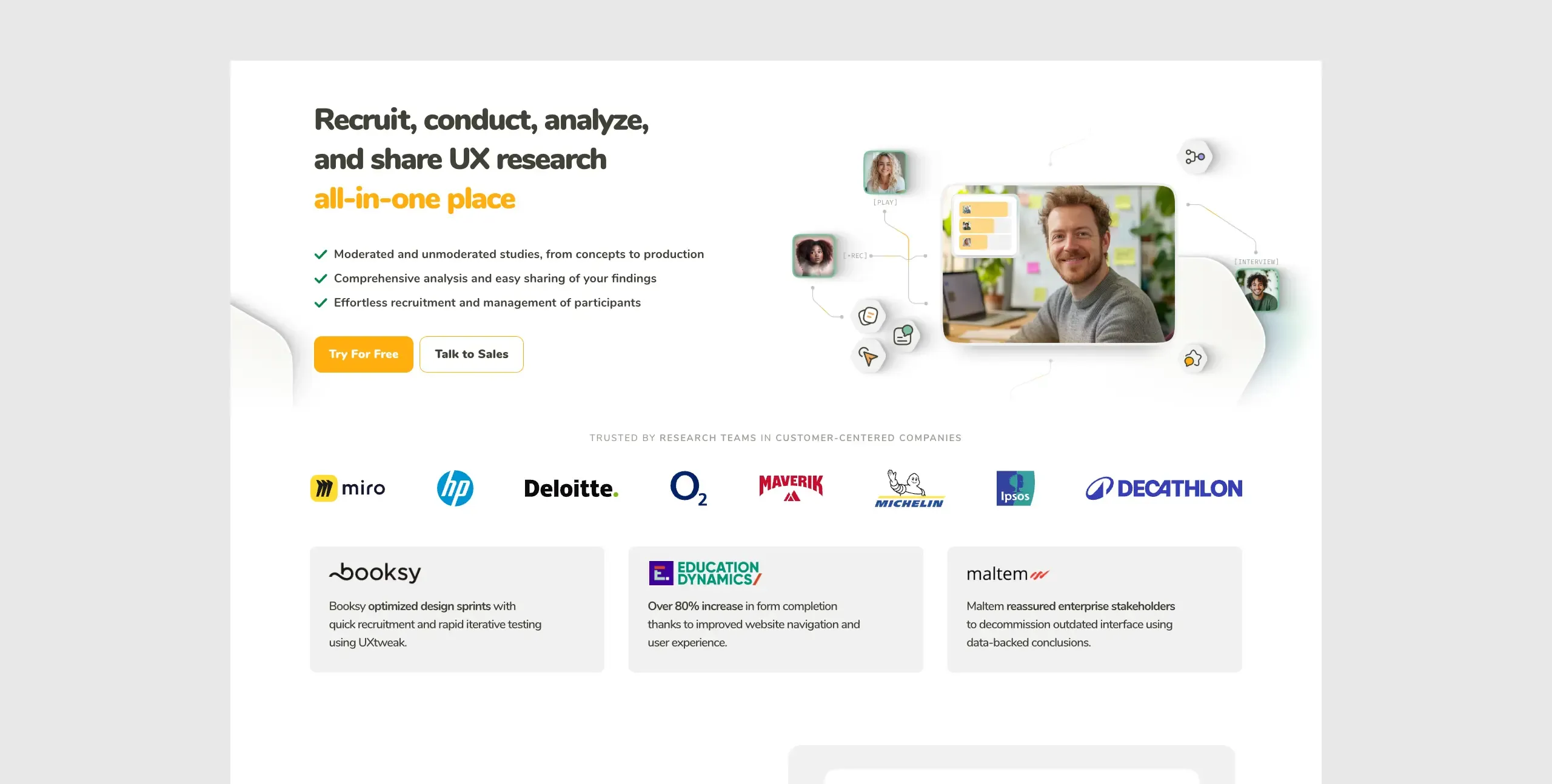
UXtweak is a comprehensive UX research platform that offers end-to-end solutions for usability testing, from concept to production. It enables teams to test websites, prototypes, and mobile applications across different devices and conduct both moderated and unmoderated studies.
Key features
Comprehensive testing suite: UXtweak supports multiple research methods including usability testing, tree testing, card sorting, first click testing, and prototype testing. This versatility makes it easy to choose the right method for your research goals.
Global user panel: Access a diverse pool of participants through UXtweak's panel, with profiling attributes for precise targeting. You can also manage your own participant database with their CRM-like system.
Session recordings and heatmaps: Capture detailed user interactions through session recordings and visualize user behavior with comprehensive heatmaps, helping you identify friction points and optimization opportunities.
Plans and pricing
Free plan offered.
Business: Starting at €92/month for one business license.
Enterprise: Custom pricing for large organizations
Why teams choose UXtweak
All-in-one platform: Eliminates the need for multiple tools by offering research capabilities in one place.
Advanced participant management: Robust CRM features and global panel access streamline recruitment and participant handling.
Cross-device testing: Testing across desktop, tablet, and mobile ensures comprehensive coverage.
What to consider
Learning curve: The extensive feature set can be overwhelming for teams new to UX research.
Setup complexity: Some advanced features require significant initial configuration.
Price scaling: Costs can increase quickly for teams with high research volume.
Best for
Teams wanting an end-to-end UX research platform that eliminates the need for multiple tools while providing strong participant recruitment and comprehensive testing capabilities.
UXArmy
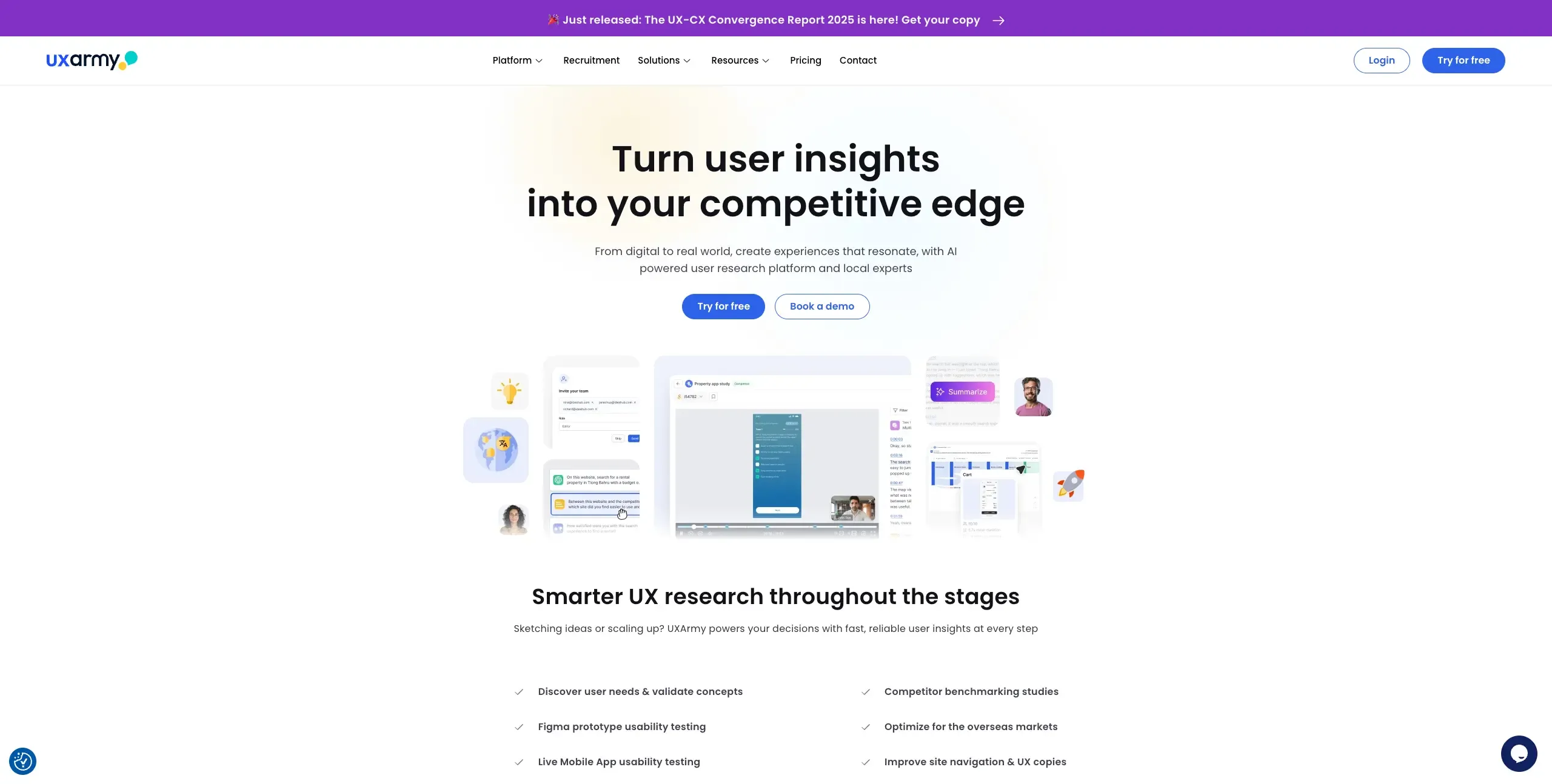
UXArmy offers a complete suite of remote unmoderated testing tools designed to simplify user feedback collection across different stages of design, development, and marketing. The platform focuses on making UX research accessible for teams of all sizes.
Key features
Remote unmoderated testing: Conduct usability tests on mobile apps, websites, and prototypes without requiring real-time moderation. Participants complete tasks independently while their interactions are recorded for analysis.
Visual feedback collection: Gather visual feedback through screen recordings, annotations, and user comments. This helps teams understand not just what users do, but why they make certain decisions.
Flexible testing options: UXArmy supports multiple testing methods including usability testing, first click testing, preference testing, and prototype validation, allowing you to choose the right approach for your research goals.
Plans and pricing
Free plan offered.
Starter: From $25/month for solo research.
Pro: From $82/month for small teams.
Organization: Custom pricing available for enterprise needs.
Why teams choose UXArmy
Simplicity: Streamlined interface makes it easy for teams to set up and launch tests quickly.
Cost-effective: Flexible pricing options make it accessible for teams with varying budgets.
Quality recordings: High-quality video capture provides clear insights into user behavior.
What to consider
Limited moderated options: Focus on unmoderated testing means fewer options for real-time interaction.
Smaller participant pool: May require external recruitment for specialized audiences.
Basic analytics: Reporting features are functional but not as advanced as enterprise platforms.
Best for
Teams needing quick, cost-effective unmoderated usability testing across multiple platforms without the complexity of enterprise-level tools.
Great Question
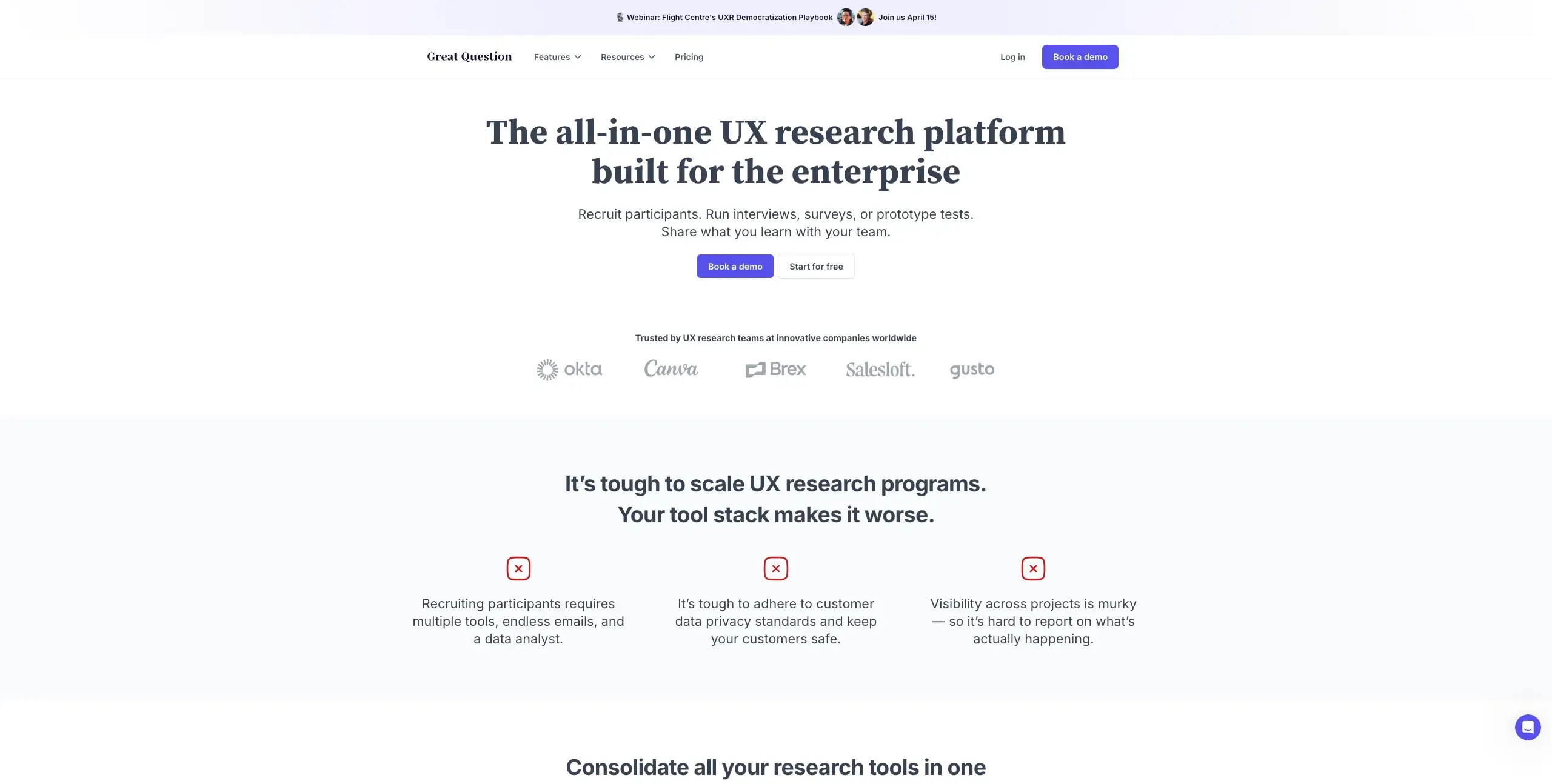
Great Question is a UX research platform that combines participant recruitment, research execution, and analysis in one solution. It's designed to streamline research operations for teams conducting regular user research.
Key features
Integrated participant recruitment: Access a diverse panel of participants or filter qualified participants directly from your CRM. The platform handles screening, scheduling, and incentive management automatically.
Research calendar and automation: Streamline research operations with automated scheduling, email reminders, and session management.
AI-powered research repository: Store, search, and analyze all research data in one place. AI capabilities help surface insights and generate summaries from interviews and surveys.
Plans and pricing
Self-service: Starts at $99/seat/month.
Enterprise: Contact for custom pricing based on team size and research volume.
Why teams choose Great Question
Complete research operations: Handles every aspect of the research process from recruitment to analysis.
Enterprise compliance: Strong security and compliance features for large organizations.
Automation focus: Significantly reduces manual work in research operations.
What to consider
Enterprise pricing: Cost may be prohibitive for smaller teams or individual researchers.
Complexity: Full feature set may be overwhelming for simple research needs.
Setup requirements: Initial configuration and training may be time-intensive.
Best for
Enterprise research teams needing a comprehensive research operations platform with strong automation, compliance features, and integrated participant management.
User Interviews
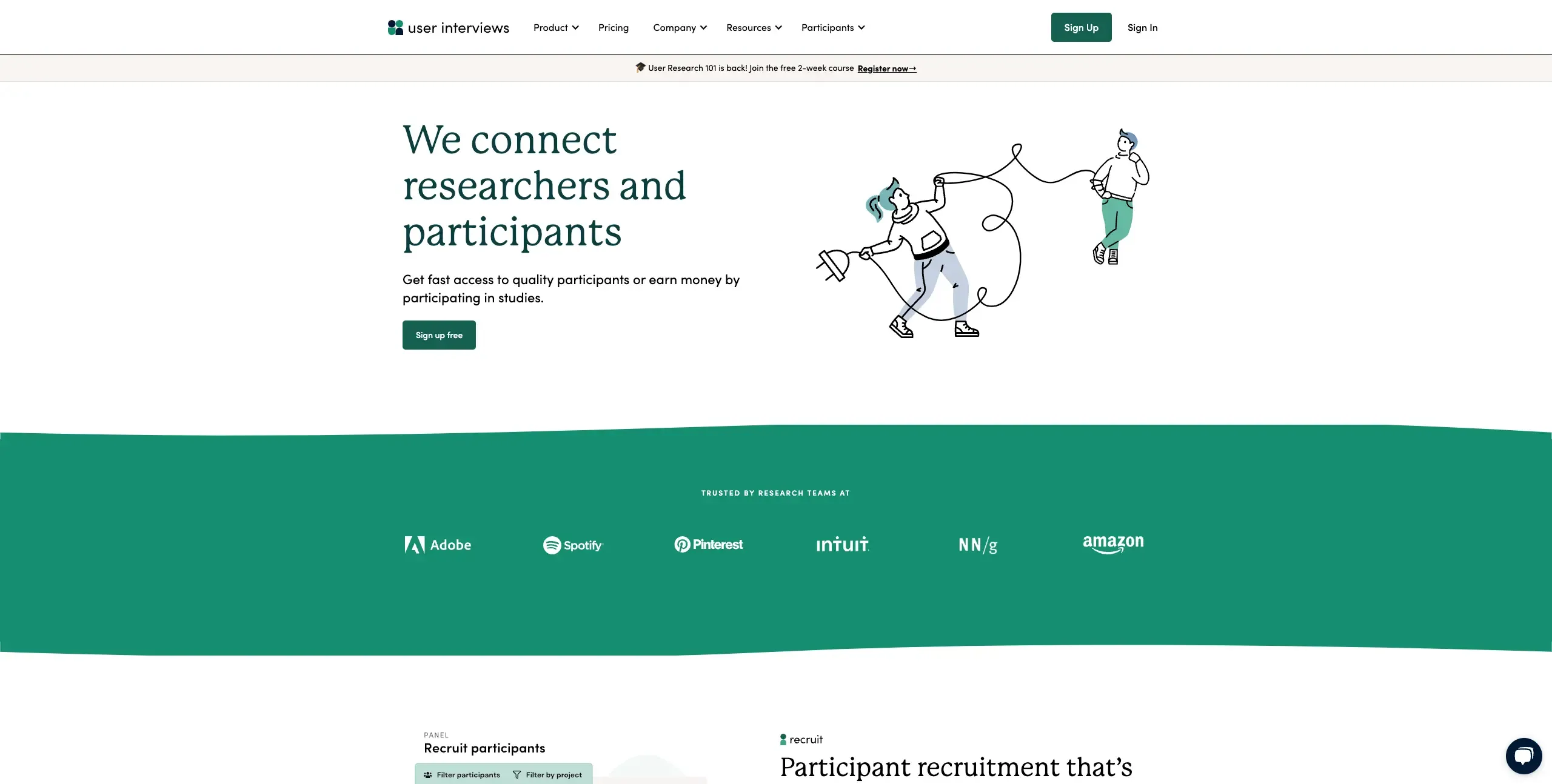
User Interviews is a leading participant recruitment platform, offering access to over 6 million vetted participants across 34 countries. It serves as both a recruitment service and a research management platform for UX teams.
Key features
Large participant network: Access 6 million vetted consumers and professionals with sophisticated screening and quality assurance. Participants are available across diverse demographics and professional backgrounds.
Research Hub CRM: Manage your own participant database, track research history, and maintain relationships with past participants. The platform includes automated communication and incentive management.
Global recruitment capabilities: Recruit participants from 34 countries with localized screening and communication. This enables international research with consistent quality standards.
Plans and pricing
Recruit Pay-as-you-go: Starting at $49/session.
Recruit Essential: Starting at $36/session, with 150 sessions per year.
Recruit Custom: Contact for pricing.
Contact for Research Hub pricing.
Why teams choose User Interviews
Unmatched reach: Largest verified participant network in the industry.
Quality assurance: Rigorous vetting process ensures high-quality participants.
Research operations: Comprehensive tools for managing the entire research process.
What to consider
Cost per participant: Premium pricing for high-quality participants.
Scheduling complexity: Coordinating with many participants can become complex.
Limited testing tools: Strong recruitment but requires separate tools for test execution.
Best for
Research teams requiring reliable, high-quality participant recruitment at scale, especially those conducting regular qualitative research studies.
Lookback
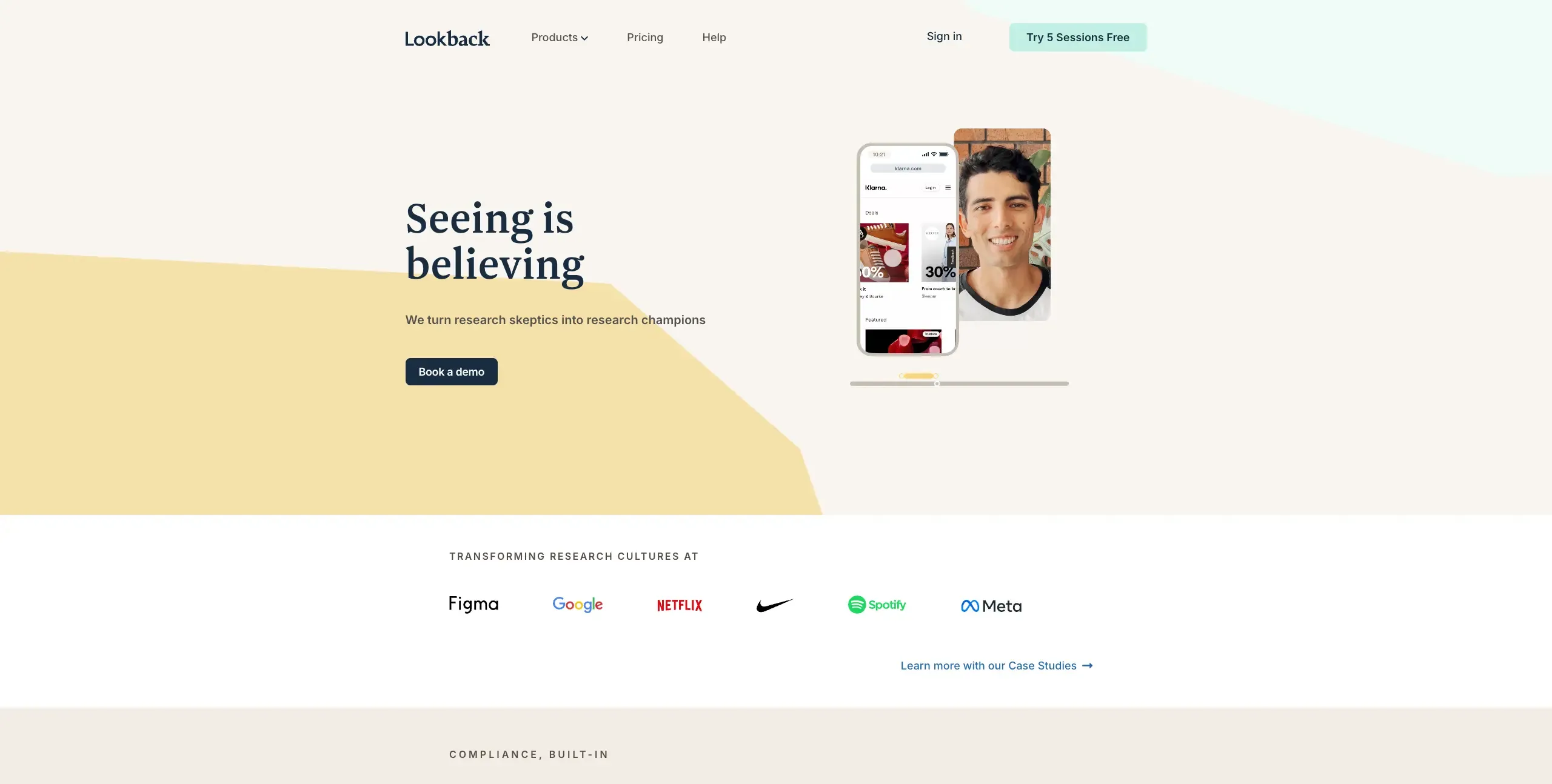
Lookback is a comprehensive user research platform that specializes in live user interviews with contextual screen recording. It enables teams to conduct moderated, unmoderated, and remote research with collaboration features.
Key features
Live contextual interviews: Conduct real-time user interviews while recording participants' screens, providing context for their feedback and enabling deeper understanding of user behavior.
Collaborative research dashboard: Sync all research data and customer feedback in one centralized location. Team members can collaborate in real-time, share insights, and build on each other's observations.
Automatic session recording: All sessions are recorded automatically, allowing you to rewatch interactions, create highlight clips, and share key moments with stakeholders and team members.
Plans and pricing
Freelance: Starting at $299/year for 10 sessions.
Team: Starting at $1782/year for 100 moderated sessions.
Insights Hub: Stating at $4122/year for 300 moderated sessions.
Enterprise: Starting at $18,150/year.
Why teams choose Lookback
Real-time insights: Live research capabilities provide immediate feedback and enable follow-up questions.
Strong collaboration: Excellent tools for team collaboration and stakeholder involvement.
Quality recordings: High-quality video and audio capture for detailed analysis.
What to consider
Limited unmoderated options: Stronger in moderated research, fewer features for unmoderated studies.
No scheduling integration: Lacks built-in scheduling tools for participant coordination.
Premium pricing model: Annual commitments start at $299 for freelancers, with team plans requiring significant investment, making it less accessible for smaller teams or occasional research needs.
Best for
Teams focusing on live user interviews and moderated research sessions who value real-time collaboration and high-quality session recordings.
Rally
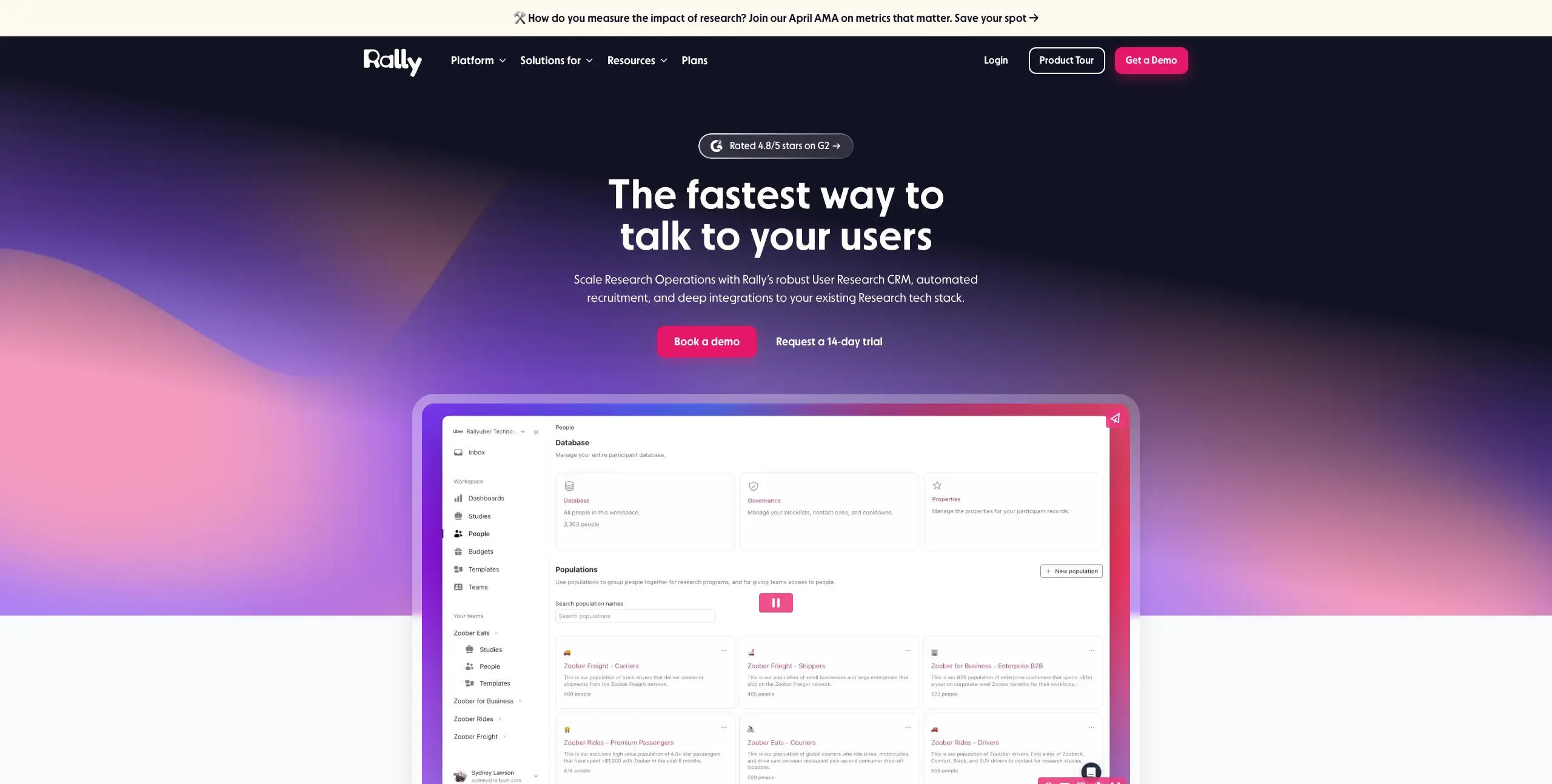
Rally is a research operations platform that serves as a scalable user research CRM. It streamlines research workflows by integrating with existing research tools and company CRMs, helping teams scale their research operations more efficiently.
Key features
Research CRM capabilities: Centralizes participant management, research project tracking, and stakeholder communication in one platform that integrates with your existing tech stack.
Automated recruitment workflows: Streamlines participant recruitment through automated processes that connect with your preferred research tools and recruitment sources.
Deep tool integrations: Harmonizes your research tool ecosystem by connecting Rally with popular research platforms, CRMs, and existing workflows without disrupting current processes.
Plans and pricing
Team: Supports one team – contact for pricing.
Enterprise: Custom pricing with advanced features.
Why teams choose Rally
Research democratization: Successfully enables non-researchers to conduct quality research.
Workflow automation: Reduces manual work in research operations.
Consistency: Helps maintain research quality across different team members.
What to consider
Limited advanced features: May not meet needs of dedicated research teams.
Newer platform: Less established than other research operations tools.
Integration limitations: Fewer integrations compared to comprehensive platforms.
Best for
Organizations looking to democratize research across product teams while maintaining quality and consistency in research practices.
Ethnio
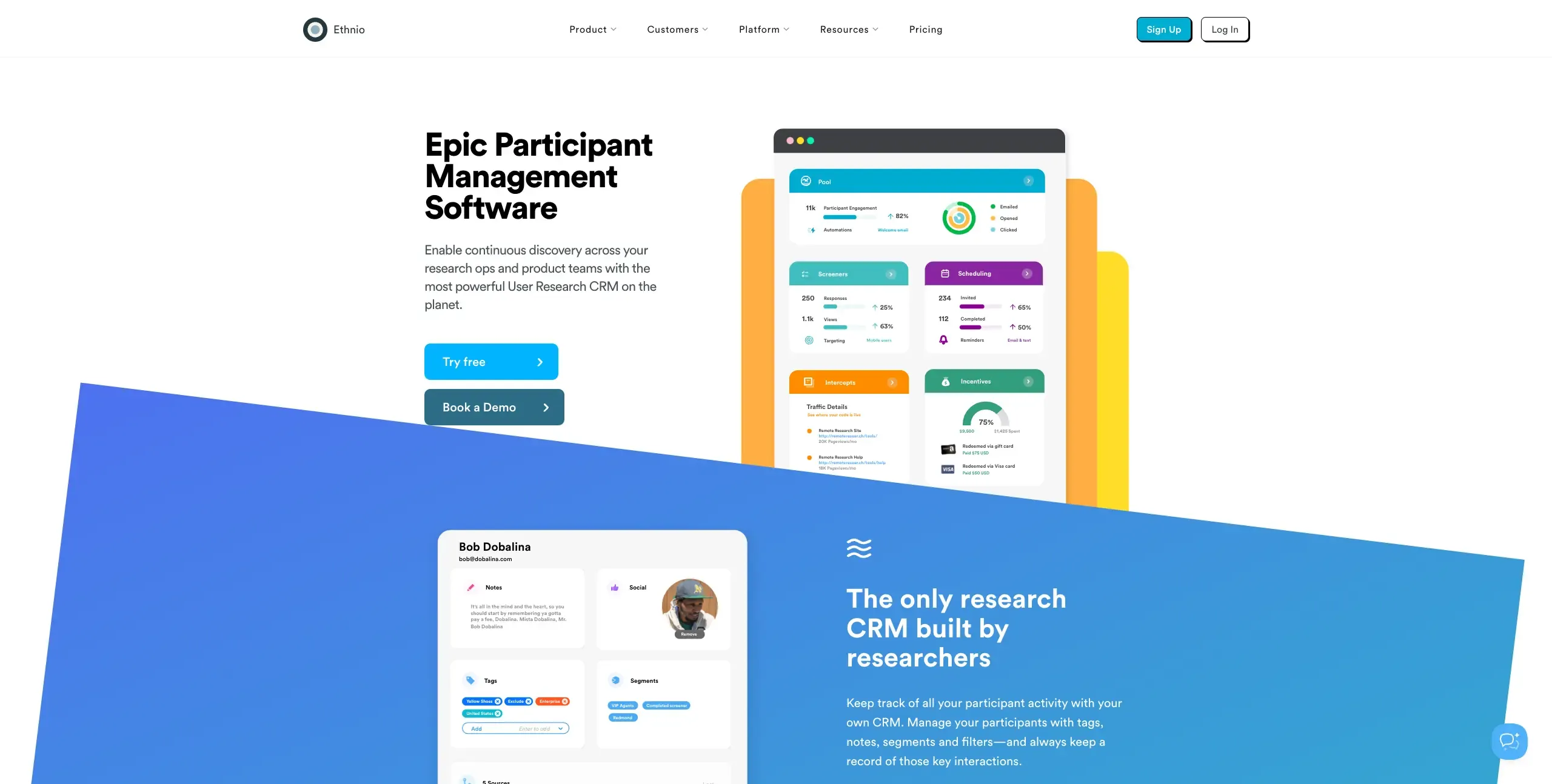
Ethnio is a specialized participant recruitment and targeting tool designed to help researchers recruit participants directly from their website or app. It focuses on finding engaged users who are already interacting with your product.
Key features
In-context recruitment: Recruit participants while they're actively using your website or app, ensuring you capture engaged users who have direct experience with your product.
Smart targeting: Use behavioral triggers and demographic criteria to recruit specific user types. Target users based on their actions, location, device, or other contextual factors.
Seamless integration: Easy implementation with a simple code snippet that doesn't impact site performance. Works across web and mobile platforms.
Plans and pricing
Starter: Starting at $12/seat/month.
Plus: Starting at $40/seat/month, with 4 seats.
Pro: Starting at $82/seat/month, with 6 seats.
Enterprise: Contact for pricing.
Why teams choose Ethnio
Contextual recruitment: Captures participants in their natural usage environment.
High engagement: Recruited participants are genuinely engaged with your product.
Easy implementation: Simple setup with minimal technical requirements.
What to consider
Limited to web/app users: Can't recruit participants outside your existing user base.
Volume constraints: May not provide enough participants for large-scale studies.
Basic research tools: Focused on recruitment, requires separate tools for research execution.
Best for
Teams wanting to recruit engaged participants directly from their website or app for authentic user feedback and contextual research.
FullStory
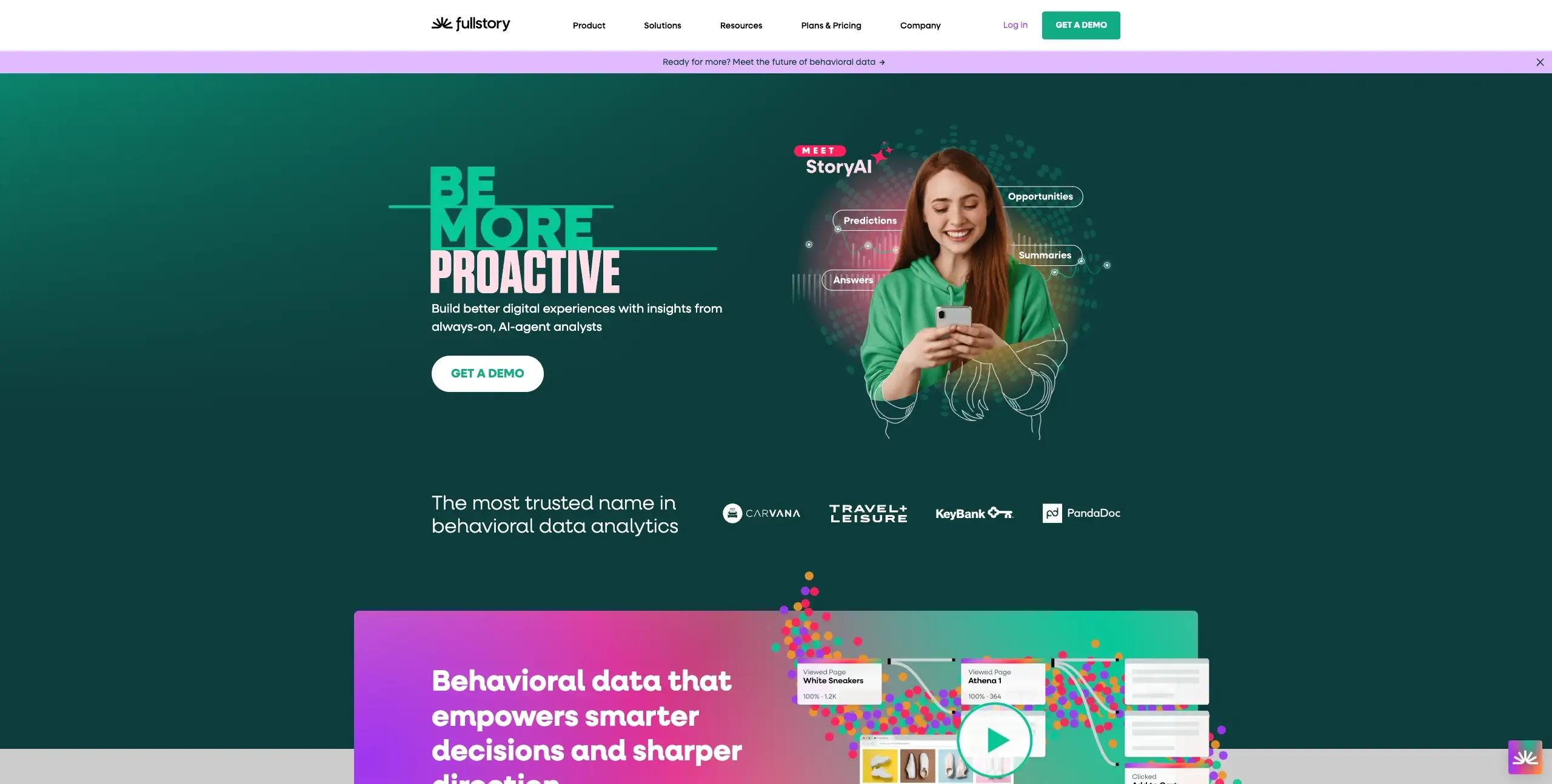
FullStory is a digital experience intelligence platform that provides comprehensive user behavior analytics through advanced session replay technology. It captures every user interaction to help teams understand and optimize digital experiences.
Key features
Complete session capture: Record every user interaction including clicks, scrolls, form inputs, and navigation paths. FullStory captures 100% of user sessions for comprehensive behavior analysis.
Advanced search and segmentation: Search through all user sessions using specific criteria like user actions, errors, or conversion events. Create detailed user segments for targeted analysis.
Frustration signal detection: Automatically identify moments of user frustration through rage clicks, error clicks, and other behavioral indicators, helping prioritize optimization efforts.
Plans and pricing
Contact for custom pricing.
Why teams choose FullStory
Comprehensive capture: Records every user interaction for complete behavior understanding.
Advanced analytics: Powerful search and segmentation capabilities for deep insights.
Enterprise features: Strong security, privacy, and compliance capabilities.
What to consider
Enterprise focus: Pricing and features targeted at large organizations.
Data volume: Can generate overwhelming amounts of data requiring dedicated analysis.
Implementation complexity: May require significant setup and configuration.
Best for
Enterprise organizations needing comprehensive user behavior analytics with advanced search capabilities and complete session capture.
Mouseflow
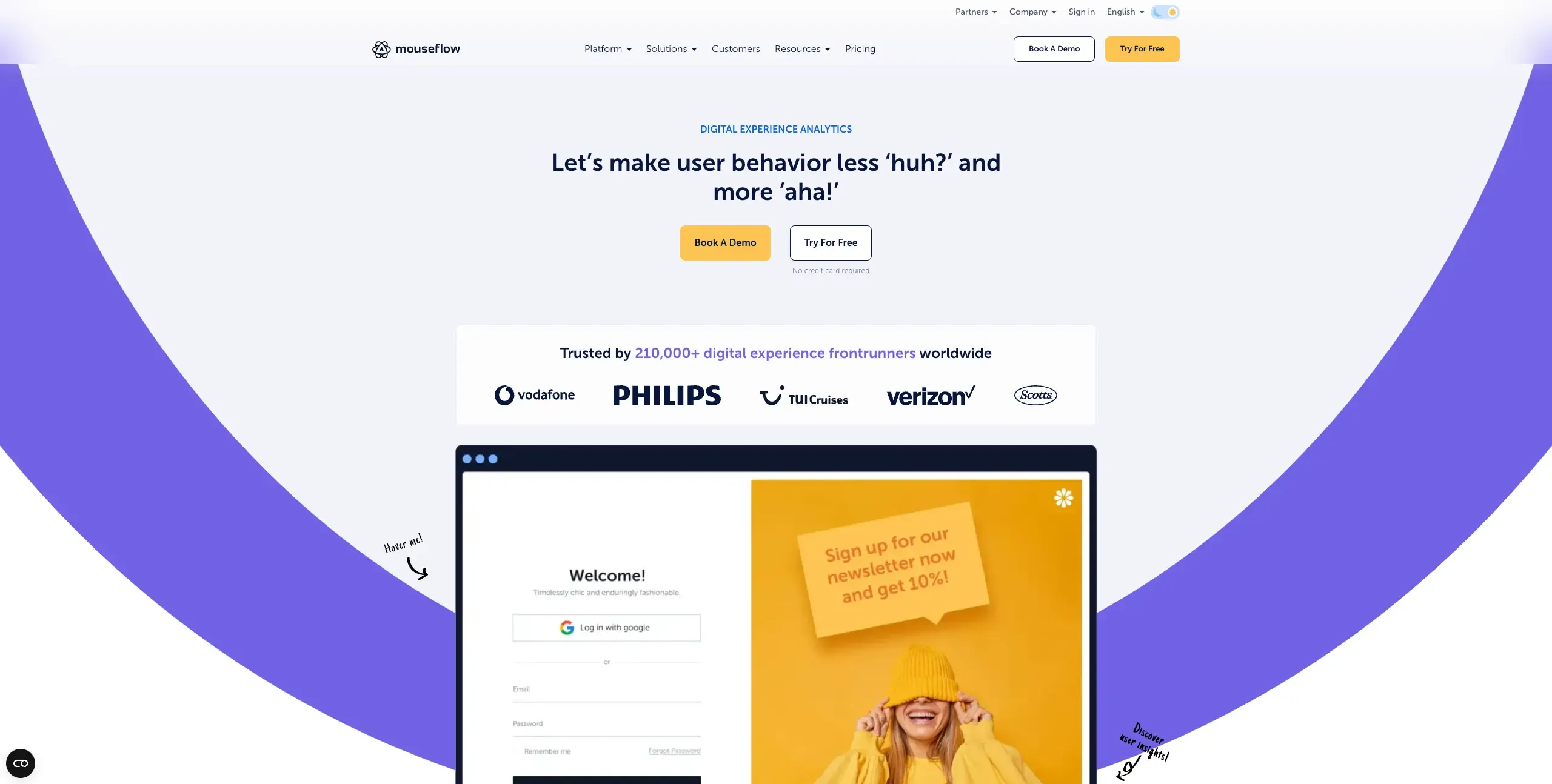
Mouseflow is a website analytics platform that specializes in understanding user behavior through session recordings, heatmaps, and conversion optimization tools. It focuses on helping teams identify and resolve user experience issues.
Key features
Friction score analysis: Mouseflow's unique friction score quantifies user frustration by monitoring rage clicks, error clicks, and other friction indicators, helping prioritize optimization efforts.
Comprehensive heatmaps: Visualize user interactions through click, scroll, and movement heatmaps. Understand where users focus their attention and how they navigate your site.
Form analytics: Detailed analysis of form interactions including field completion rates, drop-off points, and user hesitation patterns to optimize conversion processes.
Plans and pricing
Free plan offered.
Advanced: Starting at $219/month for 50k sessions.
Enterprise: Contact for pricing.
Why teams choose Mouseflow
Friction analysis: Unique approach to quantifying user frustration and friction points.
Form optimization: Excellent tools for analyzing and improving form performance.
Affordable pricing: Competitive pricing for small to medium teams.
What to consider
Limited mobile support: Primarily focused on website analytics, limited mobile app capabilities.
Basic segmentation: User segmentation features are less advanced than enterprise platforms.
Integration limitations: Fewer integrations compared to larger analytics platforms.
Best for
Website optimization teams looking for detailed user behavior analytics with strong form analysis and friction identification capabilities.
SurveyMonkey
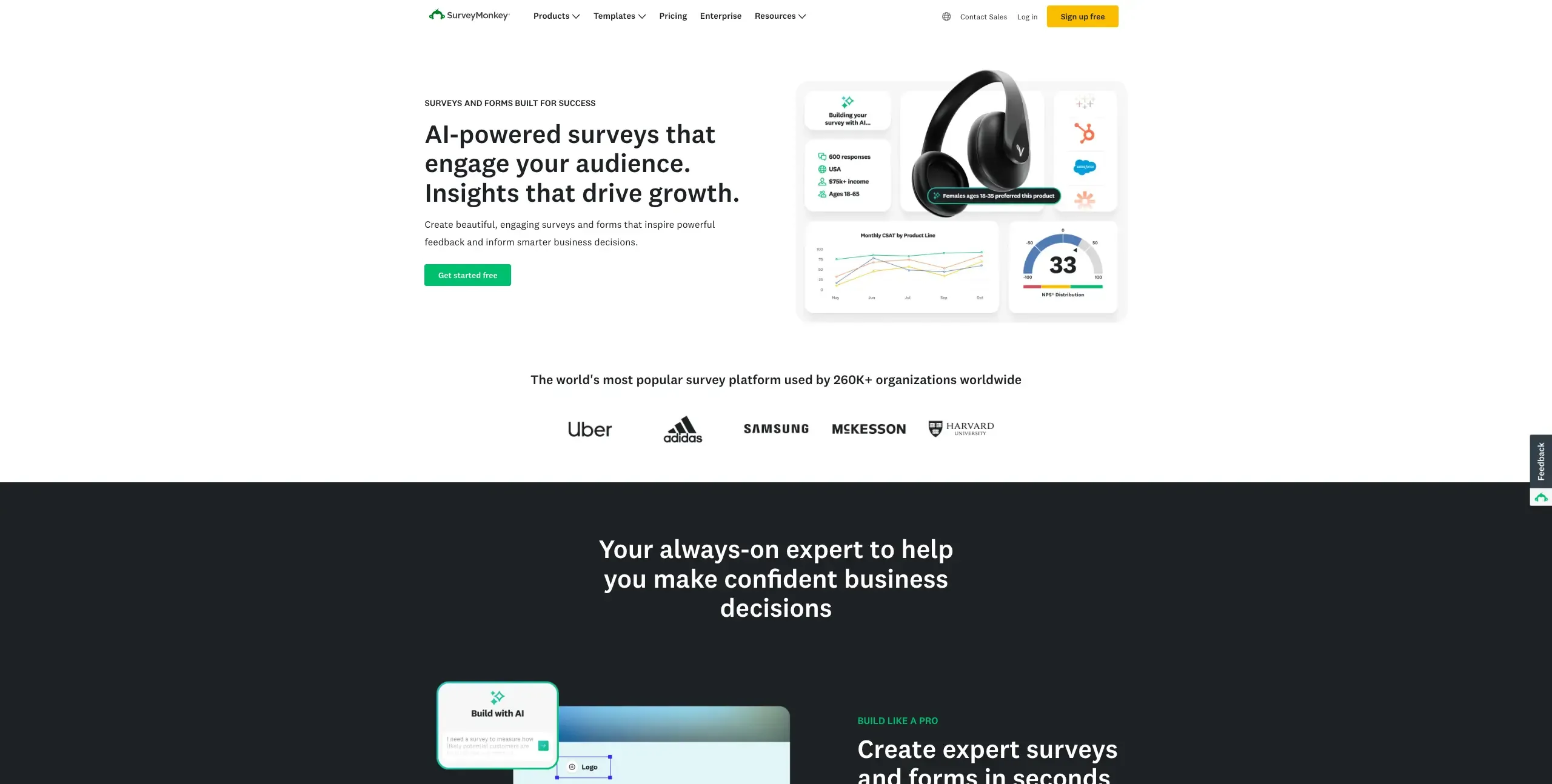
SurveyMonkey is one of the most established survey platforms, offering comprehensive survey creation, distribution, and analysis tools. It provides both DIY survey capabilities and access to global research panels.
Key features
Advanced survey builder: Create sophisticated surveys with complex logic, branching, and question types. The platform supports multimedia integration and mobile-optimized designs.
Global panel access: Tap into SurveyMonkey's audience of millions of respondents worldwide, with sophisticated targeting options based on demographics, behaviors, and attitudes.
Powerful analytics: Advanced statistical analysis tools including cross-tabulation, statistical significance testing, and trend analysis to extract meaningful insights from survey data.
Plans and pricing
Team Advantage: Starting at $30/user/month (minimum three users).
Team Premier: Starting at $75/month (minimum three users).
Why teams choose SurveyMonkey
Established platform: Proven reliability and extensive feature set.
Global reach: Access to large, diverse participant panels.
Advanced analytics: Sophisticated statistical analysis capabilities.
What to consider:
Generic design: Survey designs can look less engaging than specialized platforms.
Cost scaling: Pricing can become expensive for teams with high survey volume.
Limited UX focus: General survey platform without UX-specific research or testing features.
Best for
Teams needing comprehensive survey capabilities with access to global panels and advanced statistical analysis tools.
Typeform
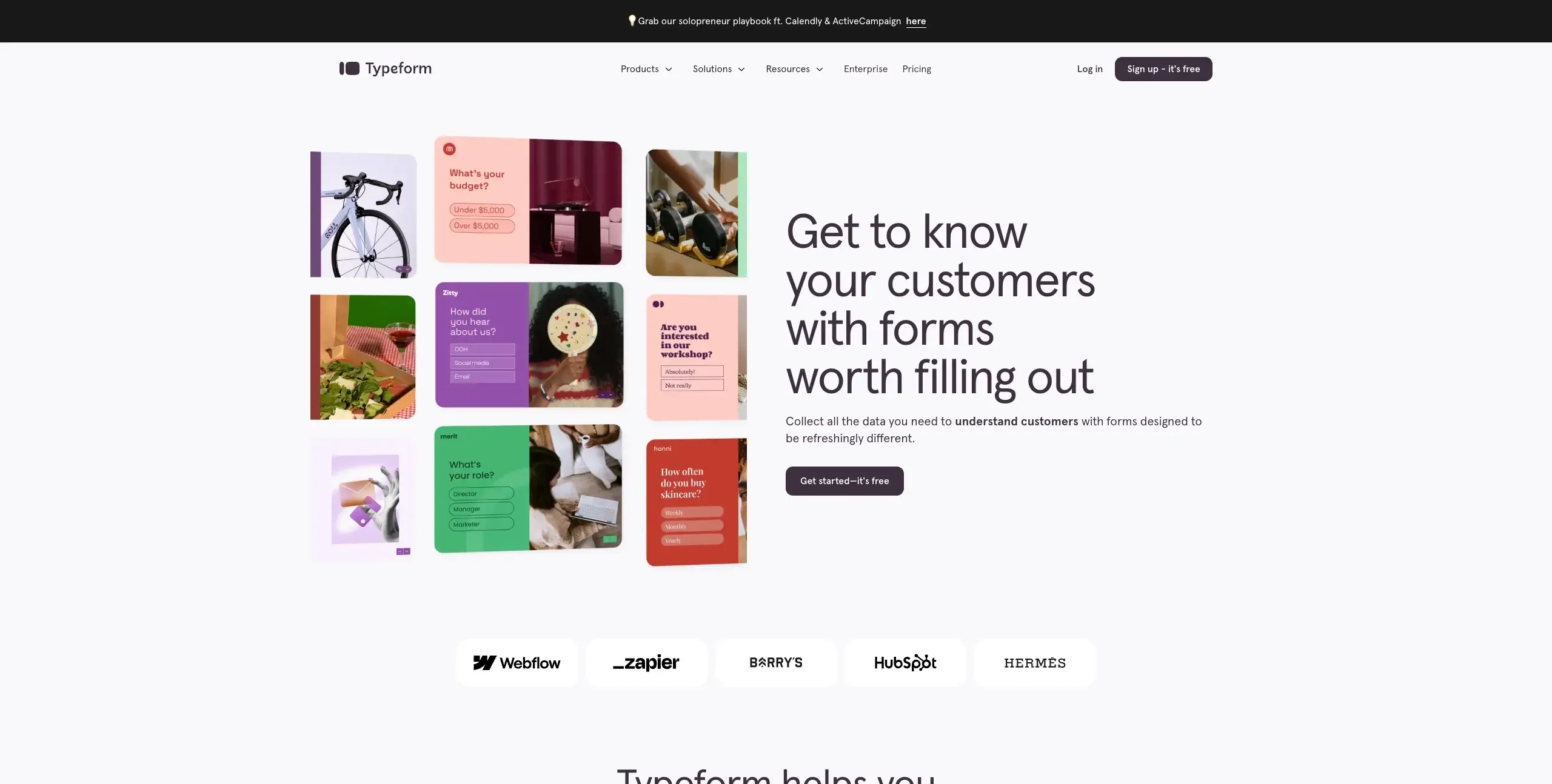
Typeform takes a conversational approach to surveys, presenting questions one at a time rather than in traditional long forms. This format creates a more engaging experience for respondents and often leads to higher completion rates.
Key features
Conversational interface: Present questions one at a time in a conversational flow, creating a more engaging experience that feels personal and increases completion rates.
Interactive question types: Rich question formats including image choice, video integration, opinion scales, and ranking questions that make surveys more engaging and collect richer data.
Logic and personalization: Advanced logic jumps and personalization options that adapt the survey experience based on previous responses, creating more relevant experiences.
Plans and pricing
Free plan offered.
Basic: Starting at $25/month for 100 responses.
Plus: Starting at $50/month for 1,000 responses.
Business: Starting at $83/month for 10,000 responses.
Enterprise: Custom pricing for unlimited responses.
Why teams choose Typeform
High engagement: Conversational design significantly improves completion rates.
Beautiful design: Visually appealing interfaces that feel modern and professional.
User experience: Focus on respondent experience creates better data quality.
What to consider
Limited analytics: Basic reporting compared to dedicated survey platforms
Question limitations: Some complex question types not supported
Response limits: Free plan has restrictive response limits
Best for
Teams wanting engaging, conversational survey experiences that increase completion rates and provide better user experience for respondents.
Respondent
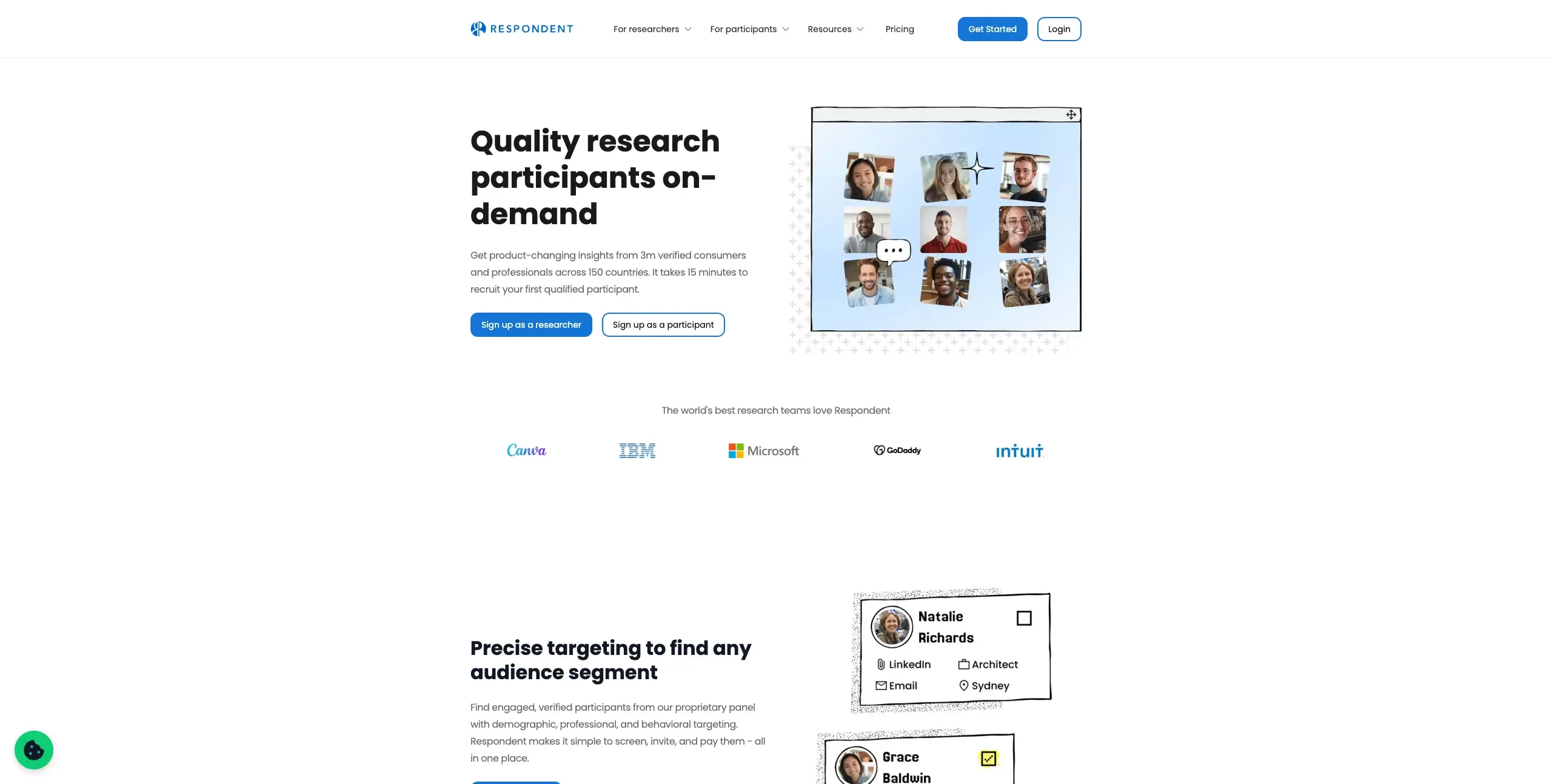
Respondent specializes in B2B participant recruitment, connecting researchers with professionals, decision-makers, and niche audiences that are typically difficult to reach through general consumer panels.
Key features
B2B specialist network: Access to verified professionals across industries, job functions, and seniority levels. Particularly strong for recruiting executives, specialists, and decision-makers.
Quality verification: Rigorous screening process including LinkedIn verification, company email confirmation, and manual review to ensure participant authenticity and relevance.
Rapid recruitment: Fast turnaround times for recruiting qualified participants, often within 24–48 hours for most studies, even for niche professional audiences.
Plans and pricing
Pay-as-you-go: Starting at $40/session.
Credit bundle: Starting at $36/session.
Large volume: Contact for pricing.
Why teams choose Respondent
B2B expertise: Unmatched access to professional and executive participants.
Quality assurance: Thorough verification ensures participant authenticity.
Speed: Fast recruitment even for specialized audiences.
What to consider
Premium pricing: Higher costs reflect quality but may limit accessibility.
B2B focus: Less suitable for general consumer research.
Limited research tools: Strong recruitment but requires separate tools for study execution.
Best for
B2B research teams needing access to verified professionals, executives, and specialized audiences that are difficult to recruit through general channels.
Aurelius
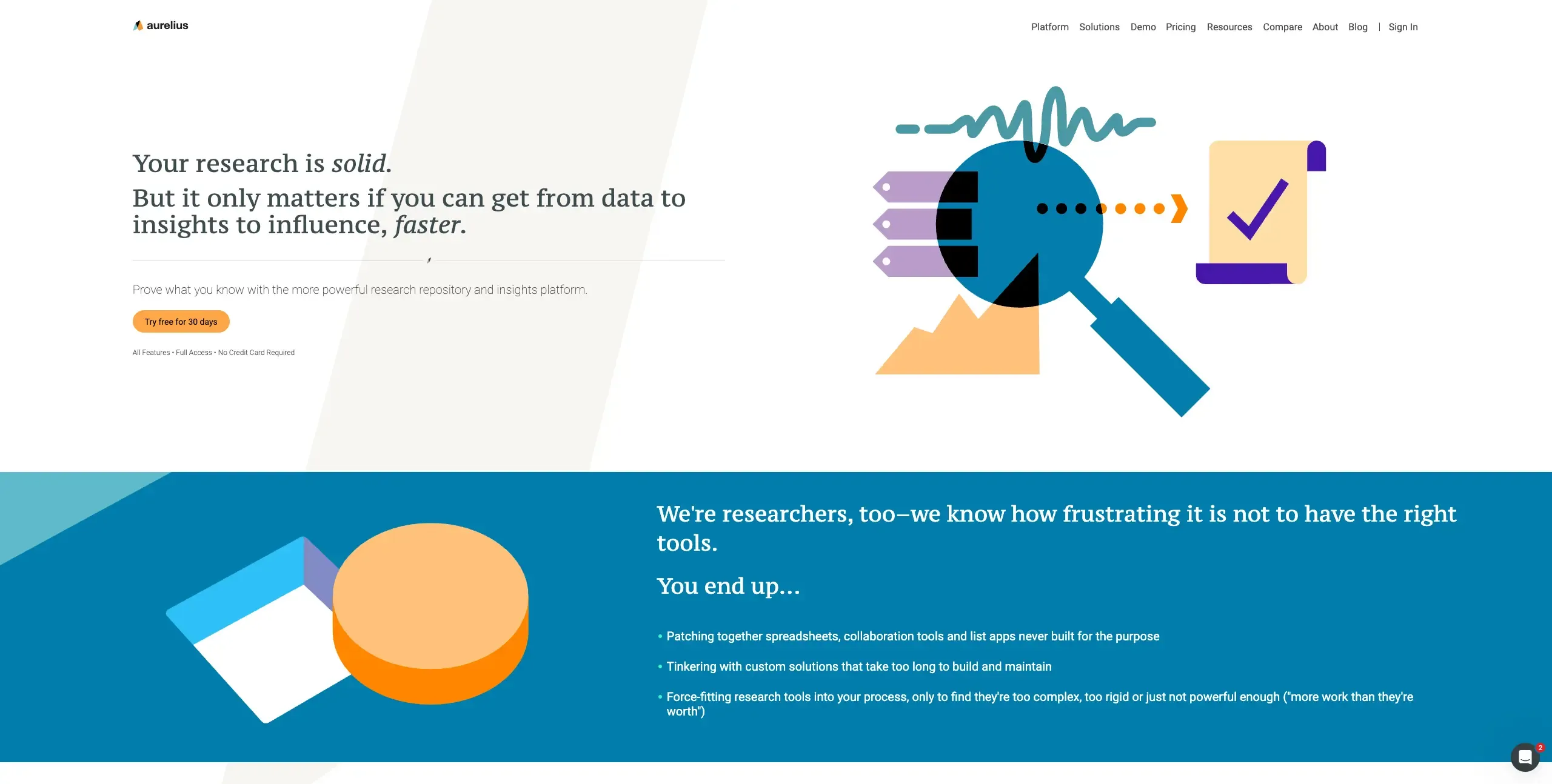
Aurelius is a research repository platform designed to centralize, organize, and democratize user research across organizations. It focuses on making research insights discoverable and actionable for entire product teams.
Key features
Research centralization: Store all research data, insights, and findings in one searchable repository. Import data from various sources including transcripts, surveys, analytics, and notes.
Insight discovery: Advanced search and tagging capabilities help teams discover relevant insights from past research, preventing duplicate studies and building on previous learnings.
Knowledge sharing: Democratize research by making insights accessible to product managers, designers, and stakeholders who can search and reference findings independently.
Plans and pricing
Professional: Starting at $49/month for solo and agency researchers.
Premium: Starting at $199/month for in-house UX and product teams.
Enterprise: Custom pricing for large organizations.
Why teams choose Aurelius
Research democratization: Makes research insights accessible across the organization.
Knowledge preservation: Prevents research insights from being lost or forgotten.
Search capabilities: Powerful search helps teams build on previous research.
What to consider
Setup intensive: Requires significant effort to organize and tag existing research.
Adoption challenges: Success depends on team commitment to using the repository.
Limited analysis: Focuses on storage rather than active research analysis.
Best for
Research operations teams and organizations wanting to centralize research knowledge and make insights discoverable across product teams.
Useberry
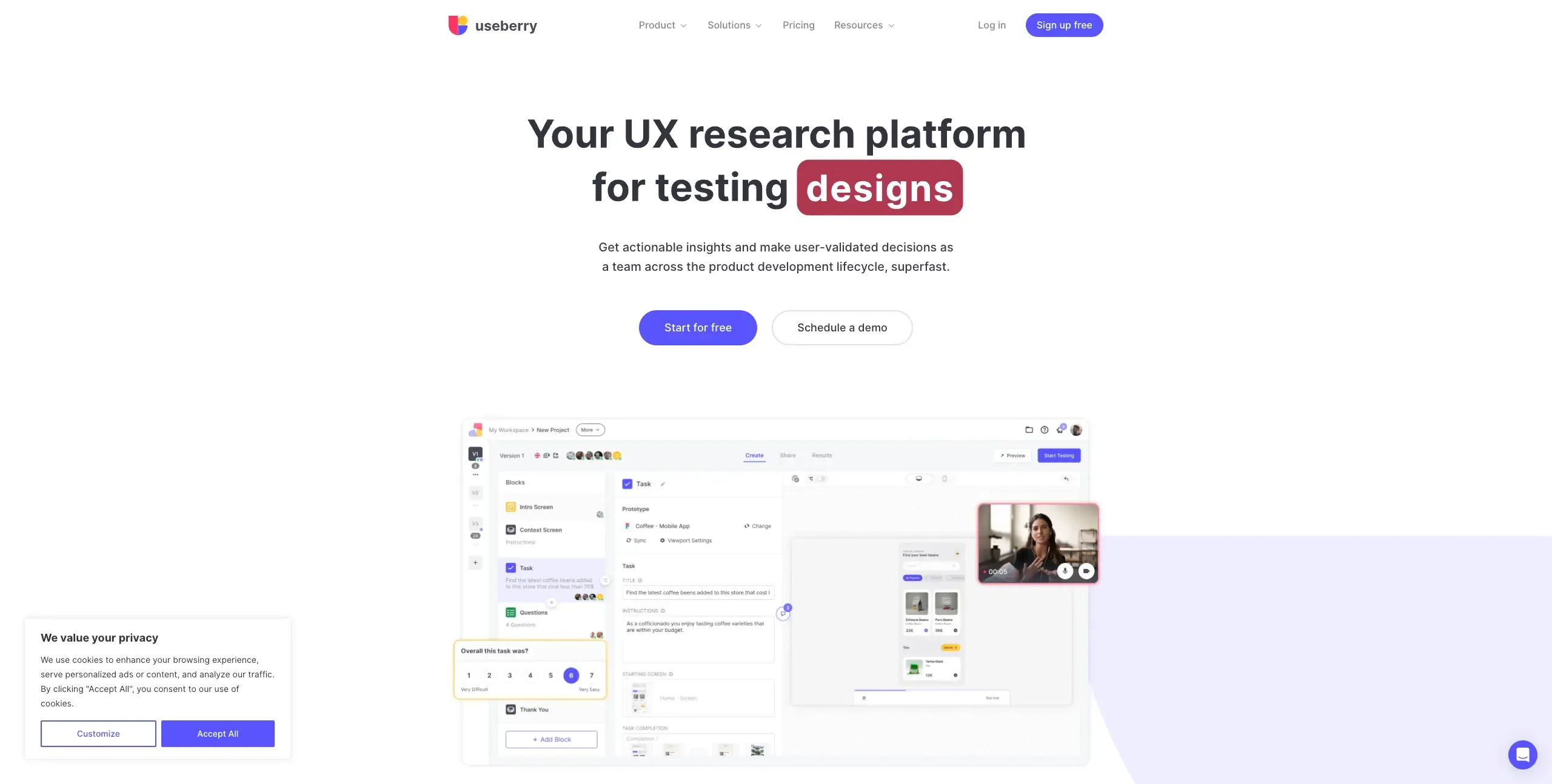
Useberry is a user testing platform that specializes in prototype testing with advanced integration capabilities. It supports complex, interactive prototypes from multiple design tools for comprehensive usability testing.
Key features
Advanced prototype integration: Test prototypes from Protopie, Figma, and Sketch, enabling testing of complex, realistic interactions and animations.
Comprehensive testing methods: Support for usability testing, card sorting, tree testing, first click tests, preference tests, and five second tests.
Global participant recruitment: Access to a worldwide panel of participants with sophisticated targeting options, plus the ability to recruit your own participants.
Plans and pricing
Free plan offered.
Growth: Starting at $67/month for one seat.
Enterprise: Custom pricing from five seats.
Why teams choose Useberry
Prototype versatility: Supports complex prototypes from multiple design tools.
Testing variety: Comprehensive range of testing methods in one platform.
Global reach: Access to international participants for diverse feedback.
What to consider
Complexity: Advanced features may be overwhelming for simple testing needs.
Learning curve: Multiple testing methods and tools require time to master.
Pricing transparency: Custom pricing makes cost planning difficult.
Best for
Design teams creating complex, interactive prototypes who need comprehensive testing capabilities across multiple design tools and methods.
Sprig
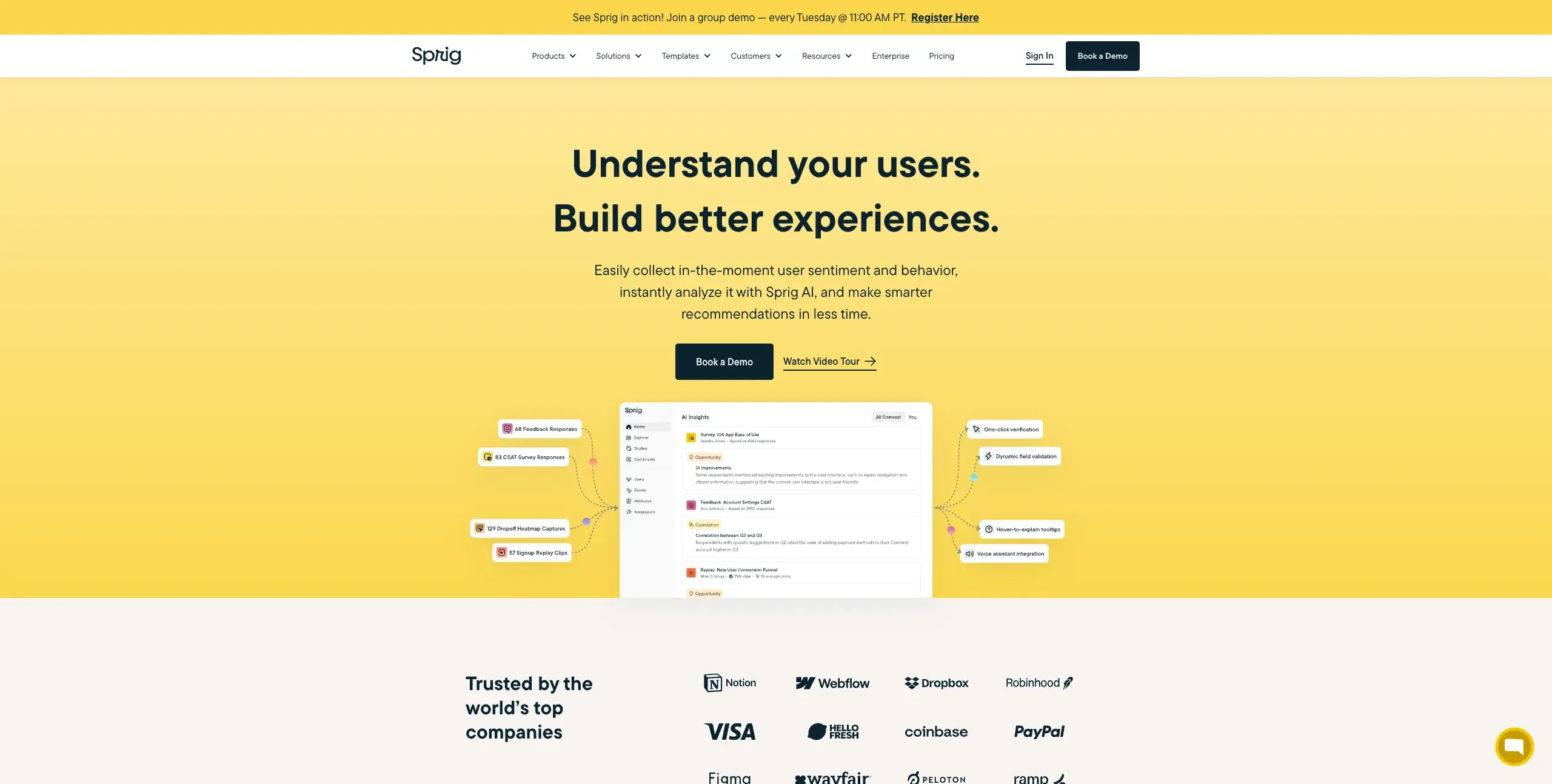
Sprig is a product experience platform that captures targeted user feedback through in-product surveys and studies. It focuses on understanding user behavior and sentiment within the actual product experience.
Key features
In-product research: Deploy surveys, feedback widgets, and studies directly within your product interface, capturing user sentiment at the moment of interaction.
AI-powered analysis: Advanced text analysis and automated insight generation help teams quickly understand patterns and themes in user feedback without manual analysis.
Targeted triggering: Sophisticated targeting options allow you to show studies to specific user segments based on behavior, demographics, or product usage patterns.
Plans and pricing
Contact for pricing.
Why teams choose Sprig
Product integration: Seamless in-product research that doesn't disrupt user experience.
AI insights: Automated analysis saves significant time in insight generation.
Contextual feedback: Captures user sentiment at the moment of interaction.
What to consider
Limited moderated research: Focused on unmoderated, automated research methods.
Cost considerations: Pricing may be high for teams with limited research budgets.
Product dependency: Requires product integration and development resources.
Best for
Product teams wanting to capture user feedback and sentiment directly within their product experience with AI-powered analysis.
Crazy Egg
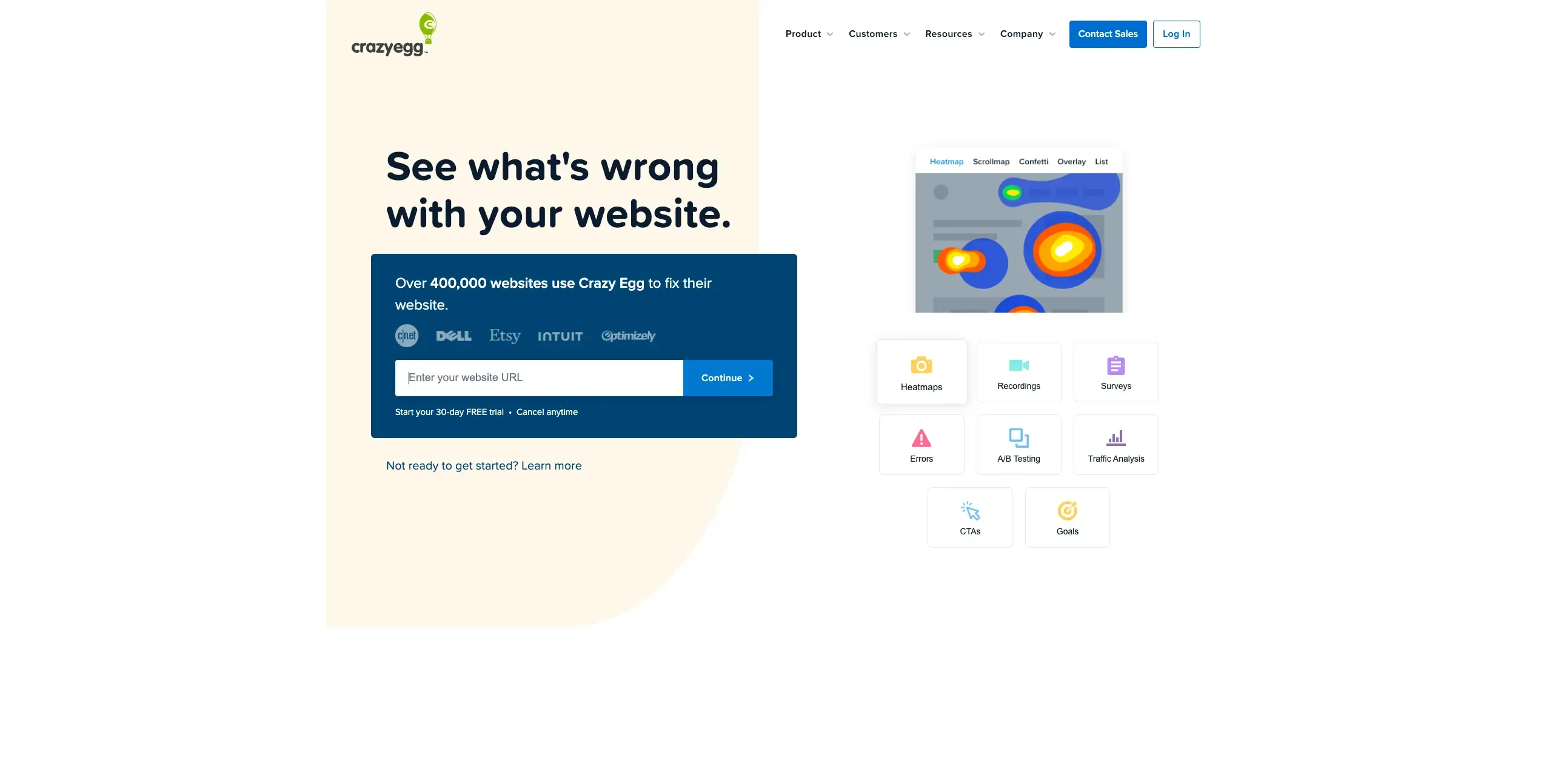
Crazy Egg is a website optimization platform that focuses on heatmaps, A/B testing, and user behavior analysis. It provides essential tools for understanding and improving website performance and user experience.
Key features
Comprehensive heatmaps: Visualize user interactions through click, scroll, and hover heatmaps that show exactly where users engage with your website and identify optimization opportunities.
A/B testing capabilities: Test different versions of web pages to understand which designs, content, or layouts perform better for user engagement and conversions.
Session recordings: Watch recordings of real user sessions to understand how visitors navigate your site, where they encounter problems, and why they might leave.
Plans and pricing
Starter: Starting at $29/month for 5k tracked page views.
Plus: Starting at $99/month for 150k tracked page views.
Pro: Starting at $249/month for 500k tracked page views.
Enterprise: Starting at $499/month for 1m tracked page views.
Why teams choose Crazy Egg
Ease of use: Simple setup and intuitive interface make it accessible for all team members.
Cost-effective: Affordable pricing for essential website optimization tools.
Quick insights: Fast implementation and immediate results for optimization decisions.
What to consider
Limited advanced features: Basic functionality compared to comprehensive analytics platforms.
Website only: Focused on web optimization, no mobile app capabilities.
Basic segmentation: Limited user segmentation compared to enterprise tools.
Best for
Small to medium teams needing straightforward website optimization tools with heatmaps, A/B testing, and session recordings at an affordable price.
Hubble
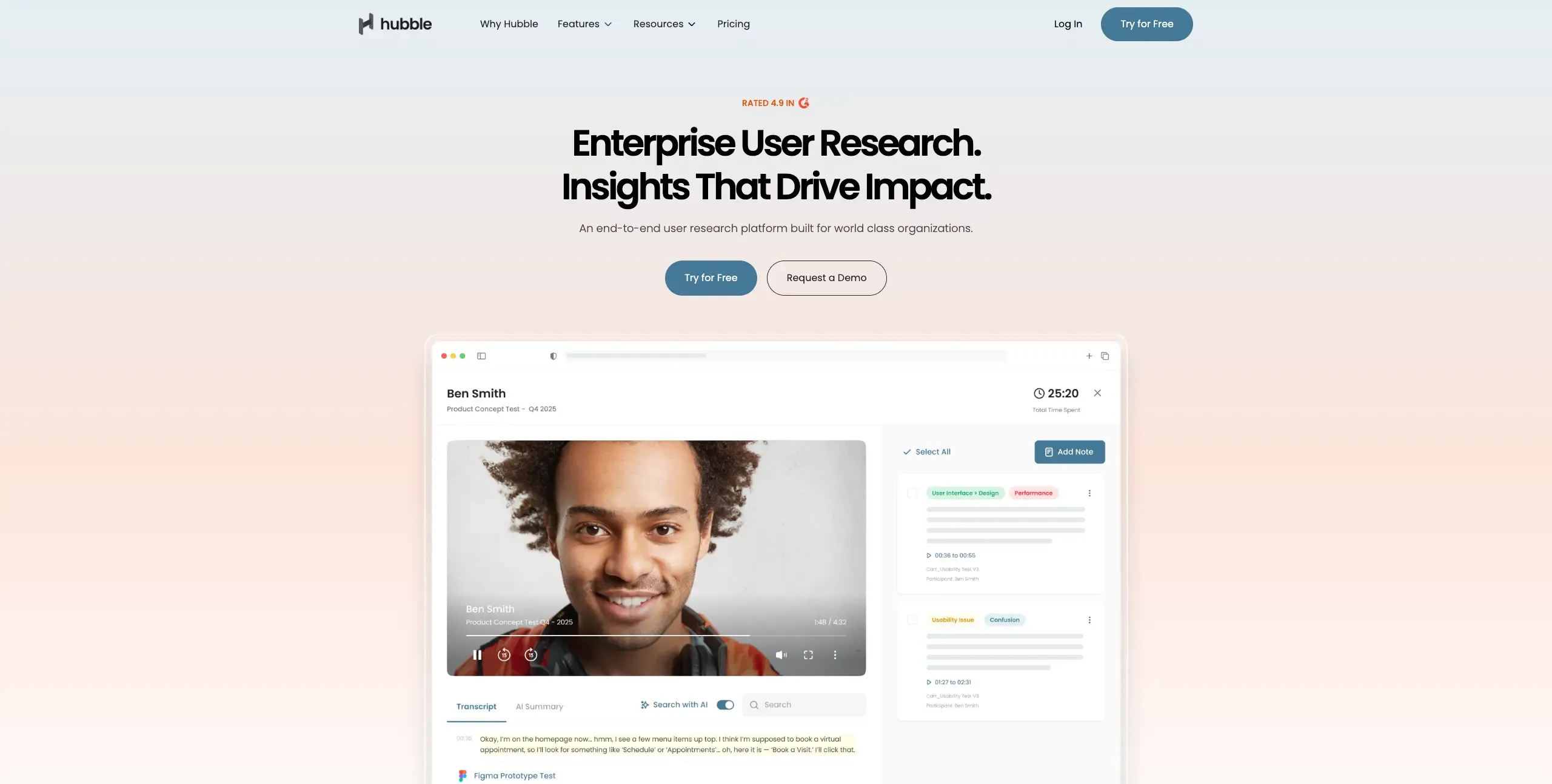
Hubble is a comprehensive user experience platform that offers continuous product discovery through unmoderated usability testing, prototype testing, and in-product surveys. It emphasizes AI-powered insights and rapid feedback collection.
Key features
AI-powered analysis: Automated insight generation and summary creation help teams quickly understand user feedback patterns and themes without manual analysis.
Design tool integration: Direct integration with Figma enables seamless prototype testing without complex setup or file transfers.
Continuous research capabilities: Enable ongoing user feedback collection through in-product surveys and continuous usability testing that fits into product development workflows.
Plans and pricing
Free plan offered.
Enterprise: Custom pricing available for scaling research teams.
Why teams choose Hubble
AI enhancement: Automated analysis significantly reduces time spent on insight generation.
Design integration: Seamless workflow with popular design tools.
Speed: Fast setup and quick results for rapid iteration cycles.
What to consider
Newer platform: Less established than traditional research tools.
Limited moderated options: Primarily focused on unmoderated research methods.
Custom pricing: Lack of transparent pricing makes budget planning difficult.
Best for
Product teams seeking AI-powered continuous user research with strong design tool integration and rapid insight generation.
Helio

Helio is a rapid user research platform that specializes in quick, targeted testing for design validation and user preference understanding. It focuses on providing fast insights for design decisions.
Key features
Rapid testing capabilities: Launch tests and receive results within hours, making it ideal for quick design validation and iterative decision-making during product development.
Design-focused testing: Specialized tests for design validation including preference testing, first impression analysis, and visual hierarchy assessment.
Audience targeting: Access to diverse participant pools with precise targeting options to ensure feedback comes from relevant user segments.
Plans and pricing
Agency: Starting at $99/month for occasional testing.
Business: Starting at $599/month for up to 1,000 survey answers.
Scale: Starting at $4,999/month for up to 5,000 survey answers.
Enterprise: Custom pricing for large organizations.
Why teams choose Helio
Speed: Fast turnaround for design feedback and validation.
Design focus: Specialized tools for design-related research questions.
Simplicity: Easy setup and launch process for quick testing.
What to consider
Limited depth: Focus on quick testing may not provide deep insights.
Narrow scope: Primarily focused on design testing rather than comprehensive UX research.
Newer platform: Less established than traditional research tools.
Best for
Design teams needing rapid feedback and validation for design decisions without the complexity of comprehensive research platforms.
Userbrain
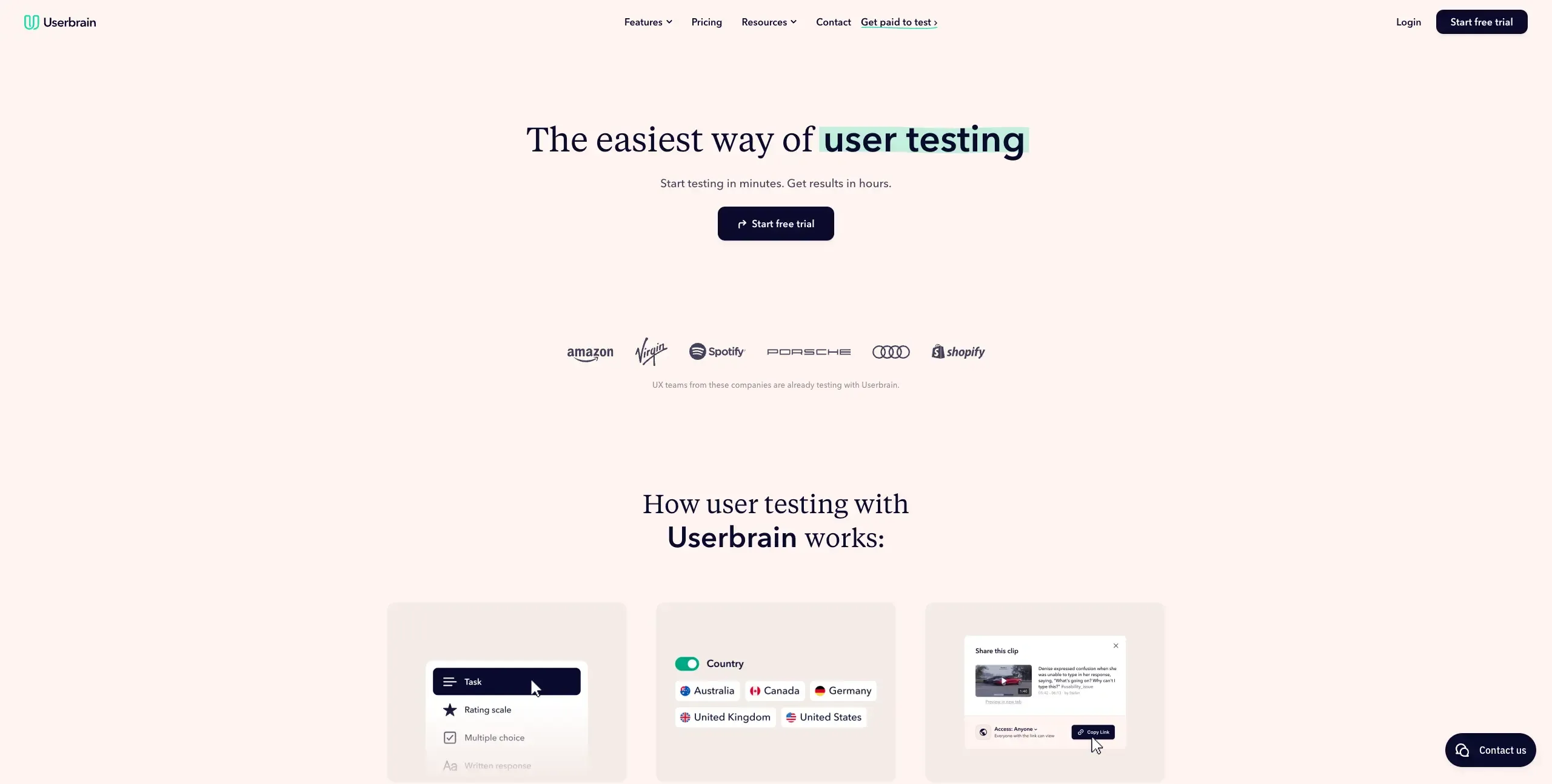
Userbrain provides simple, cost-effective user testing focused on gathering real user feedback through video recordings. It emphasizes accessibility and ease of use for teams new to user research.
Key features
Simple user testing: Straightforward usability testing setup that allows teams to quickly launch tests and receive video feedback from real users without complex configuration or technical requirements.
Global participant network: Access to participants from around the world who complete tests using their own devices, providing authentic feedback in natural environments.
Quick turnaround: Receive test results within hours, making it ideal for rapid iteration and quick validation of design decisions during development cycles.
Plans and pricing
Free plan offered.
Pro: Starting at $99/month with 36 Userbrain testers.
Enterprise: Contact for custom tester packages.
Why teams choose Userbrain
Simplicity: Extremely easy setup and launch process for user testing.
Affordability: Cost-effective option for teams with limited research budgets.
Speed: Quick turnaround time from launch to results.
What to consider
Limited features: Basic testing capabilities without advanced analytics or targeting.
No moderated options: Only unmoderated testing available.
Minimal analytics: Basic reporting without detailed behavioral insights.
Best for
Small teams and individual researchers needing simple, affordable user testing with quick results and minimal setup requirements.
Marvin
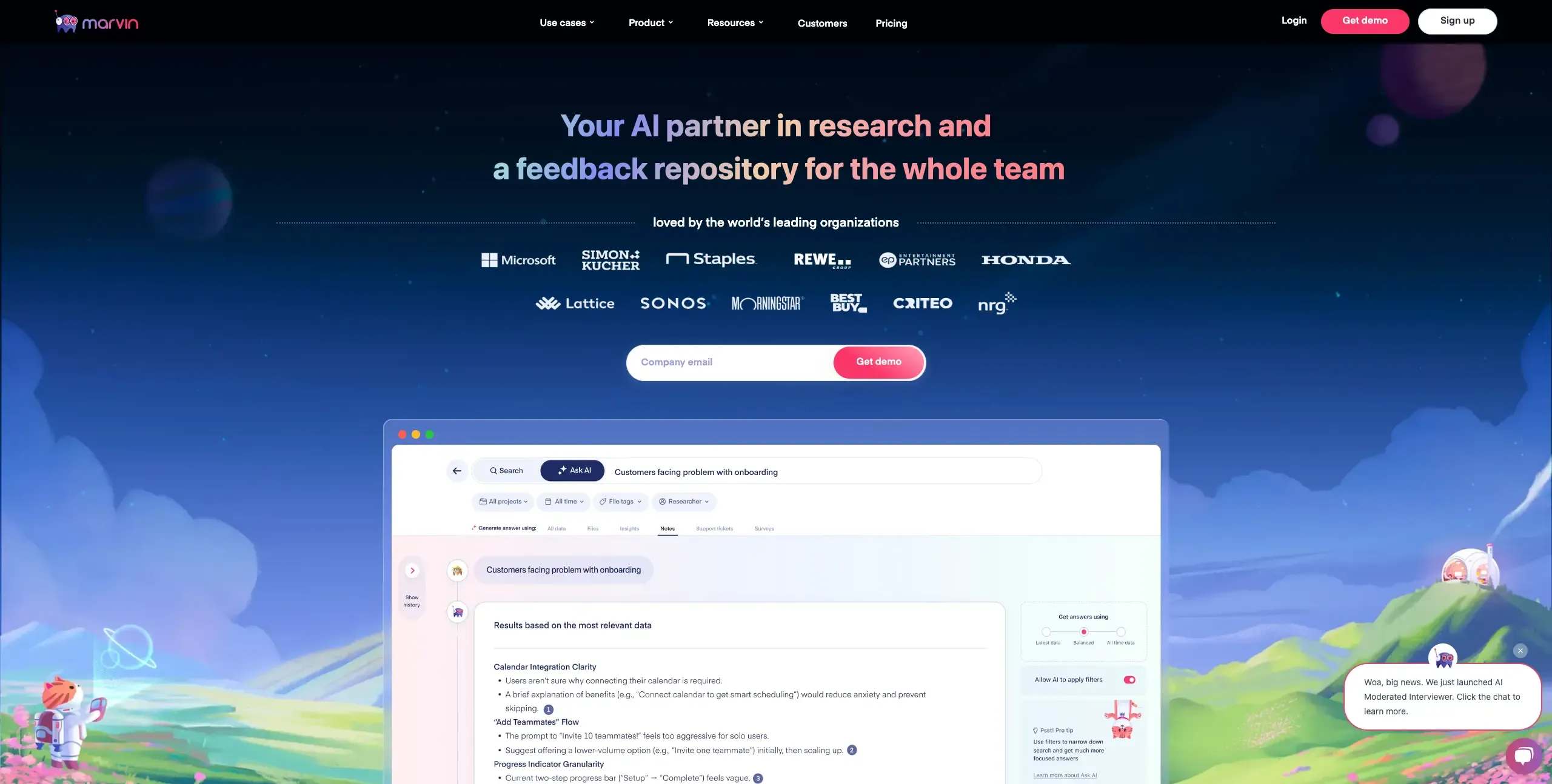
Marvin is an AI-powered user research platform that automates the analysis of qualitative research data. It focuses on helping teams extract insights from interviews, surveys, and feedback more efficiently.
Key features
AI-powered analysis: Automatically analyze transcripts, interviews, and open-ended survey responses to identify themes, sentiment, and key insights without manual coding.
Research repository: Centralize all research data in one searchable platform where insights can be tagged, organized, and easily retrieved for future reference.
Automated reporting: Generate research reports and summaries automatically, saving time on documentation and enabling faster sharing of insights with stakeholders.
Plans and pricing
Free plan offered.
Essentials: Starting at $50/user/month (good for startups).
Standard: Starting at $100/user/month (5 users minimum).
Enterprise: Custom pricing for organizations.
Why teams choose Marvin
AI efficiency: Reduces time spent on manual qualitative analysis.
Pattern recognition: Identifies insights and themes that might be missed in manual analysis.
Accessibility: Makes advanced research analysis available to non-research specialists.
What to consider
AI limitations: Automated analysis may miss nuanced insights that human analysis would catch.
Learning curve: Understanding AI-generated insights requires some research background.
Data dependency: Quality of insights depends heavily on the quality of your input data.
Best for
Research teams handling large volumes of qualitative data who want to accelerate analysis and insight generation through AI automation.
Looppanel
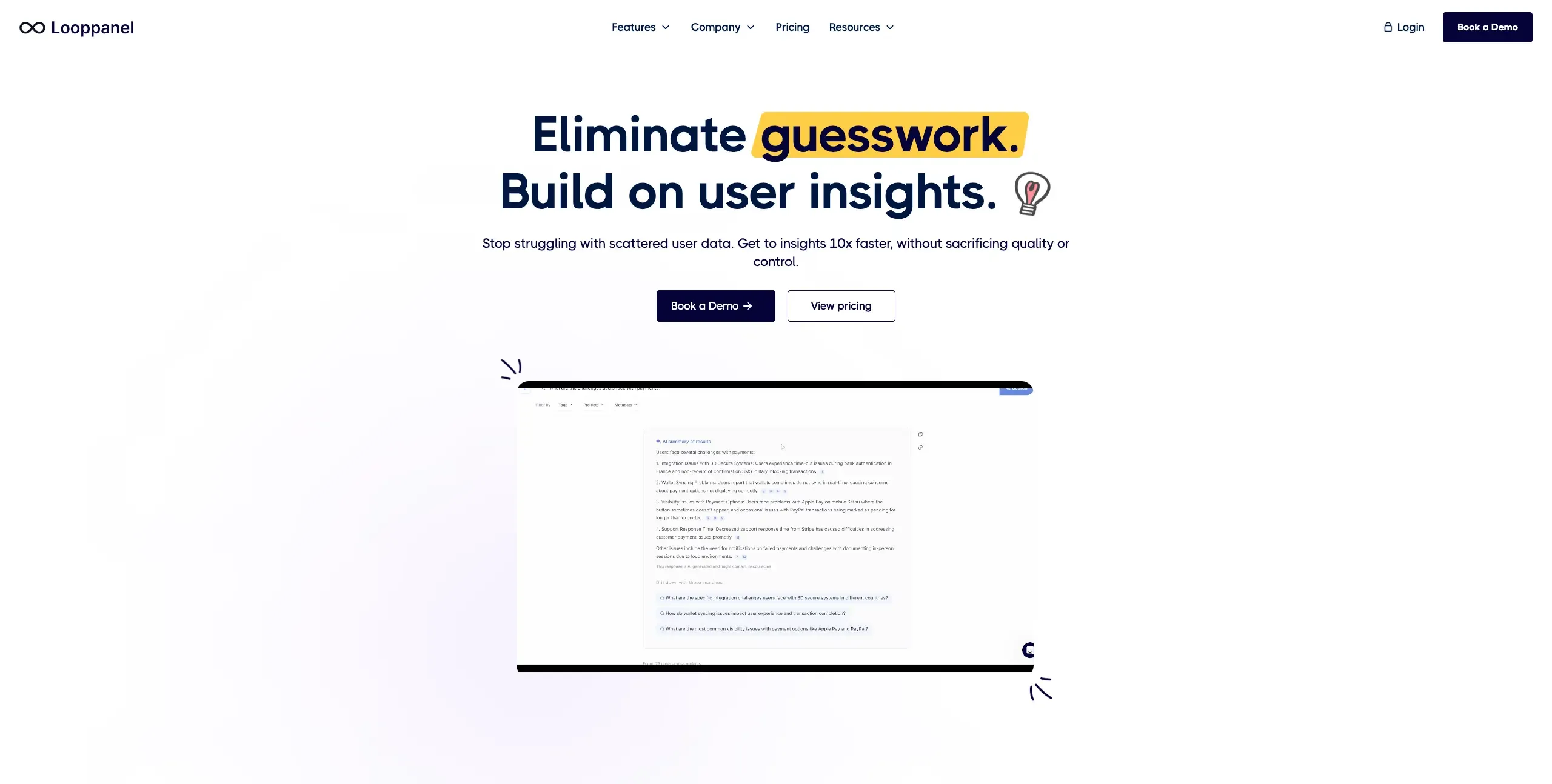
Looppanel is an AI-powered research repository and analysis platform designed to streamline user interview processes with automatic transcription, analysis, and insight generation for modern UX teams.
Key features
AI-powered transcription and analysis: Automatically transcribe interviews across 17 languages and use AI to identify themes, generate summaries, and surface key insights without manual analysis.
Research repository: Centralize all research data in one searchable hub where teams can store, organize, and retrieve insights from past interviews and studies.
Real-time collaboration: Enable team members to collaborate during live interviews with shared notes, highlights, and insights that sync in real-time.
Plans and pricing
Solo: Starting at $324/year for individual researchers.
Pro: Starting at $4,200/year with five editors.
Enterprise: Custom pricing with advanced features and support.
Why teams choose Looppanel
AI automation: Reduces manual work in research analysis and documentation.
Multi-language support: Strong international research capabilities.
Collaboration features: Excellent tools for team-based research and insight sharing.
What to consider
No recruitment: Focuses on analysis rather than participant recruitment.
Newer platform: Less established than traditional research repository tools.
AI dependency: Heavy reliance on AI may miss subtle human insights.
Best for
Research teams seeking AI-powered analysis and repository capabilities to accelerate interview analysis and insight generation.
Choosing the right UX research tool
A well-structured UX research process helps teams make informed decisions, and the right tool should support that by making research seamless and efficient. Here's what to prioritize when you're making your choice:
Comprehensive research methods
Does the tool support multiple research methods, like user interviews, card sorting, tree testing, first click testing, prototype validation, and surveys? A well-rounded platform lets you collect a mix of qualitative and quantitative data in one place, strengthening your user experience research.
Participant recruitment flexibility
Can you source participants easily through an integrated research panel, or do you need to rely on external recruitment? Look for a tool that supports both panel recruitment and self-recruitment to give you full control over your research.
Ease of usem
UX research tools should streamline your process, not slow it down. A clean, intuitive interface helps teams set up tests quickly without a steep learning curve.
Actionable reporting
Collecting data is one thing, but does the tool help you analyze and share findings effectively? Look for features like automated summaries, visual reporting, and easy export options to make sense of your discovery research faster.
Scalability and pricing
Some tools charge per test or participant, while others offer unlimited testing options. Choose a tool that allows you to scale research affordably as your needs grow.
A well-chosen UX research tool should help you move faster, test more frequently, and make deeper insights without complexity or hidden costs.
Start researching with confidence
Ready to streamline your UX research? Start free with Lyssna's all-in-one platform and see results in hours.
FAQs about the best UX research tools
You may also like
Stay in the loop by signing up for our newsletter
We'll keep you updated with the latest tools & insights to elevate your research game.