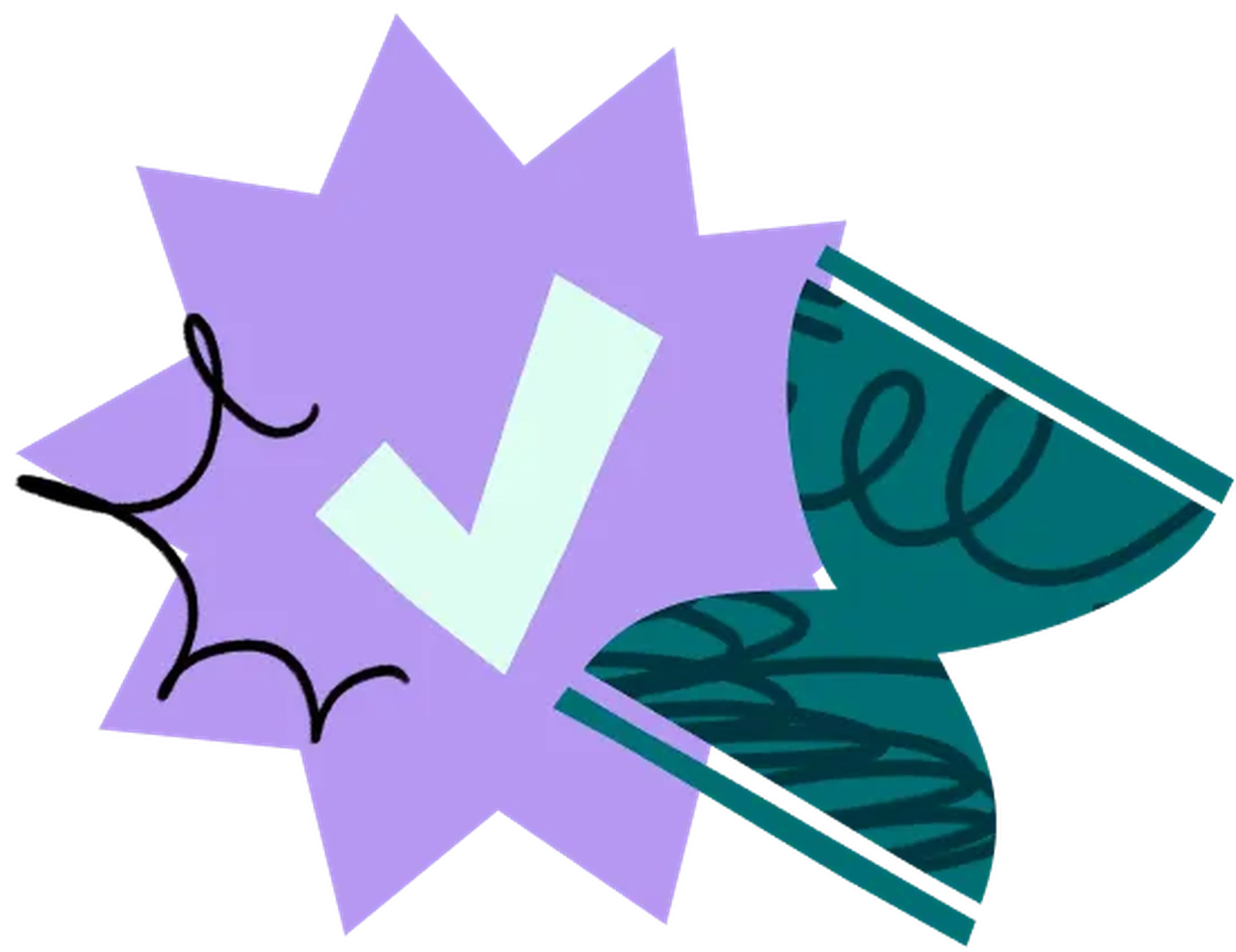Website testing guide
Worried about website bugs and poor performance? Discover the best web testing approaches, tools, and benefits to ensure a flawless user experience.
Website testing guide: Definition, benefits & how to test
Key takeaways
Website testing is essential for ensuring functionality, usability, security, and performance. It helps identify and fix issues before they affect users, improving the overall experience.
There are multiple types of website testing, including manual and automated methods. These cover everything from cross-browser compatibility to accessibility, load speed, and conversion optimization.
Post-launch website testing is crucial for maintaining site quality. Regular testing helps catch real-world issues, validate updates, and refine user experiences based on real interactions.
Effective reporting turns test results into actionable improvements. Organizing findings by priority, using both qualitative and quantitative data, and tracking fixes over time ensures continuous website optimization.
Imagine launching your website only to discover broken links, slow load times, or a checkout process that frustrates users. These issues can drive visitors away before they even have a chance to engage with your content or products.
Website testing makes sure your site functions flawlessly across different browsers, devices, and have a good user interface. Whether you’re verifying usability, checking for security vulnerabilities, or ensuring smooth performance, testing helps prevent costly errors and improves user experience.
In this guide, we’ll break down everything you need to know about website testing: what it is, why it matters, and how to do it right. By the end, you’ll have a clear roadmap to ensure your website is reliable, user-friendly, and ready for launch.
What is website testing?
Website testing, or web testing, is a critical step in the development of a website or web application. It involves checking your website or web app for bugs and verifying its usability, functionality, security, compatibility, and performance.
By doing website testing, you can avoid investing time and resources into a product that can face problems upon its release.
Take Amazon, for example.
amazon
With millions of users searching for products, adding items to carts, and completing purchases daily, even a minor bug could cause major disruptions. Website testing confirms key features work correctly, such as:
Search functionality: When users enter a product name, relevant results must appear instantly.
Checkout process: Any issues with payment processing or shipping selections could lead to abandoned carts.
Mobile compatibility: Since a large percentage of Amazon’s traffic comes from mobile devices, testing guarantees the site functions on different screen sizes.
Catch issues before your users do
Don't let hidden problems drive visitors away. Try Lyssna and discover how real user testing can identify website issues before they impact your business.
Methods of testing
There are two main methods of website testing: manual and automated.
Manual testing involves performing actions on a website or application, such as clicking buttons and links, filling out forms, and navigating through pages to identify issues or areas for improvement.
This type of testing is performed by real users who have been given instructions on what tasks to perform, and is useful for uncovering unexpected bugs or getting a feel for the overall user experience.
Automated testing uses software programs to simulate user actions. It follows a set of steps to test functionality and performance, and is useful for repetitive tasks like checking response times.
Automated testing can be performed more quickly and consistently than manual testing, and many website testing tools are available to help streamline this process for large websites undergoing frequent updates.
Regardless of the method you choose, regular and ongoing testing is crucial for the success of your website or web application.
Why is website testing important?
Website testing is an important step in web development as it ensures that your website works properly before you go live.
Here are some key benefits to testing:
It ensures your website or application is functioning properly and is free of bugs.
It helps you identify issues early on related to cross-browser compatibility, performance, reliability, and security.
It helps you avoid costly and complex errors that can arise late in the development process.
It helps to maintain ongoing stability and prevent loss of customers.
It ensures that interfaces are easy to use.
Errors discovered and resolved early in the product development process are easier to fix than those found later on.
If you have undiagnosed errors on your live site, it can cause ongoing instability and customer frustration, so it's important to have a regular code review process in place and to implement website testing as early as possible in the development lifecycle.
Usability testing is also necessary to ensure that your website or application provides a positive experience for your users. Measuring usability testing metrics helps you assess how effectively users interact with your site and identify areas for improvement in your user experience design.
Your brand reputation can be heavily influenced by your site’s design and usability. Even a great design can be negatively affected by poor functionality, which can result in harm to your brand.
A brief overview of the types of website testing
There are various types of website testing and forms, each targeting a specific aspect of site performance. Here’s a quick rundown of the key types:
Usability testing
Functionality testing
Performance testing
Compatibility testing
Security testing
Accessibility testing
Localization testing
Interface testing
Payment testing
Each testing type plays a vital role in delivering a reliable and user-friendly website.
For a comprehensive breakdown of these testing methods, including when to use them, see our chapter on types of website testing.
Website testing post-launch
Just because your website is live doesn’t mean it’s flawless (unfortunately!). Post-launch live website testing (as demonstrated above in Lyssna) is essential to catch real-world issues, optimize performance, and guarantee a seamless user experience as your site evolves.
Unexpected bugs, slow load times, or confusing navigation can frustrate users and hurt conversions. Regular testing helps you stay ahead of problems by identifying areas that need improvement – whether it’s fixing broken links, refining the checkout process, or optimizing page speed.
Post-launch testing can also validate new features, confirm that security measures are holding up, and confirm your site functions smoothly across different devices and browsers. A free website feedback tool can help you continuously monitor and improve user experience based on real interactions.
How to get started with website testing
Let’s look in more detail at the steps you can take to get started with a solid user testing plan for your website or web application.
1. Determine what to measure
The first step is to determine what you want to measure. Clearly define your testing goals and what information you want to gather whether it’s usability, performance, or marketing testing. Focus on testing one aspect of your website at a time. For example, you can test the process of booking a hotel or the checkout process for your ecommerce store.
2. Identify the best method
After defining your testing goals, choose a usability testing method that suits your goals and resources. There are several types of usability testing methods, like moderated testing and unmoderated usability testing.
In-person moderated testing is ideal for controlled tests, while unmoderated or moderated remote testing is suitable for obtaining results in a shorter time frame. For example, if you wanted to test how users would navigate from your homepage to search for and book a hotel in Barcelona, you might decide to run a navigation test to help you work out the user flow.
3. Create a task scenario and set your success rate
A task scenario is the objective that your participants need to achieve. This can be a series of tasks, such as creating an account, searching for and selecting a hotel, and making a payment.
Determine the success rate based on the goal of the test. For example, you can consider the time it takes to complete each task, the accuracy of the information entered, and the overall ease of use.
4. Recruit your participants
Five to seven participants per session is ideal. You can use the guerrilla testing for early-stage or recruit participants close to your user persona for later development stages. The guerrilla method involves selecting individuals at random to test your website, while recruiting participants close to your user persona involves finding individuals with traits that reflect your real users.
You might recruit participants from your customer base, customer base, via social media, or through online communities. It’s also worth considering offering your participants incentives for research participants, like gift cards. If you’re using a remote testing platform like Lyssna, you can use a research panel to make recruiting participants easier.
5. Conduct the test
When conducting the test, make sure that you give your participants clear instructions and explain the goals of the test. Ensure consistency in terms of the task and order, even for unmoderated remote tests.
6. Analyze and report findings
After receiving the results of your website usability tests, analyze the findings and note common issues and areas for improvement. Organize and summarize your findings, and share your recommendations for improvements with the rest of the product team.
Usability testing is an ongoing process, so be sure to run tests again after making changes, and continuously monitor for new usability problems.
Reporting on your website testing results
Running website tests is only the half of it – understanding and acting on the results is what truly improves your site. Effective analysis helps you identify patterns, prioritize fixes, and communicate insights and recommendations to stakeholders.
One way to do this is to by organize your findings thematically, such as by usability issues, performance bottlenecks, or security concerns. Use quantitative data (e.g. error rates, task completion times) alongside qualitative feedback (e.g. user frustrations, recorded feedback) to provide a full picture.
Visual reports with heatmaps, session recordings, and usability scores make results easier to digest. Summarize your key takeaways, prioritize action items, and track improvements over time to measure progress.
Website testing best practices
Test early and often: Catch issues before they impact users, especially in high-traffic scenarios like ecommerce.
Use a mix of testing methods: Combine manual and automated testing for comprehensive coverage.
Prioritize real user feedback: Observe real interactions to uncover usability issues.
Check cross-browser and device compatibility: Ensure consistency across different environments.
Monitor site performance: Keep an eye on load speeds and response times.
Test accessibility: Make your site accessible for all visitors, including those with disabilities.
Validate security measures: Regularly check for vulnerabilities and ensure data protection.
Document and track issues: Maintain clear records to monitor progress and improvements.
Start web testing with Lyssna today!
Your website should work seamlessly for every visitor – but without testing, hidden issues could be costing you users. Lyssna makes it easy to uncover usability problems, analyze user behavior, and continuously improve your site.
Get started today with live website testing, real-user feedback, and powerful reporting tools. Whether you're optimizing navigation, refining content, or fixing conversion blockers, Lyssna gives you the insights you need.
Start testing, start improving
Ready to uncover what's really happening on your website? Try Lyssna and transform user feedback into actionable improvements for a better performing site.