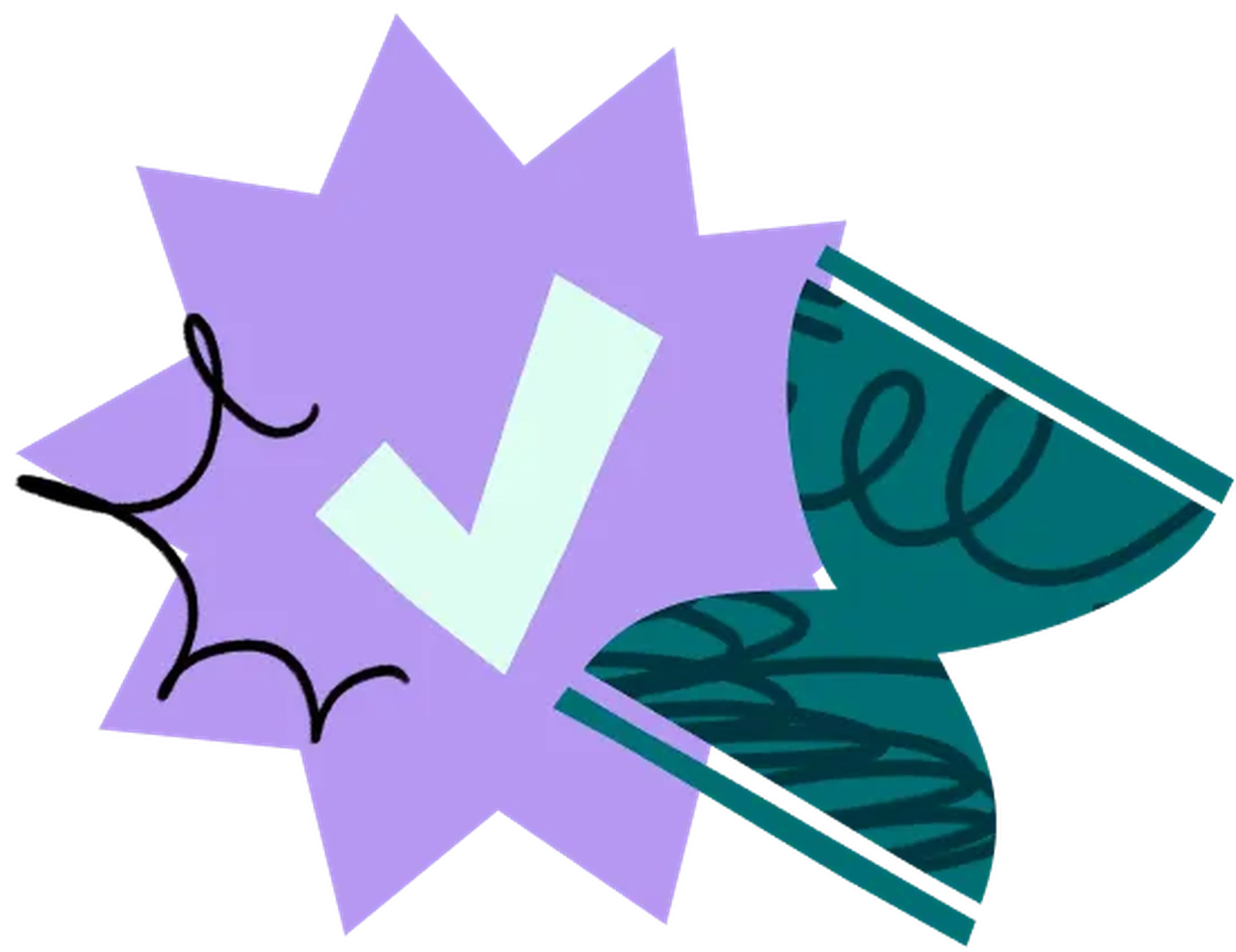Card sorting guide
In this guide, you'll learn how to use card sorting, a valuable technique in information architecture, to organize your website or app content effectively and improve user experience.
Card Sorting Guide: Definition, Methods & Best Practices
Are you struggling with how to organize information on your website or application? Do you want to understand how your users think about and categorize information? Look no further than card sorting, one of the most effective user experience research methods, that can provide valuable insights into how people group and organize information.
By asking participants to sort a set of cards into categories and explain their reasoning, you can gain a better understanding of how they think.
In this guide, we'll explore:
What card sorting is
Card sorting methods
Card sorting best practices
How to analyze card sorting data
Plus, we'll include plenty of examples throughout.
So, whether you're a UX researcher, designer, product manager, or marketer – or you’re simply interested in improving the user experience of your website or app – read on to discover the benefits of card sorting.
Start card sorting today
Ready to understand how your users think? Try Lyssna's card sorting tool free and get actionable feedback about how your users categorize information.
What is card sorting?
Card sorting is a well-established UX method where participants group topics into categories according to criteria that makes the most sense to them.
It’s often used to help inform the information architecture ux design of a site or app. By giving your participants labeled cards to sort, you can gain useful insights into how and why they group content in certain ways. And creating an IA that’s intuitive is essential to providing a positive user experience.
The observations you can gain through card sorting can also help you identify trends and decide how to categorize your content in ways that align with the mental model of your users.
There are three main card sorting techniques:
Open card sorting: Participants sort cards into categories that they determine, and label each category themselves.
Closed card sorting: Participants sort cards into predefined categories.
Hybrid card sorting: Participants sort cards into predefined categories, and can also create their own categories.
We’ll dig into these techniques in more detail below.
You can run a card sorting session in person using physical cards, or remotely using online tools like Lyssna. In this guide, we’ll largely be focusing on the latter.
What is card sorting used for?
Card sorting is helpful when you want to understand how to:
Sort items into categories, typically website pages or product offerings.
Choose labels for those categories.
Say you’re creating an ecommerce furniture website. Would your customers expect to see desks, office chairs, and shelving listed as separate categories? Or are they more likely to navigate to ‘home office’? How would readers of your food blog expect to see recipes sorted – by meal type, course, cuisine, diet, season, and ingredient?
You might use card sorting when you want to:
Make an informed decision about the IA of your site or app. You can use card sorting when you're building a new site, or improving or adding a new section to your existing site. By asking your target audience to arrange items, you can discover how people understand different concepts.
Quickly gain research insights. Remote card sorts are affordable, simple to create, and easy to recruit and share with participants. Online card sorting tools have reporting capabilities built in, so you can view, sort, and analyze data quickly.
Discover the mental model of your target users. A mental model is what users know about a system, like your website. Card sorting can offer useful insights into the perspective of your users. For example, how they would prioritize new features or how they would name something insights that can be enriched by reviewing qualitative vs quantitative research examples.
Closed card sorting
Closed card sorting is a method of card sorting where participants sort cards into predefined categories. It’s a useful way to understand how users group and categorize information.
During a closed card sort, you provide participants with a set of cards representing information or content along with a set of predefined categories to sort the cards into.
Closed card sorting is useful for evaluating how intuitive your existing navigation is, or for testing the suitability of predefined categories for organizing information.
An example of a closed card sort in Lyssna
When would you run a closed card sort?
Closed card sorting is commonly used during the IA phases of product development to validate proposed categories or labels.
By presenting users with predefined categories and asking them to sort content into those categories, you can evaluate whether your proposed categories line up with how your users think.
What can you use closed card sorting for?
As we’ve seen, closed card sorting can be helpful for defining IA. Here are some examples of when closed card sorting might be useful:
News website: To understand how users categorize news content (e.g. politics, sports, entertainment).
Ecommerce website: To understand how users categorize products (e.g. clothing, electronics, household items).
Elearning website: To understand how students categorize learning resources (e.g. courses, videos, quizzes).
Health and wellness app: To understand how users categorize health and wellness content (e.g. recipes, workouts, mental health resources).
The results of a closed card sort in Lyssna
Open card sorting
Open card sorting involves participants grouping and labeling a set of cards without predefined categories.
Participants are free to create their own categories and group the cards in a way that makes sense to them. You can also ask participants to explain their reasoning behind the groupings by asking follow-up questions.
One advantage of open card sorting is that it allows participants to create categories that are more natural and meaningful to them, rather than organizing cards according to predefined categories that may not match the way they think. However, this approach can also result in a large number of categories, which will require additional analysis to create a useful navigation structure.
An example of an open card sort in Lyssna
When would you run an open card sort?
Open card sorting is typically used in the early stages of product development, when the structure and organization of your content isn’t defined yet. It can be used to gather information about into how naturally categorize information, and to help inform the creation of an effective information architecture.
Open card sorting can be used to:
Identify common groupings: By presenting users with a set of items and asking them to sort them into groups based on their own criteria, you can identify common groupings and understand how users perceive the content.
Test and refine category labels: By asking users to make suggestions, open card sorting can help you to identify effective category labels. This can help refine language and terminology used in your IA.
Inform the creation of a new IA: By analyzing the results of an open card sort, you can create a new IA that’s aligned with users' mental models and reflects their natural way of categorizing information.
What can you use open card sorting for?
Open card sorting is useful when you want to understand how users naturally categorize information. Aside from using it to help define the IA of your app or website, it can be used for things like:
Conducting a content audit: Use open card sorting to organize a large amount of content into categories that make sense to your users. This can help you identify areas where content can be consolidated, reorganized, or labeled more clearly.
Product development: Understand how users think about different features or aspects of your product, such as pricing, functionality, or customer service. This can be used to prioritize development efforts and ensure that your product meets the needs of your users.
User research: Gain insights into how users think about a particular topic or issue. Techniques like 8 types of qualitative research can complement card sorting to inform the design of user interfaces, content, or marketing messaging.
The results of an open card sort in Lyssna
How to choose between open and closed card sorting
Both open and closed card sorting can be useful in different situations. Here are some factors to consider when deciding between closed and open card sorting:
Your research goals: If your goal is to test a predefined set of categories, then closed card sorting may be more suitable. But if your goal is to gain insights into how users naturally categorize information, then open card sorting may be the way to go.
What stage of the design process you’re at: Closed card sorting may be more appropriate in the early stages of the design process, when your goal is to establish a basic structure for content or information. Open card sorting may be more appropriate in later stages, when your goal is to refine and optimize the structure based on user feedback.
Size and complexity of your dataset: Closed card sorting can be useful when your dataset is large and complex, and predefined categories can help to simplify the analysis. Open card sorting may be more appropriate when your dataset is smaller and less complex, and there aren’t any clear categories.
Time and resources: Closed card sorting can be more efficient when time and resources are limited, as it doesn’t require a lot of effort to set up and analyze the results. Open card sorting requires more time and resources, but can provide richer insights into how users categorize information.
In general, closed card sorting is best suited to situations where there’s a predefined set of categories that need to be tested, while open card sorting is best suited for situations where the goal is to gain insights into how users naturally categorize information.
Check out our templates to get started with card sorting!
Closed card sorting:
Open card sorting:
Hybrid card sorting
A hybrid approach that combines closed and open card sorting can provide the best of both worlds, allowing you to gain both qualitative and quantitative data on how users categorize information. In hybrid card sorting, you give participants a set of cards and a set of predefined categories, but they can also create their own categories.
During a hybrid card sorting session, participants sort the cards into the predefined categories first, and then create additional categories if they feel that some cards don’t fit. They can also label these categories and explain their rationale
Hybrid card sorting is useful for evaluating the effectiveness of an existing navigation structure, while still allowing participants to provide their own insights and perspectives. This method also offers both qualitative and quantitative insights, making it a great complement to other types of quantitative research methods when evaluating user behavior and preferences.
What can you use hybrid card sorting for?
Hybrid card sorting can be useful when you want to gain both quantitative and qualitative feedback on how your users categorize information. Here are some examples of when to choose a hybrid approach:
Redesigning your website: Use a hybrid approach to understand how users categorize different types of content on your website. Start with open card sorting to gain qualitative feedback about how users think about the content, and then follow up with closed card sorting to get more quantitative data on how users would like to see the content organized.
Developing your content strategy: Start with open card sorting to gain qualitative feedback about how users think about your existing content, and then follow up with closed card sorting to get more quantitative data on what content users want to see.
Prioritizing product features: Conduct open card sorting to gain qualitative feedback about how users think about your product, and then follow up with closed card sorting to get more quantitative data on which features are most important to your users.
Conducting market research: Understand how users think about a particular topic or issue. Start with an open card sorting to get qualitative feedback about how users think about a topic, and then follow up with closed card sorting to get more quantitative data on which aspects of the topic are most important to users.
By combining open and closed card sorting methods, you can gain a more complete picture of how users think, and make informed decisions about how to design products, websites, and content that meets their needs.
Moderated card sorting
Moderated card sorting involves a moderator guiding participants through the task, encouraging them to think aloud, and facilitating discussion about the results. It’s useful for gaining a deeper understanding of how users organize information.
Moderated card sorting can be conducted in-person or remotely, and allows for follow-up questions to gain detailed insights into user perceptions. However, it can be more time-consuming and expensive than unmoderated card sorting.
What is moderated card sorting good for?
Moderated card sorting can be particularly useful in the following situations:
Complex research questions: Moderated card sorting is useful when trying to answer complex research questions, particularly those related to how users think about and organize information. You can ask more detailed follow-up questions and help to elicit more nuanced responses.
Early-stage design research: Moderated card sorting can be useful during the early stages of design research, when you’re trying to understand of how users think about and organize information.
Small sample sizes: Moderated card sorting can be useful when the sample size is small. You can make sure that the data you collect is of high quality and can help to provide a more detailed understanding of user behavior.
Exploring new ideas: Moderated card sorting can be used to explore new ideas or approaches to IA, helping you to test new concepts and determine whether they’re likely to be effective.
Moderated card sorting can be a good way to gain a deep understanding of how users think about and organize information. It can be particularly useful in situations where you need to understand user behavior or where the design problem is complex and requires a nuanced understanding of user needs. In contrast, unmoderated user testing allows researchers to collect data remotely without the presence of a moderator, making it a cost-effective and scalable option for large studies.
Unmoderated card sorting
Unmoderated card sorting is run remotely and without a moderator present. To make this easy to manage, you can use a user testing tool with built-in card sorting functionality, like Lyssna.
In an unmoderated card sorting study, you provide your participants with instructions on how to complete the task, as well as any necessary background information about the study.
What is unmoderated card sorting good for?
Unmoderated card sorting can be useful in a number of situations, such as:
Large sample sizes: Unmoderated card sorting can allow for a large number of participants to be included. This can be particularly useful when you want to understand how a large and diverse user group organizes and categorizes information.
Cost-effective research: Unmoderated card sorting eliminates the need for a researcher to be present for each participant, which can reduce the cost of conducting the study. This can be beneficial if you have limited research budgets.
Remote research: Unmoderated card sorting can be conducted entirely online, which can make it a convenient option when wanting to recruit participants in different locations.
Quick results: Unmoderated card sorting can often produce results more quickly than moderated card sorting, as participants can complete the task at their own pace.
It’s worth noting that unmoderated card sorting may not be suitable for all research questions, particularly if your project requires an in-depth understanding of the reasoning behind participants' sorting decisions. In these cases, moderated card sorting may be more appropriate.
How to run an unmoderated card sort
Before you begin a card sort test, take some time to establish your research goals and choose a set of test topics based on your goals. You can then use the below steps as a guide to running your unmoderated test.
1. Create cards and categories
Begin by brainstorming your cards and categories. Pull together all the information you can, like your sitemap or product inventory list. You might even find it beneficial to run a content audit on your site to get a full list of your existing content. You could also ask for input from stakeholders and review how competitors organize content, which can be enriched by conducting an ux competitive analysis to better understand industry standards and user expectations.
Write down all the items or concepts that represent the main information on your site. For example, if you want to find out how participants group categories for an electrical/home appliances ecommerce store, you might list out the following as separate items: laptop, monitor, keyboard, webcam, DSLR camera, camera bag, microwave, kettle. You can then refine your list until you’re left with the most relevant items. Write one concept per card to make information clear to your participants.
If you’re running a closed card sort, you’ll also need to create the categories for participants to sort the cards into. Using the above example, you might include ‘Computers & Accessories’, ‘Cameras & Accessories’, and ‘Appliances.'
The number of cards you create will depend on your project. For an open card sort, 30–50 cards should allow you to gain useful data about how your audience categorizes the cards (but it might be worth limiting the number of cards shown to each participant – more on this below). If you’re running a closed card sort with simple grouping options, you might choose to go higher than this.
2. Build the card sort test
At the start of your test, be sure to include a welcome message and share your research goals. When using a tool like Lyssna, detailed instructions on how to take the test are built in, but you can also provide custom steps for your participants. We have detailed step-by-step instructions on how to create an open sort task and a closed sort task in our help center.
As mentioned in the section above, you might also choose to ask participants additional follow-up questions. For example, asking participants whether they found the test easy or difficult.
You might also ask further questions to those participants who found the test difficult (e.g. asking which cards were difficult to sort or which categories were difficult to name). In the Lyssna test builder you can apply these conditions using test logic.
3. Recruit your participants
One of the primary goals of card sorting is to gain insights into how the people you’re designing for think, so we recommend recruiting participants that represent the demographics of your intended audience.
If you’re testing an internal product, you might recruit employees or share with an external test group of key customers. Depending on your organization, you might invite customers via social media, in-app messages, or a mailing list. If you’re going down this route, offering incentives for research participants — like product discounts or gift cards — may help to recruit more responses.
A recruitment panel – like the Lyssna research panel – can be a quick and easy option, especially if you’re looking for a large testing group or participants with specific demographics.
Once your results are in, it's time to analyze and synthesize your results. We'll cover how to do this in the next chapter.
Card sorting best practices
Now that you've got a good idea of what card sorting is and how to conduct a test, here are some best practices to bear in mind.
Limit the number of cards
While the Lyssna test builder supports a maximum of 100 cards and 30 categories, we recommend showing around 30–40 cards per participant. In the test builder you can set limits for participants, for example showing 25 out of 50 cards, and our system will balance the number of times each card is displayed. This helps keep the task manageable for your participants while still allowing many cards in your study to be sorted.
Choose card text carefully and avoid bias
Jakob Nielsen from the Nielsen Norman Group advises against using terms that contain the same words, as participants tend to group these cards together. For example, most participants will group ‘Strawberry planting’ and ‘Strawberry growing’ together, because ‘Strawberry’ is repeated. Likewise, ‘Planting strawberries’ and ‘Planting wheat’ are likely to be grouped together because ‘Planting’ is repeated.
Make sure each card is easy to understand and represents a single concept
The information you provide on each card needs to be clear. If your participants don’t understand the meaning, you’re likely to end up with inconsistent categories. The same applies for category labels in closed card sorts.
Make sure each card represents a concept that can be grouped
For example, listing different modes of transportation and including a card that says ‘transport’ will no doubt confuse your participants.
Add images
Images can be a good way to illustrate concepts or items, or help to clarify text.
Create your first card sort
Put these best practices to work. Start running card sorting studies with real users in minutes using Lyssna's ready-made templates.