02 Jun 2025
|11 min
App design trends for 2025
Explore app design trends for 2025, from micro-interactions to sustainability. See what’s evolving and how to design apps users love with expert insights.

This guide revisits the app design trends we explored and predicted in 2023. Back then, we identified the following key trends:
Conversational design: Leveraging in-app AI assistants or modeling app interactions on human conversation.
Neo-brutalism aesthetics: Using bold colors, unusual shapes, and unique typography.
Edgy typography: A natural follow-up to neo-brutalism, characterized by sharp, angular designs.
Micro-interactions: Small interactions that offer immediate user feedback for positive reinforcement.
More emojis: Introducing a feeling of informality, helping users feel at ease, and create visual associations.
Integrated product education: Designing engaging experiences and helping users get the most out of an app’s functionality.
The prediction that AR/Mixed reality would become more popular: This was largely due to the release of Apple's Vision Pro headset.
While a couple of these trends are still relevant – especially conversational design and micro-interactions – many others have fallen by the wayside, especially the fanfare around mixed reality headsets given the slow adoption of Vision Pro.
In 2025, the app design landscape has changed a fair bit, with more focus on implementing mobile first design principles. To gain a better understanding, we interviewed Dennis Lenard, CEO and Co-Founder of Creative Navy, an award-winning UX design agency specializing in GUI and mobile experiences.
Let’s begin by revisiting an enduring trend: Micro-interactions.
1. Micro-interactions
I've seen micro-interactions show up on mobile apps more consistently compared to just a few years ago. These days, nearly every app I download has them. For example, I downloaded a community-based app to help me quit vaping (and it worked!).
This app (Quit Vaping) includes micro-interactions such as a quick haptic nudge, confetti, a money-savings roll-up, and goals achieved. Each interaction also includes small animations when I refresh the screen.
It's all for good reason – micro-interactions provide users with valuable feedback, confirming their actions. As a user, I've also grown accustomed to different kinds of vibration feedback, such as multiple "taps" for errors and single "taps" for progress.
Dennis had a fair bit to say on this topic:
"Clear feedback helps users understand what’s happening within an interface. For example, highlighting fields requiring attention during form submission preserves cognitive resources and simplifies navigation.
Feedback mechanisms like error messages or visual cues (e.g. shaking for invalid input) help users spot and fix issues, making the experience smoother and less frustrating. Subtle feedback and animations encourage users to explore features, making the app feel dynamic and engaging."
Design with confidence, test with precision
Curious about how your app designs will perform? Try Lyssna free and validate your design choices before launch.
2. Accessibility-first design
Designing accessible apps shouldn’t be dismissed as "just a trend." In some countries, designing accessible mobile apps and websites is a legal requirement, supported by international guidelines.
But thinking about accessibility in UX design should go beyond simply checking off guidelines – it’s about prioritizing your app users. Ignoring accessibility can cut off a significant portion of the general population from being able to use your app effectively.
Coming back to Dennis, he worded his thoughts on this subject well:
"Accessibility in UI/UX design is about ensuring everyone, including people with disabilities, can use a digital product. It’s not just good practice; it means more people can enjoy and interact with your design. Accessible designs often work better for everyone, like captions help us understand a video in a noisy place.
Accessibility means focusing on inclusivity and creating something that works for as many people as possible. It's timeless and transcends mere trend status, it's a must for any self-respecting designer."
What’s interesting is that accessibility didn't come up as a topic in our original article on app design trends back in 2023. Maybe this shows us that accessibility is gaining greater, intentional focus.
3. Voice-controlled interfaces
The third area we're seeing greater development and focus on is voice-controlled interfaces. We're not talking about smart speakers here (although this market is still seeing significant year-on-year growth). Mobile apps more frequently include voice-control elements in their design.
Take the iOS 18 update for Siri with Apple Intelligence (one of the biggest updates of the feature in years). Siri has become more conversational and better at understanding context, with several native Apple apps now offering greater voice-control functionality.
Voice control is great for apps where users may need hands-free interaction, such as recipe or workout apps. It’s especially important to include voice interfaces in your mobile ux testing process to ensure they work seamlessly in real-world scenarios. Dennis and his team at Creative Navy have specific experience designing voice-controlled interfaces in the medical field.
"When users aren't able to interact with the touchscreen, voice control seems to be a favorite alternative. The technology is undergoing continuous enhancements to improve its accuracy.
Medical apps or platforms are now relying on it often, as the healthcare industry is a high-pressure environment and doctors or nurses don't always have a free hand. Physicians in emergency rooms can record their conversations with a patient and get the associated notes in real-time. Again, the technology's accuracy directly dictates its true usability."
Given the rise in smart-speaker technology, it's no surprise that voice-control interfaces are becoming more considered parts of mobile app design.
4. Progressive disclosure
The idea of progressive disclosure refers to only giving (or requesting) information when it's needed, rather than all at once—an approach that ties into how users naturally interact with digital systems, starting from understanding what is user interface principles.
This concept is similar to in-app product education, but progressive disclosure extends beyond a user’s initial app exploration – it can enhance the entire app experience.
As an example of why progressive disclosure is a good approach, here's a video of a user testing session in which the app gives and requests a lot of information upfront before the user is able to explore.
Here's what Dennis had to say on the subject:
"Users don't need to know everything all at once. Hiding certain features or information until relevant has proven to be a popular design strategy. This reduces cognitive load, helps users focus on primary tasks, and prevents them from feeling overwhelmed.
This approach is great for complex systems because it keeps things simple for beginners, while still giving advanced users access to deeper features when they need them. By organizing content in layers, progressive disclosure lets users explore at their own pace, making the experience feel smoother."
In 2025, we imagine that layering information in this way will become even more popular for apps with varying degrees of complexity.
5. Gesture-based navigation
It might seem odd to highlight gestures, as they’ve been a feature of mobile apps for years. However, what's different about this approach is its use for app navigation, moving away from solely relying on traditional buttons.
One popular app that has taken to using this approach is Reddit.
As you can see, users can scroll horizontally on the home page to access different home "highlights", while still having the option to navigate to specific communities with the traditional nav bar.
And let's also not forget everyone's favorite short-form video app, TikTok, which uses a lot of swiping gestures for navigation.
On this topic, Dennis talked about how using gesture-based navigation can give designers the option to build cleaner UIs:
"Gesture-based navigation in mobile apps enables users to interact using intuitive swipes, taps, and pinches, removing the need for traditional buttons. This approach creates cleaner interfaces and makes interactions feel more natural and engaging. Gestures like swiping to delete, pinching to zoom, or dragging items simplify navigation while conserving screen space.
While some users may initially resist because they associate gestures with specific apps or find them unintuitive, attitudes are shifting. Younger generations are more receptive to gesture-based designs as they grow accustomed to touch-based interfaces, signaling a growing trend towards gesture adoption in mobile experiences."
6. Built-in sustainability
The final topic of the day is built-in sustainability. With countries around the world struggling with the effects of climate change, governments have committed to taking action under the Paris Agreement.
If you're an app UX/UI designer, you might be thinking, "What does that have to do with me?" Or, "I'm just a designer, what I do doesn't make much difference." But you'd be surprised.
UX designers can champion sustainable practices in a few areas. On this topic, Dennis highlighted how app-makers can help reduce energy consumption:
“Companies are trying to reduce app energy consumption by optimizing layouts, limiting unnecessary animations, and using dark modes to save battery life, aligning with broader sustainability goals. This gives both designers and users a sense of control and involvement in being sustainable.
We're experiencing a shift in the paradigm where we weigh each design decision in terms of its impact on both the user and the environment. This also opens up opportunities for raising awareness and educating others on sustainability issues.”
Also, with AI being such a huge topic in 2025, designers have the opportunity to build more thoughtful designs involving AI. Especially as research suggests that AI infrastructure may soon consume six times more water than the country of Denmark.
Exploring trending designs for your app? Test and validate with Lyssna
Changing an existing app is inherently risky. What if your user base doesn’t like the changes? What if you accidentally exclude a portion of your users and make changes that affect accessibility? Trends can fizzle out as quickly as they've sparked, making it challenging to discern between what’s popular now versus what will stick around.
If you’re looking to implement changes or make enhancements to your app, you should always test with real users first. With Lyssna, you can use a variety of research methods, like prototype testing and preference testing, to test the design and functionality of your app before you launch.
Future-proof your app design
Don't let design trends become design disasters. Use Lyssna to test prototype changes, gather user feedback, and ensure your app stays ahead of the curve – completely free. Start testing now!
Alexander Boswell is a freelance B2B SaaS, MarTech, and eCommerce content marketing specialist going by SaaSOCIATE and a Business PhD candidate. When he's not writing, he's playing baseball and D&D.
You may also like these articles

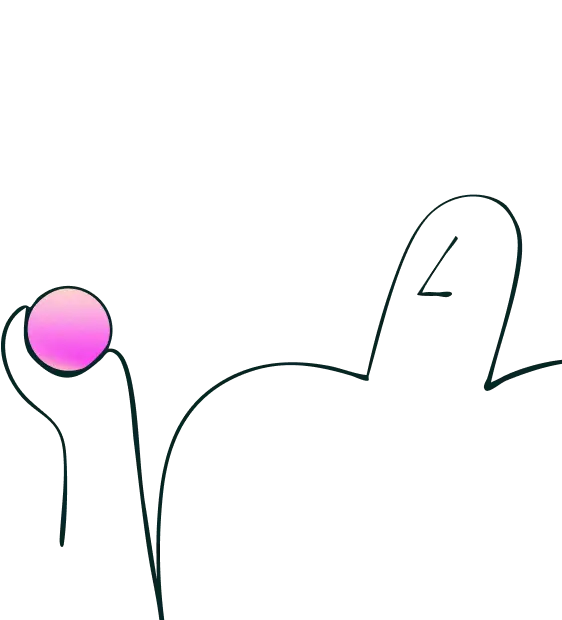
Try for free today
Join over 320,000+ marketers, designers, researchers, and product leaders who use Lyssna to make data-driven decisions.
No credit card required






