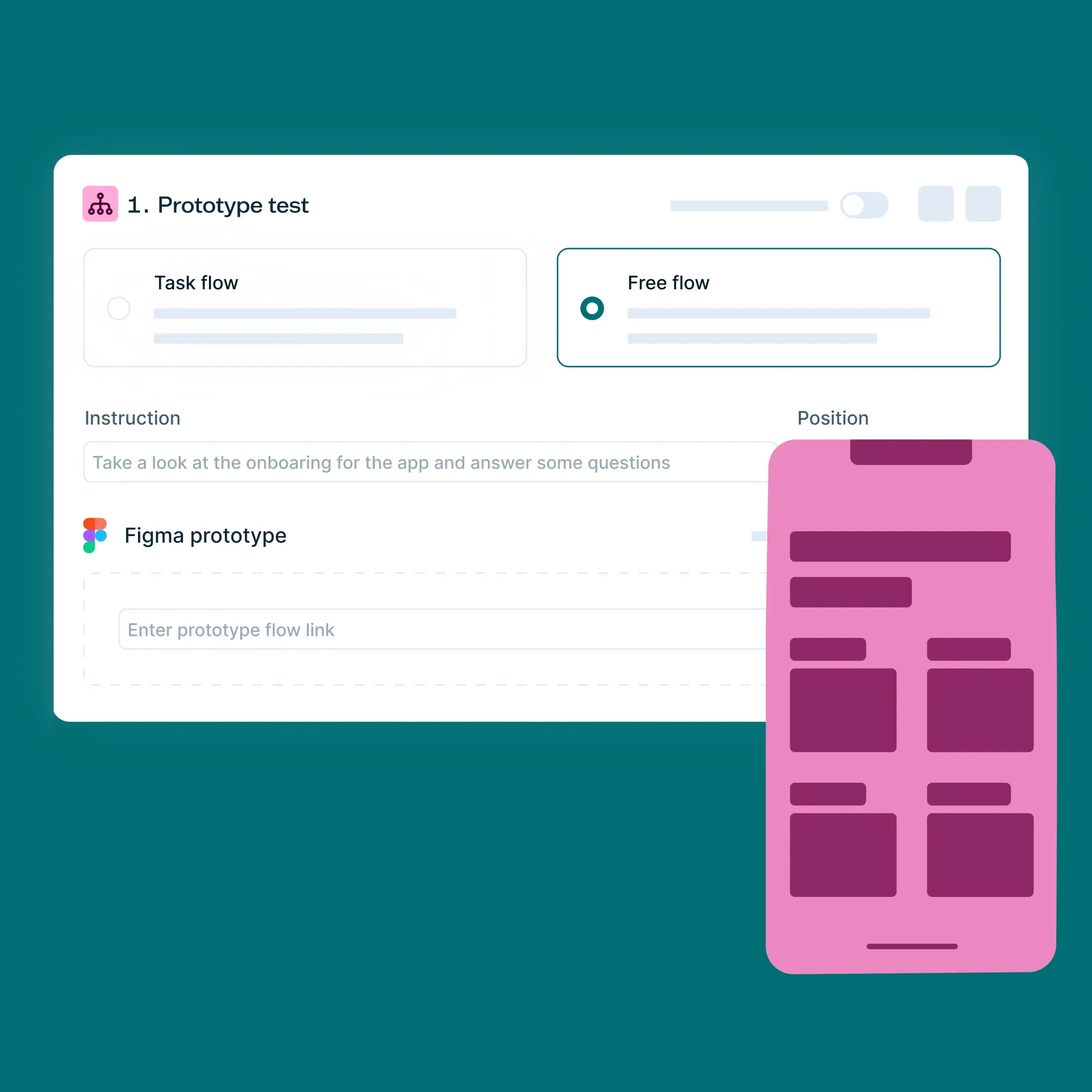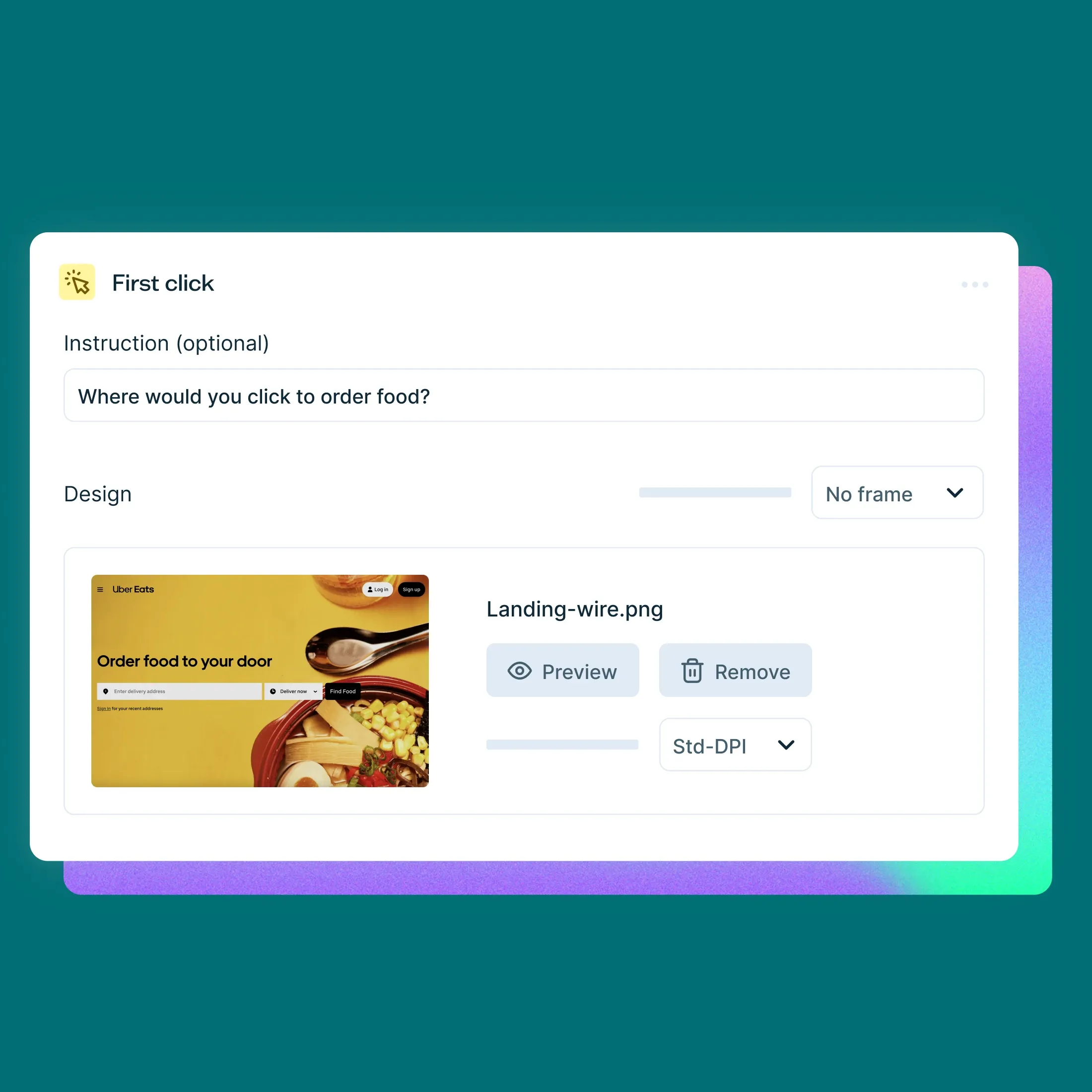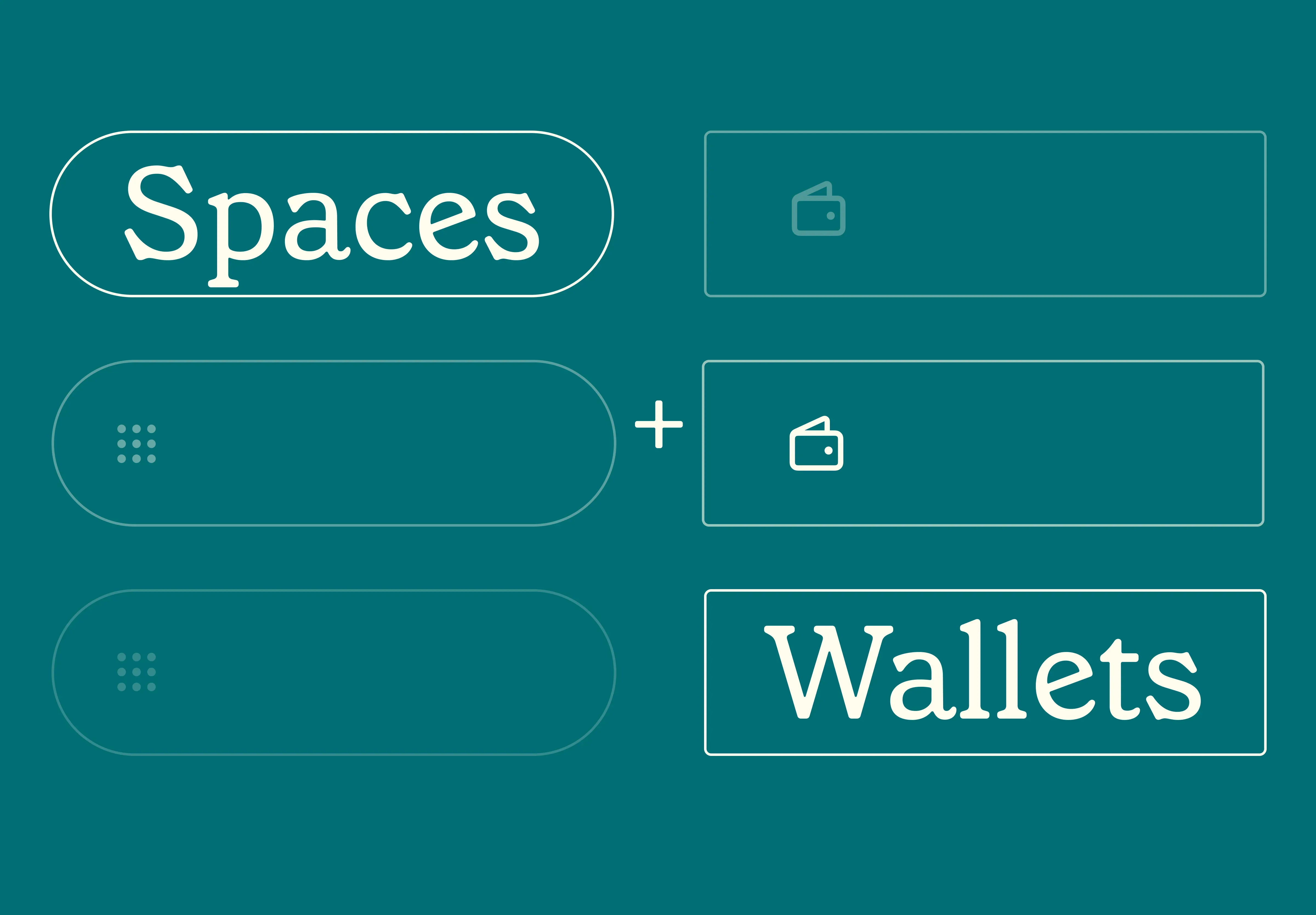04 Oct 2023
|16 min
When and how to redesign a digital product that works in 2025
When and why to redesign your digital product, plus a step-by-step process to improve UX, align with business goals, and stay ahead of the competition.

Key takeaways:
A product redesign isn’t just a visual refresh, it’s a strategic shift that should solve real usability, performance, or business challenges.
Watch for signals like outdated design, growing technical debt, poor mobile usability, and misalignment with your brand or business goals.
Instead of rushing into a complete overhaul, redesign iteratively – starting with small, high-impact improvements backed by usability testing.
Success depends on having clear goals, performance metrics, and ongoing feedback loops. A redesign should be measurable and grounded in user behavior.
Don’t just fix what’s broken, use the opportunity to modernize your design system, prepare for scale, and future-proof the experience.
Even the most well-planned digital product designs may have usability flaws, negatively impacting user experience. Whether due to oversights during the initial design process or evolving user expectations, there comes a time for necessary changes.
While it may be tempting to throw a bunch of money at a problematic website or app and replace it with something entirely new, consider a product redesign. This approach involves evaluating strengths and weaknesses, building upon existing foundations, and making improvements to enhance the user experience.
In this article, we explore use cases for redesigning your product, what to consider when approaching a redesign, and walk through a step-by-step process for undertaking a redesign. Let’s get started.

What product redesign really means?
Product redesign involves a thorough assessment of an existing digital product, analyzing its performance through analytics, user testing, and customer feedback. It encompasses modifications to the visual design, UI elements, content, and information architecture, and may include implementing better search engine optimization.
Rather than rushing into drastic changes, product redesign is often a gradual process, allowing time to observe how revisions impact the user experience and determining if further actions need to be taken.
Test before you redesign
Validate your redesign decisions with real user feedback. Start testing with Lyssna for free today.
Why redesign a product?
There are many reasons you might redesign a product, from outdated designs and negative feedback to changing market needs and business goals. In this section, we delve into the various factors that can prompt an overhaul.
Out-of-date designs
UX design trends come and go – and often return in slightly different forms (we’re looking at you, Gaussian blur). Overdone graphic embellishments like skeuomorphism, generic stock photography, and complicated navigation systems were once widespread but have fallen out of favor as web design has evolved into something more sophisticated and meaningful. If your website looks like something from the Wayback Machine circa 2005, it might be time for a refresh.
However, updating outdated websites doesn’t necessarily mean a complete do-over. Product redesign may involve modernizing graphics, typography, or the user design interface, replacing outdated elements with something fresh and contemporary.
Negative feedback
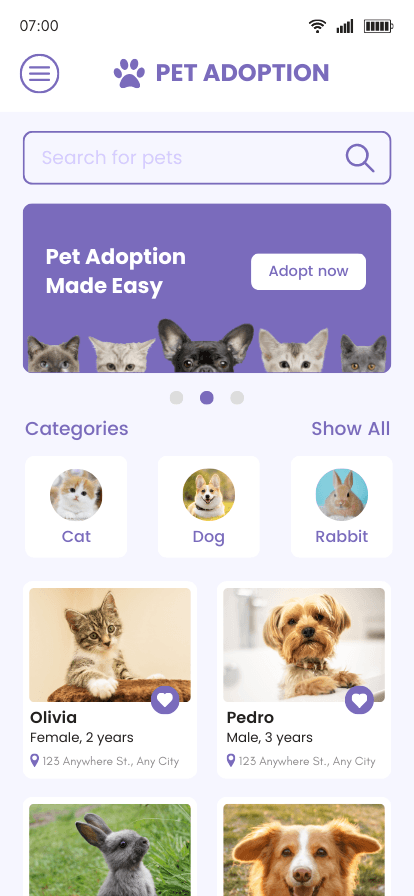
A common usability problem visitors encounter when using digital products is their functionality and responsiveness on mobile devices
If you’re seeing a recurring pattern of customers emailing to complain or, even worse, in the oh-so-public sphere of social media, there are legitimate problems you need to address. Your website or app should meet the needs of your users, so if you keep hearing about how it falls short, it’s time to look into redesigning your product to take care of those issues.
Common usability problems that visitors often encounter include:
Functionality and responsiveness on mobile devices.
Difficulty finding information.
Struggles with completing tasks like checking out or filling in forms.
Lack of accessibility for those with visual or other impairments highlights the importance of accessible ux designs, ensuring that every user, regardless of ability, can navigate and interact with your product effectively.
Broken links or other errors.
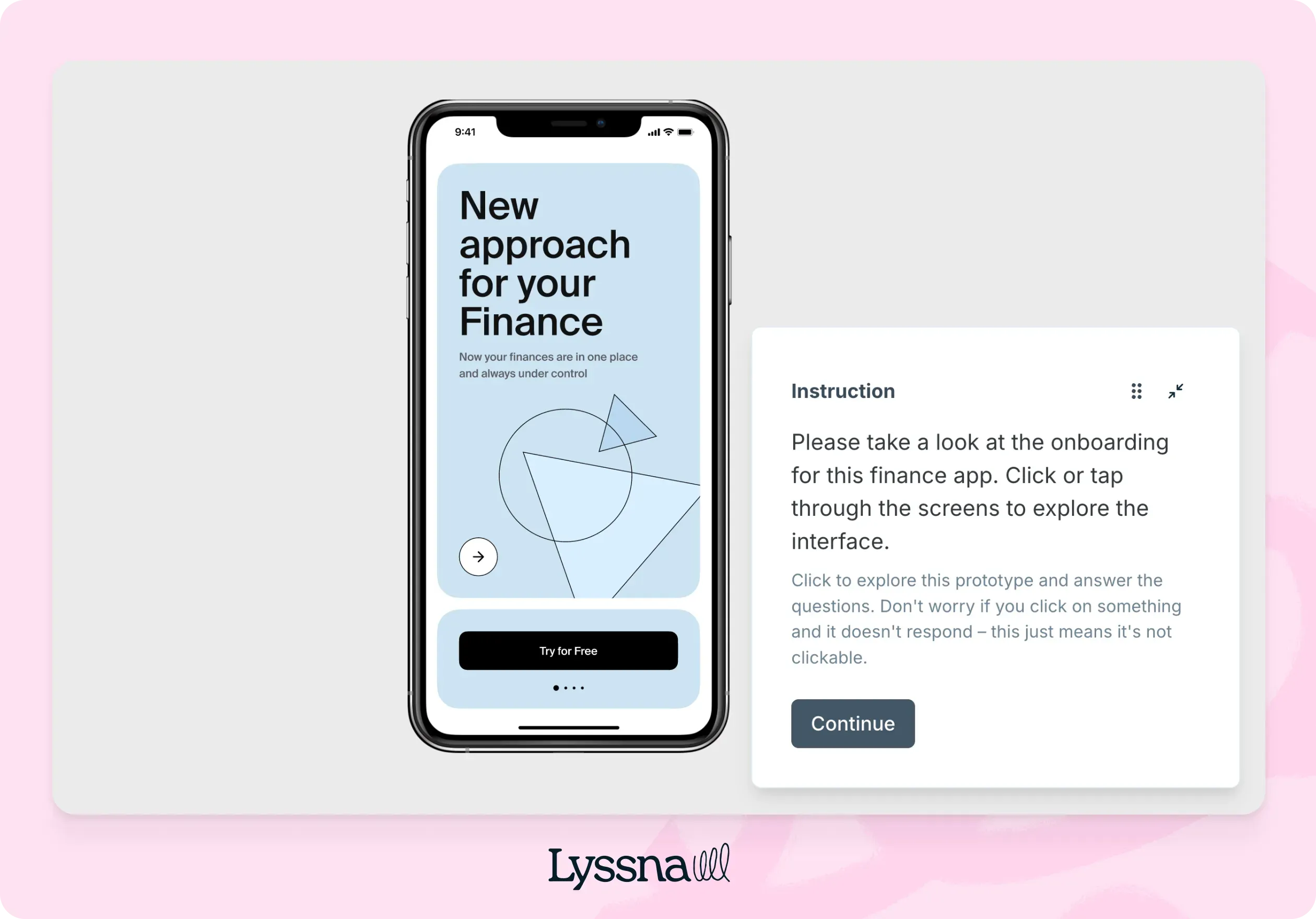
Changing market needs and business goals
Trends and evolving technologies impact how people perceive digital products. If your competitors all have slick and modern websites, while yours appears clunky and difficult to use, users will form a negative perception of your brand.
Product redesign helps you meet your customers’ expectations, inspires them to engage, and leaves them with a better impression of your brand by incorporating mobile-first design principles to enhance usability on various devices. It’s also a way to set yourself apart from your competitors. With a product redesign, you have the opportunity to incorporate visuals and content that better represents your brand, demonstrates the value of your offerings, and communicates how you’re different from the competition.
Enhancing the user experience
When users struggle to navigate, complete key tasks, or find essential content, the experience is broken – even if the product still technically works. Look for signals like repeated support requests, low completion rates for core actions, or session recordings showing hesitation or backtracking.
A redesign can remove unnecessary friction by simplifying user flows, clarifying visual hierarchy, or rethinking how core features are presented. Focus first on the most critical journeys (like onboarding, search, or checkout) and prioritize clarity over flash. Usability testing is essential here; direct observation will show you exactly where the experience is falling short.
Top tip: Use first click testing to uncover usability friction early.
Rather than relying solely on post-task feedback, run first click tests in Lyssna to see exactly where users go when given a task. If a large percentage clicks away from the intended path, it signals confusion in your layout or labels. These early insights often surface issues long before analytics or feedback forms do – and they’re fast to run, especially during the early stages of a redesign.
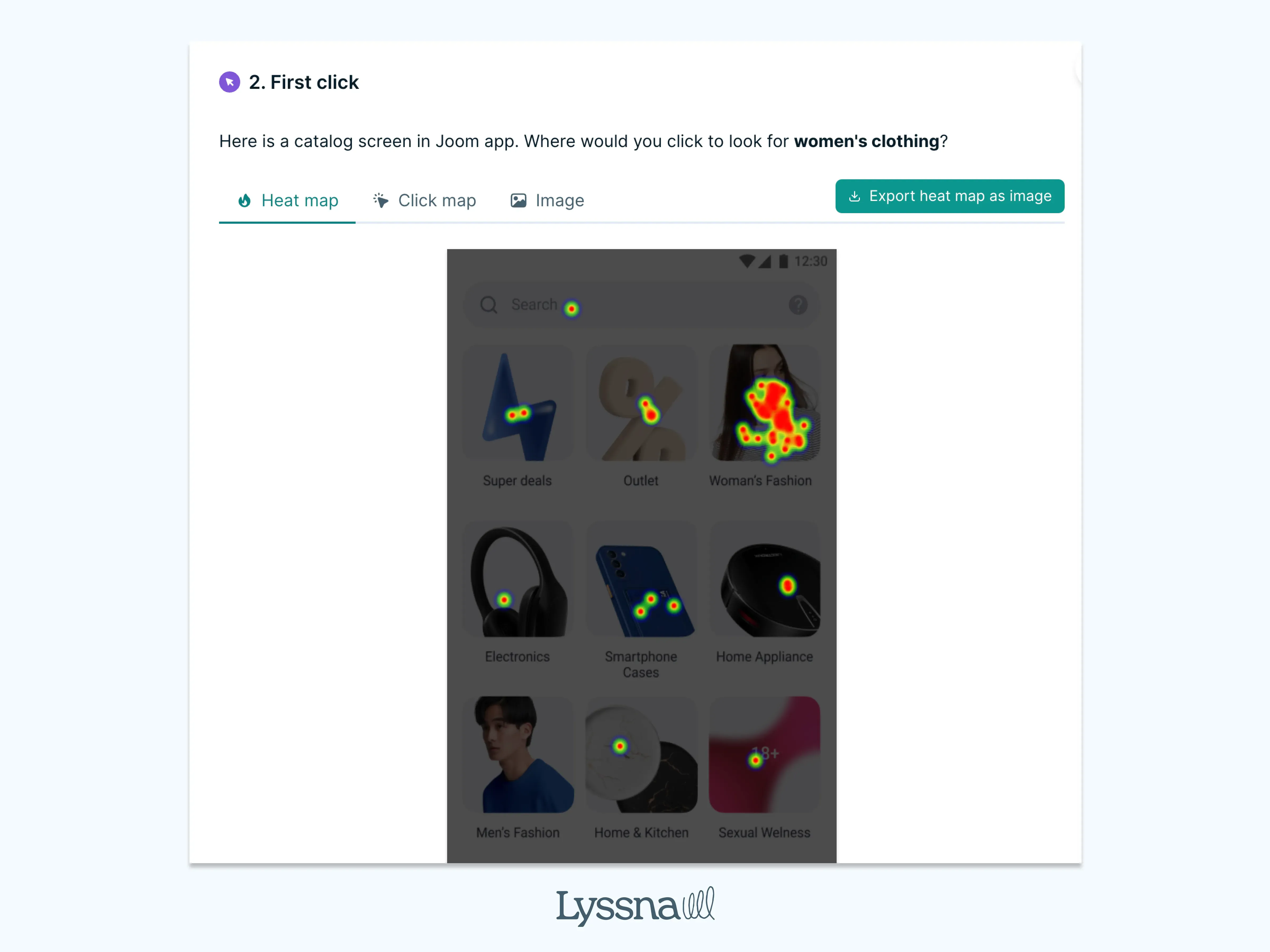
Resolving technical debt and pain points
Technical debt accumulates quietly – until it slows teams down. Frequent bugs, slow load times, and an inability to make changes quickly are often symptoms of a codebase that needs attention. A redesign can serve as a clean slate to improve not just the user interface, but the developer experience, too.
Warning signs of unresolved tech debt:
Load times increased despite no major changes.
Multiple versions of the same components across your codebase.
Teams relying on workarounds instead of fixing root problems.
Difficulty onboarding new engineers due to messy architecture.
What to prioritize in a redesign:
Refactoring outdated components into shared, well-documented patterns.
Cleaning up CSS, JS, and asset bloat that’s affecting performance.
Adopting a unified design system to drive consistency and speed.
Reviewing critical workflows (e.g. login, checkout) for stability and maintainability.
Top tip: map your component debt before you redesign
Before rebuilding UI elements, audit how many versions of each component exist – buttons, modals, form fields. If your dev team is juggling six different date pickers, consolidation will pay huge dividends. Use this audit to drive adoption of a shared design system and reduce long-term maintenance costs.
Evolving with new devices and platforms
Designing for just desktop or a single mobile breakpoint is no longer enough. With users accessing products on everything from tablets and foldables to smart TVs and accessibility devices, your interface must be flexible and future-ready.
Device-related design challenges to watch for:
Tap targets are too small or misaligned for touch users.
Layouts that break or feel cramped on tablets and larger phones.
Poor performance on lower-end or older devices.
Incompatibility with screen readers, voice navigation, or high-contrast modes.
How a redesign can help:
Introduce responsive grid systems and fluid layout patterns.
Optimize images and scripts for different screen sizes and resolutions.
Build accessibility features like keyboard navigation and ARIA labeling from the ground up.
Test across actual devices – not just emulators – to identify real-world usability issues.
Scaling for growth and performance
As your product evolves, the original structure may no longer support new features, content types, or user journeys. What once worked well might now feel cluttered, sluggish, or difficult to maintain. A redesign helps you build for scale – ensuring both your backend systems and frontend experience are ready for continued growth.
That doesn’t mean rushing to ship a stripped-down MVP just to move fast. As product leader Irena Graiver puts it: “An MVP in a redesign isn’t just about shipping something fast – it’s about shipping something that’s better than what already exists.”
If the new version feels like a downgrade – even temporarily – users won’t stick around. The redesigned experience must outperform what it replaces.
Common signs it’s time to scale your design:
Navigation feels overcrowded or confusing.
Pages are dense, with too many competing elements.
Site speed declines as content or user load increases.
New UI elements look inconsistent with older components.
During a redesign, focus on:
Restructuring your information architecture to support new content and user flows.
Implementing modular components that can be reused and scaled across pages.
Optimizing load times by minimizing requests, compressing assets, and removing legacy elements.
Building performance monitoring into your development workflow for ongoing oversight.
Top tip: Use page speed scores as a prioritization tool
When scaling your product, don’t treat performance as a backend-only concern. Run Core Web Vitals audits on key pages (especially high-traffic or high-conversion ones) and let that data inform redesign priorities. Pages with the worst scores – especially in metrics like Largest Contentful Paint (LCP) or Time to Interactive (TTI) – are likely hurting your business the most.
Aligning visuals with brand evolution
When your brand evolves – new tone of voice, positioning, or visual identity – your product needs to reflect that shift. If your interface still uses old colors, typography, or messaging, users may feel a disconnect between what you say and how you look. This can erode trust and dilute brand recognition.
A redesign brings your digital presence back into alignment, helping your product communicate your brand values more clearly. It's not just about aesthetics, it’s about consistency across every customer touchpoint. Update iconography, rework component styling, and audit language choices to match your current identity.
Keeping pace with the competition
If competitors are offering faster, more intuitive, or more visually appealing products, users will notice – and expect the same from you. Falling behind doesn’t always mean losing users immediately, but it does increase friction, reduce engagement, and weaken brand perception.
A redesign helps you catch up (or leap ahead) by adopting modern design standards, simplifying interactions, and improving responsiveness. Instead of copying features, focus on meeting user expectations: quicker access to features, more seamless flows, and accessible interfaces that feel effortless. Competitive benchmarking can help identify clear areas where your experience is lagging.
Fueling business expansion
Launching in new markets, targeting new customer segments, or introducing new offerings often pushes your product into unfamiliar territory. If your design doesn’t support localization, flexible messaging, or expanded product lines, you’ll struggle to scale effectively. A redesign gives you the flexibility to adapt layouts, accommodate multilingual content, and modularize UI components for different audiences.
For example, expanding into B2B may require more detailed dashboards, clearer pricing tiers, or new support flows. Treat the redesign as a chance to build a more future-proof foundation that supports your roadmap – not just today’s use case.
A step-by-step guide to the product redesign process

Now that we’ve got an idea of why you might undertake a redesign, let’s look at how the process can play out. In this section, we’ll guide you through the step-by-step process of redesigning your digital product for success.
1. Identify what’s working
While it’s essential to address problems and shortcomings, don’t get hung up on minor details that might only bother you and your team. Instead, prioritize fixing the obvious issues that significantly impede your visitors from having a positive user experience.
Top tip: Assign owners to key redesign areas
Even at this early stage, designate leads for core parts of the product, like navigation, search, or onboarding. This prevents decision bottlenecks later and ensures accountability as the redesign progresses.
2. Focus on the small things first
Start by addressing minor (but obvious) issues before tackling major changes. Product redesign is an iterative process that allows you to make adjustments, observe their impact, and refine them further. Iterative product development ensures that changes are manageable, reducing the risk associated with sweeping alterations that may need to be reversed if unsuccessful. It’s more efficient to make minor tweaks and assess their impact on usability first.
Minor issues might involve:
The placement or appearance of call-to-action buttons
UX microcopy
Headline sizing
Inconsistent styling
Confusing navigation
Top tip: Validate each change before scaling
Even small adjustments – like button placement or microcopy – should be tested before rolling out widely. Use unmoderated testing platforms (like Lyssna) to quickly assess impact with real users.
3. Take a holistic approach
A successful product redesign involves considering a wide range of factors, where data-driven decision making and creativity come together to solve user problems. Conversions matter as much as artistry, and considering how these elements intertwine will result in more effective and impactful designs.
A website or app is like a microcosm of a brand, where content, visuals, UI, and UX—including thoughtful user experience writing intermingle in a delicate balance. Understanding how ux design vs product design differs can help ensure each element works cohesively, supporting both the user journey and overall business goals.
4. Decide how you’ll measure success
At the beginning of a product redesign, establish the criteria you’ll use to judge its success. Like any experiment, you’ll have a hypothesis to test, and the results will show if it was accurate.
Usability metrics provide insights into the success and failures of a product redesign, revealing how many visitors arrive, stay engaged, and interact with your website or app. Data-driven decisions lead to better outcomes, replacing hunches or guesses.
Conversion rates
Conversion rates indicate how many people completed actions like clicking on social media buttons, making a purchase, or filling out a customer information form. Comparing the analytics from the redesign with the previous version will reveal if the new design is performing better.
Organic search traffic
Organic search traffic brings visitors who are looking for specific information or products. Analytics related to organic search traffic will indicate if the redesign has improved your rankings.
User engagement
User engagement data illustrates how users interact with your website or app. Metrics like unique views, visitor locations, and popular pages provide valuable insights. An increase in actively engaged visitors may indicate that the design changes have paid off.
Bounce rates
Bounce rates show the percentage of visitors who left your site quickly without exploring further. High bounce rates suggest a poorly designed website, indicating frustration or lack of interest. Keeping a careful eye on bounce rates can show if a product redesign has improved user engagement.

5. Follow and maintain a design system
A design system acts as a central repository of UI elements and patterns, colors, typography, layout templates, and brand guidelines. During a product redesign, a design system helps to maintain consistency and guide everyone on updated brand guidelines.
6. Finalize and launch the redesign
After you’ve made a few targeted alterations, conducted usability testing and quality assurance, and everyone has signed off on the revisions, it’s time to go live.
Even though things may seem wrapped up, your work isn’t done. You’ll need to monitor metrics like user engagement, conversion rates, and bounce rates to see if the changes are having a lasting positive influence.
Founder of SmashingMagazine, Vitaly Freedman, says “Good redesigns are evolutions, not revolutions. Refine slowly as you go, and you’ll be surprised that users might not even notice that you’ve redesigned at all.”
7. Continue usability testing and gathering feedback
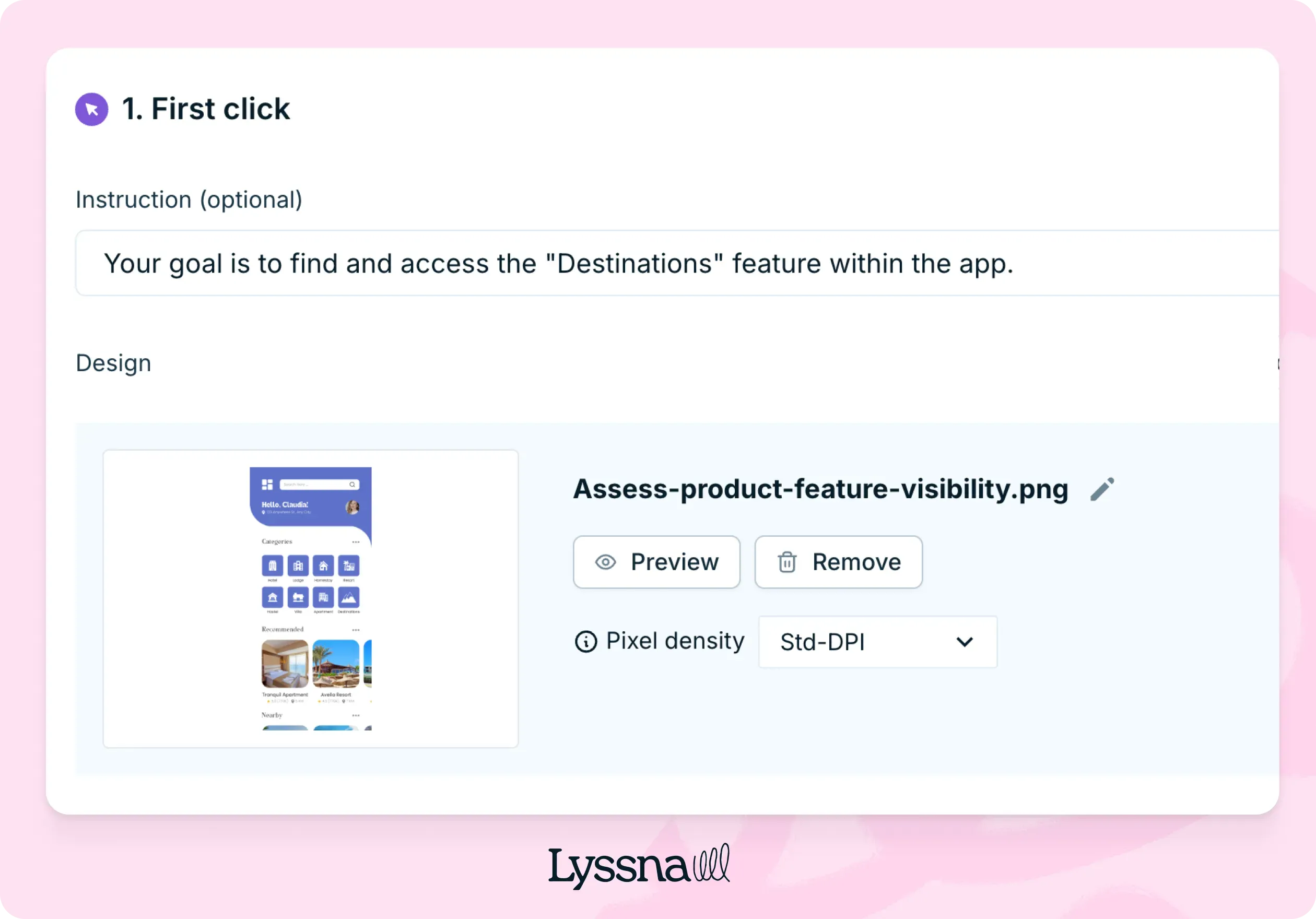
A usability test in Lyssna
Once the redesign is live, continue gathering feedback from users to ensure that the changes are beneficial. Establish a feedback loop, where each iteration is tested, and user insights are collected, creating a cycle for evaluation, improvement, and further testing.
Usability testing and feedback loops keep people at the center. By observing how users behave and interact with your redesigned website or app, you can identify and solve usability issues. Ongoing user testing helps measure the health of your digital product, generating insights from both qualitative vs quantitative research examples for continuous improvement.
Redesign your product with confidence
A product redesign can significantly improve the user experience and performance of your product. By identifying what’s working and focusing on small yet impactful changes, you can gradually make iterative enhancements. Remember to establish clear metrics to measure success and, as you finalize the launch of your redesign, keep a close eye on user engagement, conversion rates, and bounce rates to ensure lasting positive results.
At Lyssna, we can help you gather valuable user feedback. Our platform allows you to test and refine your redesigned product continuously, keeping user satisfaction at the center of your efforts.
Keep testing, keep improving
Turn user insights into redesign wins. Try Lyssna free and optimize with confidence.
Frequently asked questions about product redesign
You may also like these articles


Try for free today
Join over 320,000+ marketers, designers, researchers, and product leaders who use Lyssna to make data-driven decisions.
No credit card required