06 Jun 2025
|18 min
SEO and UX
Learn about the relationship between SEO and UX design. Discover best practices to achieve a balance between SEO and UX to enhance website visibility, user engagement, and overall satisfaction.

If you've been in a meeting with marketing teams, you’ve probably heard them talk about SEO. What does this marketing term have to do with your practice as a UX designer? And why would you care?
You might not be aware of it, but UX plays a significant role in search engine optimization, also known as SEO.
This guide about SEO and UX will help you understand why these two concepts are interrelated.
If you're a marketer reading this now and curious about how user experience design principles can level up your SEO game, you've also come to the right place.
Whether you're a marketer or a UX-er, keep reading to learn how UX impacts SEO. We've also listed actionable steps to help you achieve the right balance between optimizing for machines (like search bots) and providing helpful, accessible experiences for humans (like your users and customers).
Let's start with the basics first.
What is SEO?
Search engine optimization (SEO) is the process of improving a website’s visibility in the search engine results pages (SERPs) like Google and Bing. These search engines help people find what they're looking for, whether booking a holiday or finding out more about their favorite film.
Jakob Nielsen, usability consultant and co-founder of the Nielsen Norman Group, describes SEO as “attracting people to your site in the first place by making sure it shows up in search queries”.
Optimizing for search engines helps businesses get more relevant traffic to their site, which increases the likelihood of visitors converting to customers.
Before learning the ropes of SEO and how it’s intertwined with UX, it's important to understand how search engines work.
How search engines work
Search engines work by crawling the web, indexing the content they find, and ranking the results based on relevance.
Crawling
Search engines use programs called web crawlers or spiders to crawl the web. These crawlers follow links from page to page, gathering information about the content on each page. Most of the time, the information they collect includes the page's title, the text on the page, the links on the page, and the keywords used on the page.
Indexing
Once the crawlers have gathered information about a page, they add that page to the search engine's index. The index is a database containing information about all the pages the search engine has crawled.
Learn more: The Basics of How Search Engine Indexing Works
Ranking
When a user enters a search query, the search engine uses its index to find relevant pages. The search engine then ranks the results based on several factors, including the number of times the keywords appear on the page, the quality of the content on the page, and the number of links to the page from other websites. You will learn more about these factors in the next section below.
The search engine then returns the ranked results to the user. It's worth noting that search results can either be paid or organic (non-paid).
Factors that impact organic search results (and what UX has to do with it)
To understand how UX affects search results and rankings, let’s get to know the different factors that search engines use to rank websites.
On-page optimization
On-page optimization focuses on improving the ranking of a single web page in search results. You can optimize the page's content, structure, and design to make it more relevant to search queries and easier for users to find and use.
On-page optimization includes but isn’t limited to:
Meta tags: Proper use of meta titles, meta descriptions, and other meta tags that accurately represent the content.
Header tags: Organizing content with appropriate header tags (H1, H2, etc.) for hierarchy and readability.
URLs: Descriptive and readable URLs that include relevant keywords.
File formats, sizes, and labels: Each image or file you add to your website should bring value to the reader and make your site easy to crawl by the search bots.
Recommended reading: Search Engine Journal’s Complete Guide to On-Page SEO
Technical SEO
Technical SEO focuses on the technical aspects of a website, such as its code, speed, and structure. By optimizing these aspects, a website will be more crawlable and indexable by search engines.
When we talk about technical SEO, we often refer to the following:
Site speed: Fast-loading websites provide a better user experience and are favored by search engines.
Mobile-friendliness: Websites that are responsive and work well on mobile devices are more likely to rank in search engine results. Google even has their own mobile-friendly test where you can test how easily a website visitor can use your page on a mobile device. Adopting a mobile first design approach ensures your site is optimized for mobile users right from the start.
Site structure: A well-organized site architecture with clear navigation and logical linking is also more crawlable and indexable.
SSL/HTTPS: Search engines prefer secure websites, and HTTPS is considered a ranking factor.
Bounce rate: A bounce rate is the percentage of visitors who leave a website after viewing only one page. It’s calculated by dividing the number of single-page visits by the total number of visits. A high bounce rate indicates that the website isn’t providing the information or experience that visitors are looking for.
Dwell time: Dwell time is the amount of time users spend on your site before returning to the search results page. This metric can help gauge your content’s relevance and quality.
Click-through rate (CTR): A higher CTR in search results can indicate that a website's content is appealing and relevant.
Pogo-sticking: Pogo sticking happens when users click on a search result and quickly return to the search results, indicating dissatisfaction with the content.
Off-page SEO
Off-page SEO focuses on building links to a website from other websites. These links are called backlinks, which are important because they signal to search engines that a website passes the EEAT recommendations by Google, the biggest and most popular search engine.
EEAT stands for the following:
Experience: Search engines consider how long a website has been around when ranking it.
Expertise: Search engines consider the expertise of the authors of the content on a website
Authoritativeness: Search engines consider the authoritativeness of a website. This can be determined by factors such as the number of backlinks a website has, the quality of the backlinks, and the website's domain authority.
Trustworthiness: Search engines also consider the trustworthiness of a website. This can be determined by factors such as the website's privacy policy, the website's terms of service, and the website's reputation.
Besides backlinks, off-page SEO also takes the following into account:
Link diversity: This refers to various sources linking to your site rather than a concentration from a single source.
Social signals: This includes engagement and mentions on social media platforms as well as online reviews.
Local SEO
Factors like location data, your Google My Business profile, and local citations play a role for businesses targeting local audiences.
Recommended reading: Local SEO guide by Moz
Algorithm updates
Search engines frequently update their algorithms to improve the quality of search results. These updates can affect rankings. As an example, you can check out Google’s history of search algorithm updates.
Keep in mind that all these factors are interdependent, and search engine algorithms are constantly evolving. Focusing on a holistic approach that prioritizes good user experience, valuable content, technical optimization, and “white hat" SEO practices can help you accomplish high organic rankings. As UX researcher Kristine Kalnina explains:
"SEO is about making things simpler for the machine, while UX focuses on making things simpler for human readers. These might sound like two contrasting aspects, and this is why most marketers, and indeed UXers, struggle in finding the right balance.
The truth is that it is possible to establish both at the same time. You can have a great ranking website, which is also a pleasure to interact with and read."
Your go-to user research platform
The best teams use Lyssna so they can deeply understand their audience and move in the right direction — faster.
UX and SEO best practices: A winning combination
1. Understand search intent
Determining search intent and understanding why users search for specific terms or queries enables you to create content that meets their needs and expectations, reducing frustration and increasing engagement. This best practice also helps you get to know your target audience’s “language”.
For instance, if your website focuses on cooking, you could create a page with steak recipes if you know that many of your users are searching for information about how to cook steak. Or you could create a page comparing two Southeast Asian countries as tourist destinations for your travel website after finding out about it through keyword research.
To determine search intent:
Use tools such as Google's Keyword Planner, Ahrefs, and Semrush. These tools can show keyword search volume and keyword variations.
You can also look at the search results for the keywords you’re targeting. These keywords can give you a good idea of the type of content already available and the search intent of the users searching for those keywords.
User research methods like message testing and content analysis.
Finally, do surveys and user interviews. These research methods can give you valuable insights into what your users are looking for and how you can improve your website to meet their needs.
2. Use relevant keywords throughout your website.
With this best practice, you’re letting search engines know what your website is about. Doing so will also rank your website for those keywords in search results.
Pro tip: Go for long-tail keywords (a combination of 3+ keywords). Long-tail keywords are more specific and reflective of user intent. By incorporating these phrases into your content and navigation, you're effectively creating signposts that guide users directly to what they're searching for.
Imagine someone looking for "best vegan restaurants in downtown Los Angeles" – if your website specializes in vegan dining and includes such detailed keywords, they'll land right where they need to be.
Using relevant keywords in your title tag and meta descriptions is also important. Title tags and meta descriptions are the snippets of text that appear in search results. Ensure they’re relevant to your target keywords and accurately describe your page's content.
Important caveat: Avoid keyword stuffing because you might just end up hurting your site's rankings.
3. Improve page loading speed
Paying attention to your page loading speed can boost your website in a number of ways, including improved user experience, increased rankings, more traffic, and better reputation.
Here are some tips on how to optimize page speed for SEO:
Use a content delivery network (CDN): A CDN is a network of servers that deliver your website's content to users from the server closest to them. This can help to improve page speed for users all over the world.
Minify your code: It removes unnecessary characters and spaces from your code, making it smaller and faster to load.
Optimize your images: Optimize your images by reducing their file size without sacrificing quality. You can do this by using a tool like Sqoosh.com.
Use a caching plugin: A caching plugin stores a copy of your website's pages on the user's computer. This step can improve page speed by reducing the number of times the user has to download the same content from your server.
Avoid using too many plugins: Too many plugins can slow down your website. Only install the plugins that you need.
Update your website regularly: Outdated software can slow down your website.
Test your page speed: You can use several tools to test your page speed such as Google's PageSpeed Insights.
Recommended reading: Ultimate SEO guide for 2024
4. Aim for relevant, clear, and concise content
Your content should be easy to read and understand. Avoid using jargon or technical language that your visitors may not understand. For example, if you’re writing about a complex topic, you could break it down into smaller, more manageable sections.
In addition, don't just rely on text. You can use other types of content based on your audience's needs and preferences, like infographics, charts, and videos.
5. Use headings to improve the readability of your website
Headings are a great way to break up your content and make it easier to read. They can also help you use keywords effectively and boost your website's SEO.
Users will scan headings first to see if your page is relevant to their search query. Search engines also use headers to understand what your page is about and to rank it in search results.
When using headings, use the correct HTML tags. The <h1> tag should only be used once per page and should be used to identify the main topic of the page. The <h2> tag can be used for subtopics, the <h3> tag for sub-subtopics, and so on.
Pro tip: Assess the effectiveness of your content hierarchy and links with a click test.
Recommended resources:
6. Be mindful of your site’s information architecture
A well-thought-out information architecture UX approach is crucial for both user experience and SEO. First, website visitors can find the information they’re looking for quickly and easily on your website. Quick and easy navigation also helps them complete their task in less time.
Meanwhile, good website architecture also means search engines will be able to find and index your site's pages easily.
For example, you could use a simple menu or search bar to help visitors find what they’re looking for. Another example is when a news website categorizes its articles into clear sections (e.g. politics, technology, lifestyle).
Pro tip: Test your site’s information architecture and how users navigate through your site with navigation testing and prototype testing.
7. Optimize your website for mobile
More and more people are using their mobile devices to access the internet (a whooping 92.3% of internet users in 2023). For this reason, make sure your website is optimized for mobile users to improve the user experience and make it easier for visitors to find your website when searching for information on their mobile devices.
Learn more: Testing mobile designs with Lyssna
8. Encourage user feedback
When you actively seek design feedback and value user opinions, you can identify areas for improvement and tailor your site to user preferences. This results in improved metrics like dwell time and reduced bounce rates, positively affecting your SEO efforts.
9. Do internal linking right
Proper internal linking is crucial for UX and SEO. It enhances navigation, encourages engagement, and supports effective user experience optimization by helping users and search engines better understand your site's structure.
For example, your website visitors can explore related content seamlessly, reducing bounce rates and finding information more efficiently.
Internal linking also distributes link authority and relevance, and enhances page indexability.
Recommended reading: 5 Effective Internal Linking Strategies to Improve Your SEO
10. Make room for accessibility
Making your website accessible to all users is essential for both UX and SEO. Focusing on accessibility in ux not only creates inclusive experiences but also strengthens important user engagement signals that can positively influence your search rankings.
Accessible design ensures that all users feel included and understood, regardless of their abilities, context, or situation.
While accessibility is not a direct ranking factor in SEO because it's difficult to measure, accessible websites result in strong user engagement signals like dwell time and click-through rates. John Mueller, Senior Search Analyst and Search Relations team lead at Google explains it well:
“In general though, when sites are hard to use, people steer away from them anyway, so over time things like recommendations and other signals tend to drop away, resulting in the site being less visible in search too.”
The intersection of UX and SEO: It's all about the users
Both SEO and UX principles are indispensable in helping you design helpful and usable digital experiences for users and customers.
Think of it this way: SEO serves as the guide, leading users to your virtual doorstep, while UX takes on the role of the gracious host, ensuring they feel at home, stay engaged, and potentially convert.
Striking a balance between these two disciplines requires a commitment to a user-centered approach in design. If you focus on the needs of your users, you'll eventually get more search traffic from better usability and the rise of your user engagement ranking signals.
Elevate your research practice
Join over 320,000+ marketers, designers, researchers, and product leaders who use Lyssna to make data-driven decisions.
--
Kai has been creating content for healthcare, design, and SaaS brands for over a decade. She also manages content (like a digital librarian of sorts). Hiking in nature, lap swimming, books, tea, and cats are some of her favorite things. Check out her digital nook or connect with her on LinkedIn.
You may also like these articles

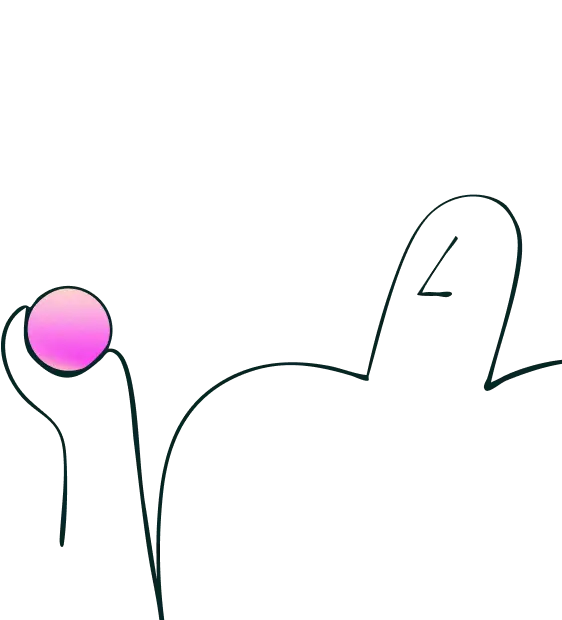
Try for free today
Join over 320,000+ marketers, designers, researchers, and product leaders who use Lyssna to make data-driven decisions.
No credit card required






