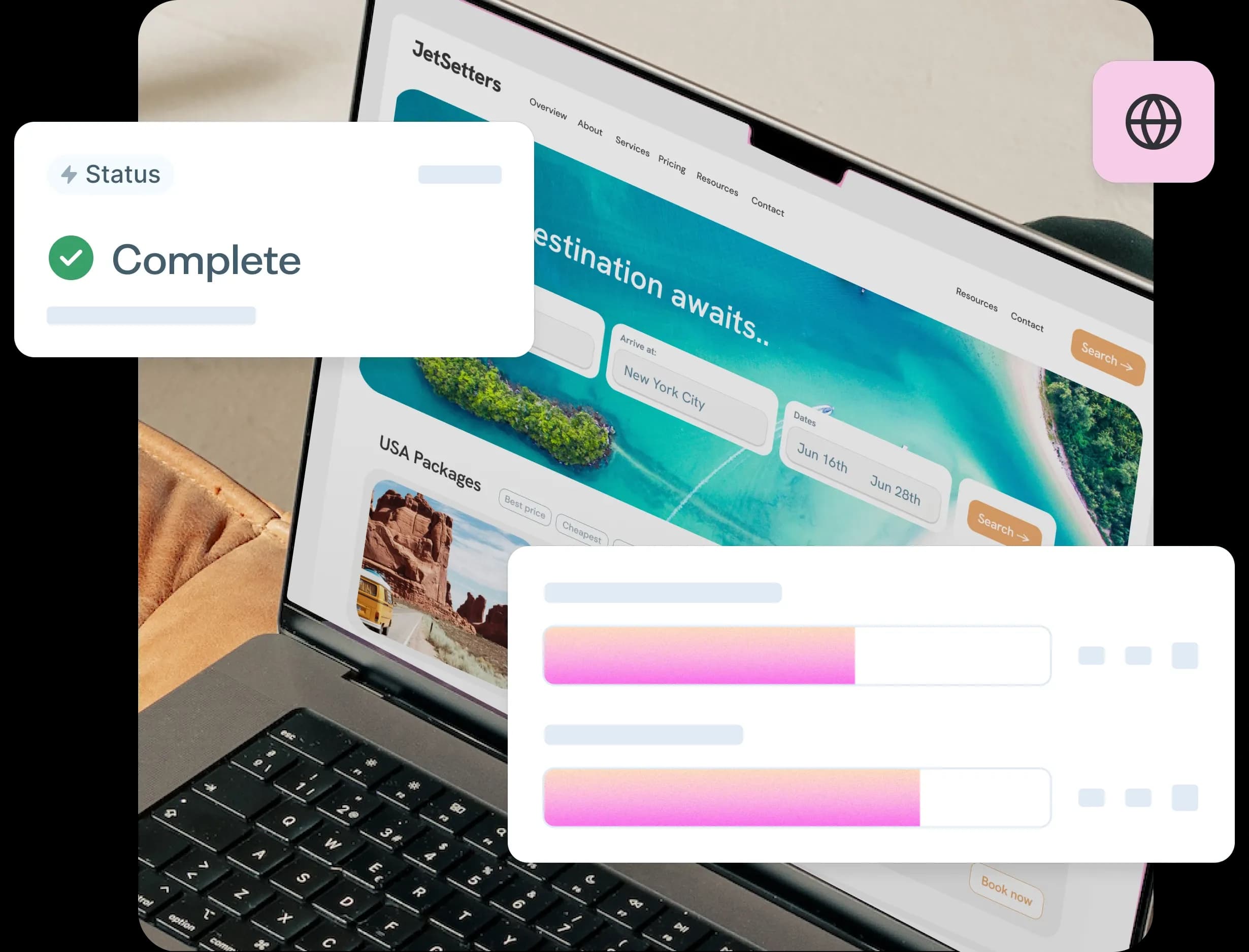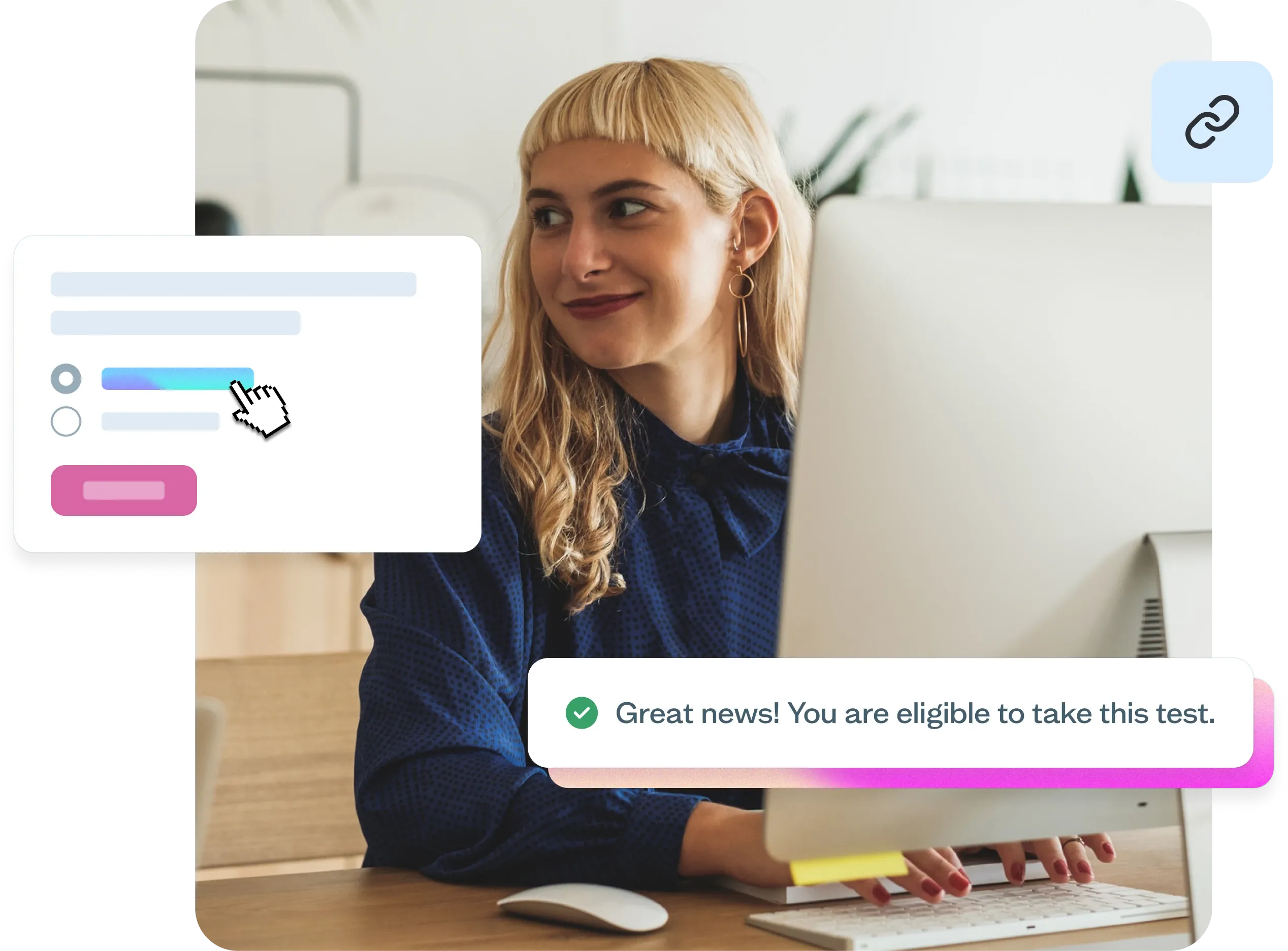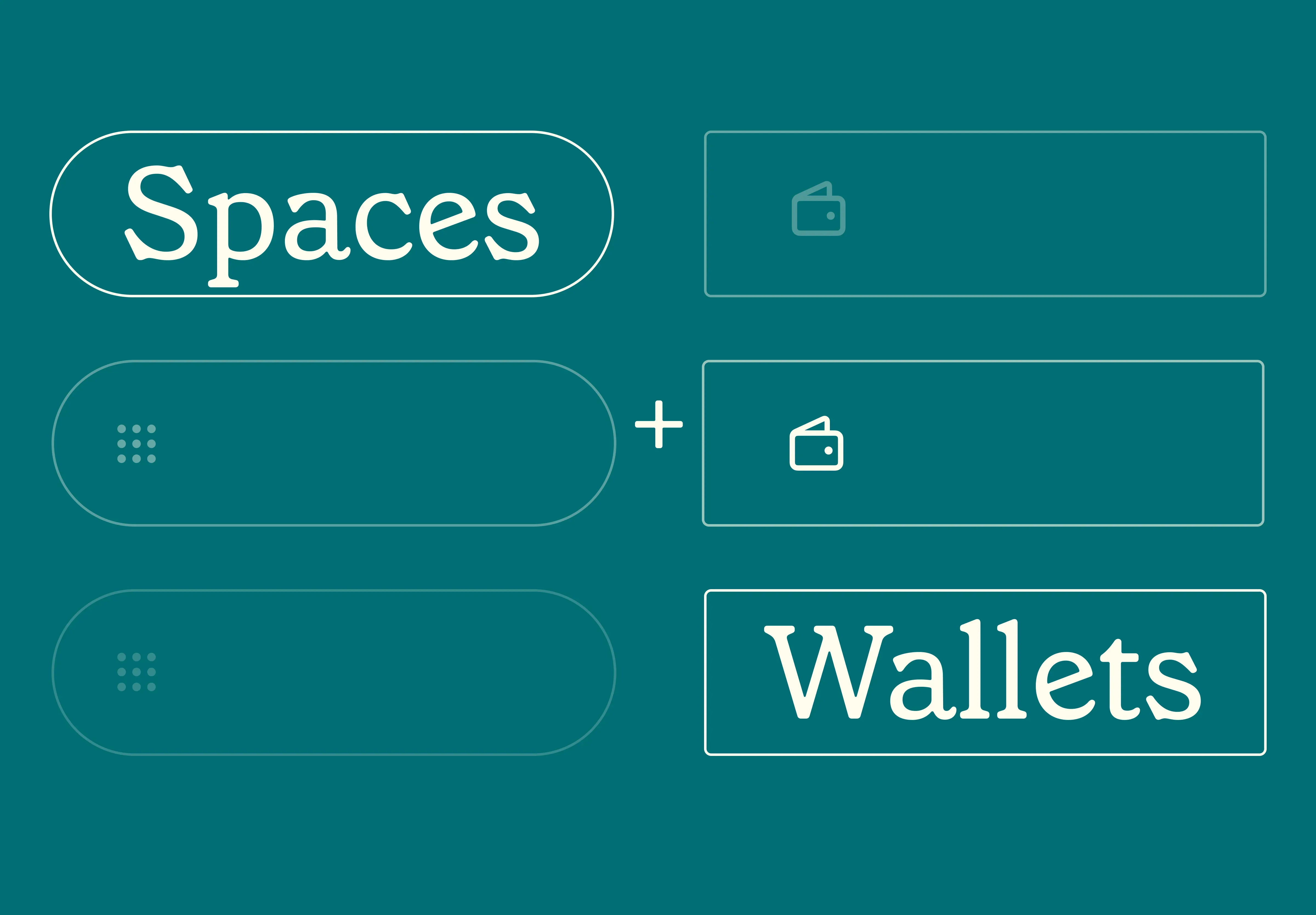18 Nov 2025
|34 min
11 best landing page optimization software for higher conversions
Struggling with low conversions? These 11 landing page analysis tools will help you reduce bounce rates and turn visitors into customers.

You’ve done the hard work to drive traffic to your site – but clicks alone don’t pay the bills. If your landing page isn’t converting, it’s time to look at how it’s performing, not just how it looks.
This article breaks down the best landing page optimization software to help you improve design, messaging, and user experience based on real user insights.
Whether you’re dealing with high bounce rates or unclear CTAs, these tools can help you understand what’s working (and what’s not) – so you can turn more visitors into customers.
Let’s take a closer look at the top-rated tools for optimizing landing pages that actually convert.
TL;DR: A quick glance at the 11 best landing page optimization tools
Name | Best for | Stand out feature | Price starting point |
|---|---|---|---|
Lyssna | Usability tests (like five second tests, first click tests, and preference tests) and live website tests to gather user feedback and improve landing page design and functionality. | Live website tests | Free plan offered Paid plans start at $82/month |
Hotjar | Product teams at growing SaaS companies who need to monitor in-app behavior and spot usability issues after launch. | Heatmaps | Free plan offered Paid plans start at $32/month |
Crazy Egg | Small e-commerce teams looking for a simple way to visualize user behavior without diving deep into analytics. | Confetti reports | Plans start at $29/month |
Contentsquare | Large enterprise UX teams that need to analyze full customer journeys across complex digital ecosystems. | Frustration scores | Free plan available Paid plans start at €40/month |
Mouseflow | Conversion funnel analysts at mid-sized SaaS companies who need to troubleshoot post-launch drop-off points. | Conversion funnels | Free plan offered Paid plans start at $31/month |
Google PageSpeed | Technical SEO specialists focused on improving Core Web Vitals and page load speed for better search rankings. | Performance scoring system | Free to use |
VWO | Enterprise CRO teams running large-scale A/B and multivariate experiments across high-traffic websites. | A/B testing | Free plan offered Paid plans start at $357/month |
Optimizely | Digital experimentation teams at large enterprises that need advanced testing infrastructure and deep personalization features. | Statistics and analytics | Request a demo |
Instapage | Paid media teams running high-volume ad campaigns and looking for fast, customizable landing page creation. | Google Ads and Google Analytics integration | Plans start at $79/month |
Fullstory | Customer support and QA teams that need session replays to troubleshoot bugs and resolve user issues post-launch. | Session replay | Request a demo |
Unbounce | Solo marketers and small agencies looking for an easy, no-code way to build and deploy high-converting landing pages quickly. | AI optimization | Plans start at $74/month |
If you don’t have time to read about every tool in detail, here’s a short breakdown of what you need to know about each of these tools:
Lyssna: Offers usability testing features such as five second tests, first click tests, and preference tests. You can gather real user feedback to refine landing page designs, ensuring clarity and ease of use for visitors.
Hotjar: Provides heatmaps, screen recordings, and feedback widgets to help visualize user behavior. Particularly useful for identifying pain points, understanding how users navigate, and gathering direct feedback on page elements.
Crazy Egg: Features heatmaps, scroll maps, confetti reports, and A/B testing capabilities. It’s designed to show where users click, how far they scroll, and which elements capture the most engagement.
Contentsquare: Delivers in-depth analytics, including session replays, frustration scores, and zone-based heatmaps. It helps businesses identify friction points and improve the customer journey.
Mouseflow: Offers session replays, heatmaps, conversion funnel tracking, and friction analysis. It helps businesses pinpoint drop-off points and optimize form fields.
Google PageSpeed Insights: Assesses landing page loading speeds and provides actionable recommendations for optimization.
VWO: Provides advanced A/B testing, heatmaps, session recordings, and behavioral analytics. It’s a great tool for optimizing landing pages through controlled experiments.
Optimizely: Enables A/B testing, multivariate experiments, and personalization features to enhance landing page performance.
Instapage: Facilitates the creation, optimization, and testing of landing pages with an intuitive drag-and-drop builder. It includes A/B testing, heatmaps, and personalization options.
FullStory: Provides session replay, heatmaps, and detailed digital experience analytics. It helps businesses understand user interactions, detect usability issues, and optimize landing pages by revealing hidden pain points and frustration signals.
Unbounce: Features a powerful drag-and-drop landing page builder, AI-driven copywriting, and built-in A/B testing without needing developers, making it ideal for conversion-focused campaigns.
Why is it important to optimize your landing page?
A well-designed landing page should provide a positive user experience and facilitate visitors to achieve specific goals.
Here are some ways that landing page optimization tools can help.
Increase conversions
Landing page optimization tools can identify barriers to conversions. Factors like styling choices, placement, and call-to-action (CTA) text can all impact the effectiveness of your landing page. By using landing page optimization tools, you can gain insights into what’s working and what needs improvement.
Make data-driven decisions
Landing page optimization tools provide data like click-through rates and bounce rates, and user behavior patterns, providing insights into user navigation. This enables you to make informed decisions when implementing changes.
Improve user experience
Landing page optimization tools make it possible to gather quantitative and qualitative data, allowing for the creation of websites that offer a seamless navigation experience and leave users with a positive impression.
What are the qualities of an optimized landing page?
Crafting a landing page that delivers results requires careful attention to a few key elements. In this section, we explore the essential components that contribute to an effective landing page.
Attention-grabbing headlines
Headlines should make a strong impact and communicate your main message.
Engaging content
Content should connect with visitors, effectively communicate information or product benefits, and compel users to take desired actions.
Pro tip: Don’t just list features – speak to your target customers’ problems. Great copy highlights the problems your product solves and nudges them toward the next step, whether that’s clicking a CTA or learning more.
Direct CTAs
CTAs should leap from the page, immediately capturing the attention of your users and guiding them to take specific actions.
Interesting visuals
Text alone isn’t enough to keep people interested. Landing pages need to incorporate graphics and visuals that engage users from the moment they arrive.
What methods can you use to test your landing page?
When it comes to testing the efficacy of your landing page, employing various methods can provide valuable data. In this section, we delve into several testing techniques that can help you optimize your landing page for maximum conversions.
Five second testing
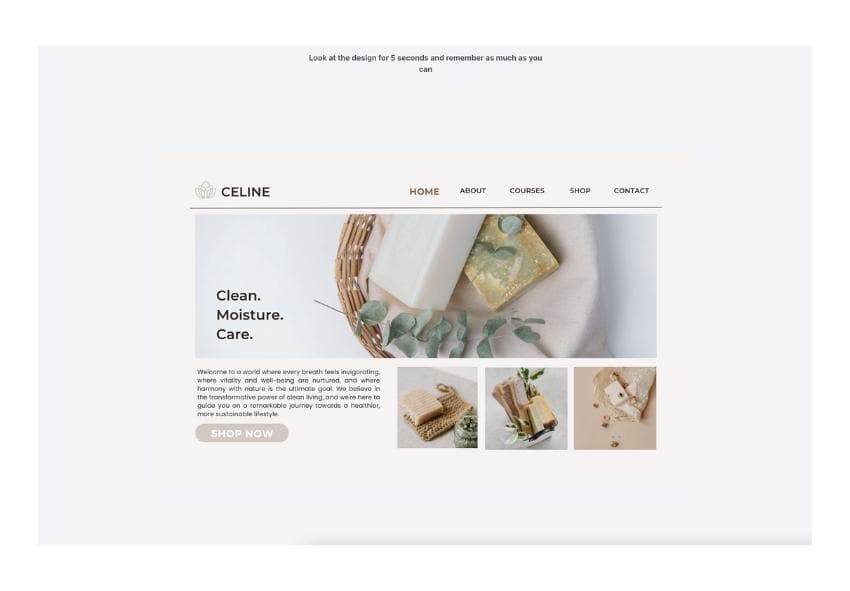
Five second test in Lyssna
In just five seconds, visitors form critical first impressions of your landing page. Five second tests measure these initial reactions by showing participants your page for just five seconds before asking targeted questions like “What is this page about?” or “What action does this page want you to take?” These tests are invaluable for assessing:
The value of your value proposition.
The effectiveness of your headline.
The impact of your visual hierarchy.
The memorability of key messages.
First click testing
Much like five second tests, first click tests offer a way to measure the effectiveness of interactive elements like buttons or links. You can run a test to track:
Where users click when trying to complete a specific task.
How long it takes them to decide where to click.
Success rate in selecting the correct element (like your CTA).
Areas causing confusion or distraction.
Preference testing
When considering multiple design directions, preference tests help identify which option resonates best with your target audience. Present users with two or more variations and ask specific questions about:
Which design communicates trust more effectively.
Which layout feels easier to navigate.
Which version best communicates your core message.
Which design they would be more likely to engage with.
Live website testing
Unlike simulated environments, live website testing observes real users interacting with your actual landing page in their natural environment. This provides authentic insights into real-world user behavior:
Observe genuine user journeys from entry point to conversion (or exit).
Identify technical issues that may only appear on specific devices or browsers.
Assess how users navigate between your landing page and other parts of your site.
Capture authentic reactions to your messaging and offers in a natural browsing context.
Compare user behavior on your landing page versus competitor pages.
Live website testing can be conducted in two primary formats:
Moderated: You observe and guide users through specific tasks in real-time, allowing for follow-up questions.
Unmoderated: Users complete tasks independently while their screen, audio, and sometimes webcam are recorded for later analysis.
Heatmapping
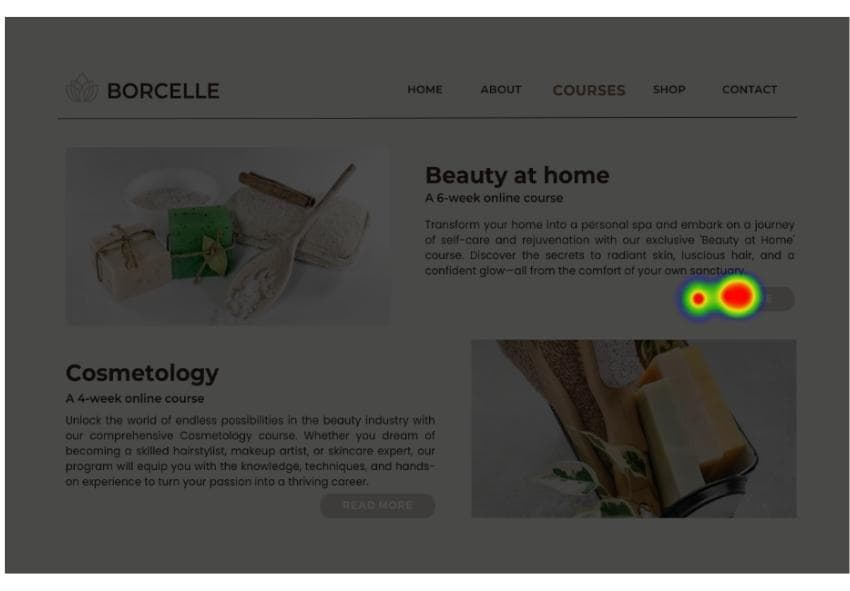
Heatmap results from a first click test in Lyssna
Heatmapping is an important tool in landing page optimization, as it offers a graphic representation of where people click and how they move through your website. Visual representations of user behavior come in several types, each revealing different aspects of engagement:
Click heatmaps: Show where users click or tap, helping identify if your CTAs are attracting attention.
Move heatmaps: Track mouse movements, indicating areas of interest and potential confusion.
Scroll heatmaps: Measure how far down the page users scroll, revealing if key content is being seen
Attention heatmaps: Calculate where users spend the most time, highlighting engaging content
A/B testing
A common way to validate optimization hypotheses, A/B testing allows you to compare two versions of your landing page with a single variable changed. Effective A/B tests:
Focus on one change at a time for clear causality.
Run until statistical significance is achieved.
Test meaningful changes that align with conversion goals.
Measure impact on both micro and macro conversions.
Multivariate testing
For more advanced testing scenarios, multivariate testing examines how combinations of elements perform together:
Tests multiple variables simultaneously.
Identifies which combinations work best together.
Requires significant traffic to achieve statistical significance.
Provides insights into element interaction effects.
11 best landing page optimization software
In this section, we'll explore eleven tools that can enhance your landing page performance and drive better results. From testing user behavior to gathering feedback and analyzing usability issues, these tools offer a wide range of features to optimize your landing pages effectively. Let's dive into the details and discover which tools can take your landing pages to the next level.
Lyssna
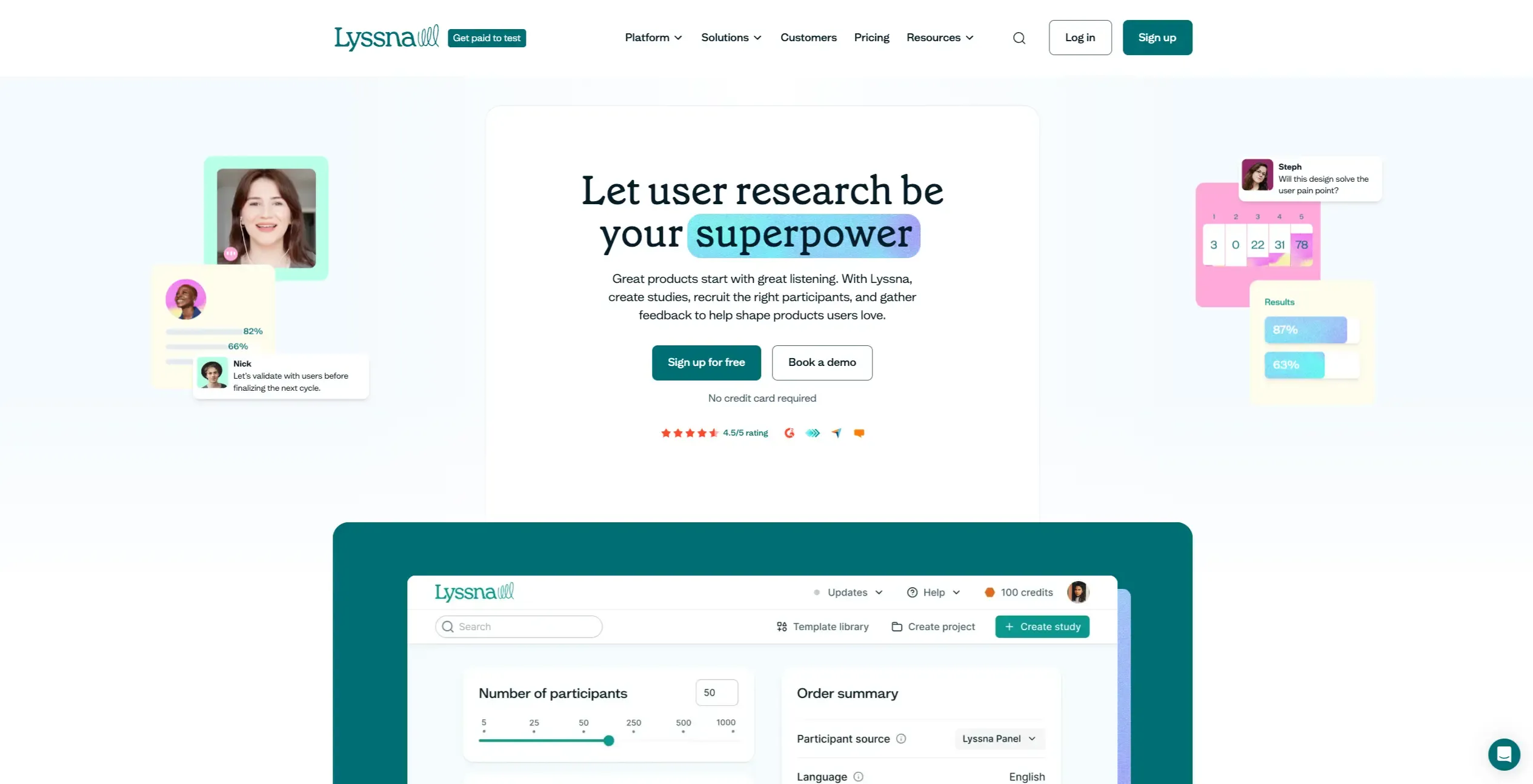
Lyssna offers a suite of powerful landing page optimization tools to test how users behave, gather feedback, and analyze usability issues. With a 690k+ participant panel to draw from, along with quick setup and efficient test turnaround times, Lyssna makes it possible to run tests and action results quickly.
G2 rating
4.5/5
Key features
Five seconds tests
Five second tests help you capture users’ first impressions and check whether your landing page communicates its purpose clearly. With Lyssna, you can run these tests on a highly targeted audience — selecting participants based on factors like job role, industry, and company size — so your feedback reflects the people you actually want to reach.
First click tests
You can use first click tests to measure how users complete tasks using your designs and see how long they take. Testing your landing page with a first click test can help to show if your links or CTAs are in the right place.
In Lyssna, you can view results as a click map or heatmap, and create highlights to analyze click clusters, including time-to-click. You can also filter to a cluster to analyze follow-up questions and find out why users were drawn to a particular area.
Preference tests
Show multiple landing page designs to your test participants to understand which option resonates best. Apply conditional logic based on a participant's preferred choice to shape the rest of the questions you ask.
You can run a preference test to measure the aesthetic appeal of your landing page. Alternatively, you can ask your participants to judge designs based on their trustworthiness or how well the design communicates a specific message or idea. The results in Lyssna are automatically calculated to show the percentage of users who preferred each design.
Live website testing
Watch users interact with your live landing pages (or competitor landing pages) through screen, audio, and camera recordings. This allows you to identify exactly where visitors get confused, how far they scroll, which elements attract attention, and whether they can find key information. With Lyssna's live website testing feature, you can observe authentic user journeys and conversion paths to optimize your landing page based on real behavior rather than assumptions.
Recordings
Record audio, screen, webcam, or a combo of all three to capture users’ think-aloud moments during unmoderated testing. This will give you more realistic information about how your visitors might react to your landing page.
Pricing
Plan | Features | Pricing |
|---|---|---|
Free | Includes one study per month, three seats, and core methodologies. | Free |
Starter | Includes everything on the free plan, with five seats, recordings, and AI-follow-up questions. | Starts at $82/month |
Growth | Includes everything on the Starter plan, with three studies per month, 15 seats, and AI-generated summaries. | Starts at $165/month |
Enterprise | Includes unlimited seats, custom study limits, security audits, single sign-on (SSO), and Security Assertion Markup Language (SAML). | Custom pricing |
Where Lyssna shines
Great user testing features: Offers tools such as five second testing, first click testing, and live website testing to gather direct user feedback on landing page design and usability.
Free plan availability: This makes Lyssna accessible to businesses with limited budgets.
Audience targeting: Lyssna allows you to define specific demographics when recruiting test participants, ensuring more relevant feedback.
Ease of use: Most Lyssna users praise its ease of use, which means you can gather data quickly.
Where Lyssna falls short
Best suited for focused testing: Lyssna is ideal for quick, targeted studies – if you’re looking to test an entire website experience end-to-end, you may need to combine it with broader analytics or tracking tools.
Customer reviews
“Lyssna is a very easy to use platform with a ton of different usability test type options. The annual platform cost is low and depending on the type of feedback you want, you can use your own lists at zero additional costs, or the UsabilityHub audience [Lyssna panel] for a very fair cost per response. The results also come in incredibly fast.” - Jake M. (via G2)
“Lyssna is the BEST place for quick, reliable user tests! Rather than spending a fortune in time and money to conduct user research (that we'd never get the boss to agree to), we can run fast user tests and get damn-near instant results to help with our important design decisions. It's truly revolutionary and has already won over even the most sceptical designers! We use it all the time.” - Jack D. (via G2)
Who Lyssna is best for
Marketing teams: Want to test messaging and visuals before launching campaigns
Designers: Looking to validate UI decisions through first click tests, preference tests, and live website tests.
Startups: Working with tight budgets but still wanting to validate ideas with real users.
Test your landing pages today
Ready to optimize your landing page? Start running five second tests, preference tests, and more with Lyssna's free plan. No credit card required.
Hotjar
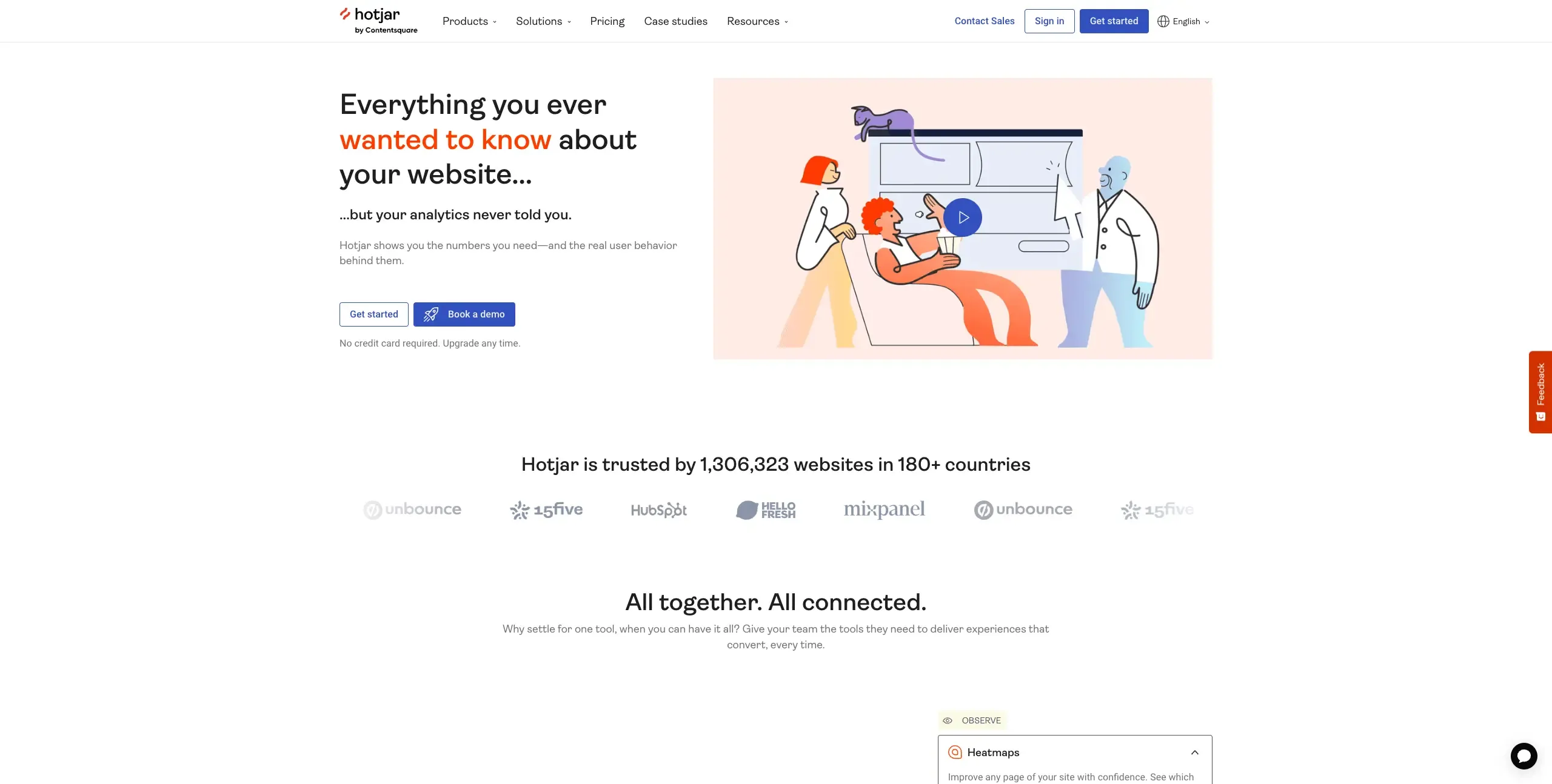
hotjar
Landing pages consist of a value proposition, supporting details, and a CTA or conversion. A visitor dropping off at any point can mean the loss of a customer. Hotjar shows the movement and engagement of users through screen recordings and heatmaps. Though it has many benefits, some reviews report that the Hotjar tracking code can bog down a site’s performance and is limited in terms of its integration with CRMs.
G2 Rating
4.3/5
Key features
Heatmaps: Hotjar offers multiple types of heatmaps, including click, move, and scroll maps, so you can see the multiple ways that visitors navigate and engage with your landing page.
Screen recordings: Screen recordings document how users navigate and where they make u-turns and rage clicks.
Feedback: Hotjar attaches feedback directly to a design, showing you the context in which users made comments. It also lets you launch surveys in real-time as visitors move through your landing page, giving you snapshots of how they felt at specific moments.
Pricing
Plan | Features | Pricing |
|---|---|---|
Basic | Unlimited heatmaps and automated data capture, with a cap of 35 daily sessions. | Free |
Plus | Up to 100 daily sessions, capabilities to filter and segment data, and an Events API that lets you track custom user actions. | Starts at $32/month |
Business | Utilize custom integrations, as well as track custom user attributes. | Starts at $80/month |
Scale | Everything on the Business plan, plus funnels, trends, and console tracking. | Starts at $171/month |
Where Hotjar shines
Comprehensive behavior analysis: Includes heatmaps, screen recordings, and feedback tools to understand user interactions deeply.
User feedback collection: Allows for real-time feedback collection, aiding in immediate user experience improvements.
Where Hotjar falls short
Data overload: The abundance of data can be overwhelming without proper analysis strategies.
Performance impact: Implementing tracking scripts may affect site load times if not optimized.
Customer reviews
“Hotjar can track visitors data on where they come from, which landing page they land on, and what their actions are on the landing page once they arrive. I can visualize the navigation of incoming website visits. This way I can know if my landing page is helpful to users coming to it.” - Sam K.(via G2)
“The dashboard experience can be likened tool that one cluttered drawer everyone has at home - full of useful stuff, but you need to rummage. A more steamlined navigation would save so much time.” - Nicole D. (via G2)
Who Hotjar is best for
Product teams at growing SaaS companies who need to monitor in-app behavior and spot usability issues after launch.
Crazy Egg
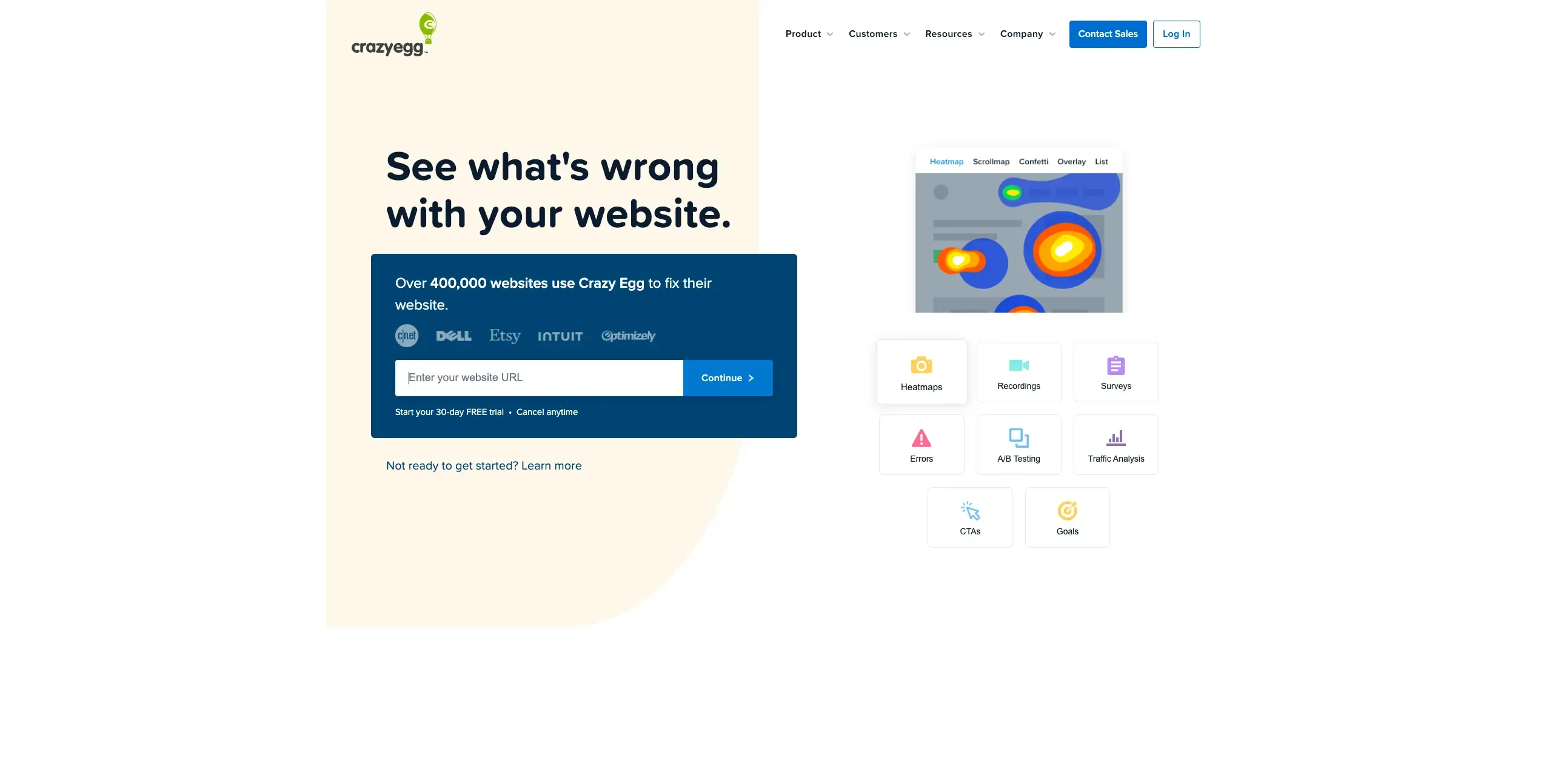
crazy egg
Crazy Egg helps teams visualize how users interact with landing pages through tools like heatmaps, scroll maps, and confetti reports. It’s designed for small teams that want simple, fast insights into user behavior without needing to wade through complex analytics dashboards.
G2 Ratings
4.2/5
Key features
Heatmaps: Crazy Egg’s heatmaps feature lets you see in an instant where users click, showing you if your CTAs and links are effective.
Scroll maps: Scroll maps visualize the most common scroll depth users take within a design. This information helps identify optimal placements for CTA elements.
Confetti reports: Confetti reports break down clicks into a scatter of color-coded points tied to specific metrics. While aimed at long-form websites, confetti reports can also be useful for landing page optimization, showing where users are clicking.
Pricing
Plan | Features | Pricing |
|---|---|---|
Starter | 5,000 tracked page views, 5 heatmap reports, 50 recordings, 6 months recording storage | $29/month |
Plus | 150,000 tracked page views, 75 heatmap reports, 1,000 recordings, 2 years recording storage | $99/month |
Pro | 500,000 tracked page views, 100 heatmap reports, 5,000 recordings, 2 years recordings storage. | $249/month |
Enterprise | Everything on the Pro plan, plus SAML SSO and onboarding and training. | $499/month |
Where Crazy Egg shines
Visual interaction insights: Provides heatmaps, scroll maps, and confetti reports to visualize user engagement.
Affordable entry point: Offers competitively priced plans suitable for small businesses.
Where Crazy Egg falls short
Lacks advanced analytics: Crazy Egg offers basic visualizations, but doesn’t provide the deeper behavioral insights or segmentation found in more data-rich platforms.
Basic A/B testing features: Its testing capabilities are limited compared to dedicated experimentation tools, making it less suitable for complex optimization strategies.
Customer reviews
“Super easy to integrate, and has some additional cool features outside of heatmaps like A/B testing, surveys, and CTAs. Can also take recordings of actual user experiences on the site, which is very helpful for identifying errors.” - Emily G. (via G2)
“While Crazy Egg is great for visualizing user behavior, it lacks some of the advanced analytics and segmentation features offered by more comprehensive tools like Google Analytics. However, as we're a healthcare entity, it works perfectly for us.” - Kristina S. (via G2)
Who Crazy Egg is best for
Small ecommerce teams looking for a simple way to visualize user behavior without diving deep into analytics.
Contentsquare
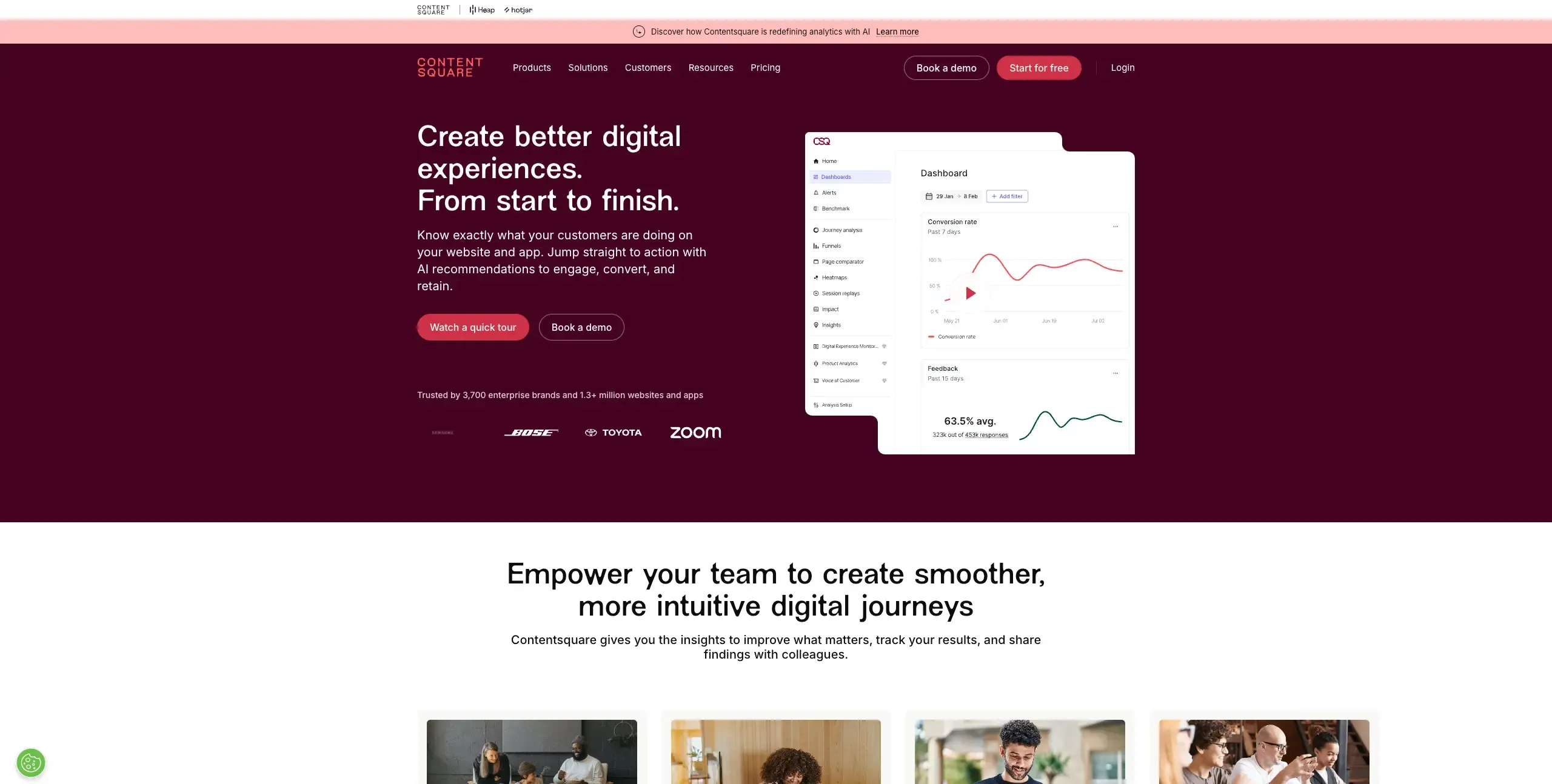
contentsquare
Formerly known as Clicktale, Contentsquare offers several landing page optimization tools that generate detailed analytics. It packs in a lot of functionality, but some note that it can be complicated and overwhelming when you’re first getting acquainted with how it works.
G2 Ratings
4.7/5
Key features
Session replays: Contentsquare’s content replay feature reveals how people navigate through a landing page and where they click, hover, or bounce, identifying areas for improvement.
Frustration scores: Contentsquare generates actionable scores that automatically surface points of frustration on a customer’s journey across your site.
Zone-based heatmaps: Find out how users interact with each element on your website with the heatmap feature. An aggregated view reveals in-page behaviors, such as clicks, hesitations, and scrolls. You can analyze heatmaps in the Contentsquare platform or directly on your site using a live zoning extension.
Pricing
Plan | Features | Pricing |
|---|---|---|
Free | Up to 20k monthly sessions, session replay, unlimited heatmaps, 1-month data access, dashboards, standard filters, GA integration | €0 |
Growth | Everything in Free, plus funnels, 13 months of data access, frustration score, impact quantification, 15+ integrations | Starts at €40/month |
Pro | Everything in Growth, plus 1M+ monthly sessions, journey analysis, zone-based heatmaps, precision filtering, 115+ integrations | Custom pricing |
Enterprise | Everything in Pro, plus digital experience monitoring, error/speed analysis, real-time alerts, unlimited projects | Custom pricing |
Where Contentsquare shines
In-depth session analysis: Features session replays and zone-based heatmaps for detailed user behavior insights.
Frustration detection: Calculates frustration scores to identify and address user pain points.
Where Contentsquare falls short
Higher-tier feature gating: Key tools like journey analysis and advanced filtering are only available on the Pro and Enterprise plans.
Steep learning curve: The platform’s depth and advanced features require time and expertise to use effectively.
Customer reviews
“The monitoring by the CSM is excellent with regular updates, and provides a lot of help. More generally, everything we can see and learn about our site and our users thanks to Contentsquare allows us to greatly improve our site based on what users do and like, which is the best way to convert” - Verified user in Insurance (via G2)
“Integrating Contentsquare with other tools and systems can be complex, requiring technical expertise and potentially slowing down the analysis process.” - Domenico P. (via G2)
Who Contentsquare is best for
Large enterprise UX teams that need to analyze full customer journeys across complex digital ecosystems.
Mouseflow
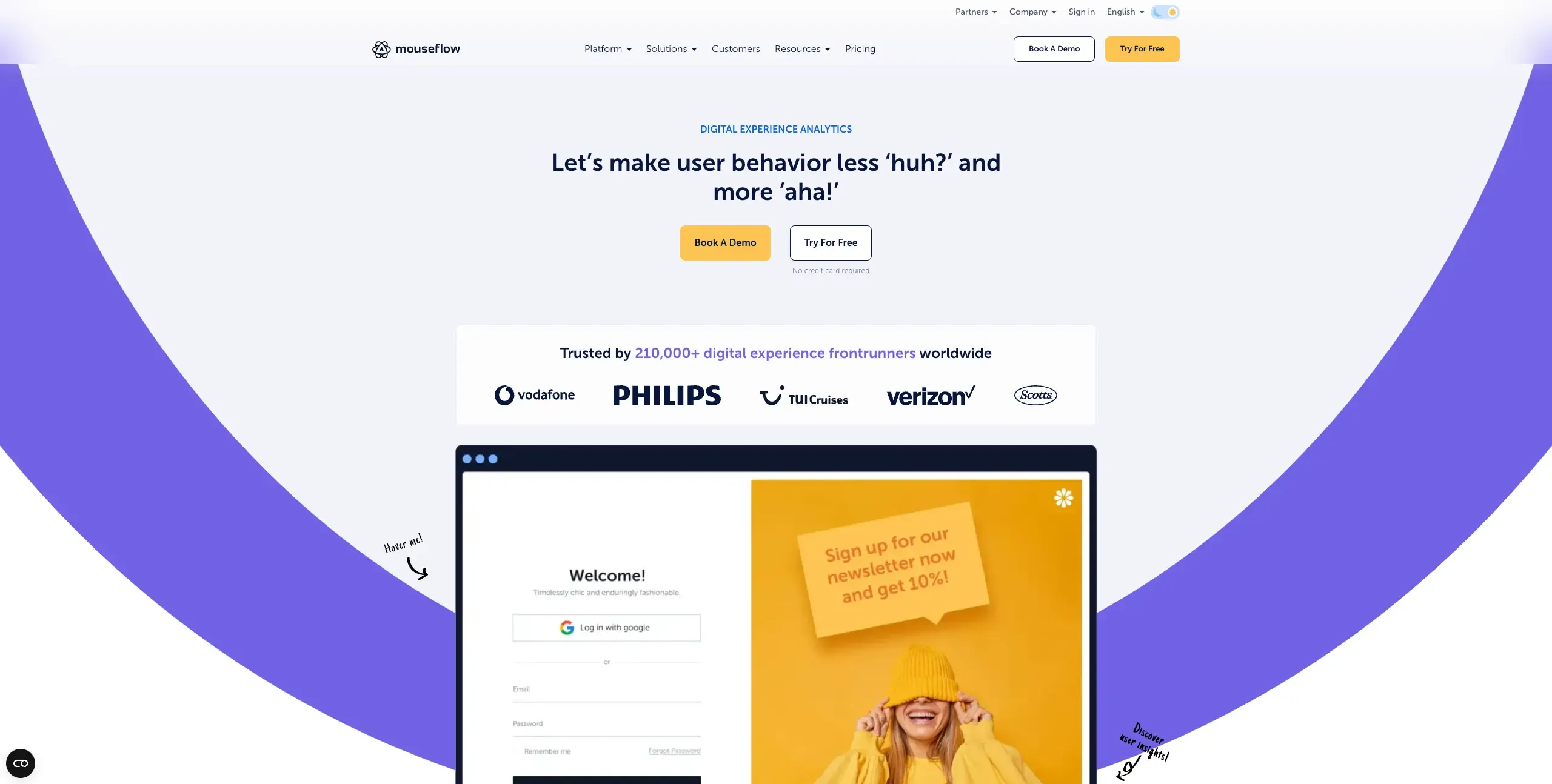
mouseflow
Mouseflow offers a suite of landing page optimization tools to help identify usability issues, gather feedback, and see how users behave. It puts an emphasis on analyzing user behavior and using friction scores to rank usability, which helps to identify areas for improvement. While Mouseflow stands out with its robust analytics, some find its UI difficult to navigate.
G2 Ratings
4.6/5
Key features
Conversion funnels: When you have a Mouseflow conversion funnel enabled on a landing page, it will track all of your visitors and show whether they’re converting or bouncing.
User feedback: Mouseflow allows you to gather feedback for any aspect of your landing page design. Triggers like inactivity, mouse movement, and click rage can prompt users to provide feedback.
Friction scores: One feature that sets Mouseflow apart is its friction scores. These scores are generated by measuring click errors, click rage, bounce rates, speed browsing, and mouse-outs, and can also be set to custom attributes. Friction scores are an easy way to quantify how your landing page is performing.
Pricing
Plan | Features | Pricing |
|---|---|---|
Essential | 500 sessions per month, one website project, and one month of storage. | Free |
Starter | 5,000 sessions per month, one website project, and one month of storage | Starts at $31/month |
Growth | 15,000 sessions per month, 3 website projects, 6 months of storage. | Starts at $109/month |
Advanced | 50,000 sessions per month, 5 website projects, 12 months of storage. | Starts at $219/month |
Pro | 150,000 sessions per month, 10 website projects, data exports. | Starts at $399/month |
Enterprise | Personal onboarding, legal and security support, account manager, premium support. | Custom pricing |
Where Mouseflow shines
Comprehensive tracking: Offers conversion funnels, user feedback, and friction scores to monitor user journeys.
Free plan availability: Provides a free plan for basic usage.
Where Mouseflow falls short
Data overload: The volume of session recordings and behavioral data can be overwhelming without strong filtering or analysis workflows.
Limited free plan: Key features like advanced filtering and longer storage durations are gated behind higher-tier plans.
Customer reviews
“With heatmaps, session replays, and conversion funnels, we get clear insights into user behavior that help us point out issues and improve engagement. ” - Riley M. (via G2)
“Too much information could sometimes make it hard to find what you need. Though small in comparison, it’s still worth the value overall.” - Ram V. (via G2)
Who Mouseflow is best for
Conversion funnel testing analysts at mid-sized SaaS companies who need to troubleshoot post-launch drop-off points.
Google PageSpeed Insights
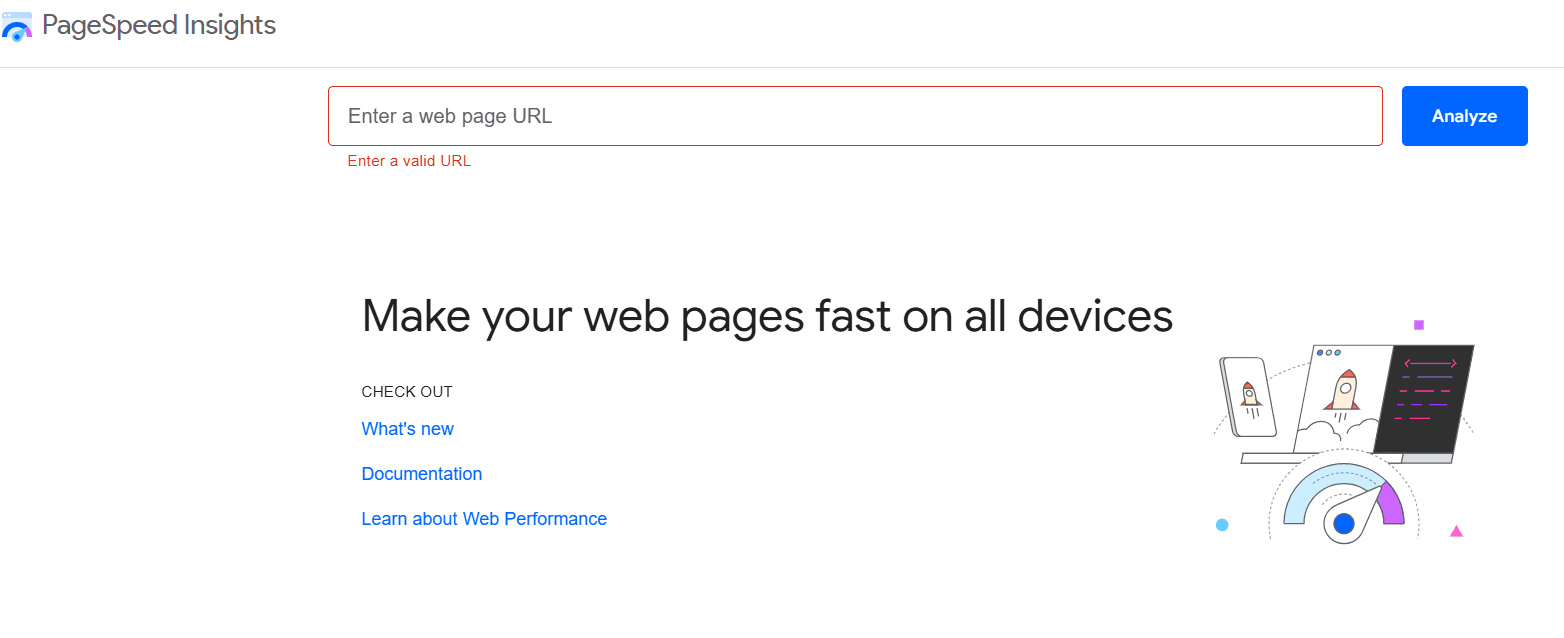
google pagespeed insights
While it’s easy to get caught up in the aesthetics and content of landing pages, the importance of page loading speeds shouldn’t be overlooked. Page speeds can be a huge factor in whether or not someone bounces or stays on your site.
Google PageSpeed Insights takes two sets of measurements to score load speeds: one score measures how much time it takes to load what’s above the fold and the other measures how much it takes to load beneath the fold. It then generates a score, with 85–100 being a passing grade and anything less being unsatisfactory.
Key features
Performance scoring: Analyzes your webpage and provides a score from 0 to 100, indicating how well it performs in terms of speed and responsiveness.
Core web vitals metrics: Measures crucial user experience signals like Largest Contentful Paint (LCP), First Input Delay (FID), and Cumulative Layout Shift (CLS).
Actionable recommendations: Offers specific suggestions – like image compression or script deferral – to help improve your site’s loading speed and overall performance.
Pricing
This tool is free to use.
Where Google PageSpeed Insights shines
Performance evaluation: Assesses loading speed scores to enhance site performance.
Free access: Completely free to use, benefiting all users.
Where Google PageSpeed Insights falls short
Narrow focus: It only measures technical performance – not how users actually interact with your page.
Requires technical know-how: Many of the suggestions assume familiarity with front-end development, which may be a barrier for non-technical teams.
Who Google PageSpeed Insights is best for
Technical SEO specialists focused on improving Core Web Vitals and page load speed for better search rankings.
VWO
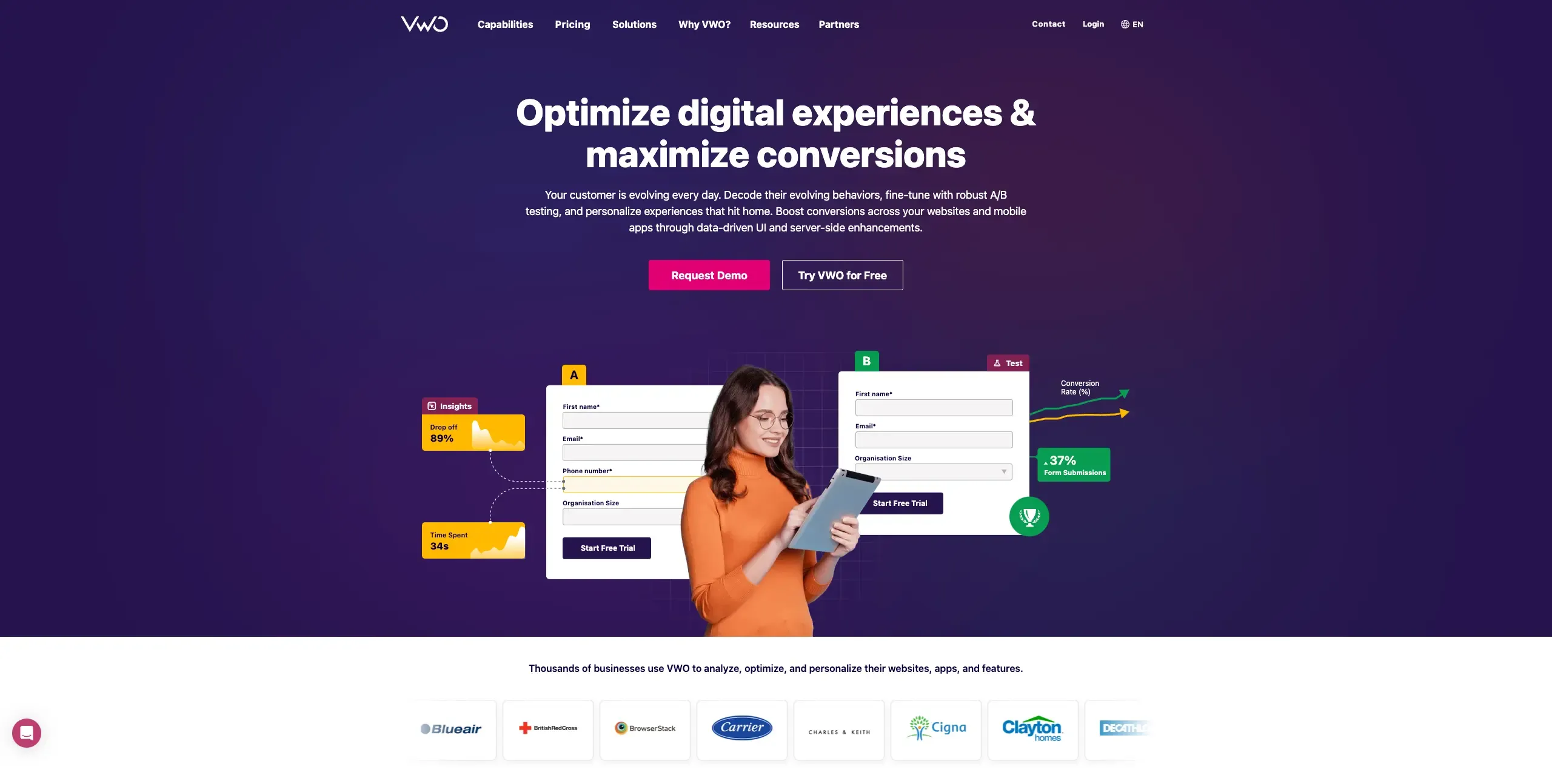
vwo
VWO centers its platform on A/B testing, offering easy ways to test websites and apps without requiring technical expertise. They also have a visual editor that you can jump into and switch up elements like headlines, images, and CTAs, as well as integrate widgets. Some may balk at the paid plan pricing, but VWO provides much in terms of value.
G2 Ratings
4.3/5
Key features
A/B testing: VWO gives you multiple options to run A/B testing, including multi-page, multivariate, multi-device, and split testing.
Behavior analytics: VWO stands out in its analytics capabilities, with funnels, session recordings, on-page surveys, heatmaps, and other visual metrics showing how visitors interact and engage.
Pricing
Plan | Features | Pricing |
|---|---|---|
Starter | A/B testing, unlimited concurrent experiments, and the option to run multi-page campaigns, among other features and functionality. | Free |
Growth | Unlimited variations, as well as unlimited goals and metrics. Also included are user-type and traffic-sourced targeting, letting you perform more focused testing. | Starts at $357/month |
Pro | Everything in the Growth plan, plus multivariate testing, multi-browser QA, and multi-device campaigns. | Starts at $822/month |
Enterprise | The Enterprise plan is for large teams, agencies, and enterprises. | Starts at $1438/month |
Where VWO shines
Robust testing capabilities: A/B testing and behavioral analytics for data-driven decisions.
Comprehensive platform: As a conversion rate optimization tool, VWO serves as an all-in-one solution for CRO.
Where VWO falls short
Higher cost: Paid plans start at $357/month, which may be prohibitive for smaller businesses.
Complex setup: Advanced features require technical expertise to configure effectively.
Customer reviews
“After using VWO for over six months, I can confidently say it's been a game-changer for our conversion optimization efforts. With around 100 A/B tests under our belt, we’ve seen a solid 15% increase in our conversion rate, which has directly impacted our business growth.” - Vimlesh M. (via G2)
“The only downside of VWO for me is the pricing. They're not the cheapest tool out there and some cool functionality is only available in the most expensive plans.” - Sebastian H. (via G2)
Who VWO is best for
Enterprise CRO teams running large-scale A/B and multivariate experiments across high-traffic websites.
Optimizely
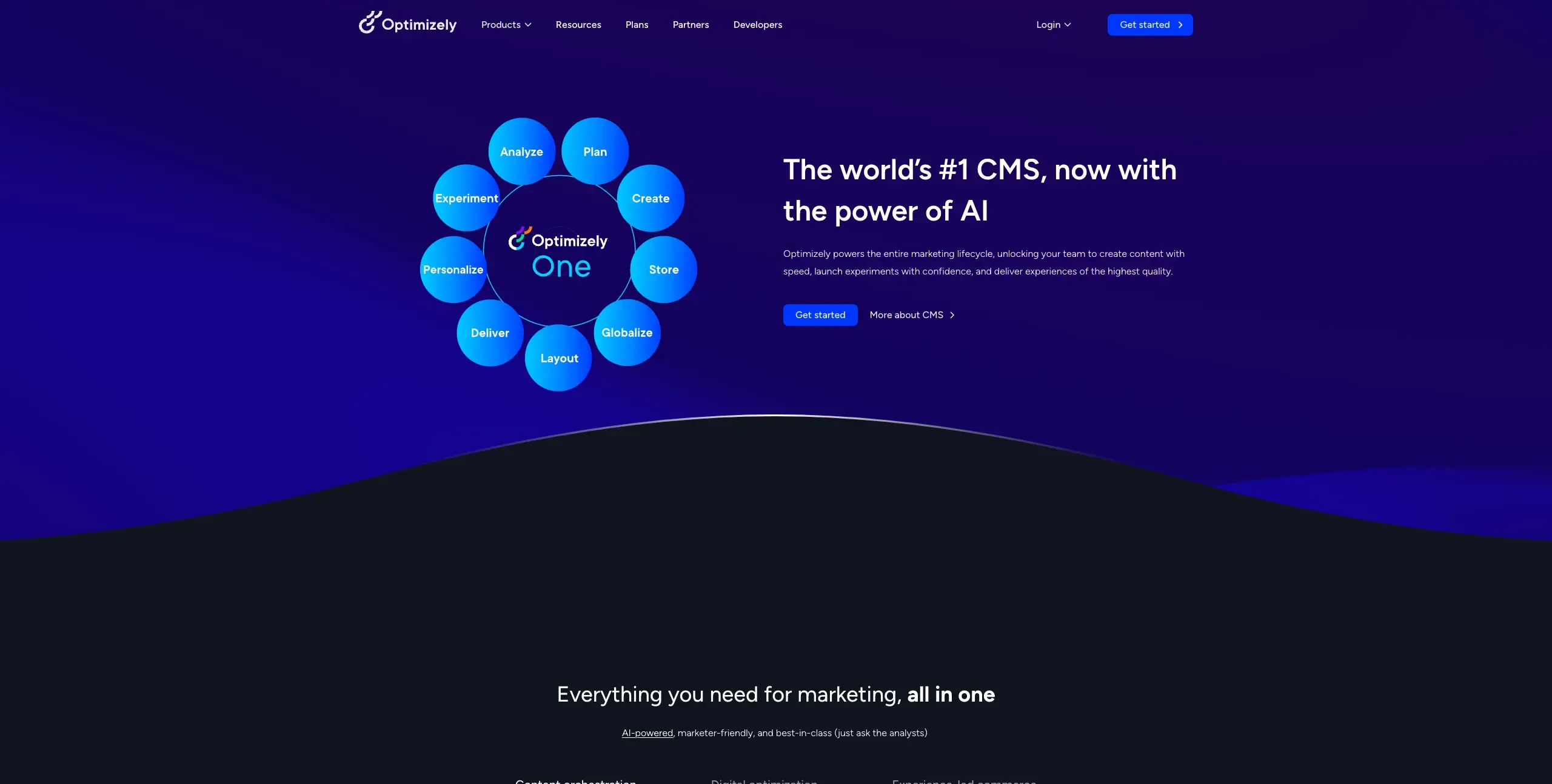
optimizely
Regarded for its simple and friendly interface, a visual editor that facilitates design changes, and machine learning-driven recommendations for improvements, Optimizely offers plenty of power and flexibility. However, it’s worth noting that as of the time of publishing, Optimizely doesn’t offer heatmap functionality. Nonetheless, they compensate for this with many other valuable landing page optimization tools.
G2 Ratings
4.2/5
Key features
A/B testing: Optimizely boasts a quick and easy setup for A/B testing, as well as multivariate testing, which lets you try out multiple arrangements and variations. There’s also a centralized space to keep track of results.
Statistics and analytics: Optimizely shines in its reporting capabilities, presenting results in ways that are simple and easy to understand. It also integrates with tools like Google Analytics, making it possible to keep track of all of your user data in one centralized space.
Pricing
Pricing is available upon request.
Where Optimizely shines
Advanced experimentation: Supports sophisticated A/B testing with detailed statistics and analytics.
Scalability: Designed to handle large-scale testing for growing businesses.
Where Optimizely falls short
No upfront pricing: You'll need to request a demo or quote, which can slow down the decision-making process.
High implementation effort: Getting the most out of Optimizely often requires developer support and dedicated experimentation teams.
Customer reviews
“You have absolute control over the page you are testing (it's URL-specific, copy & paste), and the results come in almost real-time. There are options at the top to inject CSS and JavaScript, which can help immensely” - Tim S. (via G2)
“The setup experience was really poor. Optimizely doesn't offer support in setting up their platform and instead recommends 3rd party agencies to do this.
We paid a small fortune to an agency only to later learn that the implementation was not done correctly. This cost us countless hours of troubleshooting and support calls, a huge cost that could have been avoided if Optimizely had supported the integration of their own software.” - verified G2 user.
Who Optimizely is best for
Digital experimentation teams at large enterprises that need advanced testing infrastructure and deep personalization features.
Instapage
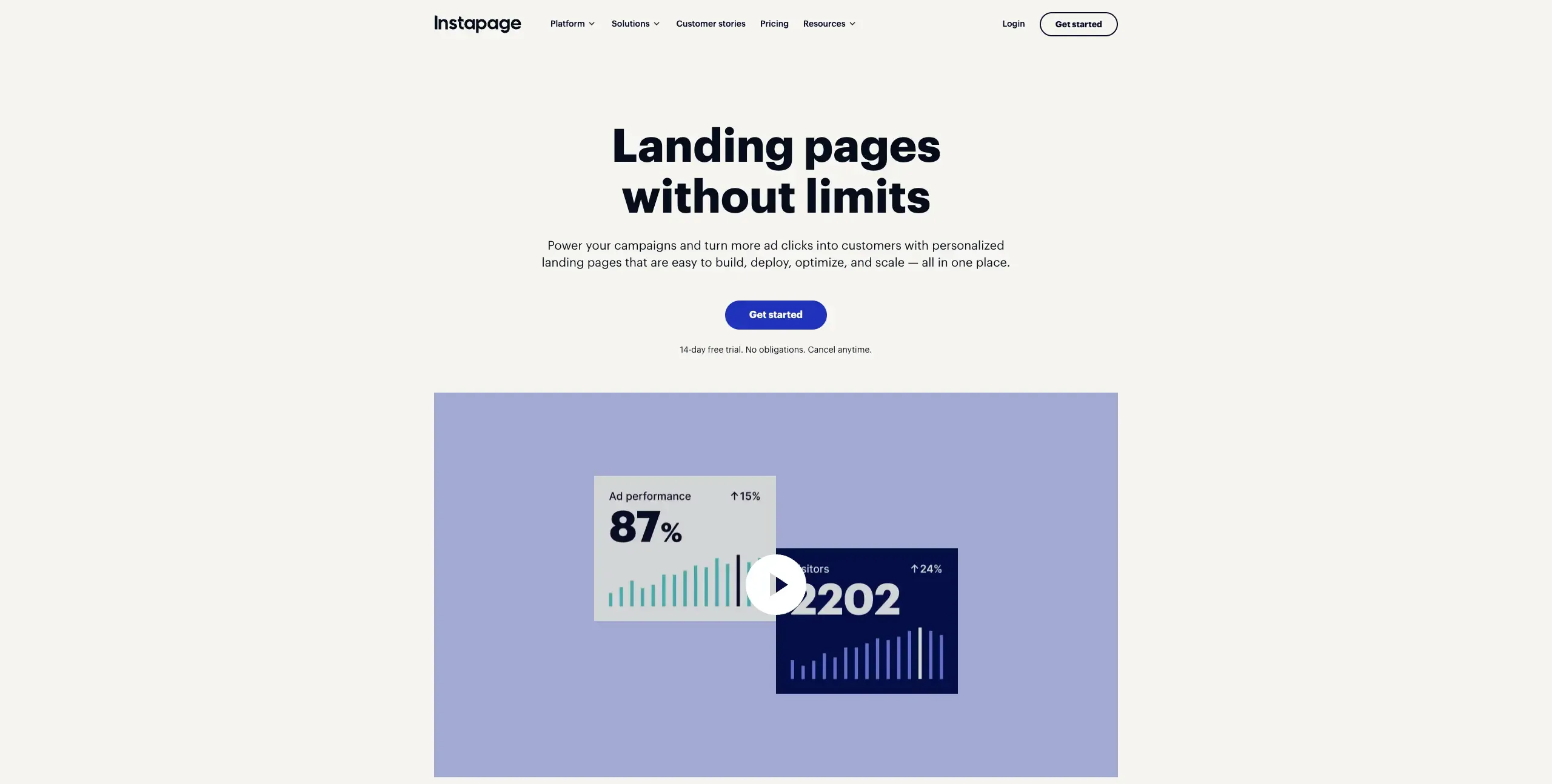
instapage
Instapage gives you the power to build landing pages with ready-made layout elements that are already optimized, as well as AI-assisted content generation. Along with a simple way to create landing pages, it also offers A/B testing and other tools for optimizing landing page conversions. Some have found Instapage expensive and its visual editor limiting, but it provides plenty of helpful tools.
G2 Ratings
4.3/5
Key features
A/B testing: Instapage lets you quickly put together landing pages with different layouts, content, and visuals so you can see which will lead to better conversions.
Heatmaps: The heatmaps functionality in Instapage tracks scroll depth, mouse movement, and clicks.
Conversion analytics: You can integrate with Google Ads and Google Analytics for easier attribution and view cost-per-visitor and cost-per-lead metrics in the Instapage platform.
Pricing
Plan | Features | Pricing |
|---|---|---|
Create | Drag & drop builder, reusable page blocks and forms, real-time visual collaboration. | Starts at $79/month |
Optimize - 30,000 unique monthly visitors | Server-side A/B testing, hypothesis setting and history, customizable traffic splitting scheduling, multi-step platforms | Starts at $159/month |
Optimize 50,000 unique monthly visitors | As above | Starts at $239/month |
Convert | Enterprise-ready platform, ad-to-page personalization, global blocks, and heatmaps. | Custom pricing |
Where Instapage shines
User-friendly design: Provides an intuitive interface for creating and testing landing pages.
Integrated analytics: Includes heatmaps and conversion analytics for performance monitoring.
Where Instapage falls short
Analytics depth: While it offers heatmaps and basic conversion tracking, it lacks the advanced behavior analytics found in more specialized platforms.
Workspace limitations: Editing options across multiple workspaces can be limited, which may slow down collaboration for larger teams.
Customer reviews
“The UI is intuitive and simple, but also allows for complexity if you want to code your own html or use a webhook to integrate with other software.” - Tymer M. (via G2)
“It would be nice to have some editing options across multiple workspaces at once. The page analytics is great for making sure the page is live but you'll still need something for more in-depth analysis.” - Michael V. (via G2)
Who Instapage is best for
Paid media teams running high-volume ad campaigns and looking for fast, customizable landing page creation.
Fullstory
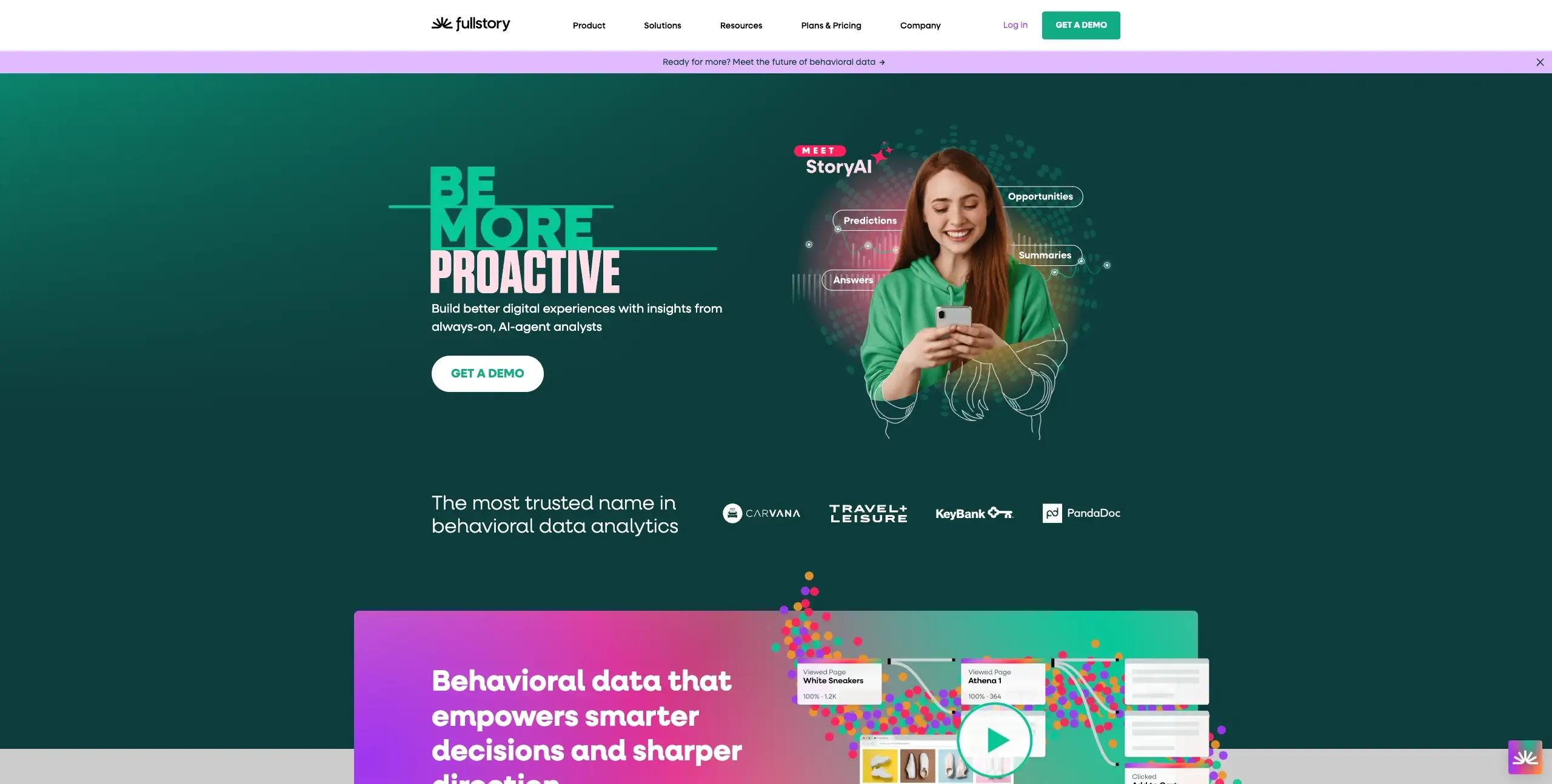
fullstory
Fullstory provides deep insights into user behavior through detailed session replays, heatmaps, and frustration signals like rage clicks. It helps teams uncover where users get stuck and why they abandon certain flows, making it a valuable tool for improving user experience and conversions.
While it's packed with powerful features, some find the learning curve steep and the pricing (which isn’t publicly available) high for smaller teams.
G2 Ratings
4.5/5
Key features
Session replays: Watch real-time recordings of user sessions to see exactly how visitors interact with your site.
Frustration signals: Automatically detect behaviors like rage clicks, dead clicks, and error messages to pinpoint pain points.
Heatmaps and funnels: Visualize user engagement across pages and track conversion paths to identify where drop-offs occur.
Pricing
Plan | Features | Pricing |
|---|---|---|
Data Direct | Clean, structured, AI-ready behavioral data synced directly to your warehouse. | Custom pricing |
Business | Fullcapture, session insights, product analytics, and mobile analytics add-on | Custom pricing |
Advanced | Everything in Business, plus premium product analytics. | Custom pricing |
Enterprise | Everything in Advanced, plus SSO, role-based permissions, multi-org management add-on, and premium support add-on. | Custom pricing |
Where Fullstory shines
Comprehensive session replay: Detailed session replays that allow teams to visualize user interactions and understand behavior on their websites or applications.
Advanced heatmaps: Click and scroll heatmaps, helping identify which areas of a page receive the most engagement and highlighting potential areas for optimization.
Where Fullstory falls short
Steep learning curve: Some users report that the platform's extensive features can be overwhelming, requiring time and effort to fully master.
High pricing: This may be a barrier for smaller businesses or startups with limited budgets.
Customer reviews
“Very helpful in showing what customers have done in our application and when. We use it frequently in our support, and it's very easy to see their actions to drill down the root cause.” - Tim P. (via G2)
“It would be easier to use if the interface was more user friendly and had all the sessions for various categorized by day/time in the dashboard.” - MaryAnn K (via G2)
Who Fullstory is best for
Customer support and QA teams that need session replays to troubleshoot bugs and resolve user issues post-launch.
Unbounce
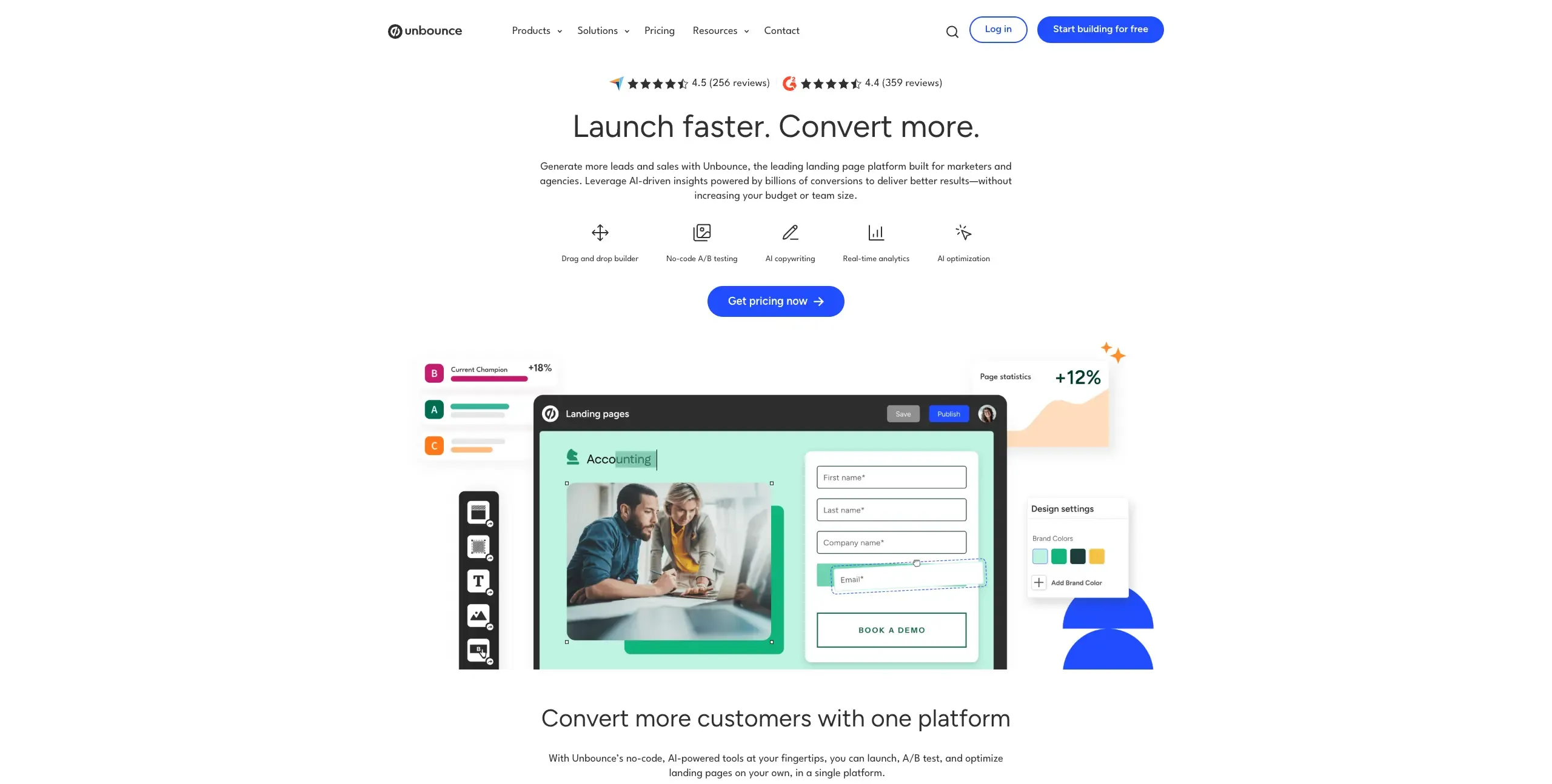
unbounce
Unbounce makes it easy to create high-converting landing pages with its drag-and-drop builder and Smart Traffic feature, which automatically routes visitors to the version most likely to convert. It’s designed for marketers who want flexibility without relying on developers.
While some users feel the pricing is on the higher side and the design options can feel a bit rigid, Unbounce still stands out as a reliable and conversion-focused platform.
G2 Ratings
4.4/5
Key features
Drag-and-drop builder: Easily create and customize landing pages without any coding skills.
Smart traffic: Uses AI to automatically direct visitors to the page variant most likely to convert.
A/B testing: Test different versions of your landing pages to find what performs best with your audience.
Pricing
Plan | Features | Pricing |
|---|---|---|
Build | Drag-and-drop builder, unlimited pages, traffic volume: up to 20k, users: 1, root domains: 1 | Starts at $74/month |
Experiment | Unlimited A/B testing, unlimited pages, traffic volume: up to 30k, users: 3, root domains: 2 | Starts at $112/month |
Optimize | AI traffic optimization, unlimited pages, traffic volume: up to 50k, users: 5, root domains: 3 | Starts at $187/month |
Agency | Unlimited collaborations, unlimited pages, traffic volume: starting at 100k, users: starting at 5, root domains: starting at 20 | Custom pricing |
Where Unbounce shines
AI-powered smart traffic: It uses machine learning to automatically route visitors to the variant most likely to convert, improving performance over time.
Robust A/B testing: Built-in testing features let users easily compare different landing page versions and optimize for better results.
Where Unbounce falls short
Limited backend customization: Advanced users may find it restrictive when trying to implement complex or dynamic features.
Learning curve for new users: Despite its simplicity, mastering all features (like Smart Traffic or integrations) can take time for beginners.
Customer reviews
“The seamless integration options and A/B testing features truly elevate marketing campaigns.” - Ana V. (via G2)
“Sometimes the customization options are limited, but it's getting better” -
Rebecca R. (via G2)
Who Unbounce is best for
Solo marketers and small agencies looking for an easy, no-code way to build and deploy high-converting landing pages quickly.
How to choose the best landing page optimization software
To get real value from a landing page optimization tool, focus on the features that directly impact how efficiently you can gather, interpret, and act on feedback. Here are three to prioritize.
1. Quality of user feedback
Not all feedback is created equal. Look for tools that offer usability tests, like five second tests, first click tests, and preference tests. These allow you to ask focused questions, uncover friction points, and validate whether your messaging or design is hitting the mark – without needing a lengthy research process.
2. Participant targeting and recruitment
The best insights come from the right people. Choose software that lets you target participants by demographics, profession, or behavior – and ideally one with an on-demand panel. This ensures you can test your landing page with people who actually resemble your target audience.
3. Visual results
Getting results fast is important – but being able to understand them is even more critical. Prioritize tools that turn responses into visual outputs like click maps, charts, or highlight reels. The easier it is to share your insights with your stakeholders, the faster you can iterate and improve.
Increase conversions and drive better engagement with Lyssna
Every element on your landing page plays a role in shaping first impressions – and small improvements can lead to meaningful results. That’s where testing comes in.
Lyssna helps you gather fast, reliable feedback through usability tests. It’s a simple, effective way to learn what resonates with your audience and make confident design decisions. If you’re looking to optimize your landing pages with real user insights, Lyssna is a great place to start.
Optimize your landing pages with Lyssna
Want to create landing pages that convert? Try Lyssna and recruit from your own audience or our research panel. Start improving your landing page today.

Jeff Cardello
Technical writer
Jeff Cardello is a freelance writer who loves all things tech and design. Outside of being a word nerd, he enjoys playing bass guitar, riding his bike long distances, and recently started learning about data science and how to code with Python.
You may also like
Stay in the loop by signing up for our newsletter
We'll keep you updated with the latest tools & insights to elevate your research game.