10 Jun 2025
|7 min
Meet Synthesize: AI and manual research summaries
Learn how our Synthesize feature helps you quickly make sense of user feedback with AI-generated or manual summaries.

10 Jun 2025
|7 min

Analyzing and synthesizing research data can be overwhelming – especially for teams working quickly. We’ve all been there, staring at pages of participant responses, trying to extract meaningful patterns before our next stakeholder meeting.
That’s why we’re introducing Synthesize, a feature that helps you quickly make sense of user feedback.
Synthesize doesn’t replace your critical thinking – it amplifies it. Whether you choose AI-generated summaries for rapid analysis or manual summaries for complete control, you get back time to focus on what matters most.
Transforming raw feedback into meaningful insights is one of the most valuable – yet challenging – parts of the research process. Manually combing through responses takes time, and important patterns can get lost in the data.
When synthesis is rushed or incomplete, key themes may be missed, and stakeholder communication suffers. Without clear, digestible summaries, it’s difficult to build consensus and drive action based on your findings.
Effective synthesis bridges the gap between what participants said and what your team should do next. It’s the crucial step that turns scattered data into a compelling story that influences decisions.
Our Synthesize summaries feature helps you quickly identify key themes and patterns in your research data. In the Results view of your unmoderated tests and surveys, you’ll now see a Synthesize icon next to survey results. Clicking this gives you two options: generate a summary using AI, or write a summary manually.
The AI summary function works with all types of survey questions (including single and multi-select, linear scale, ranking, and text), and analyzes patterns across participant answers to create a concise overview of the main themes.
Once you’ve received all the responses for your unmoderated test or survey, head to the Results view.
Look for the Synthesize icon next to your survey questions.
Click the icon and select “Generate question summary” to create an AI-powered synthesis.
Review the summary and – if you’re happy with it – click “Add to question.” At this stage, you can also regenerate or edit a summary, and give it a thumbs up or down to rate it.
Once you’ve added a summary, it will appear in a prominent call-out box at the top of the section. To edit or delete the summary, click on “More.”
Note: Organization admins can enable or disable AI features in admin settings, giving you control over how AI is used across your team.
Curious how we're integrating AI into our platform? Learn more about our approach to AI at Lyssna.
Sometimes you want control over how your findings are synthesized – that's where manual summaries come in.
Manual summaries work at three levels:
Question level: Write targeted summaries for individual survey questions.
Section level: Consolidate themes across multiple questions within a test section.
Test level: Create comprehensive overviews of findings across your entire study.
When writing manual summaries, you can use markdown formatting for headings, bullet points, and basic text styling to structure your synthesis exactly how you want it.
To create a manual summary, click the Synthesize icon and select "Write summary" instead of generating one with AI. Your manually crafted summaries appear in the same prominent call-out boxes as AI summaries, and can be edited or deleted anytime.
Faster synthesis: AI summaries instantly identify key themes across responses, while manual summaries let you craft targeted narratives – both saving time compared to traditional analysis methods.
Shareable output: Clear, structured summaries make it easier to align stakeholders around research findings and next steps, whether generated by AI or written manually.
Complete flexibility: Refine AI-generated summaries or write manual summaries from scratch. Create summaries at question, section, or test level depending on your needs.
Scales with your workflow: Perfect for high-volume teams using AI to process large amounts of feedback quickly, or solo researchers who prefer manual control over their synthesis narrative.
Here's where our Synthesize feature can make the biggest impact on your research workflow.
AI summaries work best for:
Quick overview of responses: When you have dozens or hundreds of responses to analyze, AI can quickly identify common themes and sentiments across participants.
Jump-starting analysis: When facing a wall of text responses, AI summaries provide an initial framework to build upon, making it easier to dive deeper into specific areas of interest.
High-volume processing: Perfect for teams managing multiple studies simultaneously who need rapid pattern recognition across large datasets.
Manual summaries are ideal for:
Strategic storytelling: When you need to craft a specific narrative that aligns with business goals or addresses particular stakeholder concerns.
Connecting insights across levels: Create section-level summaries that link themes across multiple questions, or test-level summaries that synthesize findings across your entire study.
Sensitive or nuanced findings: When participant responses require careful interpretation or cultural context that AI might miss.
Both approaches help with:
Creating stakeholder summaries: Generate concise overviews of research findings that can be easily shared with decision-makers, highlighting the most important insights.
Building comprehensive understanding: Use multiple summaries across different questions and levels to spot connections and develop a complete picture of user needs.
Our Synthesize feature is available now on all Lyssna plans. Simply create or open any unmoderated test or survey with questions and look for the Synthesize icon in the Results view.
Every free plan user gets 10 free AI-generated summaries. This lets you experience firsthand how Synthesize can enhance your research workflow without any initial commitment. After your 10 free uses, Synthesize is available on our paid plans.
We’re keen to hear how Synthesize works for you. As you use the feature, please give your AI-generated summaries a thumbs up or down, and share your feedback in-app or reach out to our support team. Your experiences will help us continue refining and improving this capability. In fact, we’re already working on enhancements to make Synthesize even more powerful, so stay tuned for future updates.
Start synthesizing your research findings faster with AI-generated and manual summaries.

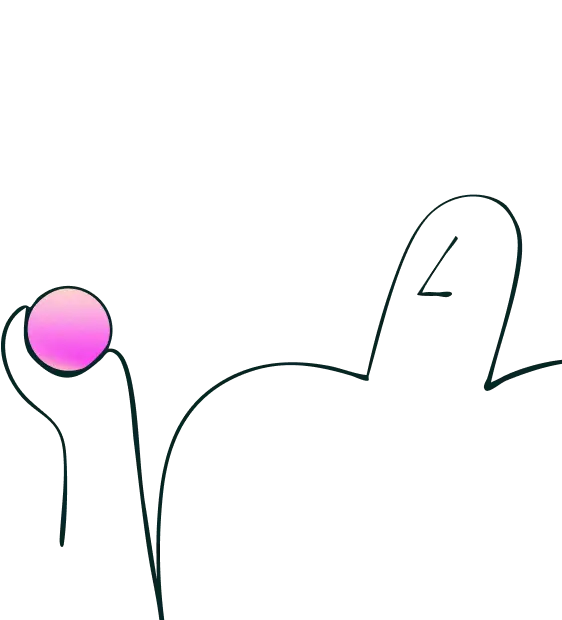
Join over 320,000+ marketers, designers, researchers, and product leaders who use Lyssna to make data-driven decisions.
No credit card required