30 May 2025
|10 min
Note-taking for UX research
Discover three effective note-taking strategies for UX research and how to apply them.

Effective note-taking, a critical skill in primary user research, isn’t just a task but a role that shapes our understanding of user behavior, needs, and preferences. In this role, often known as a "documentarian," the note-taker – whether the researcher themselves or another individual – lays the foundation for building insights and recommendations.
Our notes capture the nuances of user interactions, feedback, and behaviors, which are crucial for creating user-centric designs. They enable us to distill a plethora of data into actionable insights, ensuring that we don’t just collect information but truly understand and leverage it to inform design decisions.
Note-taking can be meticulous, scrappy, or fall somewhere in between. When done properly, it allows us to uncover subtleties and patterns that may otherwise be overlooked. This is why mastering the art of note-taking is essential in UX research. Whether you’re conducting the research or supporting it as a dedicated note-taker, your role is pivotal in transforming qualitative data into meaning, and eventually action.
I have developed a genuine passion for note-taking. Why? Because it’s been a game-changer for me in handling rich, yet potentially unwieldy, qualitative data in UX and beyond.
The pitfalls of traditional note-taking for UX research
Typically, we jot down everything verbatim, quickly, and in chronological order. This method, albeit common, is fraught with challenges:
Understanding and retention: Notes captured in real-time can lack prioritization and organization, making it hard to grasp and remember the core information. And unless you’re a seasoned research professional, you shouldn’t be taking notes in real time anyway!
Keeping up with conversations: Handwritten notes during live sessions can lead to missing out on vital information, like non-verbal cues.
Lack of a digital record: Ever lost your physical notes? Once you do, you'll understand the importance of digitizing for better organization and analysis.
Over the years, I’ve evolved my note-taking strategies. The following approaches have significantly benefited my research and teaching to thousands of people looking to upskill their UX research acumen around the globe.
Empathy mapping
Empathy mapping is a visualization technique to understand the needs, wants, and emotions of your target audience. The Think, Feel, Say, Do (TFSD) model is a form of empathy mapping I use often. It involves observing and listening to participant responses across these four dimensions.
To use the TFSD model, include several open-ended questions in your discussion guide that elicit responses across the TFSD spectrum. Physically split your notes into four quadrants or columns and categorize participants’ thoughts, reactions, and ideas under each. Then look for patterns within the TFSD quadrants. This approach gives a holistic view of their needs, wants, and pain points.
For example, imagine redesigning a food delivery app. Your TFSD map could reveal themes like convenience in ‘Think,’ frustration with delivery delays in ‘Feel,’ feedback on the user interface in ‘Say,’ and usage patterns in ‘Do.’
Don’t try to populate your empathy map while you’re gathering your data during live sessions. Instead, plot it after the fact, ideally from transcripts. It’s easier to cut and paste the data, and you shouldn’t be trying to interpret your data during the collection phase anyway!
Some of the data may fit into multiple TFSD quadrants. I suggest just choosing one quadrant, or placing the data into two quadrants. Don’t overthink it! This is qualitative research and there are often shades of gray, rather than black-and-white answers. The goal is to capture the essence of the user experience, not to categorize every detail perfectly. Empathy mapping is more about understanding the user's perspective and less about precise classification.
Elevate your research practice
Join over 320,000+ marketers, designers, researchers, and product leaders who use Lyssna to make data-driven decisions.
Opposites framework
I love using frameworks to help me look at my data from multiple perspectives. Frameworks prompt dynamic ways to organize and analyze data.
Two frameworks I’ve found to be especially effective are ‘Opposites’ and ‘Spectrum’ frameworks.
The opposites framework involves categorizing data into two opposing viewpoints. For example, when working on a coffee maker design, you might split notes into ‘Functionality’ versus ‘Aesthetics,’ providing clear contrasts in customer preferences. Other examples include:
Usability vs visual appeal
Educational content vs entertainment value
Patient comfort vs operational efficiency
Product accessibility vs aesthetic merchandising
Environmental impact vs cost-effectiveness
Skill development vs employee engagement
Nutritional value vs taste appeal
Simplicity vs feature richness
Spectrum framework
The Spectrum framework plots data across a range, showing a progression of opinions or behaviors. Suppose you’re helping a gym with their app. You could categorize notes by fitness levels like ‘Beginner,’ ‘Intermediate,’ and ‘Advanced’ to tailor the UX according to varying needs. Other examples include:
Customer satisfaction: Dissatisfied, neutral, satisfied, delighted
Technology adoption: Novice, competent, proficient, expert
Price sensitivity: Highly price sensitive, moderately price sensitive, price indifferent, price insensitive
Product usage frequency: Never, rarely, sometimes, often, always
Decision-making: Impulsive, considered, deliberative, analytical
Brand loyalty: Switchers, indifferent, satisfied, loyalists, advocates
Employee engagement: Disengaged, somewhat engaged, engaged, highly engaged
Risk tolerance: Risk-averse, cautious, open to risk, risk-seeking
Choose and apply at least three frameworks to make sure you’re looking at your data sets from multiple perspectives. And remember, the frameworks you select should be meaningful and relevant to your particular study topic. Not every framework will be applicable or helpful in achieving the goals of your study.
Here’s a link to my frameworks tool, which you can download for free. It provides dozens of other prompts and includes more than just the opposites and spectrum approach to help when note-taking and during analysis and synthesis. This is the tool I refer to the most in my own research!
Color coding
Color coding isn’t a standalone technique, but it’s a powerful complement to any note-taking method. It involves assigning colors to different types of information.
To implement color coding, select a few colors that represent various types of information. As you review your notes, apply a color for quick identification later. For instance, in an empathy map, you might use green for positive aspects, orange for neutral, and red for areas needing improvement.
Here are some other ways I apply color to my notes:
Feedback we’ve heard before (repetition)
Outlaying or contrasting input (variation/change)
Extreme sentiment (positive/negative)
Possible edge cases (to explore further)
Important quotes or other interactions (for key quotes or to go into highlight reels)
Aspects I want to follow up on with a specific team (e.g. ask the support team about the number of JIRA tickets that relate to a theme to understand its prevalence)
In software, color coding can be applied to the color of the text itself, the cell where the text appears (in spreadsheets), and via the highlights feature (in docs). In analog note-taking (which I don't recommend unless you’re in-person), or if you’re taking notes from recordings or transcripts, you can use sticky notes. Color coding can be applied to the sticky note color or the writing utensil color, or you can use a highlighter. Or you could use a physical sticker or icon to represent its meaning (such as a star, quotation marks, a lightbulb, etc.).
It's paramount that you apply your color coding system consistently across all of your data and add a color coding key into the actual artifact for reference. In no time, you’ll forget what orange was intended to communicate. This key is a terrific reference point for you and your stakeholders and a speedy way to identify commonalities from a distance. When you zoom out on your notes, you’ll easily spot all of the reds, yellows, greens, etc.
Your go-to user research platform
The best teams use Lyssna so they can deeply understand their audience and move in the right direction — faster.
The importance of note-taking in UX research
These techniques are more than just methods to take notes; they're strategies to work smarter, not harder, and a means to expedite your analysis and synthesis. They empower you to capture the essence of your research, leading to effective analysis and impactful results. Remember, more notes don’t always mean better insights. It’s about the right notes.
As I refine my note-taking skills, I continue to focus on what to capture and how to capture it. I’m constantly looking for ways to streamline my research process and make sure that my efforts are directly aligned with my study's goals. Embracing these note-taking strategies also means that every piece of information I gather isn't just a collection of words but meaningful data that can drive innovation and satisfaction.
As UX researchers, our ultimate goal is to bridge the gap between users and products. Refined note-taking is a pivotal skill in achieving this. I encourage you to keep exploring, adapting, and refining your note-taking techniques to unlock additional potential and find efficiencies.
Stay curious, stay innovative, and most importantly, remain focused on what’s essential – deepening your understanding of and enhancing the user experience. My journey has shown that mastery in note-taking is vital for any UX researcher striving to effect significant change. Each observation, every color-coded data snippet, and all the insights drawn from empathy mapping merge into a comprehensive understanding that drives informed decision-making. This holistic grasp of user needs and behaviors is what empowers effective collaboration with my stakeholders and drives meaningful contributions to product design.
In fact, proficient UXR note-taking isn't just a skill but the linchpin that distinguishes seasoned professionals from novices in our industry.
--
This article was authored by Michele Ronsen, Founder and CEO of Curiosity Tank. Michele is a user research executive, coach and educator. She teaches design and user research to people around the world. Her corporate trainings and workshops are inspired by working with Fortune 500s and start-ups for more than twenty years. Fuel Your Curiosity is her award-winning, free, user-research newsletter. In 2020, LinkedIn honored Michele with a TopVoices award in the Technology category. She is the first and only researcher to receive this award.
You may also like these articles

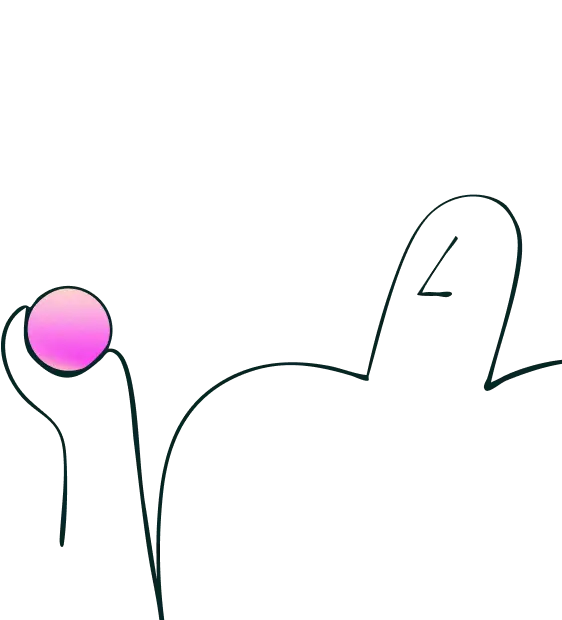
Try for free today
Join over 320,000+ marketers, designers, researchers, and product leaders who use Lyssna to make data-driven decisions.
No credit card required






