14 May 2025
|6 min
Multi-language testing
Enhance user experience and unlock insights across diverse user groups with our multi-language feature - choose from 30 languages.

In today's global marketplace, catering to the diverse needs and preferences of users from different linguistic backgrounds is crucial for the success of any product or service. That's why at Lyssna we have a multi-language feature to help you level up your research.
Lyssna has an extensive range of 30 languages to choose from, so you can test in the language of your target users regardless of their geographical location.
This powerful capability ensures that participants can fully engage in tests, providing valuable feedback and insights that align with their native language and cultural context. In this blog we will explore how to use the multi-language feature effectively to help you create a user-centric product experience.
4 ways to use the multi-language feature
The multi-language feature enables you to engage participants from diverse backgrounds, unlock their insights, and assess and enhance the multilingual user experience. Here are a few examples of how the multi-language feature can be used effectively.
Expanding into international markets
Imagine you’re planning to launch your new product in various countries or expand your existing product to new international markets. By conducting user testing with participants who speak the local language, you can help ensure a successful entry into these markets.
The multi-language feature allows you to set your test in a chosen language and recruit only eligible participants, which enables you to identify language-specific usability issues, cultural preferences, and nuances.
This valuable information helps you refine the user experience, adapt content, and tailor your platform for each target market, ultimately boosting customer satisfaction and increasing conversion rates.
Assessing localized messaging
When working across different countries and languages, it’s important to have an effective localization strategy in place. By conducting testing in the local language, you can validate the accuracy and quality of translations, assess cultural appropriateness, and identify any language-specific design flaws. This allows you to make necessary adjustments, ensuring a seamless user experience in each localized version of your app.
There are many examples of marketing campaigns from global brands getting lost in translation, many of which could have been avoided with some simple and quick user testing.
For example, in 2009, HSBC Holdings introduced a new campaign with the captivating tagline, 'Assume Nothing'. However, upon its launch in non-English speaking countries, the translation didn't quite hit the mark and the tagline was mistakenly rendered as 'do nothing' in several markets, leading to obvious complications.
The philosophy behind the ‘assume nothing’ campaign
To rectify the situation, the bank invested approximately $10 million developing a less ambiguous alternative: 'The world's private bank.'
Checking for clarity and readability
Whether it's your onboarding process, microcopy, or CTA buttons, it’s important to ensure that your messaging is translated correctly and clearly.
To gain a comprehensive understanding, you can invite participants who are native speakers of your target languages to review the localized content. From here, you can assess how well instructions, tooltips, and prompts are understood.
For example, if you have localized your website into Spanish, French, and German, you can gather feedback from participants who are fluent in each respective language.
This helps you identify potential language barriers and improve the overall comprehension of your website or product, and ensure that the content resonates effectively with users from different linguistic backgrounds.
Reviewing cultural relevance
Let’s say you’ve noticed a spike of activity within a new country and have decided to invest some digital ad budget targeting that region.
Before going live with your ads, you set up a preference test in the respective language using the multi-language feature.
Now you can gather insights on how well the creative, messaging, and general aesthetic of the ads resonate with users from that location and identify any cultural sensitivities or misunderstandings. By making the necessary adjustments to align with the results, you can feel confident before going live with your campaign.
How it works
Every test created on Lyssna must be in a single language. When you sign up, you’ll set your default test language, which will be used unless you specifically select another language while building your test.
Follow these steps to select another language on a specific test:
On the test builder page, in the Test details box, click on Language.
Choose the language you want to test in.
Build out the remainder of your test and click on Save and continue.
The multi-language feature controls two things:
The language of the test interface, including introductory instructions, the demographic survey, button text, etc.
Which Lyssna panelists are eligible to take the test if an order is placed. Only users who speak this language will be eligible.
Pro tip: As the test creator, you're responsible for writing any test instructions and questions in the specified language.
Unlock insights across diverse user groups with multi-language user testing
When user testing, the multi-language feature enables you to test with users who speak different languages so you can improve content localization, assess customer support effectiveness, and ensure cultural relevance.
By gathering insights from participants who speak different languages, you can create a user-centric product that caters to the needs, preferences, and expectations of diverse linguistic and cultural groups.
Your go-to user research platform
The best teams use Lyssna so they can deeply understand their audience and move in the right direction — faster.
FAQ
You may also like these articles

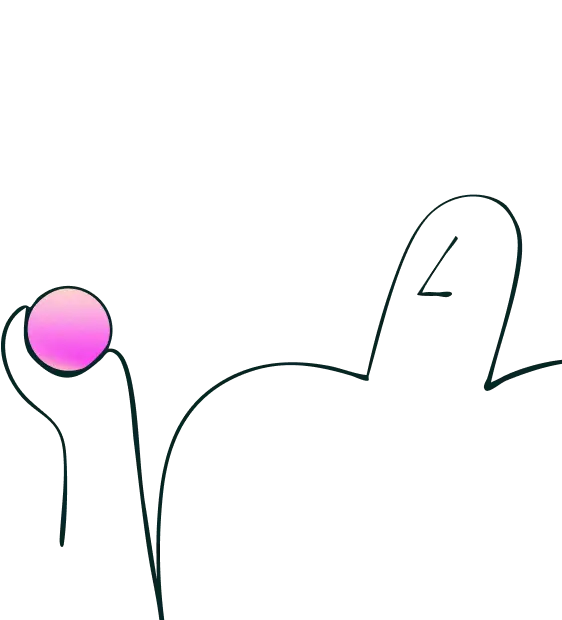
Try for free today
Join over 320,000+ marketers, designers, researchers, and product leaders who use Lyssna to make data-driven decisions.
No credit card required





