In this video, we guide you through the world of first click testing using Lyssna. First click tests are essential for ensuring user-friendly website and app navigation. Discover how to set up and analyze these tests, uncovering areas of confusion and optimizing user interfaces. Learn to interpret heatmaps, filter responses, and collaborate with your team for actionable insights. Whether you're new to first click testing or looking to enhance your testing skills, this tutorial has you covered.
Resources mentioned in the video:
Transcript
Introduction (0:00)
Hey everyone. This is Matt here, and today I'm going to walk you through a quick demo of first click testing using Lyssna. Now, before we get started, I just want to briefly touch on what first click testing is and when you might want to use this methodology. So, first click tests measure how easy it is for users to navigate your websites or applications, and they do this by helping you see what the first action is they take when completing a task.
It's a super useful method for identifying any areas of confusion in your interfaces, so things like menu items or call to actions, forms, things like that. And they also help you understand what your users' expectations are when interacting with your sites and apps. So now that we understand a little bit about what first click tests are for, let's jump into Lyssna and I'll show you how to set them up.
How to create a first click test in Lyssna (0:53)
So here I am in the dashboard and we're just going to go ahead and create a new test. And the first thing we want to do is set a test name. This one's going to be called Home Design Click Test. And then we're going to scroll down to our sections here and add a first click section. Next we're going to upload an image.
And while that's uploading and processing, we'll set an instruction. So this is going to be where would you click to find out about our home staging services. Okay, we also want to add a couple of additional questions. These are going to help with our data analysis. So the first one is how clear was the content when completing your task?
And this is going to be a simple linear scale or Likert scale, so it's going to be very unclear for option one. And then very clear for option five. One more for good measure. How easy was it to complete? Okay, and same again, linear scale. So we're going to say very difficult and very easy for option five. Now if we scroll up, we're just going to preview our image here. So this screenshot that I took of a website. It's a home design, a home renovation furniture type website. Really straightforward. This is a screenshot, but you can also upload any kind of asset that you like.
So it could be a mock up or a wireframe or prototype. There's lots of flexibility in the types of assets that you can test. And also the section that we're hoping people are able to find is this home staging section right here. So, Lyssna is a modular testing platform, so we can add lots of different sections to our tests.
So for instance, if we wanted to ask people to give us their first impressions of this design before we get them to complete the task, we could do that with a five second test. We could potentially ask them some followup survey questions once they've completed the task. And we could do that by adding a design survey here.
For this particular test, we're going to keep it very simple and straightforward and it's just going to be this first click testing section. So we're going to go ahead and save and continue and dive straight into the recruitment options.
How to recruit first click testing participants from the Lyssna research panel (3:22)
So there are two recruitment options that you can use. You can recruit your own participants with a unique link, or you can leverage our panel and we have over half a million participants that you can recruit for your own tests and that's what we're going to do here.
Recruiting from our panel is super straightforward. All you need to do is just specify the number of participants you need. So let's say 25 for this particular test and specify any demographic targets that you would like your participants to have. So for instance, if we wanted folks from the United States, for instance, we could specify that here and given this as sort of a home renovation, home design type website, it might make sense to look for homeowners and we have that as a demographic target. So we're looking for folks that own their home either with a mortgage or outright, or perhaps own an investment property. And as we're selecting out our targets, we can see that summarized on the right hand side. And we calculate a turnaround time based off of recent activity on the panel.
So here the estimated turnaround would be around 20 minutes. We're obviously not going to wait around 20 minutes for that to happen. So what I've done is I've actually made this test previously and recruited some responses. So let's take a look at those.
How to analyze and share first click test results in Lyssna (4:38)
Okay, so this is the result page for that particular test.
And we can see our image that we've uploaded. And in addition to the image, we can now see clicks and heat maps as well. So we can look at the clicks and we can see some clustering here. There's a few clicks over here. And thankfully, a bunch of people have managed to find the right [00:05:00] spot. Sometimes when our clicks cluster quite a bit and they overlap, it's helpful to get a heat map as well.
And then that gives us an overview of what the intensity was for each of these regions. And we can see that most of the clicks converged here, which is great. If we want to get into a little bit more detail, we can also highlight specific regions. So let's say we're interested in this particular region here.
These clicks and these ones as well. And if we scroll down to the bottom, we can now see these highlights. So we can see that 24 percent of folks clicked in the services section. This is okay. They will get to the right spot, but it will require a few additional clicks for them to get there. Ideally we want folks to be clicking in this specific section. This learn more link here is actually the wrong spot. So we had three participants go to that particular location and it took them about 15 seconds on average to make that click. If [00:06:00] we are interested in a little bit more detail here, we can actually click on this little filter icon.
And now we're just looking at this particular sample of users, these three participants that clicked in the wrong spot. And here we can correlate it to other answers that they gave. So, interestingly, these three participants not only thought that the content was super clear in helping them get to the right spot, they also felt that it was really easy to complete this task.
And this is problematic, because not only did they go to the right spot. They actually thought that they ended up in the right location. So this is something that gives us a cue for an area for improvement. Perhaps we can clarify this text to give more context for where this section goes, or perhaps we can lift these additional services, these explicit services higher up on that page, maybe above the fold.
Now, in addition to filtering on responses we can also filter on these demographics. So, for instance, if we're [00:07:00] interested in the folks that own an investment property, we can filter to just those, and we can compare those to the participants that own their own primary residence. So this is a really simple way of filtering and comparing different demographic cohorts.
A couple of other things we can do. We can, if we want to leverage these reports and use them in external presentations, we can export both the heat map and click map as images, and we can paste those into our presentations, or additionally, we can export this entire set of data as a CSV, and that gives us more flexibility in terms of analyzing this data in some other tool.
Last but certainly not least, we also have some collaboration features baked in. So, I've already posted a comment here. There's only one user on this account, which is myself, but if you have additional users on your account, you're able to invite them into this [00:08:00] test by at mentioning them and you can ask them to help you out with particular sections or call out specific bits of data.
So there's a lot of flexibility there in terms of collaboration as well. Okay, so this has been a very short overview of first click tests. As I mentioned, they're a great way to verify that the tasks you want users to complete are clear and easy. I hope this has been helpful for you in understanding how to get started running your own first click tests.
And if you're looking for more advice on first click testing in general, we have a bunch of resources linked in the description below, as well as links to our first click test templates that you can use and adapt for your own projects. So thanks so much for watching and we'll see you again soon. Cheers.

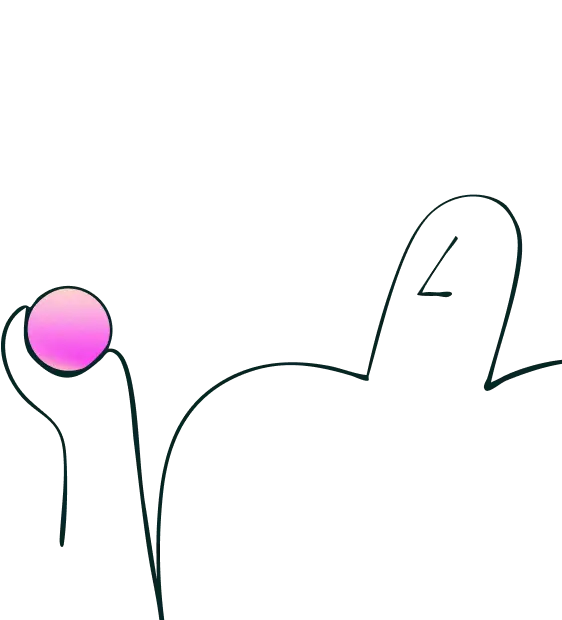
Try for free today
Join over 320,000+ marketers, designers, researchers, and product leaders who use Lyssna to make data-driven decisions.
No credit card required